Colombia TV is one of the best Spanish kodi addon. “Television de Colombia” is called as Colombia TV. Telenovelas, series, game show, and TV Shows are the main categories available in this Colombia TV kodi addon. It contains national coverage of two privately owned TV networks and six regional TV networks, as well as dozens of the local TV station. They also provide a number of cable TV channels too. Follow the below steps, to install Colombia TV Kodi addon.
How to install Colombia TV Kodi addon?
Download Wiiego repository to install Colombia TV Kodi addon.
1. Go to Kodi home screen, select the Addons menu.
2. Select package installer icon at the top left the corner.
3. Now select Install from Zip file
4. Now browse and select Wiiego repository file.
5. Wait for few seconds, for the repository to get installed.
6. Select install from repository.
7. Select Wiiego repository.
8. Since Colombia TV kodi addon is a video addon, Select video addon.
9. Select Columbia TV addon.
10. Select install from the bottom of the information page.
11. After successful installation, you will receive a notification.
12. You can open the Colombia TV kodi addon, by clicking open. Or you can use Addons > video addon > Colombia TV.
13. Since its a live TV addon, the content was not categorized. After entering into the addons, it will show the channel list. Select any one of the categories. I am selecting Colombia Play (on demand show).
14. Select any of the show, which you wish to watch.
15. As soon as you select, you will the see the content streaming.
With Colombia TV kodi addon you can watch videos under various categories like Live TV, sports, Movies, cinema, Religious, Community, News, Education, Culture, etc. It contains 77 TV station. If you are interested in the Entertainment program, the Canal RCN, Caracol TN can be used. CMI, NTN 24 tela Noticias, 24 cable Noticias are used for the News.
If you are facing issues with Colombia TV Kodi addon installation, leave a comment below. We would be glad to solve your issue.






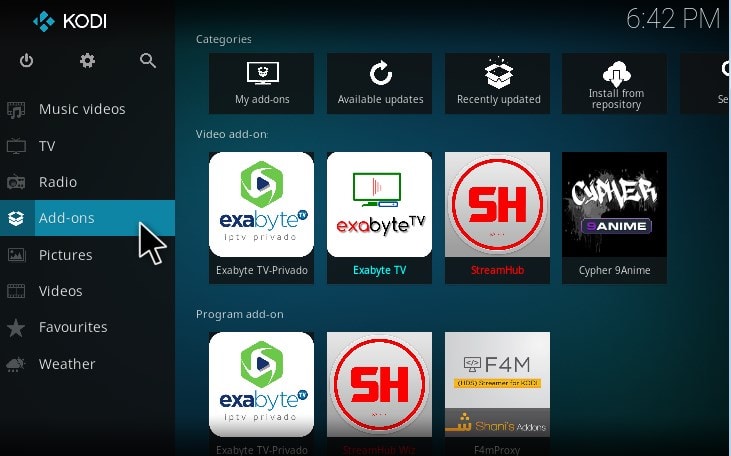
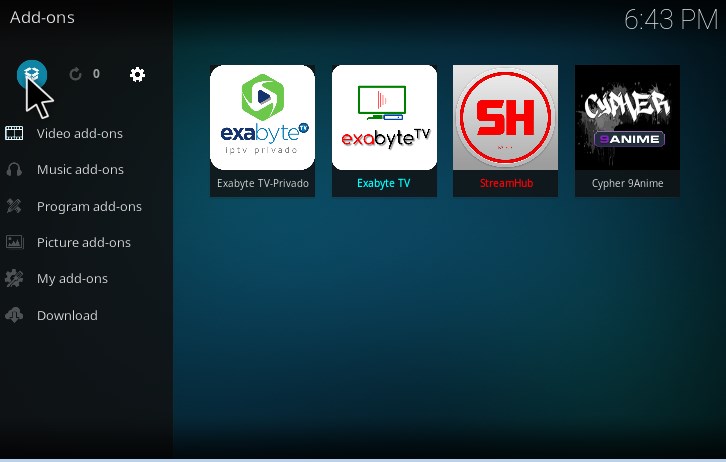
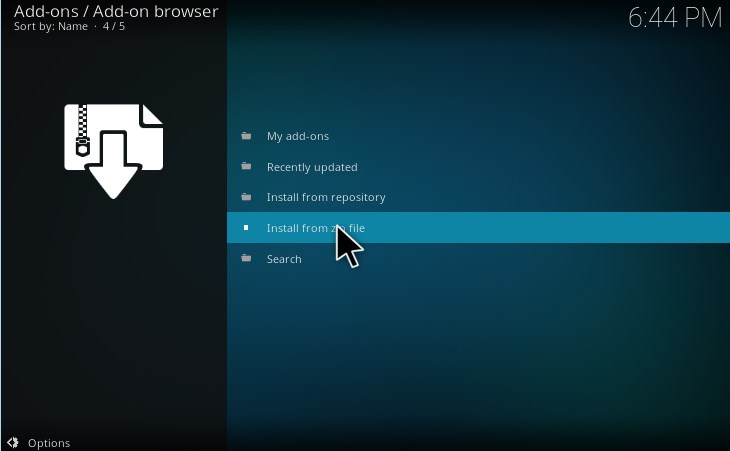
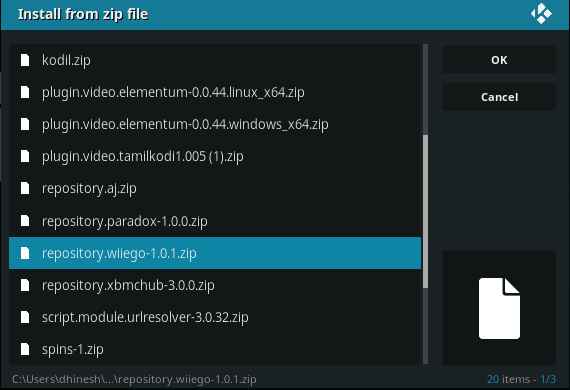
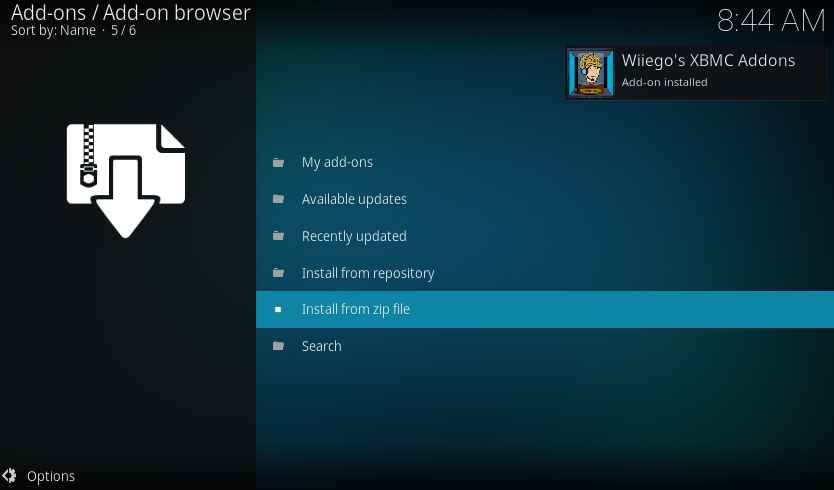
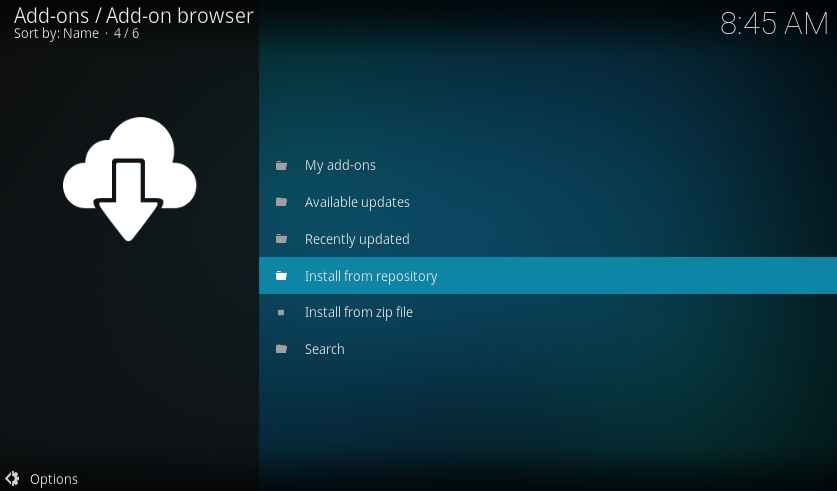
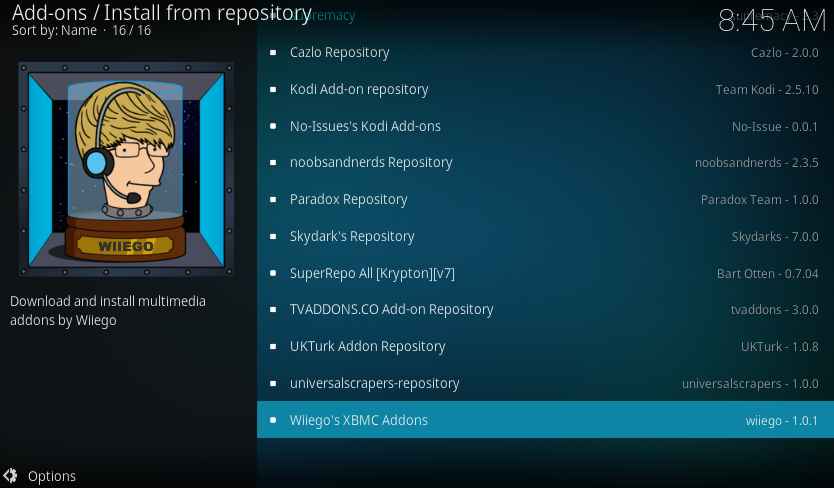

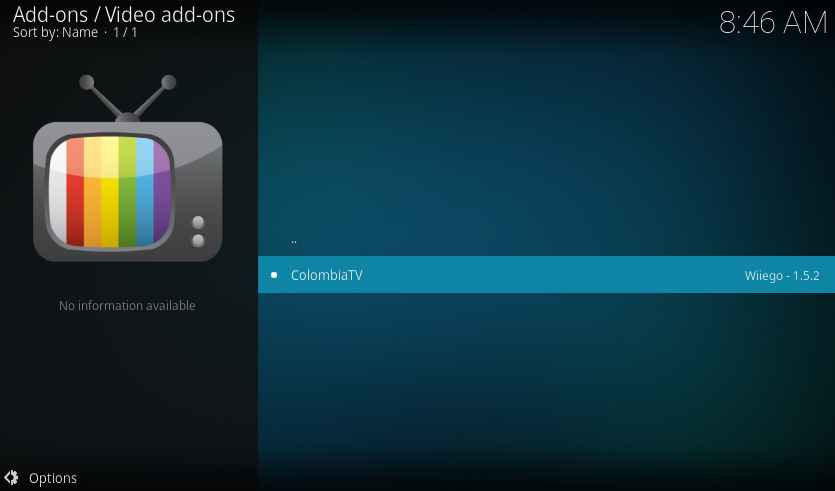

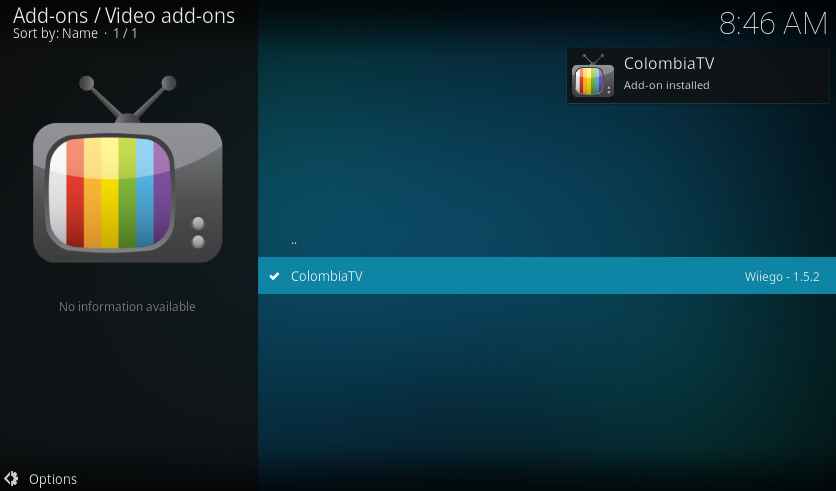

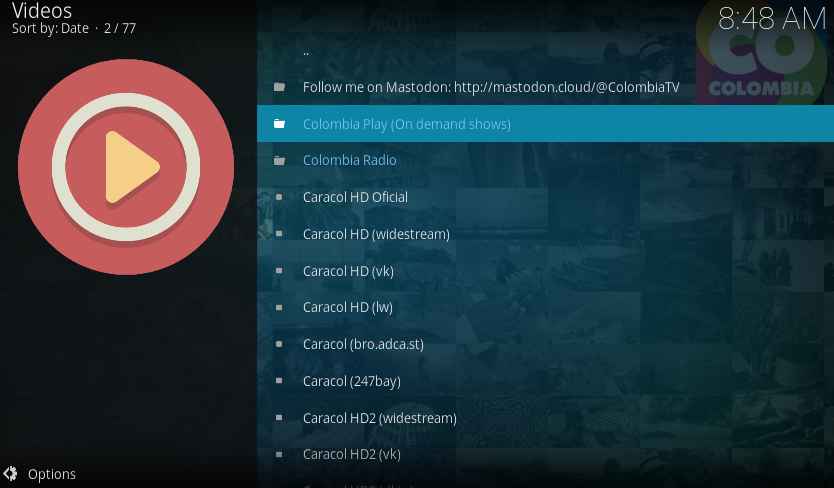


Caracol tv does not work
It won’t install when I press install
Hi. It’s failing to install after the Krypton, all, folder.
No se install luego d ed el folder all.
All the Novelas and tv show does not load, and RCN does not open.
please update links to all the channel
Colombian play vod is not streaming it tells me to view the log.
Please fix RCN does not work and Colombian play on demand does not work please