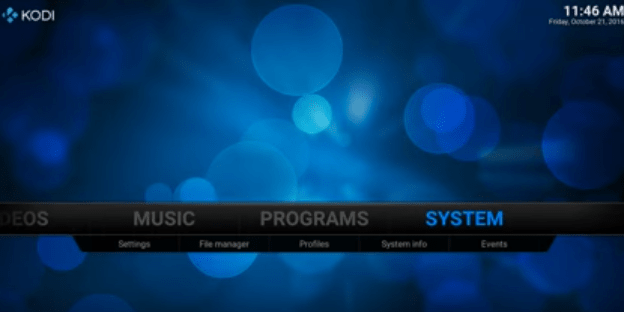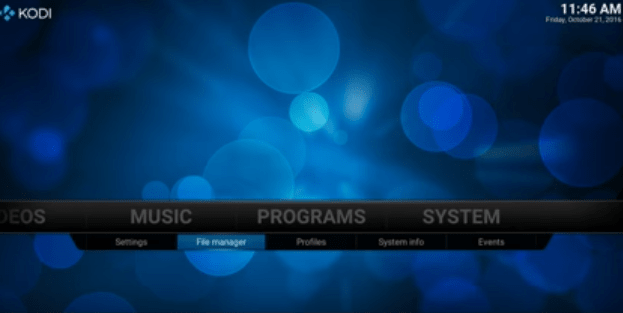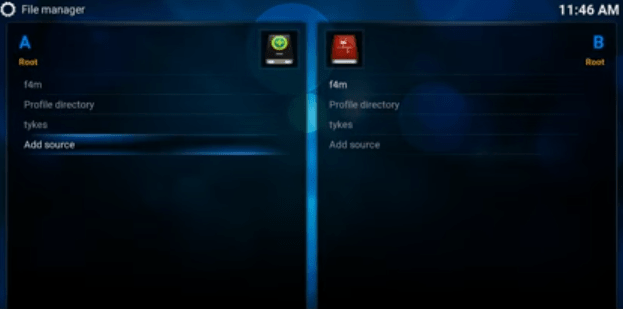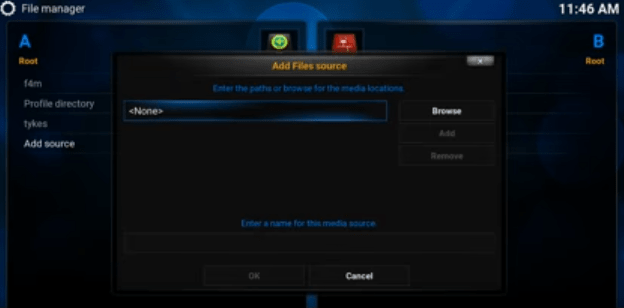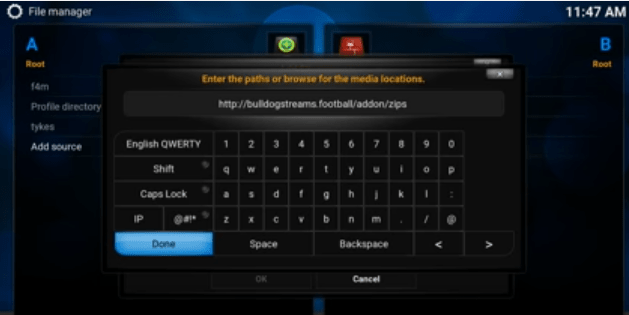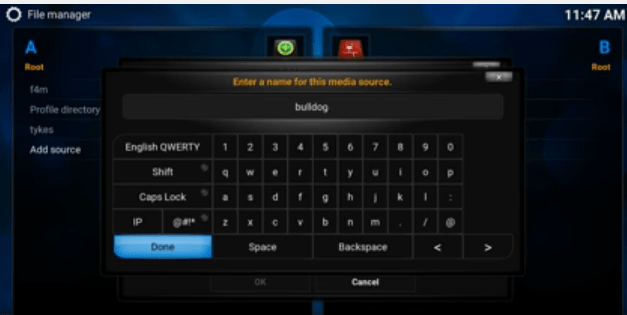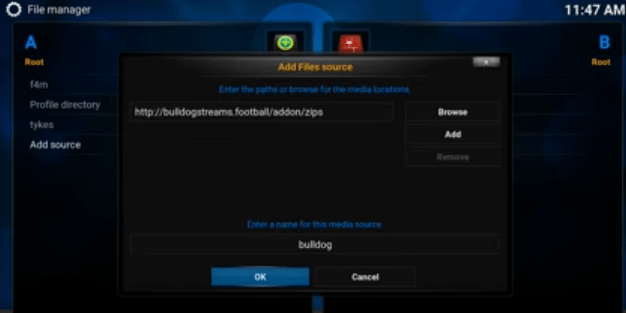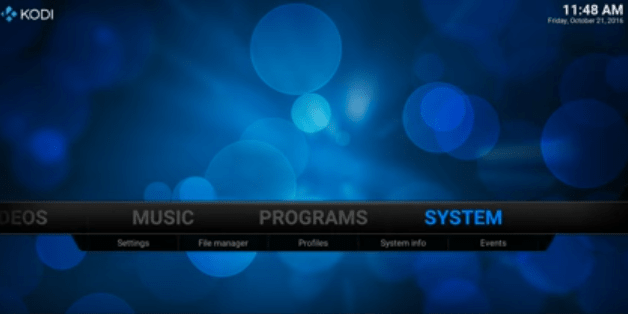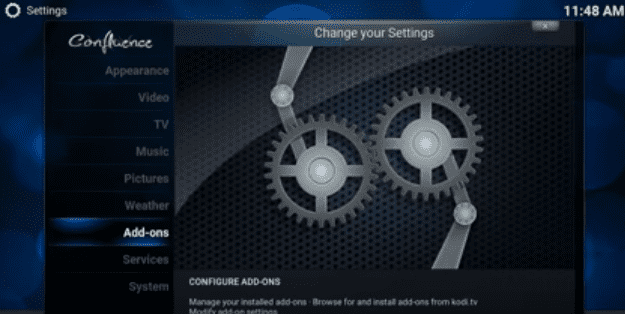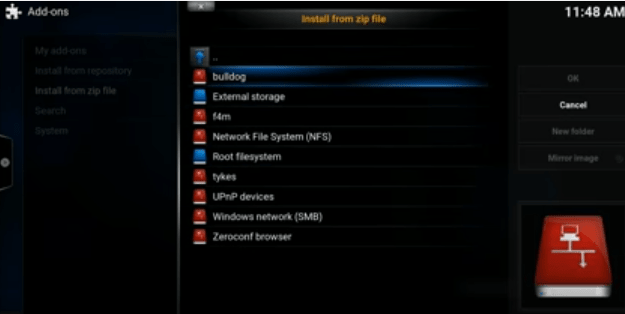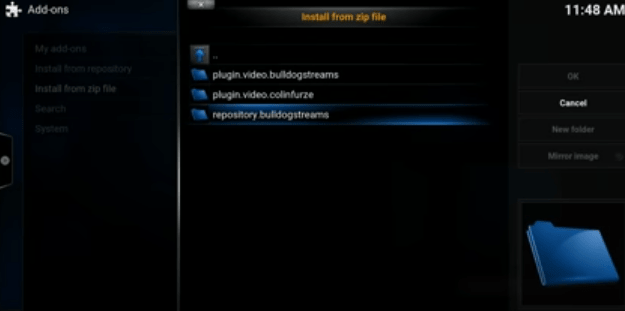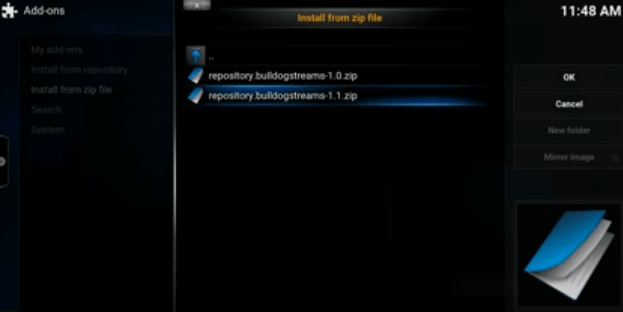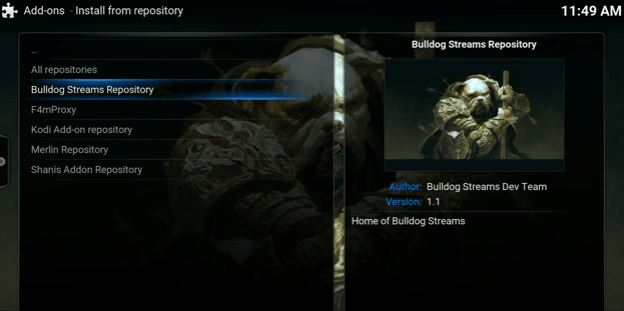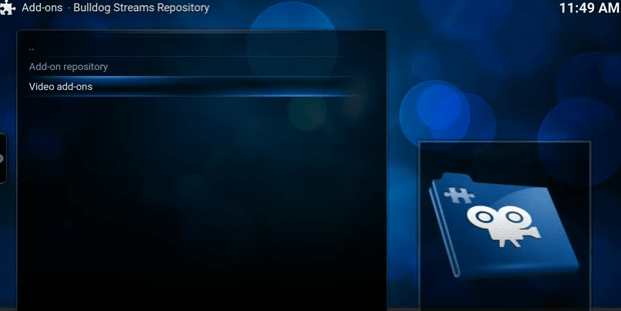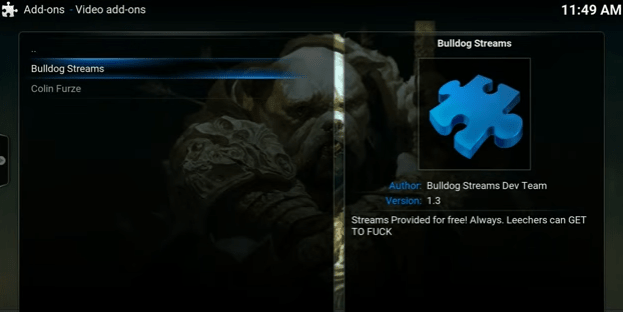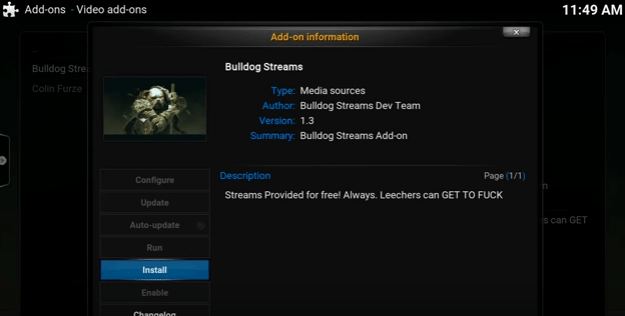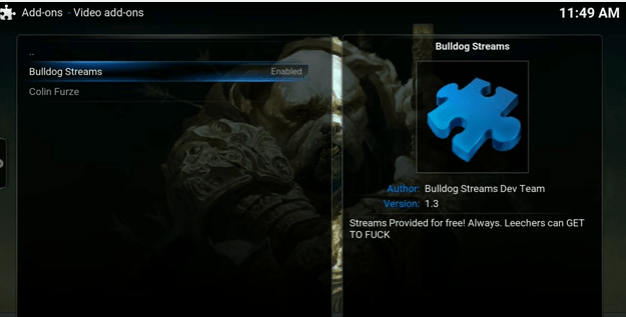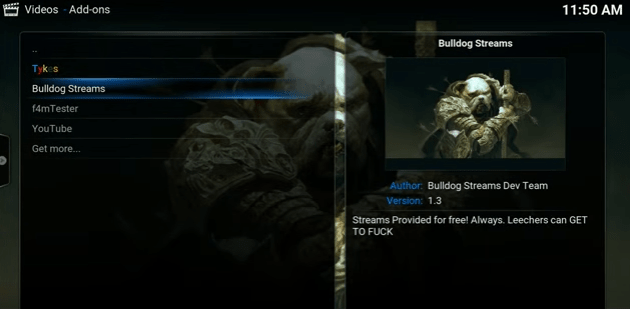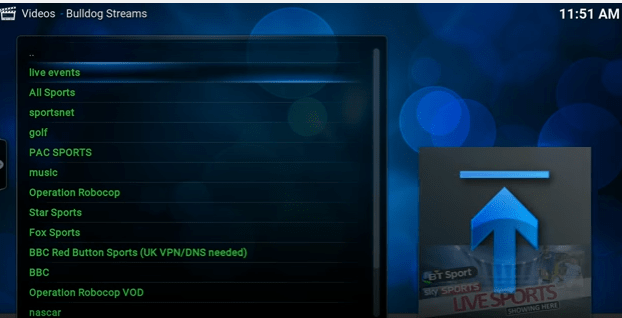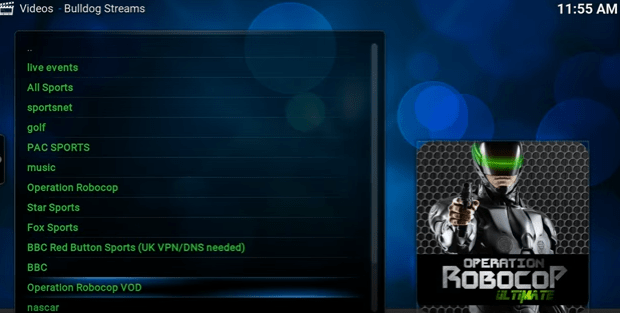Bulldog Streams for Kodi Review
Bulldog streams Kodi addon is a sports addon that enables you to access several sources for your favorite sports events. It is one of the best kodi sports addons. What we can get from this add-on is many sports channel streaming in HD quality. As with other Kodi addons, the Bulldog streams is free. It is a favorite addon for sports fans, and it has “Operation Robocop” which is similar to Money sports present within Bulldog streams. This add-on brings a great collection of sports channels from the UK to World Sports. On testing the addon, it was much hit that the channels are working with very high definition quality standard. This Bulldog streams Kodi addon is just happening to be still the most popular because it is reliable and has contents or sports which people are looking for. The Kodi is open source, and it can be modified to suit your needs, and there is a huge range of addons. There are many categories in Kodi addons like audio, video, pictures, services, and more. One such best Kodi addon for sports lovers is Bulldog streams. In this article, we have included the installation process of Bulldog streams sports Kodi addon.
How to install Bulldog streams Kodi addon?
Here we are going to show Bulldog streams sports Kodi add-on download, and it’s installation process which is the best sports Kodi add-on.
STEP 1: First, open the home screen of the Kodi or XMBC software as it looks below. In the main screen, we have many titles like videos, audios, music, programs, system, etc. Click the title “System.”
STEP 2: Under the System, we have many tabs such as settings, file manager, profiles, and system info. But we should select” File Manager.”
STEP 3: After the File Manager got opened, select “Add Source” on the left side of the dialog window.
STEP 4: By default, Just click “None.” Immediately another dialog box will open to “Enter the paths or browse for the media locations.”
STEP 5: We need to type the following exactly in the space provided http://bulldogstreams.football/addon/zips under the paths or browse for the media locations. Once we type the URL, we should press “Done.”
STEP 6: After the path name given, it shows the path name whatever we have given. Under the link, there is one more work to do that is “Enter a name for this media source.” In that enter the name as “bulldog” and press “Done.”
Step 7: Click “Ok.”
Step 8: Go back to the Kodi main screen. Again we should select the main title called “System.” This time we should select “Settings” subtitle.
Step 9: In the Settings, we have “Change your settings.” There are many options like video, Live TV, music, pictures, Add-ons, services, and more. Click “Add-ons” button.
Step 10: Add-ons window will open. There are options include my add-ons, Install from the repository, Install from the zip file, search, and system. Select “Install from zipping file.”
Step 11: We double click the zip file, bulldog which is a first option, the media source file which we have given in the media source files.
Step 12: Once you click the zip file called “bulldog,” there are three folders of two plugins and one repository. Select “repository.bulldogstreams” which is a repository file.
Step 13: In the repository file, there are two versions such as repository bulldog streams1.0 zip and repository bulldog streams1.1 zip files. Go for the latest version and choose repository “bulldog streams1.1 zip” file.
Step 14: Again go to add-ons and select “Install from the repository.” Because after the zip had got enabled, the add-on got placed in the repository.
Step 15: Once the repository got installed, you can view the Bulldog streams repository and its description such as author and version.
Step 16: Go back to add-ons and select Bulldog streams repository and click “video add-ons.”
Step 17: In the video add-ons, select Bulldog streams add-on, a sports add-on.
Step 18: After selecting the Bulldog streams add-on, you can notice add-on information about the particular add-on. Select “Install” to start the installation.
Step 19: Bulldog streams add-on got downloaded and enabled.
Step 20: Installation process got over. Go to the main page of Kodi and select the main tab “Videos.”
Step 21: Select the subtitle “Add-ons.”
Step 22: In the add-ons, choose and select the sports add-on which is a “Bulldog streams.”
Step 23: As usual, there are many sports categories available. It brings a great collection of sports channels from the UK to World Sports. We can just select one by one to watch its contents in HD quality.
Step 24: From the list of sports channels, here we selected Live events. In the live events, there are many sub-channels, and versions are available. Select any option as you wish and enjoy watching it.
Step 25: The operation Robocop is also available to watch on it. So keep tracking and keep enjoying the sports addon.
That’s all about the installation process. Hope it’s clear for you all! If you face any issues then fix them will the following tips.
Bulldog streams not working
Are you receiving some messages like “Bulldog streams not working” on kodi? Or did you face any of the following problems?
- Bulldog streams error 403
- Bulldog streams down
- Bulldog streams playback failed
- Bulldog streams error 522
These are some of the common issues faced by bull stream kodi addon users. So the possible ways to fix these issues are as folllows,
- Install bulldog streams carefully as described in the above guide.
- Make sure your internet speed is fair enough to avoid internet issues.
- There are cases where the host itself couldn’t handle the traffic and which leads to downtime. One can face such issues during popular sports programs.
- Playback failure may occur due to some cache problem within kodi. At times it happens because of internet fluctuations also.
By these ways you can fix the bulldog streams not working issues easily. Still if you face any issues then kindly drop a comment.