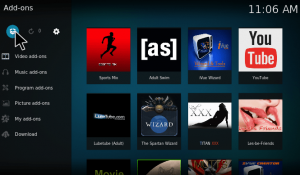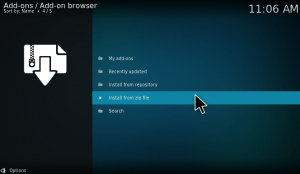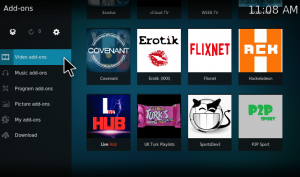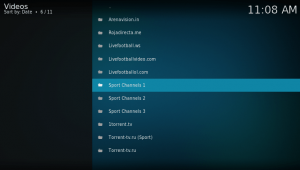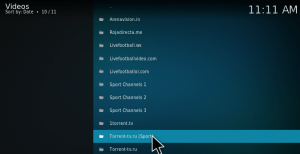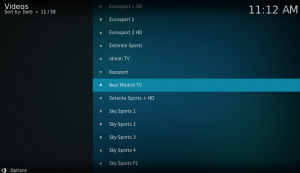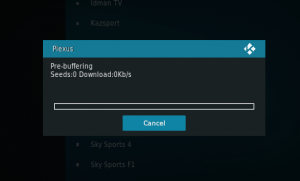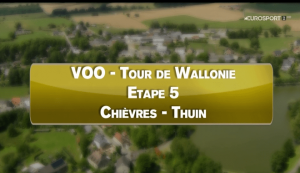There are tons of repositories and addons out there. Does all of them work? It’s is a huge question. Some are out dated and others are shut down. So don’t waste your time trying to install those addons and repositories, which are down. Here we will provide you a working method to install P2P sports kodi addon. P2P sports kodi addon is a video addon that lets you watch popular sports channels online. Though there are a lot of methods to install this addon, many of them are not working. We provided the working model below. If you are a sports fanatic, you must try out P2P sports kodi addon. P2P sports addon uses peer to peer streaming technology. In order to use this addon, you must have ace stream installed in your device. Let us see how to install P2P sports kodi addon and from there on we will discuss how to watch live sports on kodi.
How to install P2P sports kodi addon?
The first step is to download the required zip file. You can download the plugin, plugin.video.p2psport-master from here for installing P2P sports kodi addon. Remember your download path for installation.
1. Open kodi. Your home screen should appear as the image below. On the left side of the screen, you can find the menu. You can find addons on the menu. Just click on it.
2. This will show you the addons installed in your system. On the left side of the screen, you can see the categories of addons. You can find a box icon at the top. Just tap on it.
3. This will take you to the addon installation page. Here you can find options like Install from zip file, Install from repository, Recently updated, My addons and search. Since we have downloaded the zip file for installation, click on install from zip file.
4. Navigate to the downloads section of your system. Here select the zip file that you downloaded from this site. It is named as plugin.video.p2psport-master.zip.
5. It will take a few seconds to install the zip file. Once it is downloaded, you will get a notification that the addon is installed and ready to use. Now the addon is installed and you can start using it.
How to watch live sports using P2P sports kodi addon?
Now go back to the home screen by pressing ESC key on the keyboard. Navigate to addons -> video addons. Now you can find p2p sports kodi addon here. Just tap on it to open the addon.
Once you open the addon you can see some of the sports channels listed there. Unfortunately, some of them are not working. You can find livefootballvideo.com, livefootballol.com, 1torrent.tv and Torrent-tv.ru (sport).
Let me show you an example of how to watch the most popular sports channel using this addon. Navigate to Torrent-tv.ru (sport). Click on it.
When you enter torrent-tv, you can find some popular sports channel like Bt sports, Sky sports, Euro sports, CBC Sports, Viasat sports, X sports, Setanta Tv sports, Real Madrid Tv, Sports 1+, Super Tennis HD and many other Russian sports channels.
Just click on any one of the channels to start watching it. Once you click it you can see the pop-up showing the process carried out for playing the channel. Then it will move on to the ace stream player, where it will check for the seeds and download them.
Once the buffering is complete, you can watch the programs aired in real time. Similarly, you can follow the same procedure for watching all your favorite channels. As I said above this addon requires ace stream for proper functioning. If it is not installed in your system it will ask you if you wish to install Ace stream? Just click on yes. If it doesn’t install it, go back and install Plexus Ace stream and try again.
If the installation fails due to lack of any dependencies or if the pop-up shows you “Failed to install a dependency”, try installing the zip file script.module.mechanize v0.2.6.zip, which you can download from here. Follow the same procedure for installation as we discussed earlier. That is about the installation of p2p sports kodi addon. I hope the installation procedure is clear. Some of the channels are not working, no harm. Enjoy watching live sports on kodi!