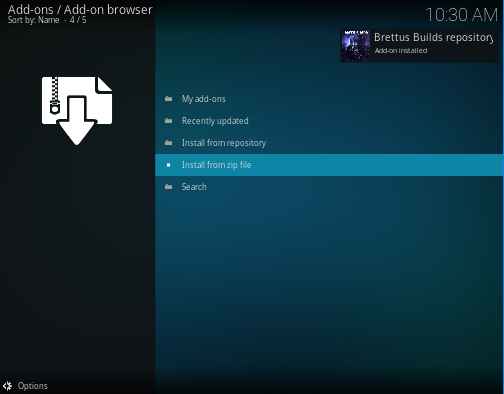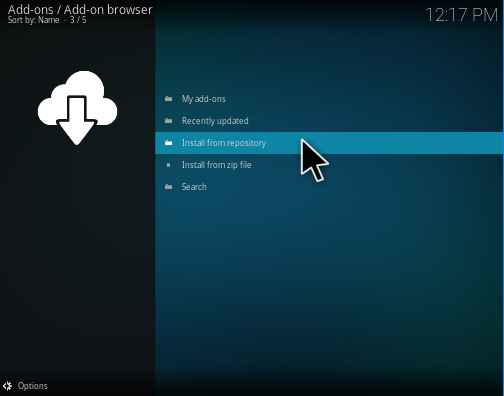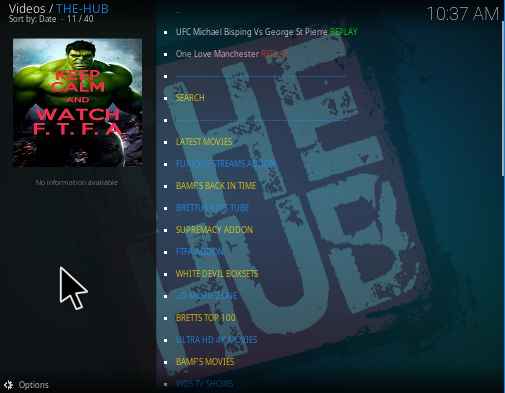As the name suggests, the hub kodi addon act as a hub for accessing the contents of various other Kodi addons. And it also has some of its own contents. This addon is available is the Brettus Build Repository. It’s content can be categorized into Latest Movies, Bamf’s Back in Time, Supremacy Addon, FIFA addon, Furious Stream’s addon, 3D movie zone, Live TV, Adult area, Ultra HD 4k movies and much more. In these, Supremacy is an integrated addon which gives the content boost for this addon. Now we can proceed to the step by step installation procedure of The Hub Kodi addon.
How to install The Hub Kodi addon
1. From the Kodi Homepage, Click on the gear icon.


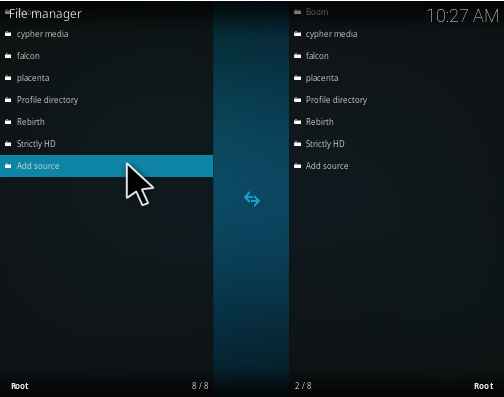
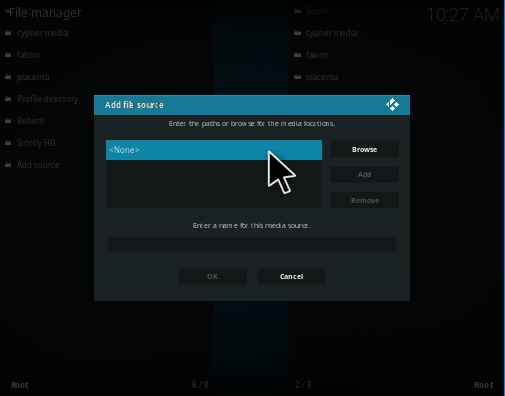
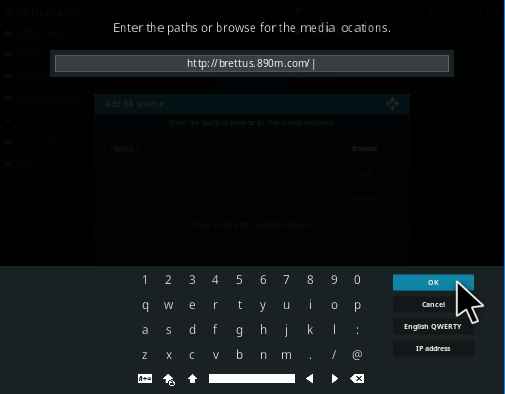
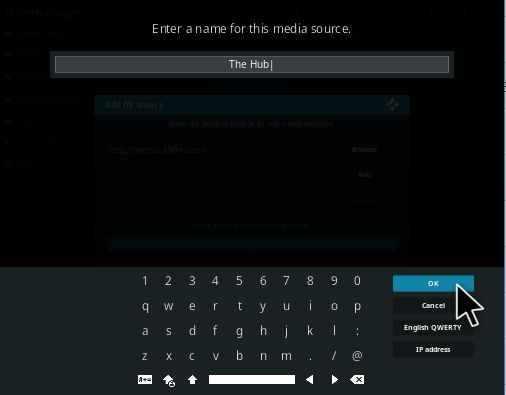

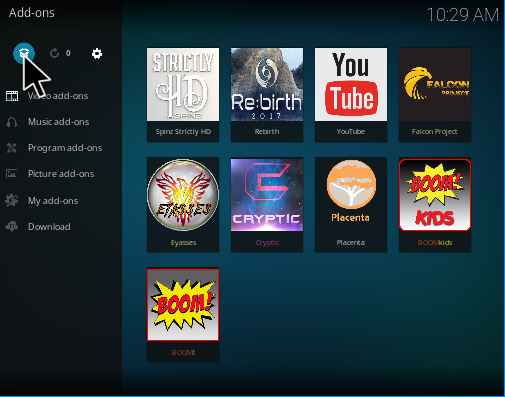
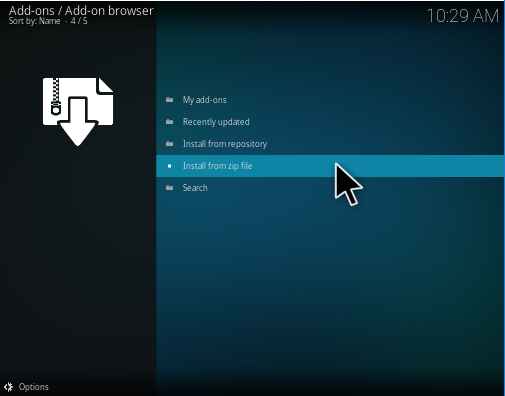
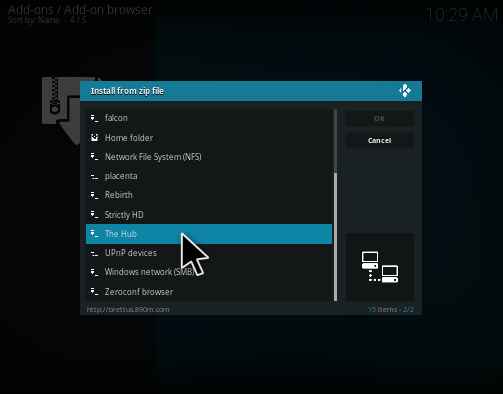
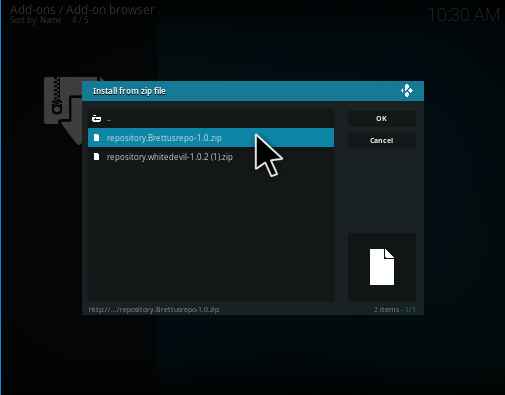
13. Select install from repository.
14. Now you can select Brettus Builds repository from the repository list.
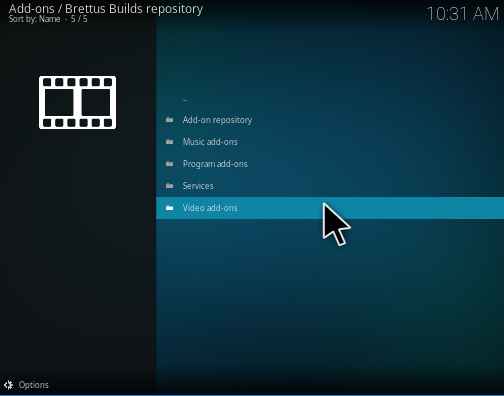


The Hub Kodi addon review
The below screenshot is taken for the understanding purpose to know how The Hub looks like.
This addon categorizes Latest Movies, Supremacy Addon, FIFA Addon, Ultra HD 4k Movies, Adults and much more. In below, we can see one by one category briefly.
Latest Movies
Here, it categorizes the recently released movies which can be sorted by year-wise.
Supremacy Addon
This is one of the sub-addon available in this addon. It furtherly categorized into sports, youtube videos, Christmas, 24/7 tv shows, A-Z movies and much more.
FIFA Addon
It is also one of the sub-addon available in this addon. It can be categorized into PPV live, Fishing, Top Tracks from around the world, How its Made, US/UK Live TV and much more.
Furious Streams Addon
It is also one of the sub-addon. It categories into Sports Channels, Sky Movies, UK Tv shows, PPV etc.
Live TV
It can be very useful to see the live actions happened around the world and also have HD quality videos.
Conclusion
As said before, It is basically a video Kodi addon. Its contents are categorized into Tv Shows, Live TV, Adult Area and much more. It can also have some sub-addon like Furious Streams Addon, Supremacy Addon, FIFA addon. The Hub Kodi addon is a must install video addon. If you face any errors while using this addon. Kindly do let us know via the below comments box.