Today, here we are going to discuss something new that most internet users not aware about. Well, it’s nothing but the Usenet. In this article, you will get to know what is Usenet, best usenet service providers and how to use it on kodi.
Contents
- 1 What is usenet?
- 2 Usenet vs Torrent
- 3 Usenet service providers
- 4 Kodi Usenet
- 5 Easynews Kodi Usenet service provider review
- 6 Easynews usenet dashboard
- 7 How to install and configure easynews addon and use Usenet on kodi?
- 8 Newshosting Usenet – A Detailed Review
- 9 How to setup Newshosting Usenet?
- 10 Configuring Newshosting on kodi
What is usenet?
Usenet is called as the users network. You would think that usenet is something new to the online market. But actually, it is available since 1980s. It was the one that ruled the world wide web at the initial days of the internet. At the beginning, usenet act as a platform wherein people from different parts of the world share the text files and messages in various streams like technology, home improvement, health, sports, books, etc.
Over the time internet has got popular and media files came into the online world. People started sharing photos, videos, audios, podcasts, softwares and other files through the internet. For all these exchanges of media files, usenet played a major role. It’s been estimated that around 100 billion text files and messages have been used in the Usenet. Not only text files, now the videos, audios, softwares and other files also came into the usenet. One can easily download all these files directly to their device.
All in all I would describe usenet to be an anonymous and hidden database consisting of millions of files that you can download at super fast speed.
Okay, I hope you would have a fair idea about what is usenet.
The very next question that comes to your mind is “Why should I use usenet when the torrent is available for free?”
Usenet vs Torrent
Of course, I accept that torrent has made a huge revolution in the online world for file transfers. Almost all the files would be available on torrent. But as many people have started to spam the torrent, many popular torrent sites were forced to shut down. In general torrent sites works on the basis of P2P (peer to peer) network. That is, if a user uploads a file then the file will be downloaded directly from the server of the one who uploaded. Once many people started downloading, the number of seeds will get increased. In turn, each seed will act as a server.
The major problem with torrent is the download speed. You can download the files from torrent only if you there are a good number of seeds for it. Else you can’t download it. Because the one who uploaded would not seed the file after a point of time. So you end up with damn low download speed.
This is where Usenet comes into the picture!
As I said before, Usenet is a hidden database with lots of files hosted on the private servers. Unlike torrent, usenet can’t be accessed by everyone. That is why usenet is not as popular as the torrent. Becuase if usenet is public for everyone, then its obvious that everyone are going to access those servers and due to the heavy traffic, the server would crash. In order to avoid the overload of servers, they restricted the usage to limited people.
Now the next question is, “How can I get access to usenet?”
Usenet service providers
If you want to access usenet then you need to sign up for usenet service. Though there are many usenet service providers, only a few offer a reliable service.
After testing out 15+ usenet service providers, I am shortlisting only two best usenet services. They are
Both of them are equally good from my view in terms of reliability, pricing, and performance.
Kodi Usenet
If you are a kodi user then you would obviously know about the popular video addons like exodus, covenant. fusion and many other third party addons. Then why should you use usenet on kodi? The answer is, these addons scrap files from the server and won’t work all the time. They have very limited number of videos. Also many are facing streaming issues with these addons. So usenet can be a good solution for you. Because all the files are available on dedicated servers. So you can easily download/ stream them on kodi.
Easynews Kodi Usenet service provider review
One thing that grabbed my attention towards easynews is that they provide special support for kodi users. Yes! You can install easynews addon on kodi to enjoy usenet directly on kodi. Now let us see how to use usenet on kodi with the help of easynews.
In order to get access to usenet, we need to sign up for an account in easynews. Don’t worry! It’s not going to cost you much. Moreover, easynews provides a free trial on all the plans.
About Free Trail: For a new account created on easynews, you can get a free trial of 14 days or 10 GB data usage. Say for example if you have exhausted 10 GB within 2 days then the free trial will be over. On the other hand, if you haven’t used that 10 GB for more than 14 days, the free trial will be over.
Let’s come to the easynews usenet plans. Basically, there are three usenet plans available in easynews.
These plans are priced based on the data usage. The classic plan offers 20 GB/ month, Plus Plan offers 40 GB/ month and the Big Gig Plan offers 150 GB/ month.
Now the question is which plan should I go with?
Well, it again depends on your requirements. Say if you are a cord cutter, then obviously you would need more data.
So, if you ask me, I would suggest you to go for the Big Gig Plan. Because when compared to other two plans, big gig plan offers much more data usage for a minimal price. They also provide 12 GB of loyalty for the renewals. So choose the plan wisely!
In all the above listed plans you get a free trial. Only after the free trial, you will be charged. Hope I am clear.
Just Pick a plan & create an easynews account now from the below button
Easynews usenet dashboard
I hope you have successfully signed up for an account in easynews. Once you have logged the dashboard will look something like the one below.
It’s pretty simple to understand the dashboard of easynews. You can find the data balance of your account from the top left. For me around 149 GB is available.
In the middle, you can find the search box. Here you just need to enter the file name. You can select video/ audio or image.
You can find a detailed overview of easynews usenet from the below video.
I hope you are now clear about using usenet with easynews.
Okay let me move on to the main topic about how to use usenet on kodi with easynews addon.
How to install and configure easynews addon and use Usenet on kodi?
In order to explain the process easily we have specially created this step by step slideshow. Do follow it to easily configure easynews kodi addon.
- Download the easynews addon zip file here. Then open kodi and select addons from the homepage.
- Next tap on the Unzip icon as seen in the second image.
- Choose Install from zip file.
- Browse for the file which you have downloaded in step 1.
- Select plugin.video.EasyNews.zip file.
- Wait for few seconds. You will get notification that easynews kodi addon is installed.
- Now get back to addons and select easynews.
- Now open the addon settings by selecting options (you can also open addon settings by right clicking on easynews addon icon in the addons page).
- There are few things to configure in the easynews kodi addon settings. First, enable easy account option.
- Then enter the username and password of your easynews account. If you don’t have an easynews account start a free trial now.
- Next, we need to enable downloads option. Once enabled setup the download path too.
- Then go to the movies tab in the settings page and change the file extension to Any.
- Similarly, go to TV shows tab and change the file extension to Any.
- Finally go to the Easynews Search tab and enable it. Also change the file extension to Any. You are done with the settings.
- Now it’s time to explore the easynews kodi addon. Just open it. Here you can find various folders. Open Search Easynews.
- Here you can just type whatever you want and click Ok.
- It will list you all the results based on your search.
- Just click on them to play. If you need to download right-click on it and select download. It will be added to the download location.
Hope I am pretty clear about the installation and configuration of easynews kodi addon.
Let’s now get into a detailed review of Newshosting.
Newshosting Usenet – A Detailed Review
Newshosting is a software based usenet service whereas easynews is a web based usenet service. For using usenet on newshosting you need to download the application for your device. Don’t worry it’s a one time work. Once you have configured you are good to go!
One special feature about Newshosting is that you can download unlimited data from usenet. Yes, you heard it right! It’s unlimited 😉
Newshosting Usenet Plans
Here we have got only two plans.
- Monthly Plan (Unlimited)
- Yearly Plan (Unlimited)
Both of these plans provide unlimited downloads. One special addon with the yearly plan is the Free VPN. Also, the yearly plan has a special 58% discount from the regular pricing.
So for a cost-efficient deal go with the yearly plan. On the other hand, if you are not going to use Usenet rarely, then the monthly plan would be fine.
Once you have created the account on newshosting from the above link get back here to configure it.
How to setup Newshosting Usenet?
To help you understand better we are adding some screenshots in the slider below. Follow it carefully to setup newshosting usenet.
- Once you have registered for newshosting usenet account, just login it. In the dashboard click on “Download the Newshosting Newsgroup Reader“.
- Here you will find the OS like Windows, Mac OS and Linux. Select according to your device. I am using Windows here.
- Once the setup file downloaded click on it to install.
- The installation steps are pretty simple.
- Once the installation is complete launch the newshosting on your device.
- In the new window enter Username and Password.
- You will find the dashboard after successful login. It’s time to configure the settings.
- Go to options tab in the menu bar and choose Settings.
- Here you need to setup the connections. Just go to the connections tab and check “Use customized number of connections” option. Depending on your newshosting plan you can check the option.
- The next setting is to select the download folder. To do so, switch to download tab in newshosting settings and browse the path. Once done click on OK.
- The setup is over. Just use the search box at the top right to search and download the required files easily. You can also get a preview before downloading which is similar to easynews.
- With newshosting, you can download the files super fast without using any ads and other things. Once download go to the download folder and play your desired videos.
I hope you are clear about the setup of newshosting usenet on your device.
The next question is, how can I use newshosting on kodi?
Configuring Newshosting on kodi
If you want to watch the files downloaded from newshosting on kodi, then follow the steps given below.
1.Click on Movies option in the kodi homepage.
2. Select the Add Videos option.
3. Select browse option to choose the folder.
4. Now browse the download folder that you selected while configuring newshosting settings.
6. Now just click on ADD button. You are done now.
All the data that you downloaded from newshosting will be added automatically here.
That’s about using usenet on kodi with easynews and newshosting. Hope you find our article worth reading. Hope I made an unbiased review of these kodi usenet services. Do share your experience with these services on comments.

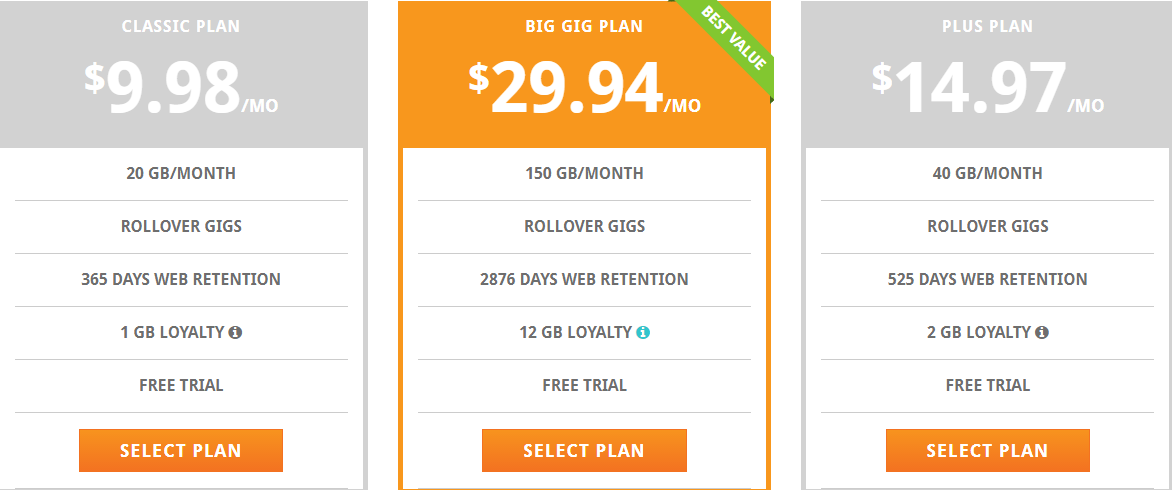

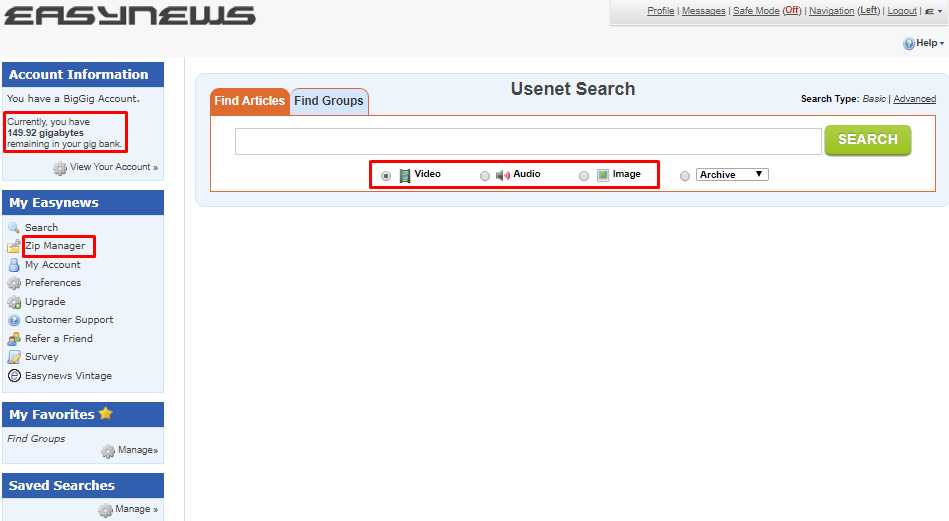
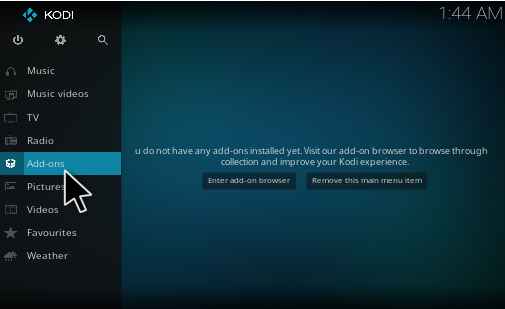
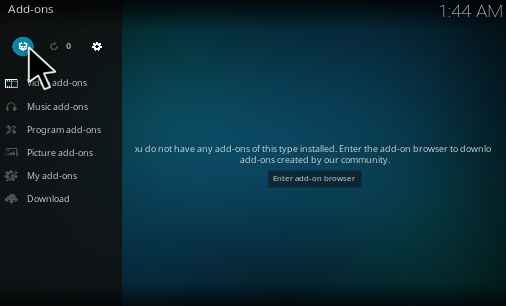
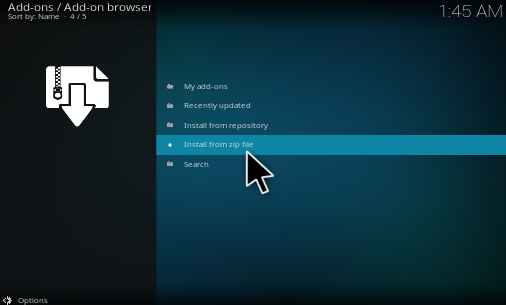
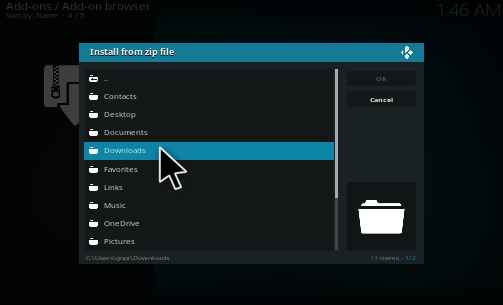
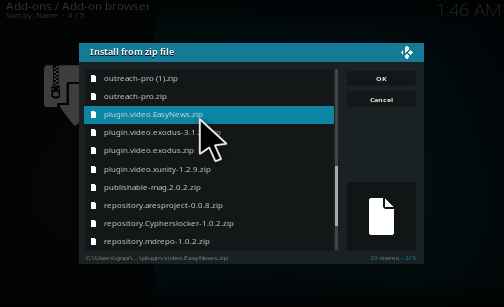

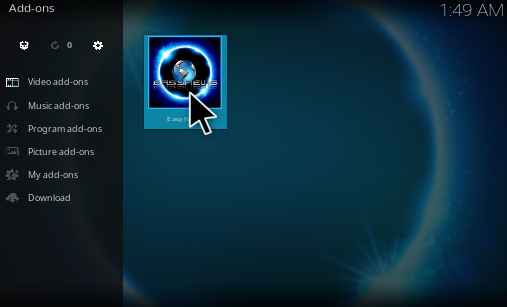

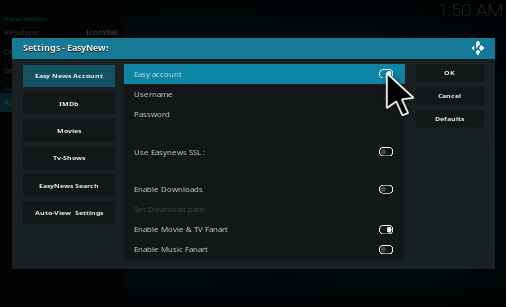
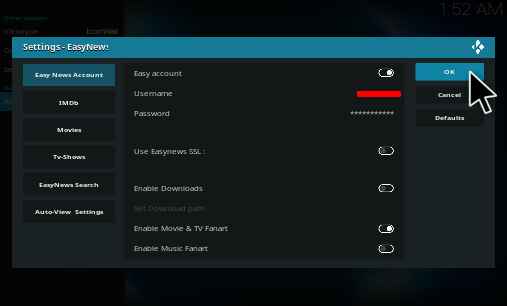





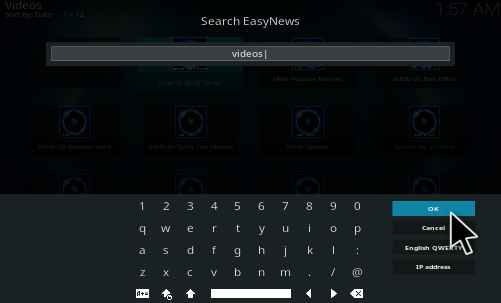
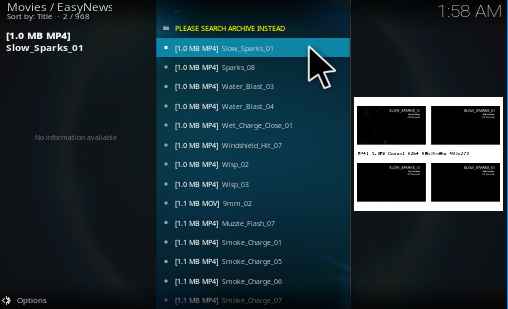
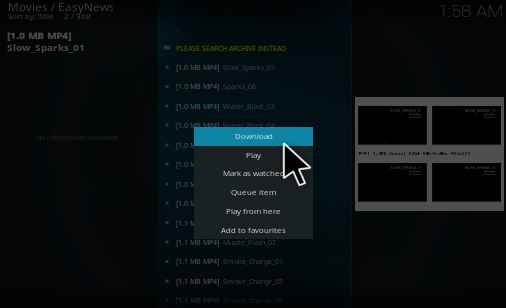
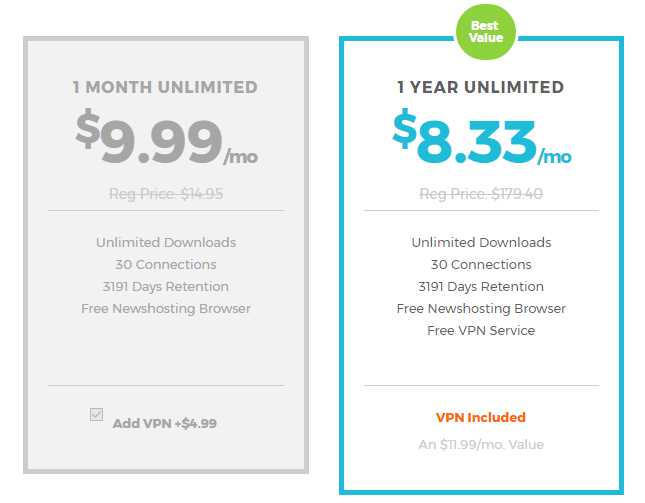
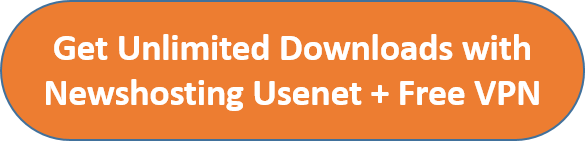
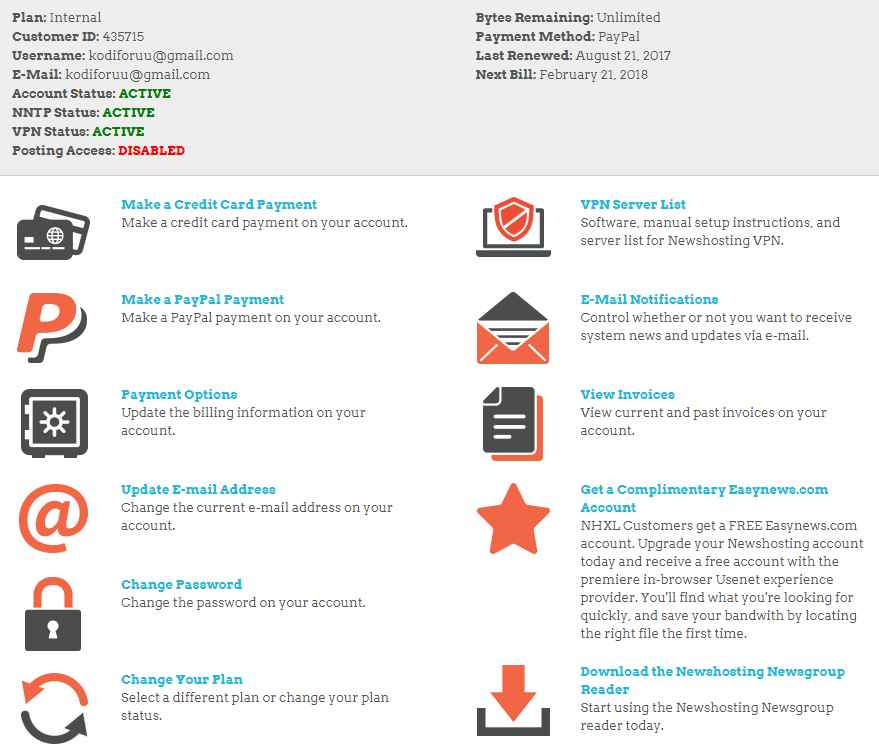

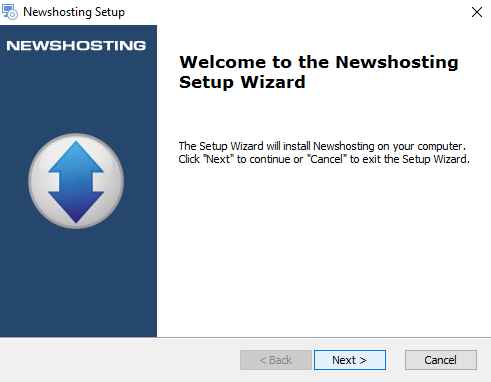
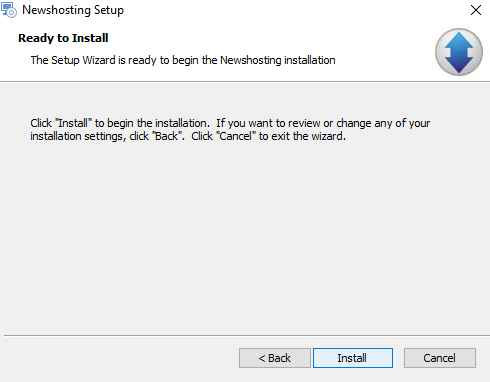
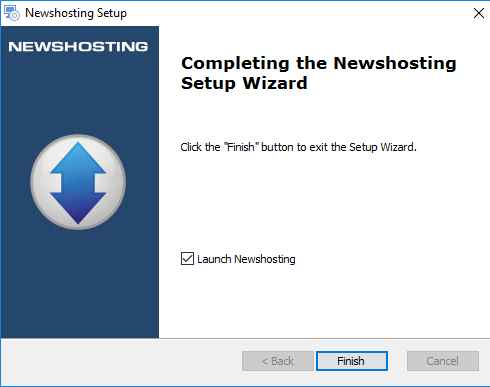
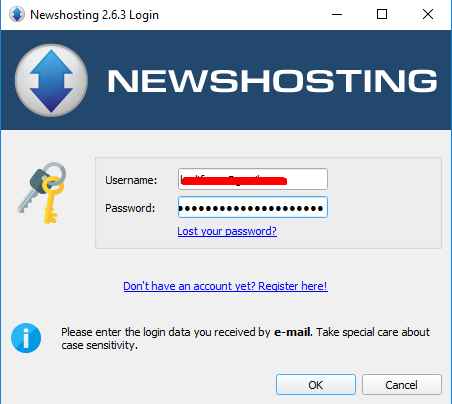
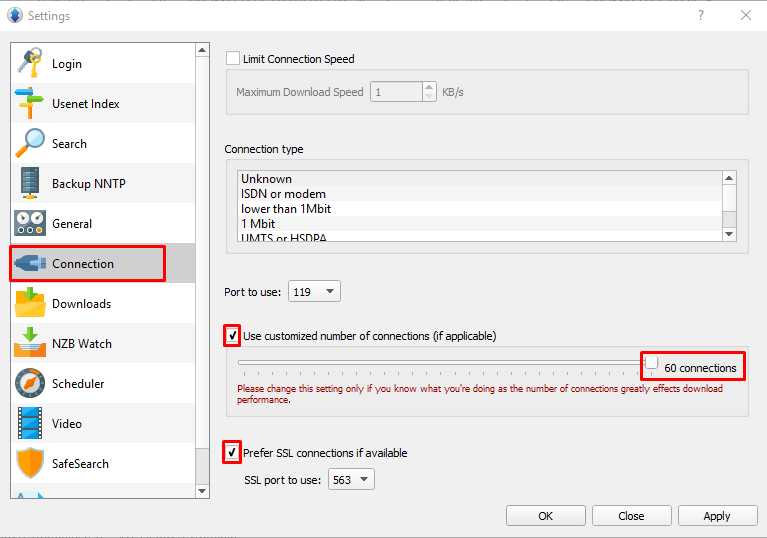
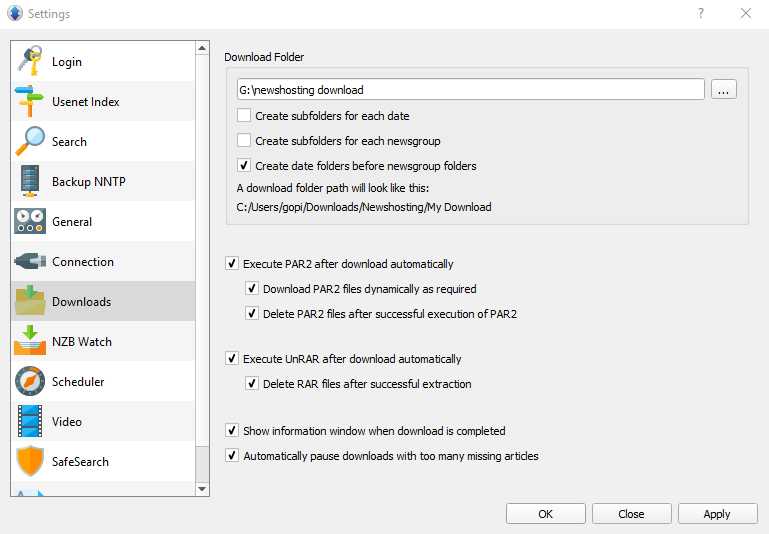
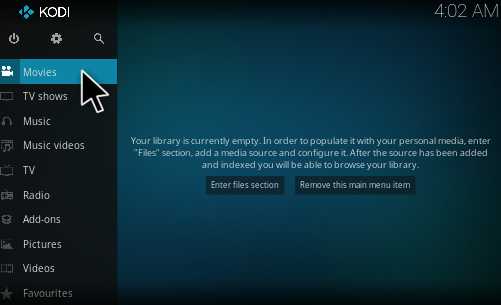

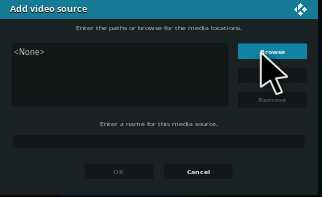

Thanks for the great tutorial. How would I go about streaming on Kodi using these services rather than downloading?