While watching the video or Live Tv on Kodi, the audio is more important. So, if the sound is interrupted when watching the video, then you get irritated by this audio issue. The good news is most of the sound issues are easy to fix, but the exact reason for having the sound issue is not clear. But, it has some common reasons behind this is because of a poorly built device, or mismatch between the device hardware, device software and firmware, and Kodi’s software.
Contents
WHY THERE IS NO SOUND ON KODI?!
In this article, we are going to learn the instructions to rectify the audio issue of Kodi by using simple steps. So, follow the below steps carefully to solve your no sound issue.
POSSIBLE REASONS FOR KODI NO SOUND ISSUES:
If your Kodi has no sound, then it has some problem with it. Let’s talk about some reason for this matter.
OLD VERSIONS:
One of the reasons for the sound issue is older Kodi version. So, you have to update the software version at a right time because version updates make changes in software, Sound Files, and Rendering of a device.
KODI SETTINGS:
Kodi usually starts work immediately after downloading, but your device may not function until you change some settings. System settings of Kodi have a lot of options related to audio input and output. So, alter the settings according to your device to avoid no sound issues.
AUDIO CABLES:
No Sound problems may occur because of poor quality audio cables. If you buy the audio cables for Kodi make sure about the quality of the cables which you are going to use and the audio cables get damaged, then it occurs no sound issue.
CONFLICTING SETTINGS:
External audio devices have a capacity to decompress audio codecs. Kodi is capable of handling these type of options. But if your audio device does not have this ability then you have to suffer from audio issues.
These are the assumed problems for no sound issue. So, read the feedbacks thoroughly and make use of it.
HOW TO FIX NO SOUND ISSUE ON KODI?
Here, we are going to discuss how to fix your no sound issue on Kodi. So, follow the below steps carefully to solve your problem.
1. Open Kodi.
2. Go to Videos from Main Menu.
3. Select Video Add-Ons.
4. Choose any video add-ons as per your wish.
5. Select the video which you want to see.
6. Now, if your video is playing with no sound then Go to Settings.
7. Select Audio and Subtitle Settings.
8. Scroll down and enable “Allow Passthrough.”
9. Then again select Settings-> Audio and Subtitle Settings and Disable Allow Passthrough.
Now your sound is fixed with the video which you are playing. It’s a simple step to fix kodi no sound issue. So, rectify your problem with our ultimate guide.
You can anytime contact us via the comment below for any sort of issues related to kodi.

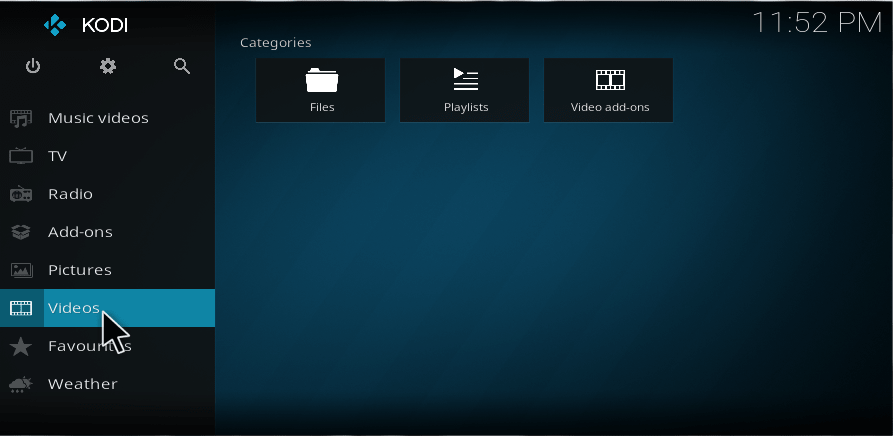
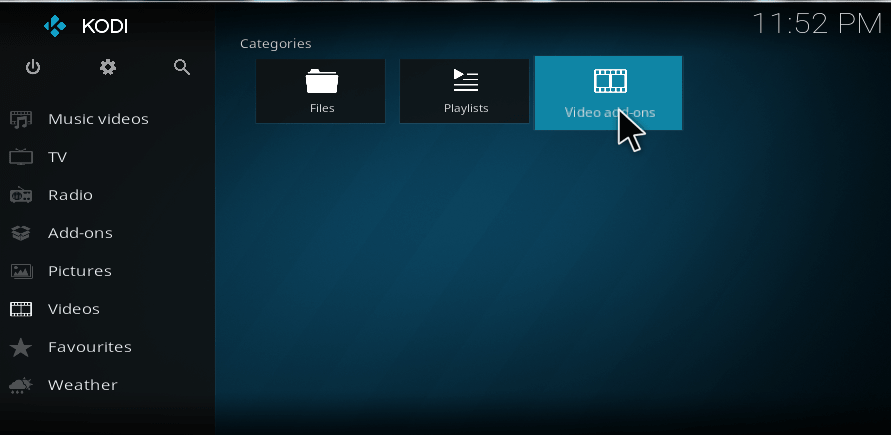
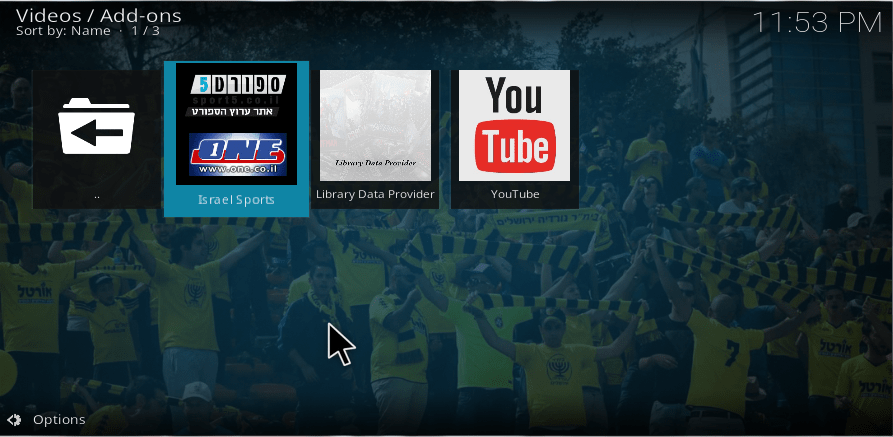
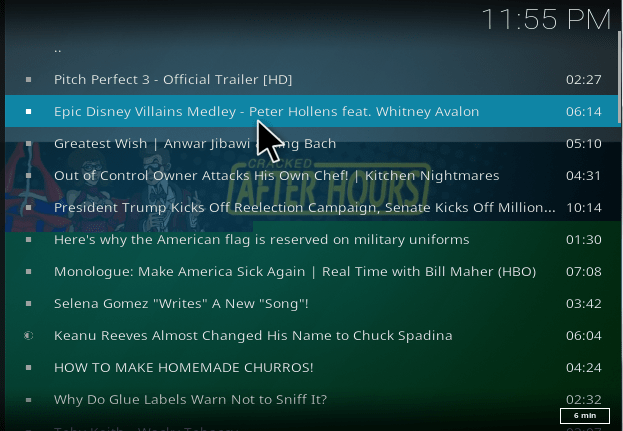
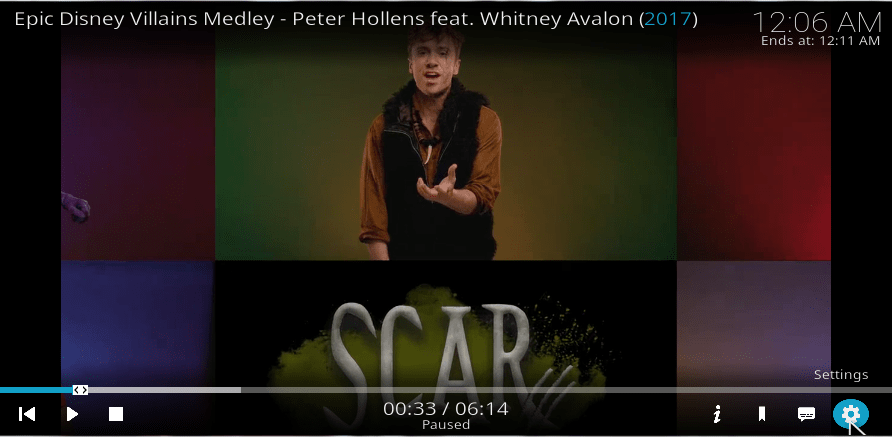
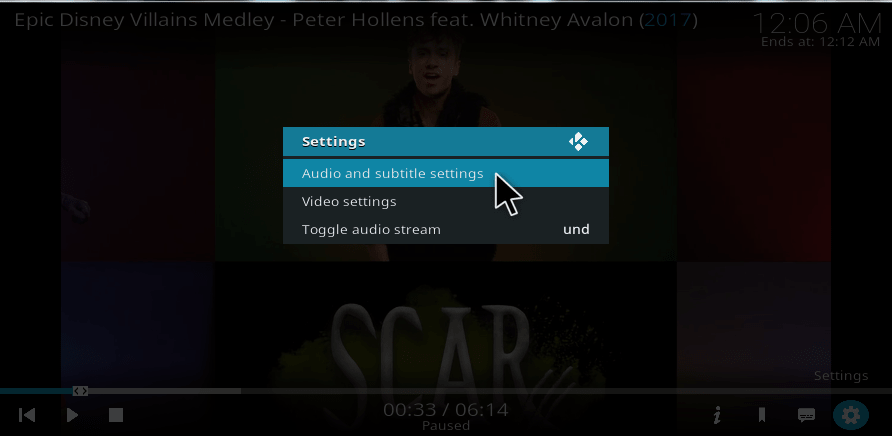
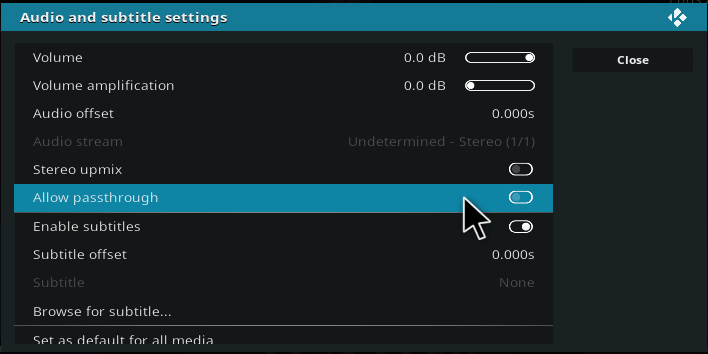
Did not work to fix my lack of sound
uh oh… In which device you are using Kodi?
I have a TX5 Pro 64 bit quad android TV box that worked well using Jarvis 16.8 with the same TV and HDMI cable that I am using now. Upgraded to Krypton 17.3 and now I have no sound even while the video is playing well. I have reinstalled Kodi twice, rebooted android box, under audio and subtitle settings I have moved the volume and volume amplification slides to far right–all unsuccessful. And I have tried your suggestion with the pass through. Any other ideas????
Didn’t work for me either. I just got new smart tv with kodi app built in. Guessing I’m going to have to plug in my old kodi box
My kodi has no sound I’ve tried everything from all the sound changes uninstall reinstall plugging out etc. What’s wrong with it???
It doesn’t work on my MX q pro, wich was fine until I did the upgrade to the 17.6 version, I don’t have a clue what to do next.
Mine was working today after downloading Kodi 17.6 but stopped working all of a sudden. I have tried every thing I know and the sound won’t come back. First I thought it was the “red speaker and the red X ” in the upper right hand corner. Couldn’t figure out why it was there but figured it had something to do with the no sound. I was able to get it to go away by striking the “+=” key on my keyboard. Still didn’t help. Use to get a clicking sound when navigating through the different selections, that doesn’t happen anymore either. The picture plays fine just not sound. I’m out of ideas. Help.
I have no sound I either. Audi starts one second gets choppy for two seconds going in and out and then plays no sound. I have restarted rebooted changes cables used different ports and two tv’s and nothing. I am using fire stick kodo17.6