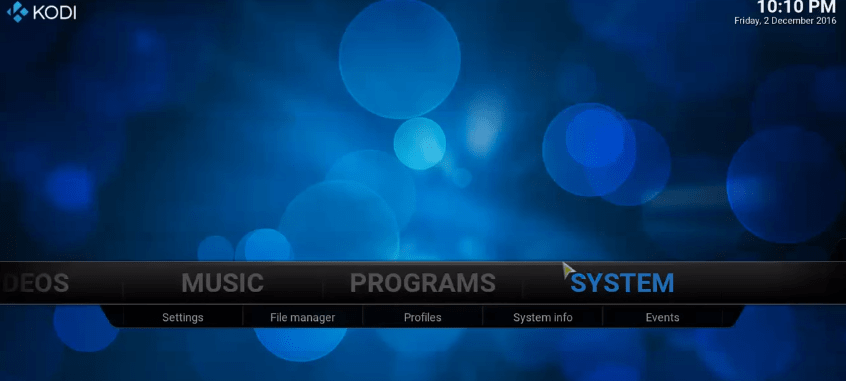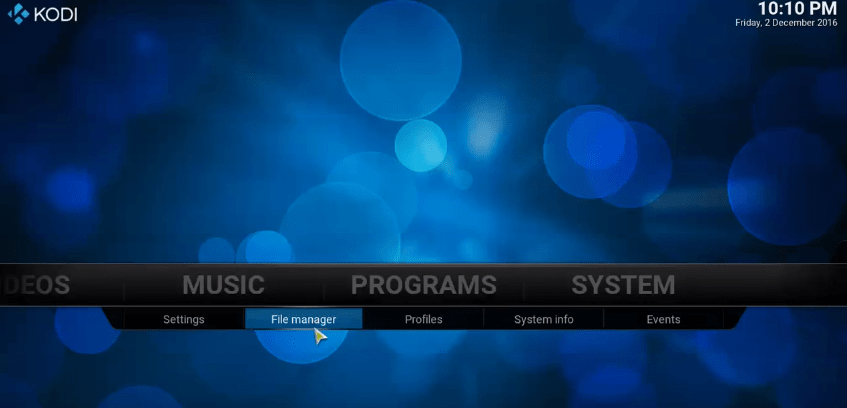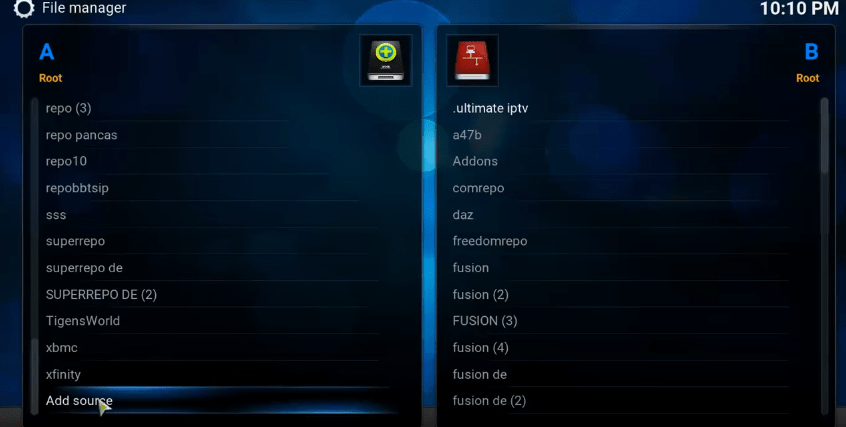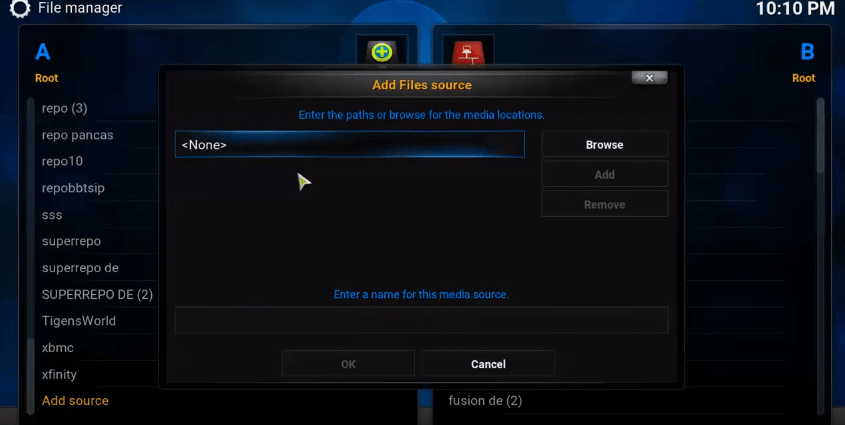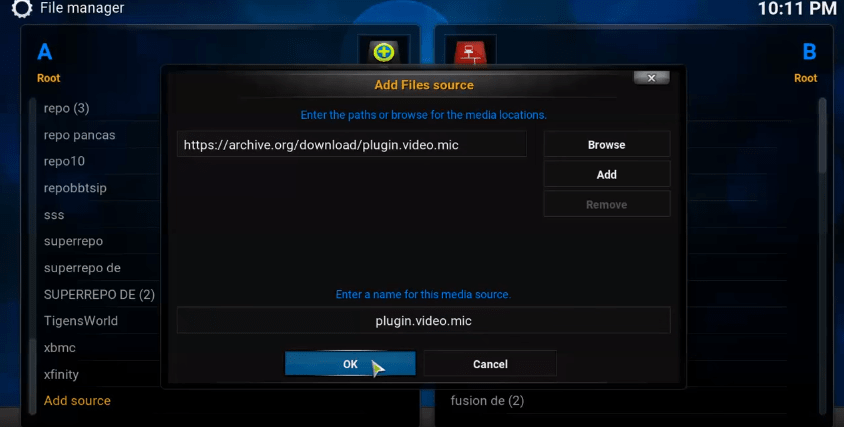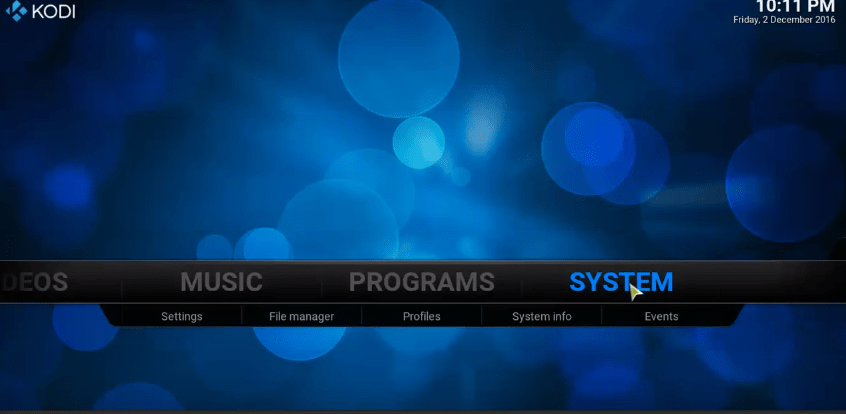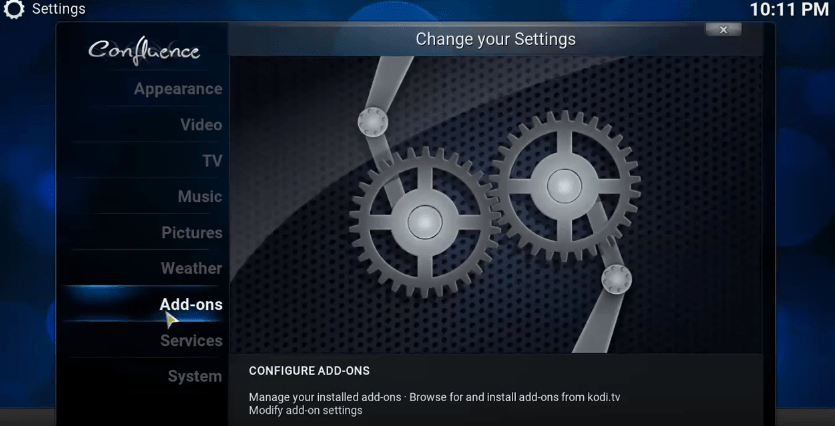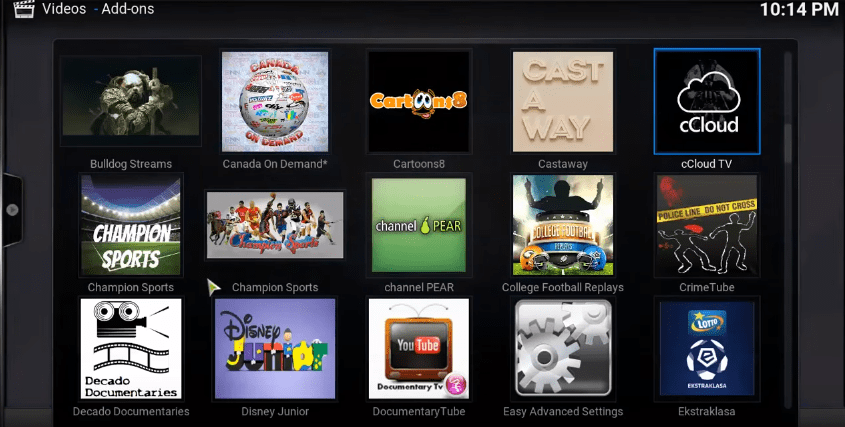Sky movies is one of the popular movie channel that we watch most of the times. And if you want to watch sky movies on kodi, then follow the step by step tutorial provided below.
How to get sky movies on kodi?
STEP 1:
Go To System option which is displayed on the screen.
STEP 2:
After clicking on the system, go To File Manager option which is placed below the system option.
STEP 3:
This is the third step in the process. So after selecting the File Manager option, a new display will be open. In that select Add Source.
STEP 4:
After selecting Add Source option a pop-up menu will ask for “Enter the paths or browse for the media locations”. In that enter “https://archive.org/download/plugin.video.mic”
STEP 5:
Now it will open another pop-up asking for the file name. Just enter something like “plugin.video.mic“. Then Select ok.
STEP 6:
Now get back to the home by clicking on the home button. In that select System option.
STEP 7:
After selecting the system option tool then Go To Add-ons option.
STEP 8:
Now new tools will be shown on the screen. In that select, the option called Install from zip File.
STEP 9:
After that, it opens new categories where you can find many folders. In that select the plugin.video mic folder.
STEP 10:
After selecting the plugin.video mic folder you can able to see the notification which is showing at the right side corner of the screen.
STEP 11:
Then Click on to the home option and it goes the first step of the process.
STEP 12:
In the home page select the videos option.
STEP 13:
In the videos option, there is a lot of online TVs will be listed on that list.
STEP 14:
Now select Sky movies from those list of channels available. Now sit back and watch sky movies on kodi.
Other addons to watch sky movies on kodi:
These are some of the other addons with which you can watch sky movies channel on kodi.
Phoenix is deserving top most spot in this list and it is a new addon but it does not make any less. Phoenix gives a large variety of international channels including new channels and it is updated regularly by the community. To watch any international channels choose the Crusader88 category.
USTV NOW:
USTV Now is an official website its service is based on subscription the user need to subscribe to it through the website. After Subscription user can able to watch it on Live. It offers 6 free US based channels but if a user needs more channels, a user needs to go with paid subscription. Even though it doesn’t have many offers but still ranked higher in the list because it is very popular in the United States.
NAVI-X:
Navi-X has the largest number of user and it is one of the oldest live Tv add-ons with millions of users. It gives some option to users like most popular or most viewed in last 24 hours and last 7 days etc. This is the reason why Navi-X impressed lots of users and having millions of user with it. Users can watch Sports, Music, Tv shows and Hollywood movies also as like other TVs.
VDUBT 25:
Vdubt 25 takes fourth place on the list. It looks like very basic when compared to other Addons. It prefers the good variety of channels across categories such as Live Sports, World NEWS, Music, Movies, and Shows etc. It also has a category to watch specific country based channels like UK, Ireland, US etc and it also prefers various HDTV world Shows.
Stream Engine takes Fifth Place on this list. Stream Engine is simple KODI addon to watch online Tv.
BBC I PLAYER:
The BBC I player addon allows a user to access all the BBC’s live streaming content as well as their content. But, BBC shows their content in very high quality you can watch the Tv through official website only. If you are a British resident, you will need a Tv license and outside people from the UK are restricted to use this content.
cCLOUD TV:
cCloud Tv is one of the most known live Tv addons. It includes a large number of options with thousands of channels. In, this you will find most of the every US and UK channels here, but also international channels as well. cCloud Tv is easy to use navigate as well.
SPORTS DEVIL:
Sports Devil is Tv especially for sports. There are various lists os sites listed here that stream in Live, including Shadownet.ro as well as some other services that work well.
So, the top lists of add-ons for live Tv of kodi to watch sky movies on kodi.