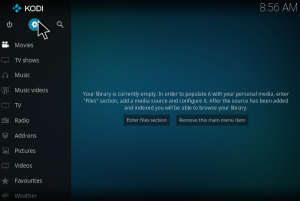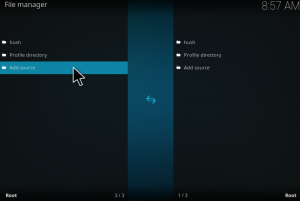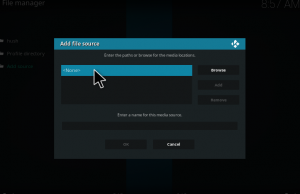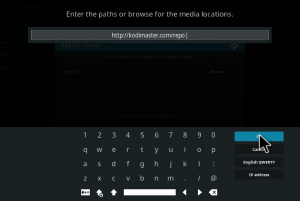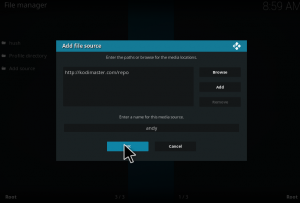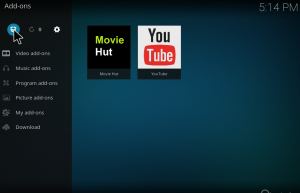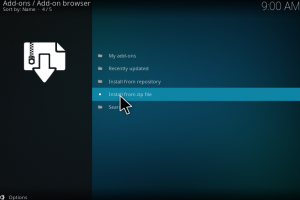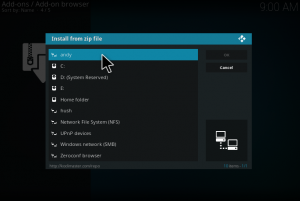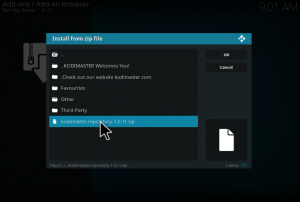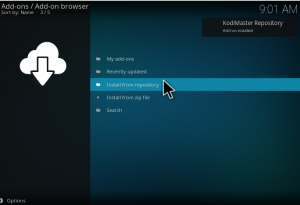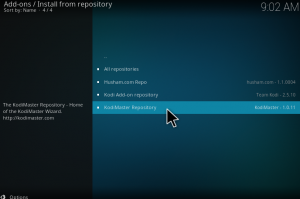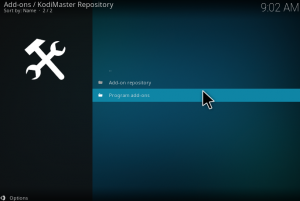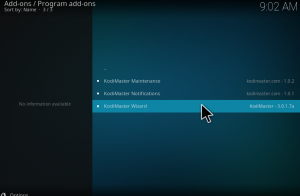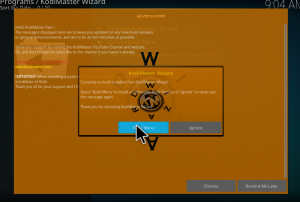Andys build for Kodi
Andys build for kodi is one of the most popular addons and one of the must have add-on too. Andys build for kodi is a part of kodimaster repository. Andys kodi build will give a whole new interface to your kodi app and absolutely you will get a whole new experience while using it. In addition, Andys build contains various video add-ons which include youtube and live streaming of sports and news etc.. In this article we will show you how to install Andys build on kodi krypton 17 and how to use it.
How to install Andys build on Kodi?
1.Open kodi. On your home screen click on settings icon on the top left corner.
2.On the next screen, open File Manager.
3.Click on Add Source to add the source URL.
4.Double click on None on the next screen.
5.Add the source URL for the desired Add-on. The source URL is “http://kodimaster.com/repo“. Type it without any mistakes.
6.Give a desired name for the Add-on. Here I saved it as “andy“.
7.Now go back to the home screen by pressing ESC key. On the home screen click on Add-on.
8.Now click on the unzipper like icon on the top left corner of screen.
9. Click on Install from zip file.
10.Choose the appropriate zip file(however you named it in step 6). Since I saved it as ‘andy’ I am choosing that file.
11.Click on “kodimaster.repository-1.0.11.zip“
12. You will get a notification once the zip file is installed. Now tap on Install from
How to use Andy’s build on Kodi?
Well we have seen so far how to install Andys build for Kodi. Let’s see how to use Andys build on kodi Krypton version. Just follow this simple procedure to install and run andys buid. Tap on install from repository.
Double click on Kodi master repository on the next screen to install andy’s repository. Wait for few minutes till it gets loaded.
Click on Program Add-ons. Since we are speaking about builds which are contained in program add-ons.
You can find various tools available with this add-on. Lets stick to Kodi Master Wizard. Double tap on Kodi Master Wizard.
Once you get into the add-on page, click on install.
On the next screen, a dialog box will pop up. Click on build new and proceed.
It will take few minutes for downloading the build. Once it is downloaded, it will start installing and a popup will open asking you to force shut Kodi. Click on force shut. After few minutes open kodi again, and you can see your kodi app with new interface and build. A screenshot is attached below.
From the above image, you can see that there are various categories such as live tv, UK tv, News, Tv shows, Movies, Music etc.. This is one of the excellently crafted build and looks nice on screen. It will take few minutes to install all the required additional builds. So kindly be patient till it gets completely executed.
That’s it about the kodi andys build. If you face any issues with this build you can drop a comment below.