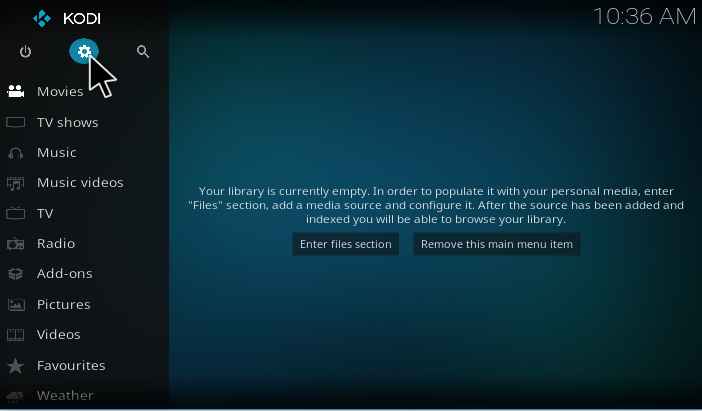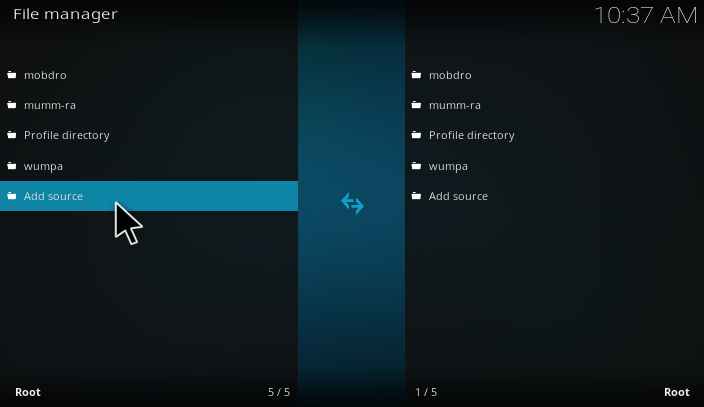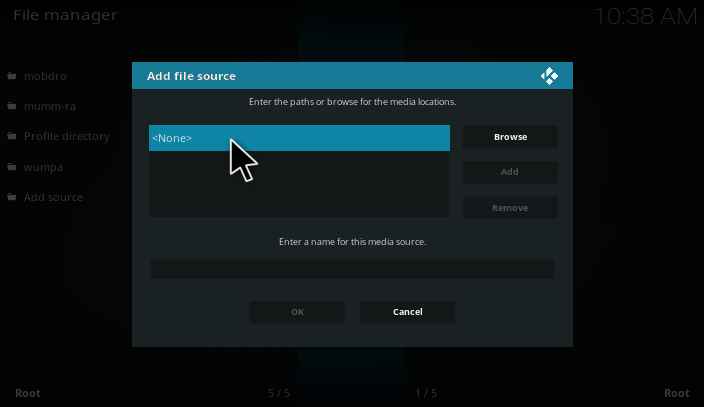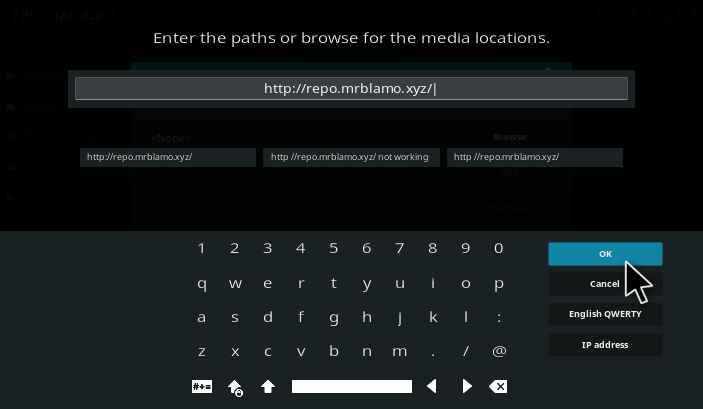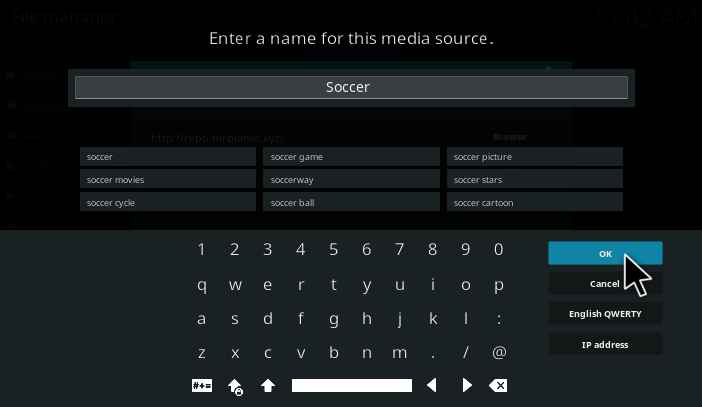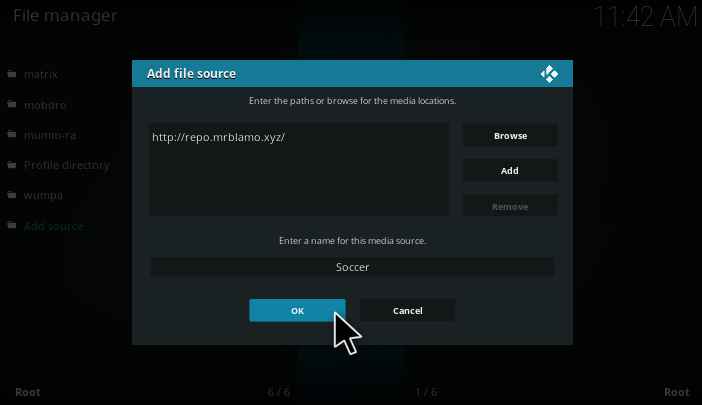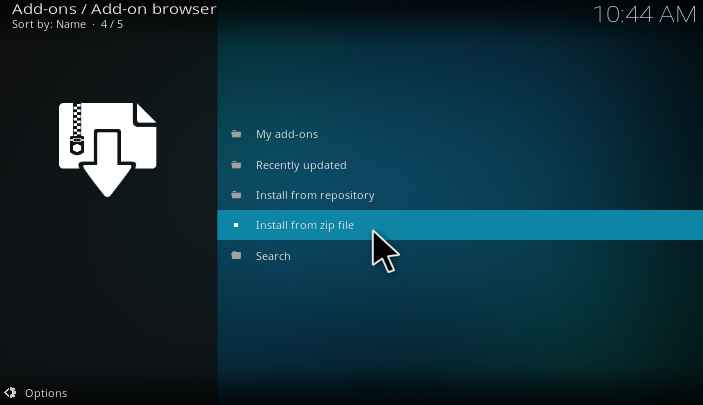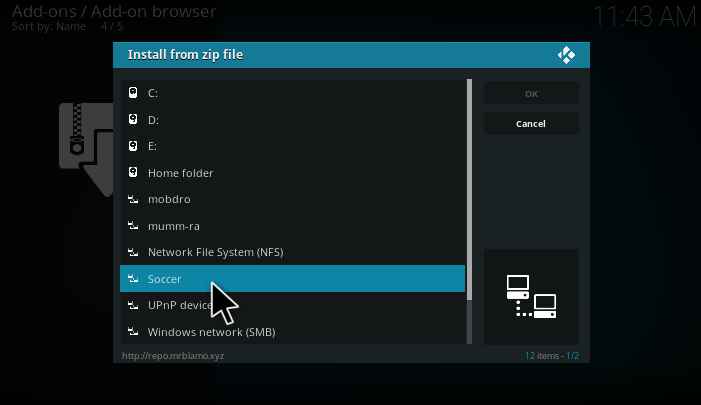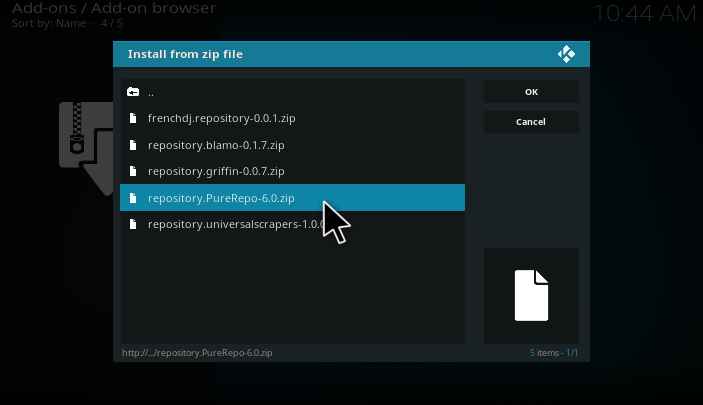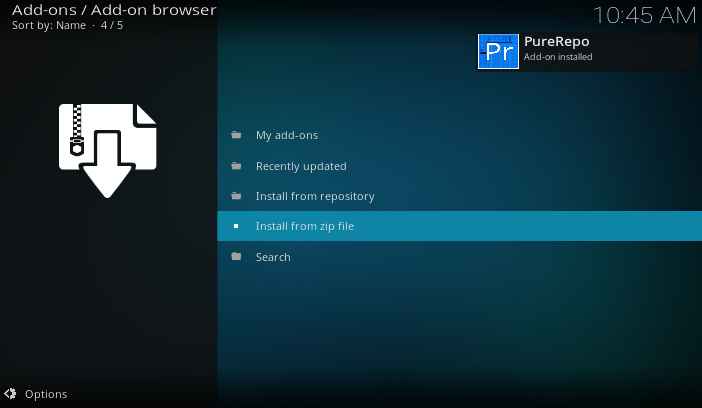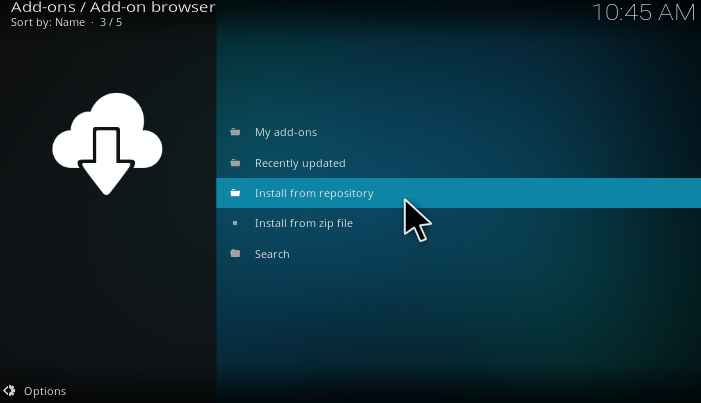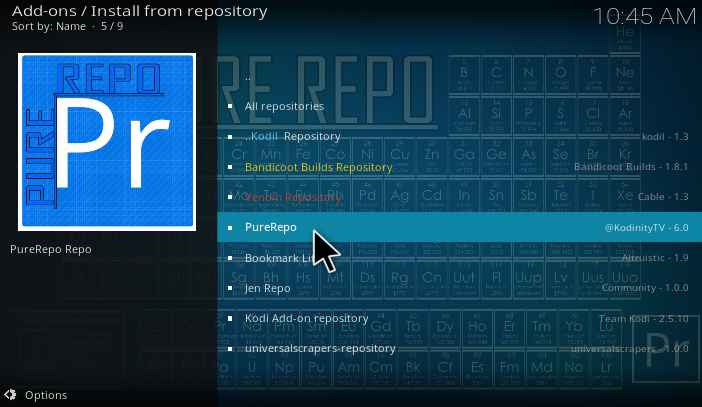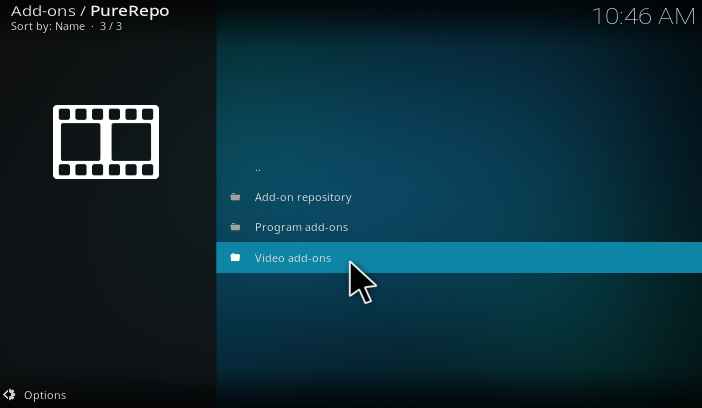Pure Soccer Kodi Addon is a new sports addon dedicated purely for sports streaming. When comes to sports, Soccer/Football would be the first priority to the majority of people. In such a case, Pure Soccer Kodi addon is a very good option, which allows you to stream Live IPTV Soccer games. This addon provides sports media streams from all over the world, and particularly from European regions. You can find the pure soccer Kodi addon Pure Repository. Let us proceed to the installation of Pure Soccer Kodi Addon.
Steps to Install Pure Soccer Kodi Addon
1. Select the Settings Icon at the top left corner of the Home page.
2. Select the File Manager.
3. Select the Add source file at the left side.
4. Add source file tab will pop-up. Select none.
5. Enter the Exact URL as http://repo.mrblamo.xyz/ and Select OK.
6. Enter a name for the source file. Here we use soccer as a source file name.
7. Check the URL and Source file name and select OK.
8. Go back to the home page and Select Add-ons.
9. Select the Package Installer Icon at the top left.
10. Select Install from Zip file.
11. Install from zip file tab will pop-up. Search for the Source file name( soccer ) you have entered and Select it.
12. Select repository.PureRepo-6.0.zip.
13. Wait until the repository gets downloaded and a pop-up appears at the top right corner (notifying PureRepo installed).
14. Select Install from repository.
15. Select Pure Repo.
16. Select Video Add-on.
17. Select Pure Soccer.
18. Select Install.
Pure Soccer Kodi Addon Features and Review
If you are searching for a Live IPTV Addon where you can have all detailed schedules of matches, here you are. People who love to watch Soccer/football live matches must give a try to this addon.
- It has individual sections for every day.
- Every day match schedules and timing will be available.
- Upcoming event schedules will also be provided.
- Whenever you select a stream, it will provide you with the server list and you have to select.
- The time mentioned will be in the UK time zone. You can adjust it for your time zone.
- Server status in mention with color indication, which helps you to know whether the steam is active or not.
Conclusion
PureSoccer Kodi Addon is dedicated to Live Soccer. It provides working links with good quality streams. This addon will be in your favorite list if you only prefer to watch soccer/Football. If you find any issues with the installation procedure or any feedback, kindly comment below.