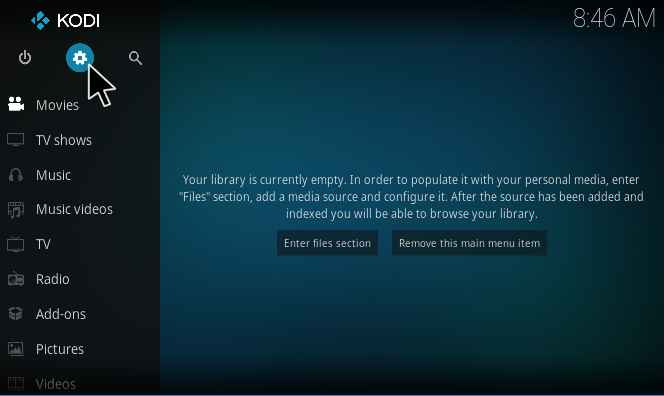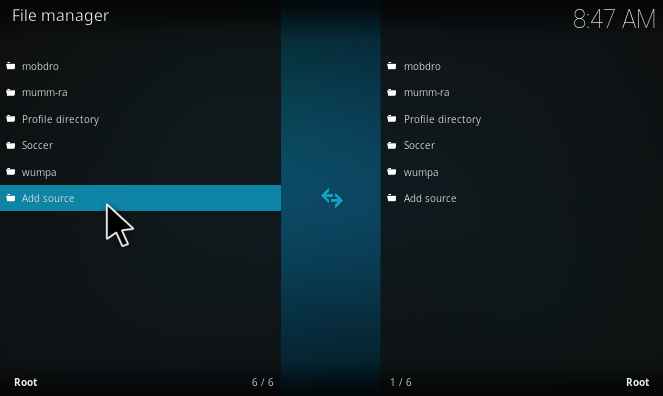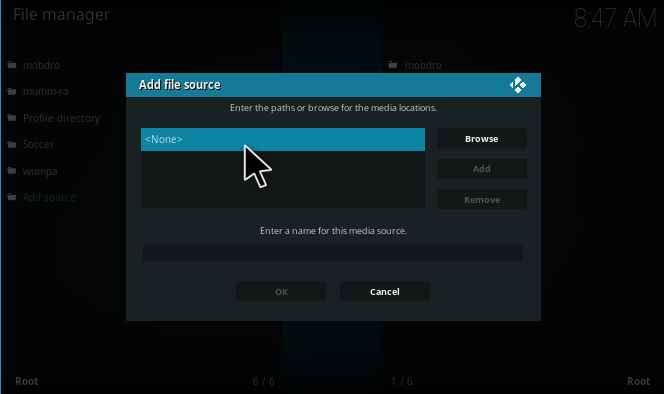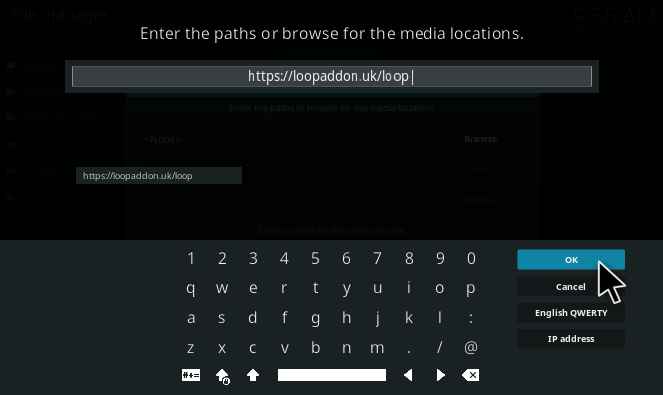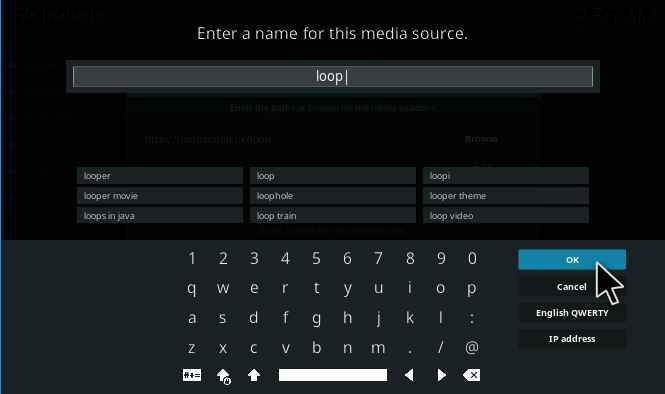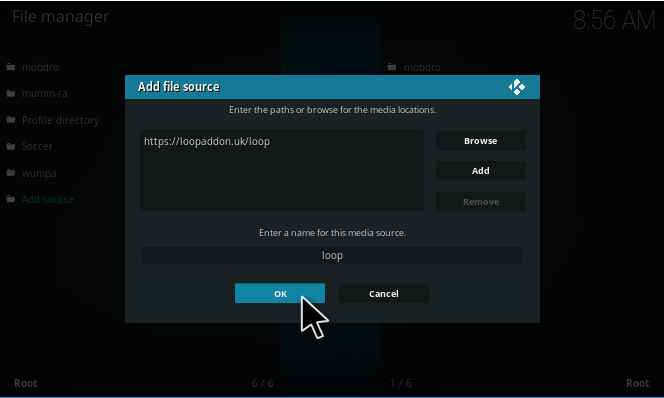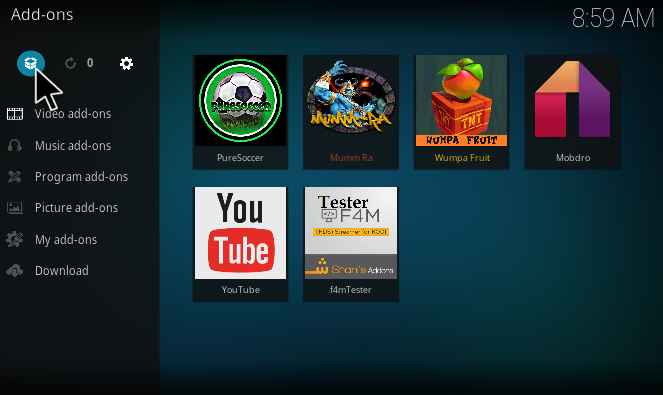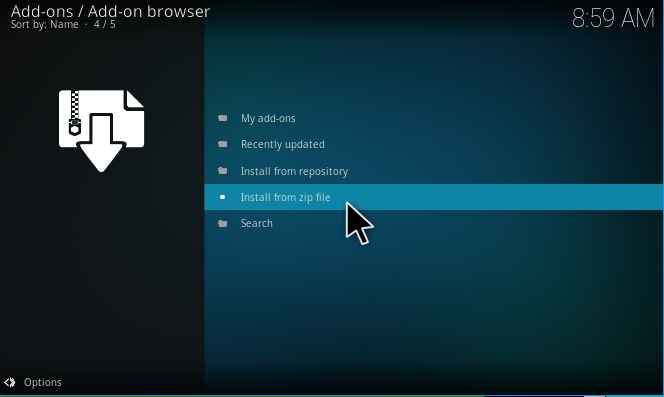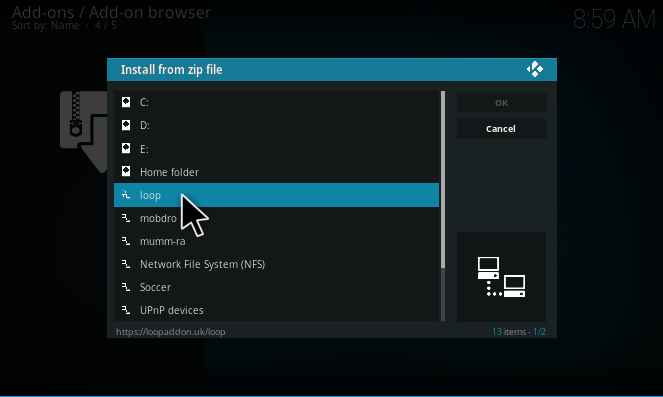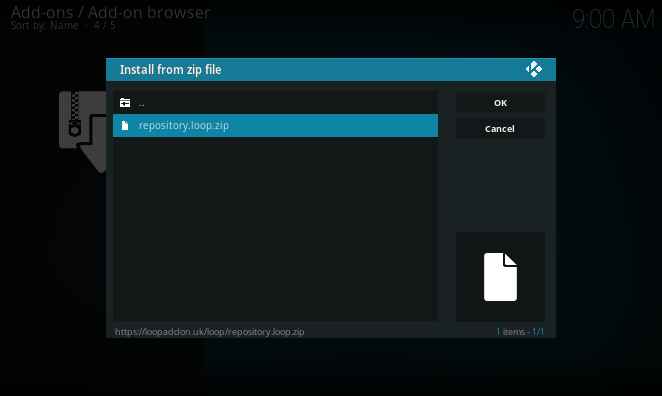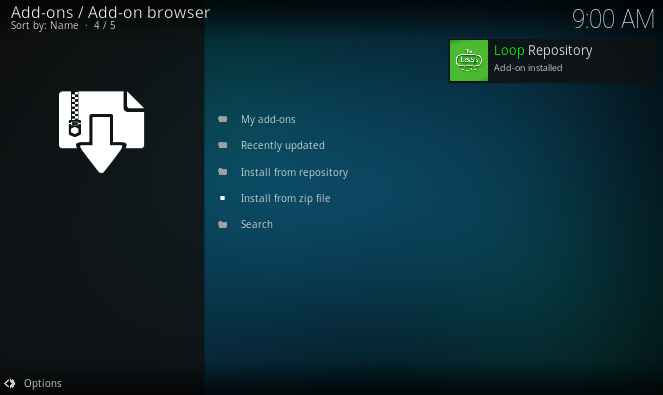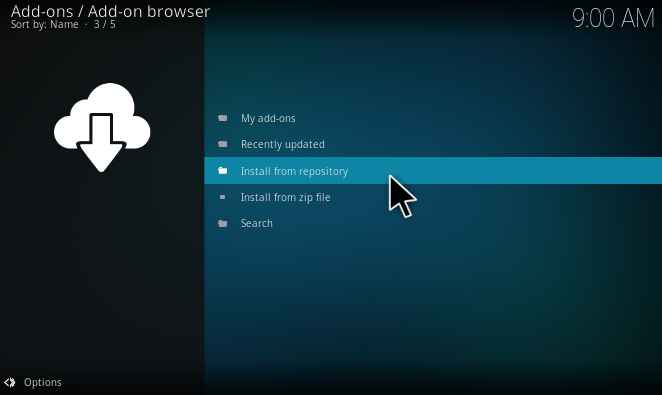Loop Kodi Addon is a new IPTV addon. This addon is dedicated to sports content. The primary focus of this addon is sports but it has some other valuable information too. Other than sports it also provides Radio and News contents. This may not have a lot of section but Loop Kodi addon will be on your favorite list if you are looking for sports content. This addon is found in Loop Repository. Let us proceed to the installation procedures for Loop Kodi Addon.
Contents
Steps to Install Loop Kodi Addon
1. Select the Setting (gear) icon present at the top left of the home page.
2. Select the File Manager.
3. Select Add Source file on the left.
4. Add source file window will pop-up, select none.
5.Type of the URL as https://loopaddon.uk/loop and select Ok.
6. Enter a name for the source file. Here we enter the source file name as loop.
7. Check the URL and Source file name and select Ok.
8. Go back to the home page and Select Add-on.
9. Select the Package Installer icon at the top left corner.
10. Select Install from zip file.
11. Install from zip file will pop-up, Search for the source file name you have entered.
12. Select repository.loop.zip
13. Wait till the repository file gets downloaded and a pop-up appears at the top right (notifying that the Loop repository had installed).
14. Select Install from Repository.
15. Select Loop Repository.
16. Select Video Addon.
17. Select The Loop.
18. Select Install.
Loop Kodi Addon Features and Review
As of now, you will have an idea about how to install the Loop Kodi addon. Let’s have a quick and brief review about the features of this new addon.
Fight Zone
From the name itself, we can guess that here we can find content related to fighting. Yup!! … Under this section, you can find content related to the WWE network, UFC TV, EFC, and Boxnation. All the content here is available for 24/7 streaming.
Fan Zone
Fan zone provides you with Live, Replays, PDC Darts. The attracting feature of this section is that it is categorized based on date. This section provides the past day content and is also helpful to know about the upcoming events. If you have missed any of your favorite matches, Don’t worry, you will find it here.
Game Zone Replay
Here you can find all the replays of NFL, UFC 228, and World cup. When you select any folder it will list you with date, and you need to select the day you searching for. In the case of World Cup, one can able to find its history here, seriously !! it provides content from 1930 to 2010. When it comes to UFC, you can find all the prelims and main content here.
Golf 24/7
This section is specially dedicated for Golf alone. Here you can find all the Golf event. It provides you the Live event and the upcoming event along with date and time of event occurrence. It will act as a handy calendar for the Golf lovers.
NBC Sports Regional
Under this section, the present day live sports streams from various states of the US will be available. Apart from this, there will be a list of Upcoming event that is provided with a clear schedule. It provides all matches including Hockey, Football, Baseball, and much more.
CBC Regionals
This section is all about the News and Radio channels. you can find almost all the channels from the US. The channels are categorized and arranged based on region.
Overall, Loop Kodi addon is a very good option for all sports lovers. Once you try this, you will never leave this addon. If you have any issues with the installation procedures or any feedback, kindly comment below.