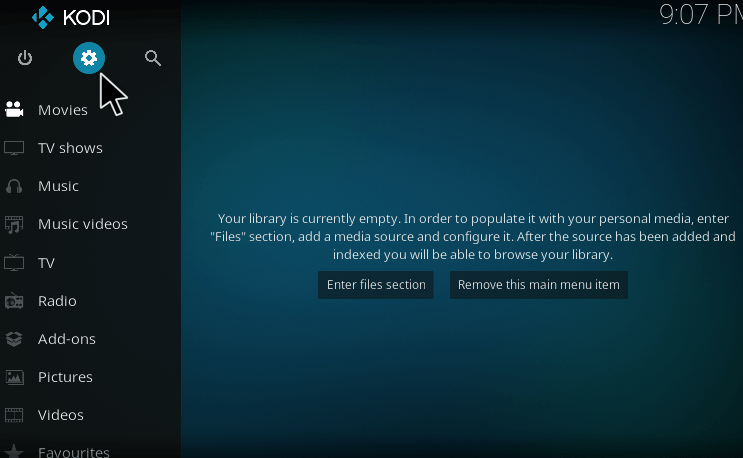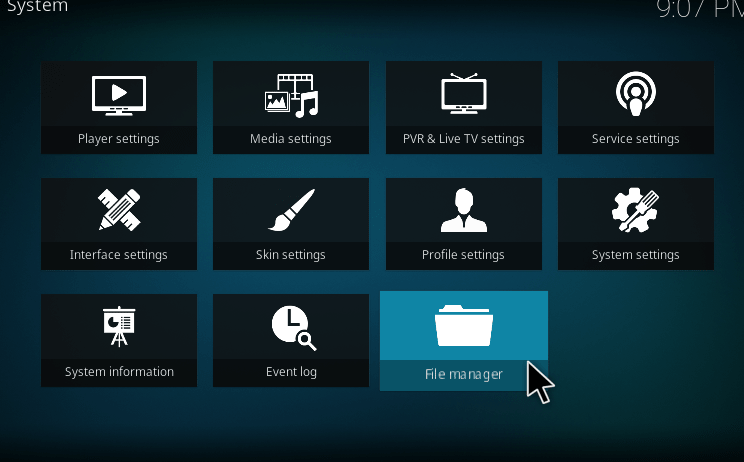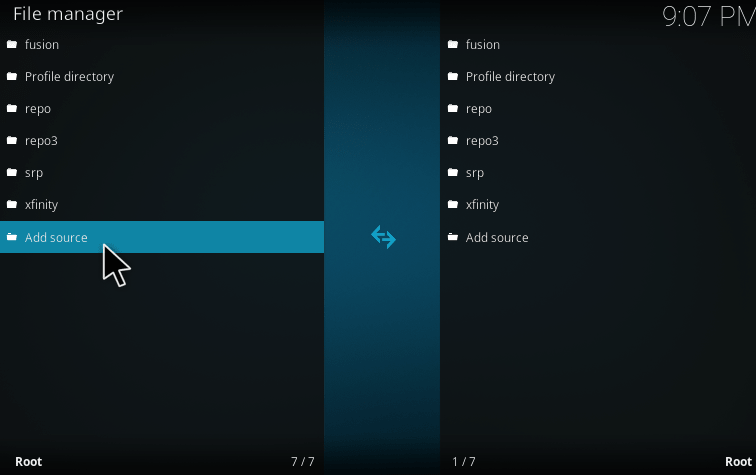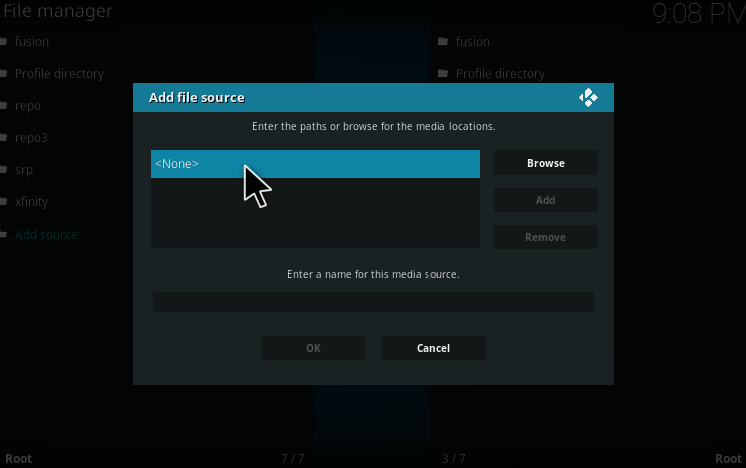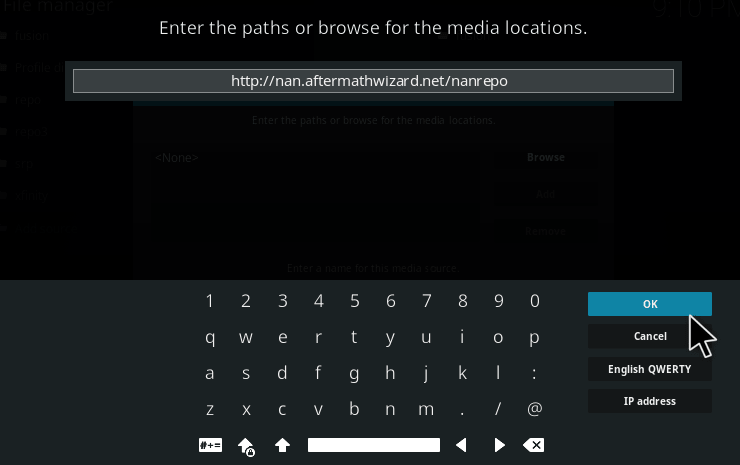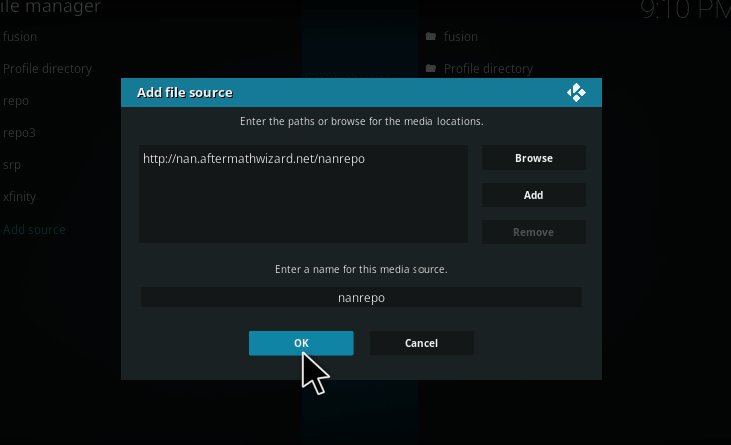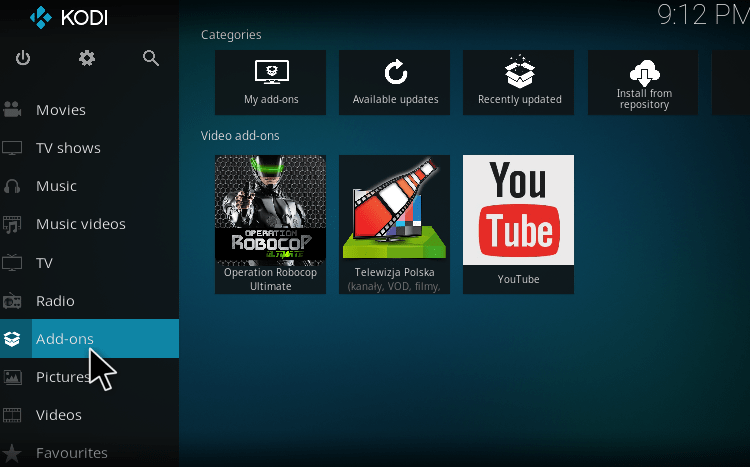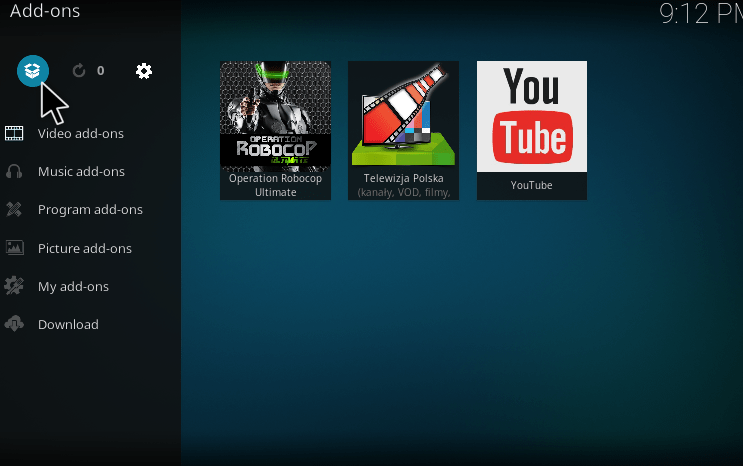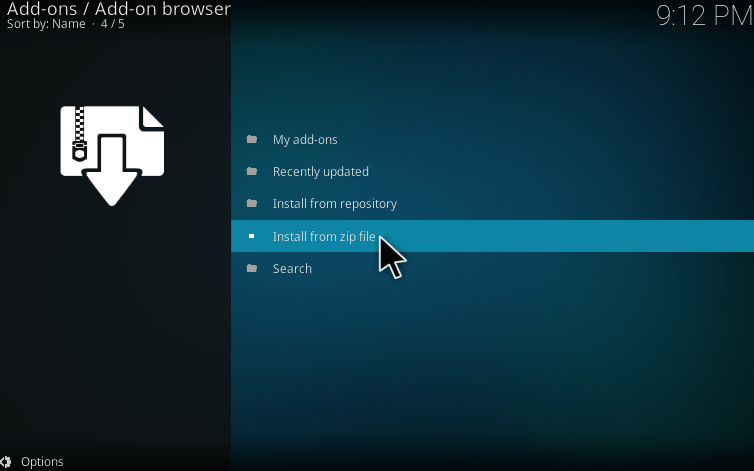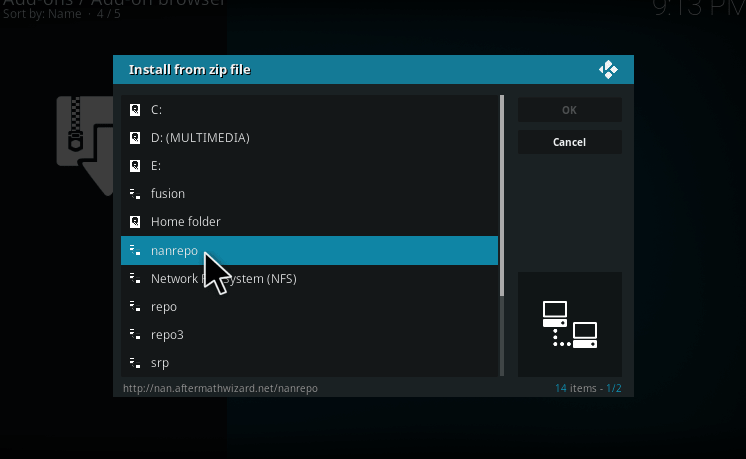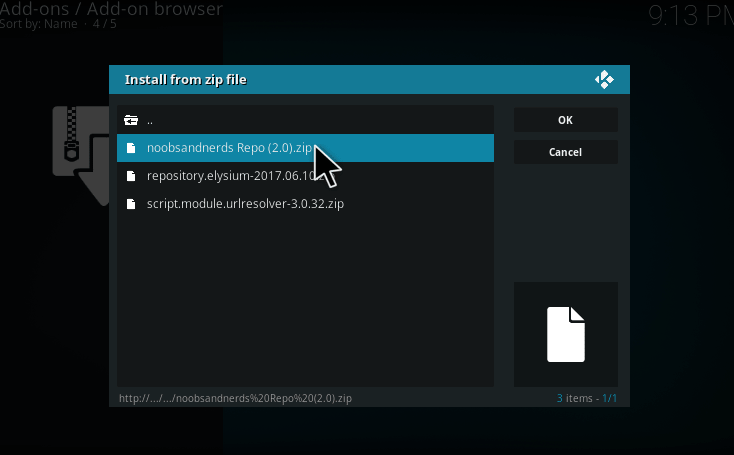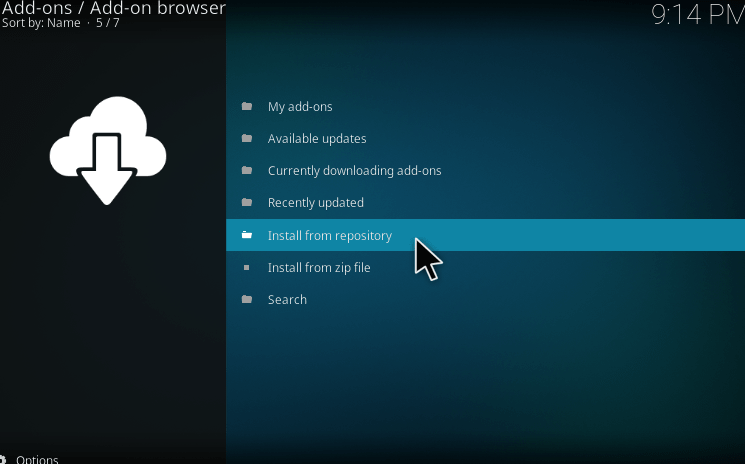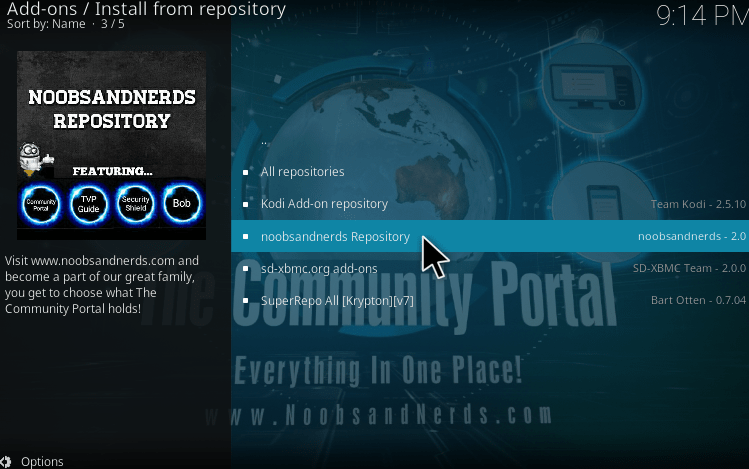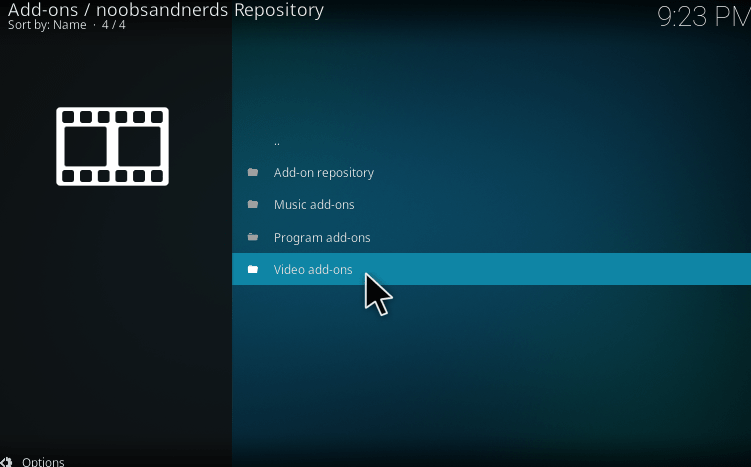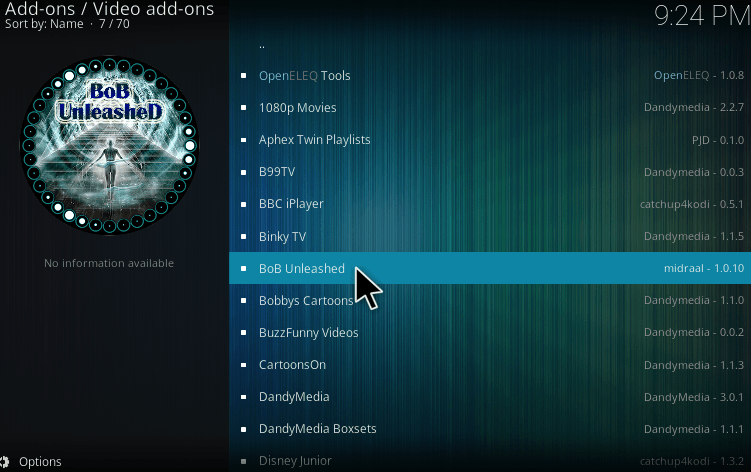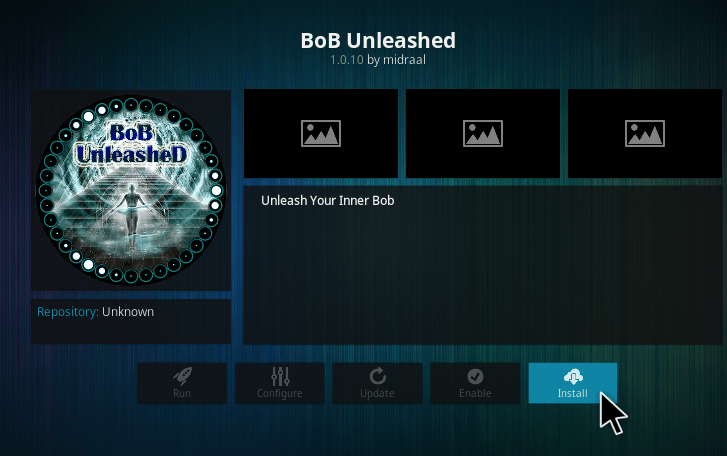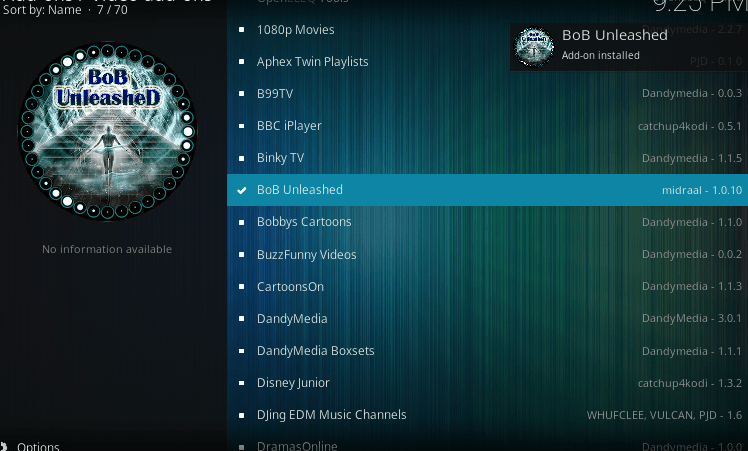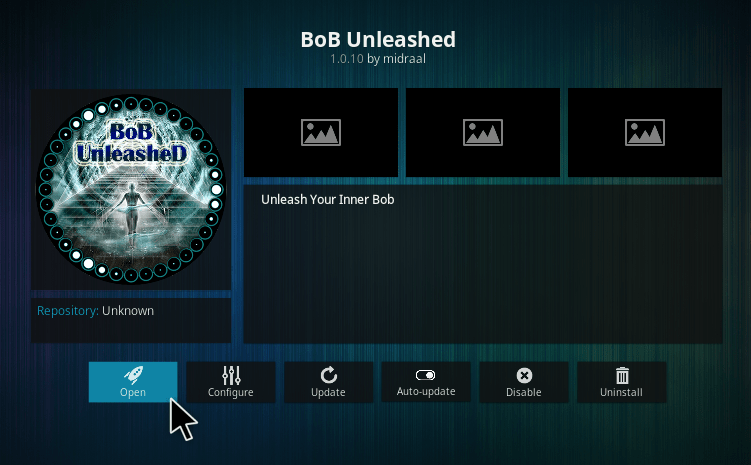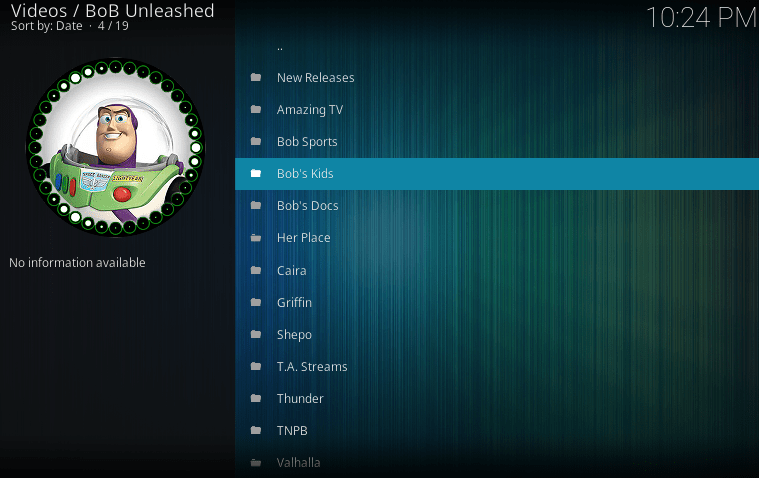Have you ever thought is there any single addon to provide entertainment to different age groups? If so then Bob Unleashed kodi addon may suit your needs. It is an excellent source for on-demand Tv shows, Music, Sports, movies, documentaries and it contains much more entertainment programs. If you are looking for comics and anime shows, Then Bob Unleashed addon is the best option for you and also this addon contains some good comics. The Bob Kodi addon videos are available in HD quality. If you need to install this addon, kindly make sure that the Install from unknown Source option is enabled. Now, follow the steps to know the installation of Bob unleashed addon.
Contents
HOW TO INSTALL BOB UNLEASHED KODI ADDON?
1. After launching Kodi. Choose the setting option on the left corner of the screen.
2. A new system settings window will be opened. Some of the icons will be displayed. Click “file manager.”
3. File manager menu will be opened. In that screen, Double-Click the add source button on the right part of the screen.
4. A popup menu will open, i.e., Add file Source Menu. Select the word <none>
5. Then, a new section will be opened in that enter the path as “http://nan.aftermathwizard.net/nanrepo.” and choose the OK button.
6. And give a name as ” Nanrepo” or any name. And select an ok option.
7. Again move to the home screen, pick the addons menu.
8. Select package installer icon from the top left corner of the screen.
9. Next, doing that we have to select the install from zip file option.
10. Now choose the “nanrepo” from the list of available sources.
11. Select the file “Noonsandnerds Repo.zip.”
12. After double-clicking on the zip file, now you must choose the install from repository.
13. After clicking on the install repository >click Noobsanderds Repository.
14. Select the category as video addons.
15. After, clicking the subcategory of the repository, A list of addons will be displayed. Search and click “BoB Unleashed.”
16. That will take to the installation page of “BoB Unleashed.” Now, you need to select the install button at the bottom of the screen.
17. Wait for some time till you receive addon enabled notification.
18.Now, you can able to open a Bob unleashed addon.
We have successfully installed the Bob unleashed Kodi addon. You can enjoy your favorites Movies, Tv show and much more.
HOW TO USE BOB UNLEASHED KODI ADDON
After the successful installation of Bob unleashed Kodi addon, Now you go to the Home screen and select add-ons and hit Bob Unleashed
This addon contains many categories like bob’s Kids, bob’s sports, Amazing Tv.
Amazing TV
If you are Tv shows lover, it’s for you people. It contains many programs and lives channel. In that,
Unleashed Tv shows
TNBP TV
Griff’s TV
Tiny tikes TV shows
Bob’s Sports
If you are interested in looking for sports, then it will suit you. Because it contains some favorite sports group are,
Live sports
Sports replays
Boxing
WWE
Bob’s Kids
Under this section, includes many kids Movies, Programs and many.
Retro Toons
Kids New Release
Valhalla’s Kids
Thunder Kids zone
Now, you can enjoy your favorite Movies on Bob Unleashed kodi addon. It is one of the top ranking add-ons among other add-ons. And I hope the installation process is clear. These are the procedure to install Bob Unleashed kodi addon on Kodi.