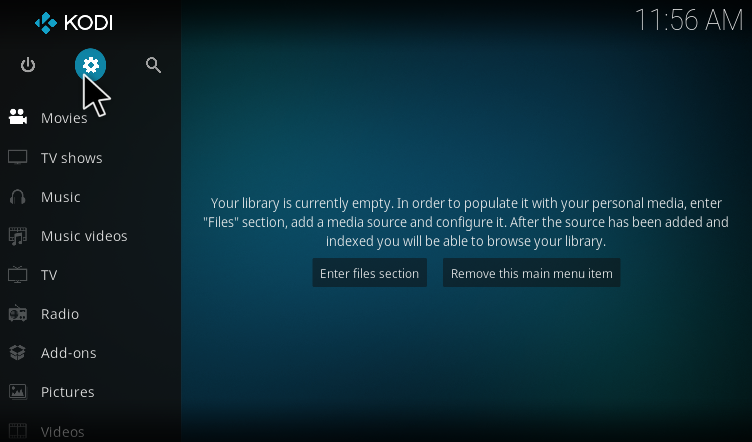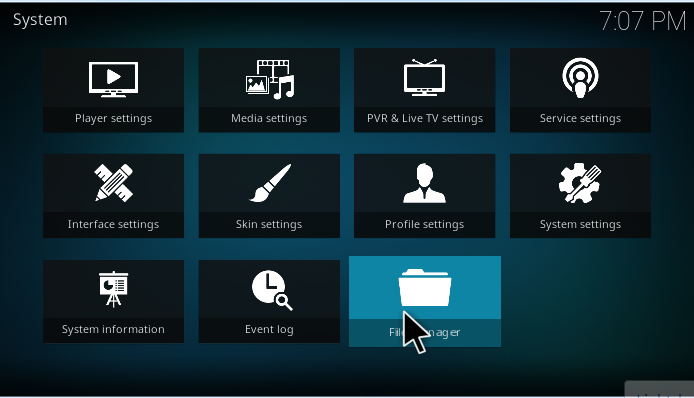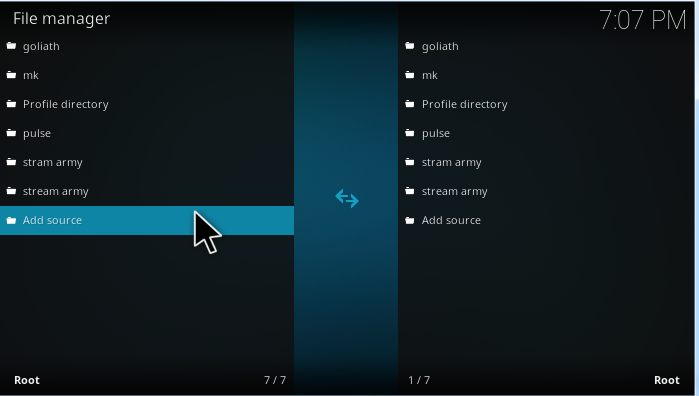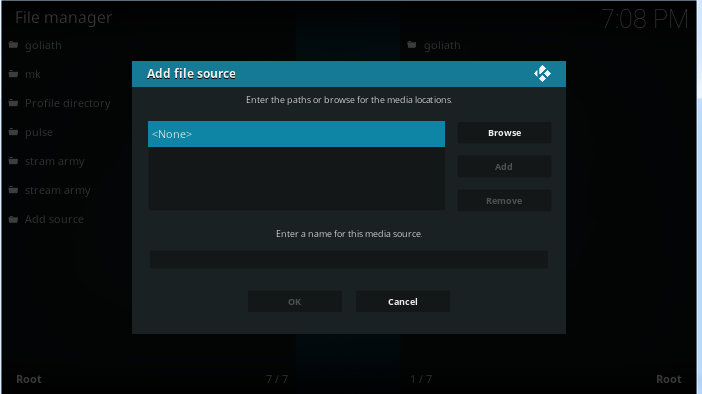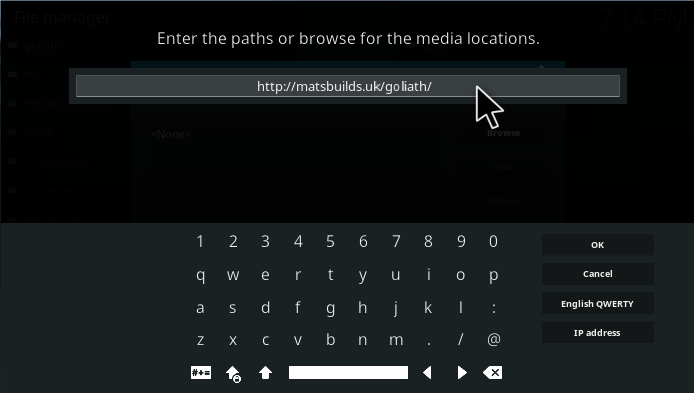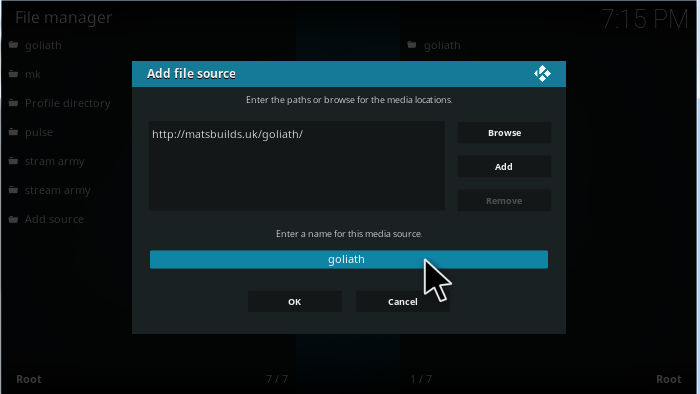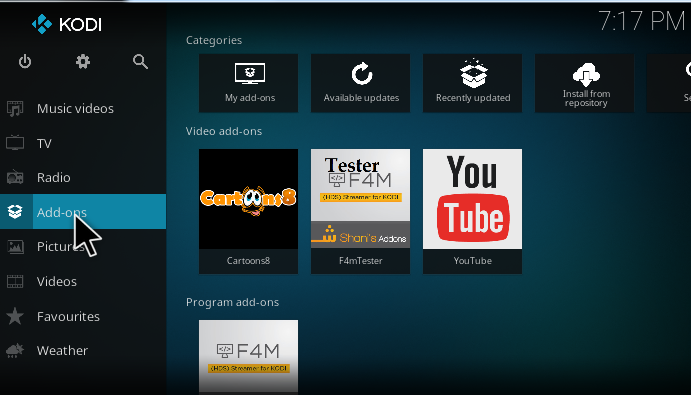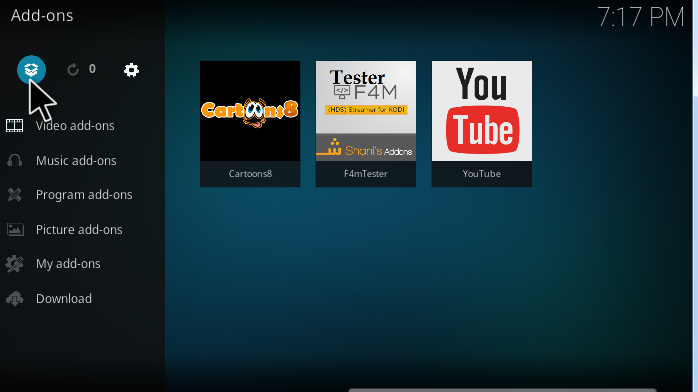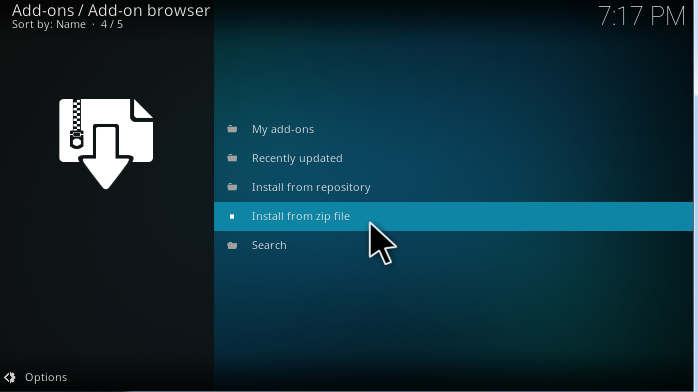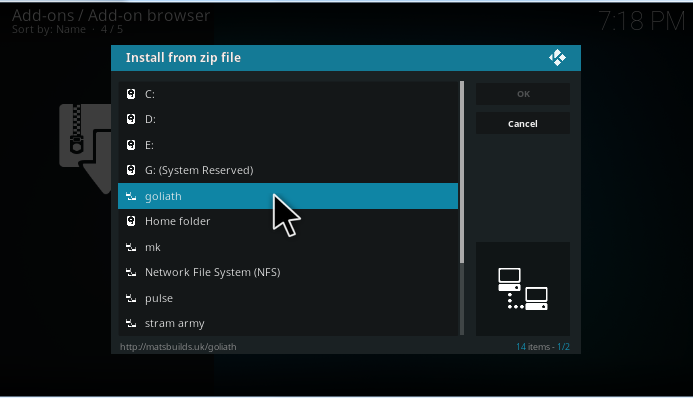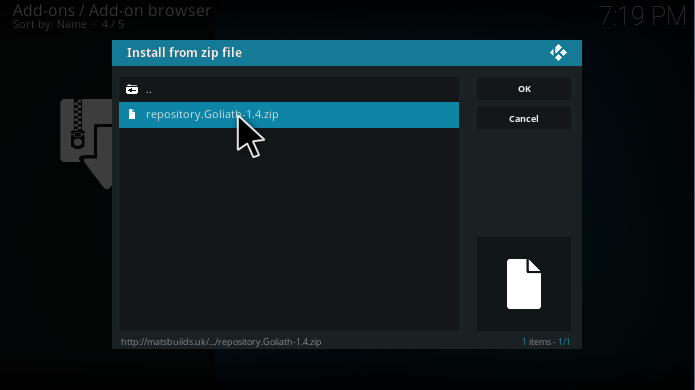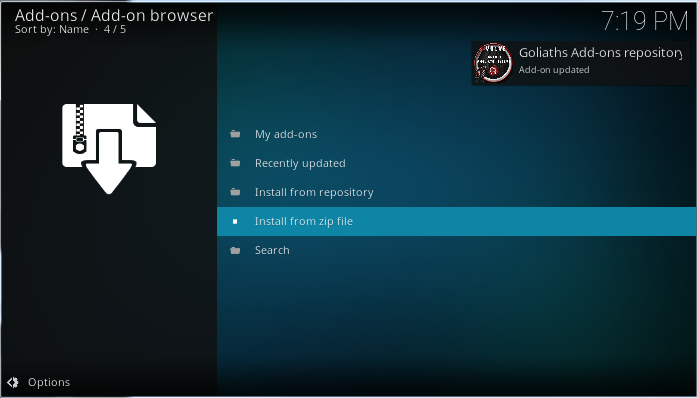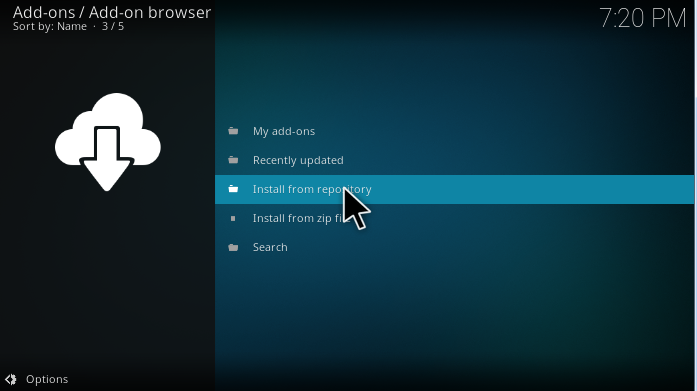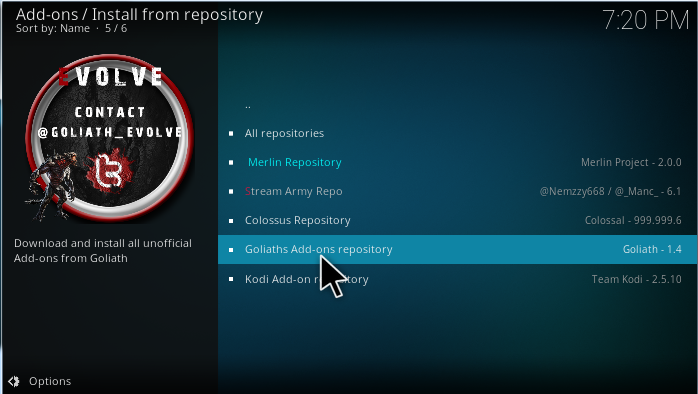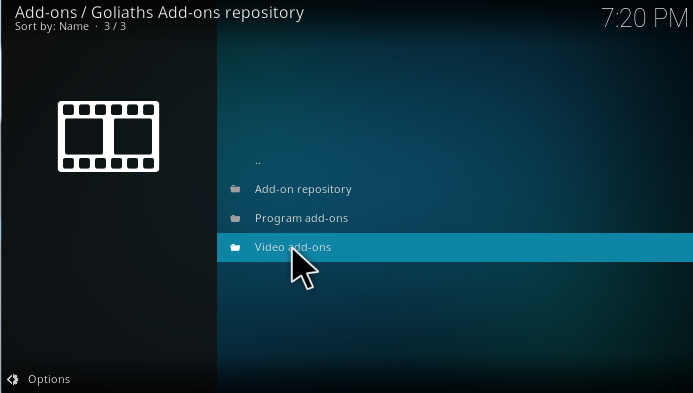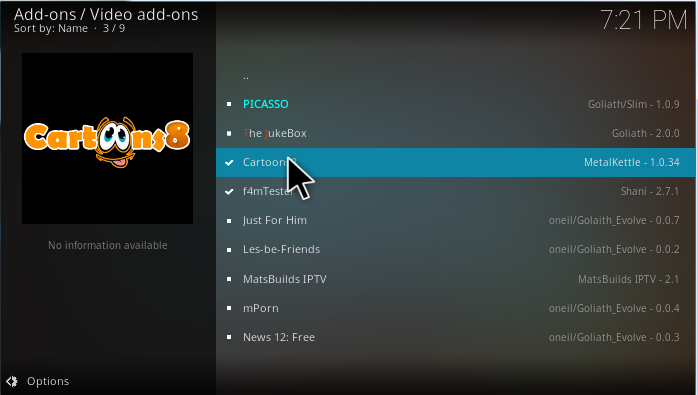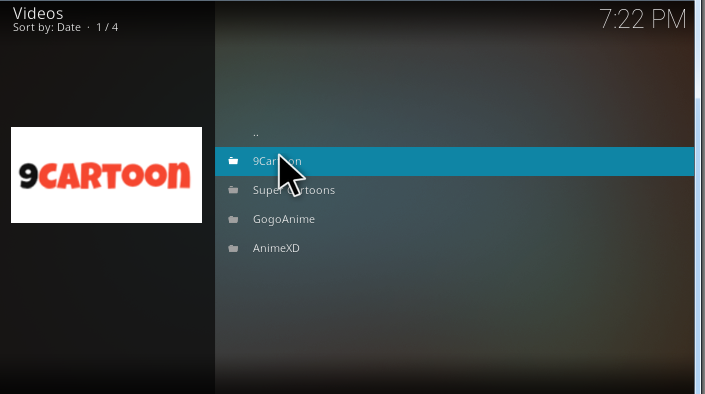Cartoons8 is one of the best addons to watch the cartoon. It provides many cartoon videos and animated series. Apart from that you can also find popular tv shows like Tom and Jerry, Spiderman, Ultraman, etc… Even 90’s cartoons are also available. The animation section contains Pokemon, dragon balls, Trigun and much more. The categories include favorite, pairs, popular, recently added etc.
You can also find other cartoons listed below
- 9 cartoon
- super cartoon
- gogo anime
- anime XD
How to install Cartoons8 kodi addon?
Cartoons8 kodi addon works with the help of metal kettle addon, and it is one of the popular and longest running addons in Kodi community. The Kodi addon doesn’t support any files, and the content stream of the addon should be scraped fall in the grey legal area. If you want to know the installation process, then follow the below steps carefully.
1. From home screen go to Settings
2. Click File Manager
3. Click Add Source
4. Select <None>
5. Enter the following address: http://matsbuilds.uk/goliath
6. Name it Goliath or whatever you want.
7. Go back to Home screen and click addons
8. Click addon browser from the top left
9. Click Install from zip file
10. Click goliath
11. Click repository.Goliath-1.4.zip
12. Then, wait for the notification.
13. Click Install from Repository
14. Choose Goliaths Repository
15. Click Video Add-ons
16. Click Cartoons8 kodi addon
17. Then click on the Install button
These are the steps to install Cartoons8 on Kodi. After the installation go to my addon> video addon> cartoons8.
How to use Cartoons8 kodi addon?
Now we are going to see the uses of cartoons8. It has two main sections, which is a collection of Cartoon shows and Animated series, and another one is a compilation of Anime. The main thing which I like in cartoons8 addon is you can find the content which you are looking very quickly. In each two main sections, this addon has six subsections. So, you can use those sections to watch your favorite cartoon shows. In this, all the contents are played in the quality of 720P which is a very great feature when compared with other addons.
9Cartoon
It contains many numbers of shows with all the episodes like famous shows like welcome to the Wayne, go-getter season and lion card, etc.
Super cartoons
Here you can watch the old classical cartoon-like Bugs Bunny, Road Runner, Mickey Mouse, Pink Panther and Tom and Jerry.
Gogo anime
It is a tv channel to watch the animated historical Japanese tales and contains shows like Recchi and here and Sengoku war history.
Anime xd
Watch all the anime xd with English subtitles in dub or freeHD it has latest update trending and recently added tv shows.
That’s about the installation and usage of cartoons8 kodi addon. Leave a comment below if you face any trouble.