A couple of days back, there was an alarming news regarding the shutdown of major Kodi addon. It seems that the ACE (Alliance for Creativity and Entertainment) has sent a cease and desist letters to famous Kodi addon developers like TV Addons, Neptune rising, Noobs and nerds, Spinz tv, Teverz, Illumanati, etc…If you are not aware of ACE (Alliance for Creativity and Entertainment), it is an entertainment service whose members are some of the big brands like Amazon, Netflix, HBO, BBC and lot more. As a next move, this strike may extend to youtubers as well. If this gonna happen, most of the famous Kodi addons will be shut down.
These shutdowns are quite common among the Kodi community. We have already seen a lot of addon shutdowns. But every time new addons will get evolved. So today we are going to discuss one new addon which could be the best of all you have seen so far. It is none other than Free world Kodi Build. Freeworld Kodi build is the one that took Kodi to the next level. I am sure you will enjoy it! In this article, we will give a quick review of what’s special about this free world kodi build! First we will proceed to the Freeworld Kodi build installation process.
Free world Kodi build installation guide
To install the free world Kodi build, first, we must install free world Kodi wizard. Follow the steps given below carefully.
- Select settings (gear icon) from the home screen.
- Click on file manager in the system settings window.
- Select add source, to add an external source to your Kodi.
- Select none from the add file source dialog box.
- Enter the repository URL “http://legionworldtv.com/wizard/” (External source).
- Give any name for the repo, and select OK.
- Navigate back to your home screen and select addons.
- Select package installer icon, which is present at the top left corner.
- Choose install from Zip file option.
- Select the source you added previously. To install the repository.
- Now select the file Plugin.video.FreeworldWizard.zip
- Wait for some time till you receive addon installed notification.
- Open the FreeWorld Kodi wizard from your home screen. And select Kodi build.
- Now, wait for some time, till this build is installed. After successful installation, it will ask you to restart your Kodi.
Thus you have successfully installed free world Kodi build using Free world Wizard. Free World Kodi build has lots of amazing features.
How to use Free World Kodi build + Special features
This is how your new build looks like. The basic skin, if you don’t like it you can change this.
Select search option and select search local liblary. This is where your content is located.
Enter any search strings, like actor name, actress name, movie name, TV show name, movie name, director name and lot more.
For our search term, 85 results found under actor category. Now just select any of your favorite movies and enjoy the show.
If you not sure what to watch, you can surf latest movies under movie category. Select movies in the left pane. At the top you can find movies category.
For instance select, Years.
Here the movies are listed based on the release date. It includes movies from 1896 to 2018.
I am selecting 2018, in this so far 22 movies are listed. Just select the movies to enjoy the show.
In a similar way, to surf TV shows, select TV shows from the left Pane. Here TV shows are classified based on genre and studios.
I am selecting, Action under the genre.
It will show a list of 69 Action shows so far, and the list is frequently updated.
Conclusion
We have tested a sample of 10 TV shows and Movies, all of them are working perfectly fine. And the content is simply amazing. Even the old movies and Tv shows are there. It doesn’t have the music library. So you have to add the music files manually to your Kodi. You can even add your favorite youtube playlist. Overall this is one of the best build available out there. By using Free world Kodi builds, you can stream all your favorite TV shows and movies. Try this build and let us know your feedback.






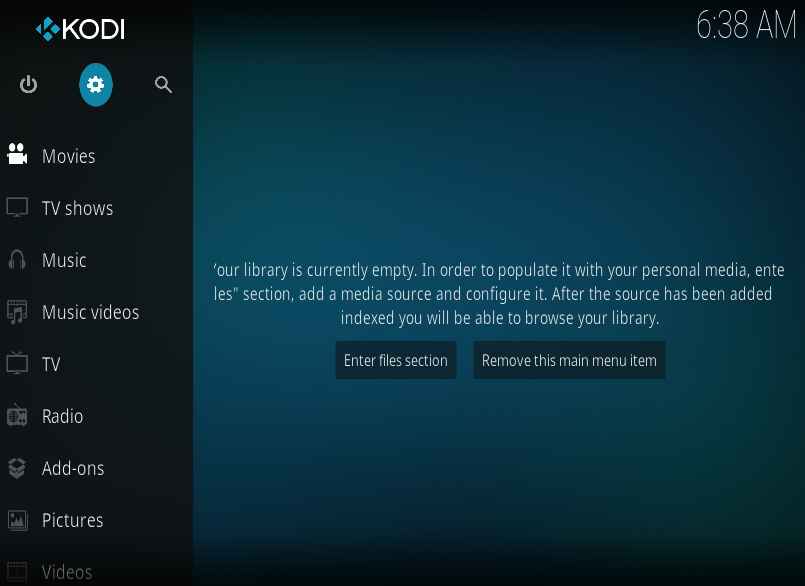

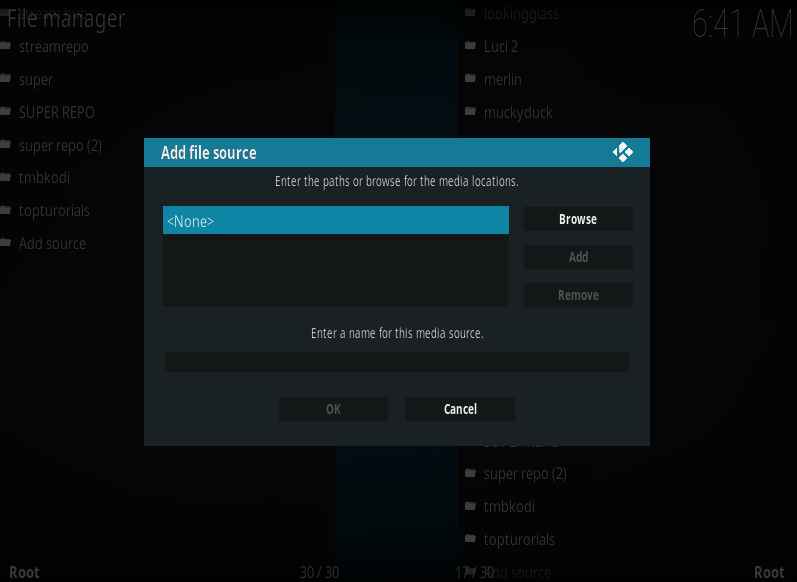
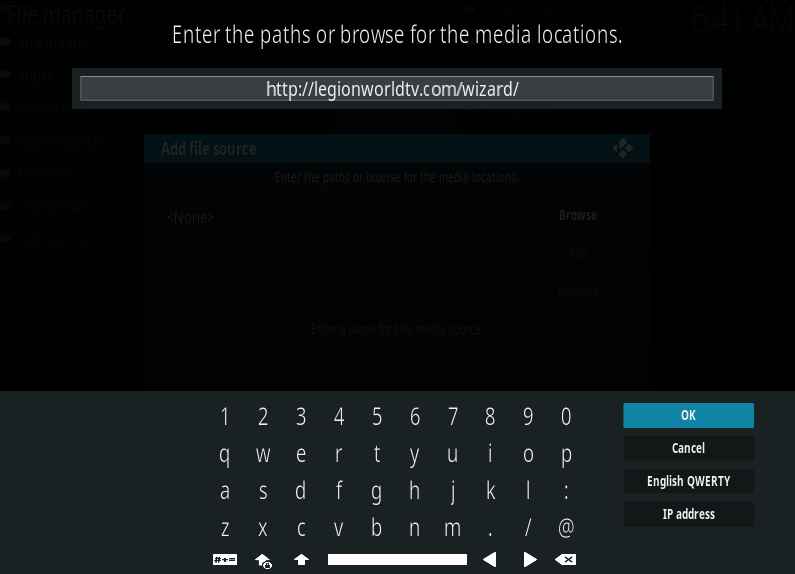
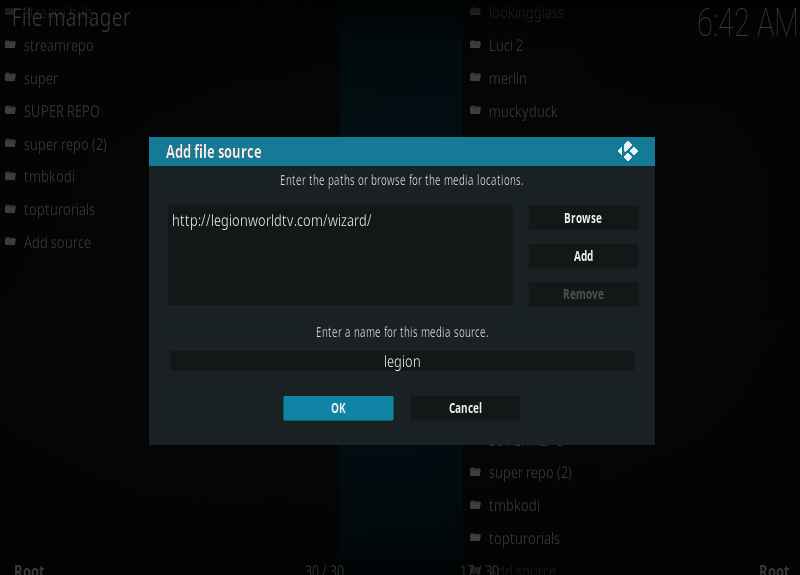


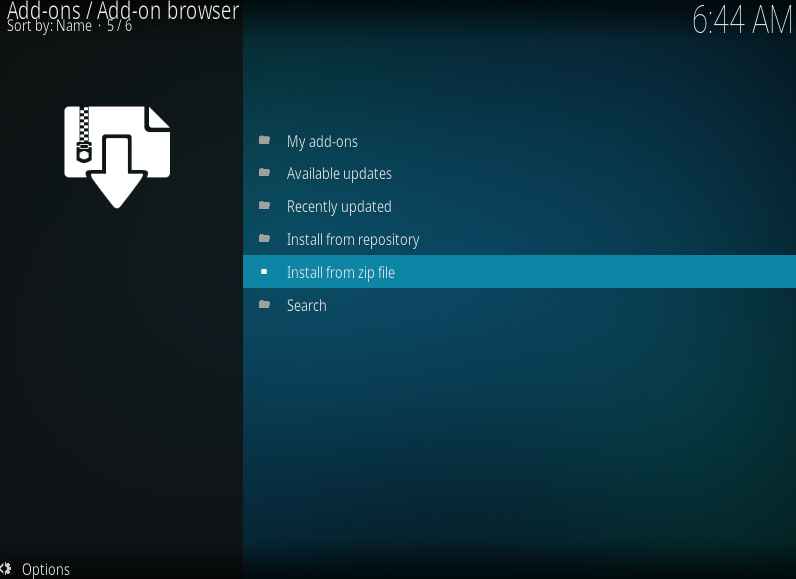
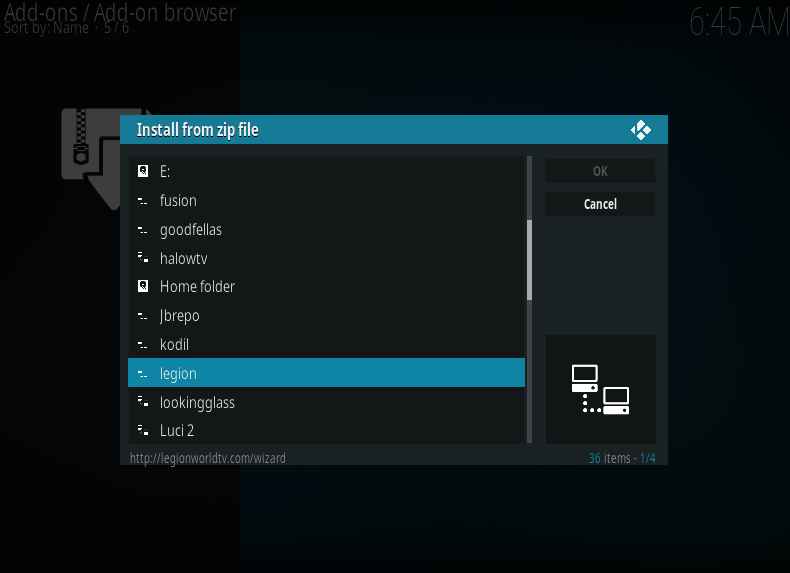
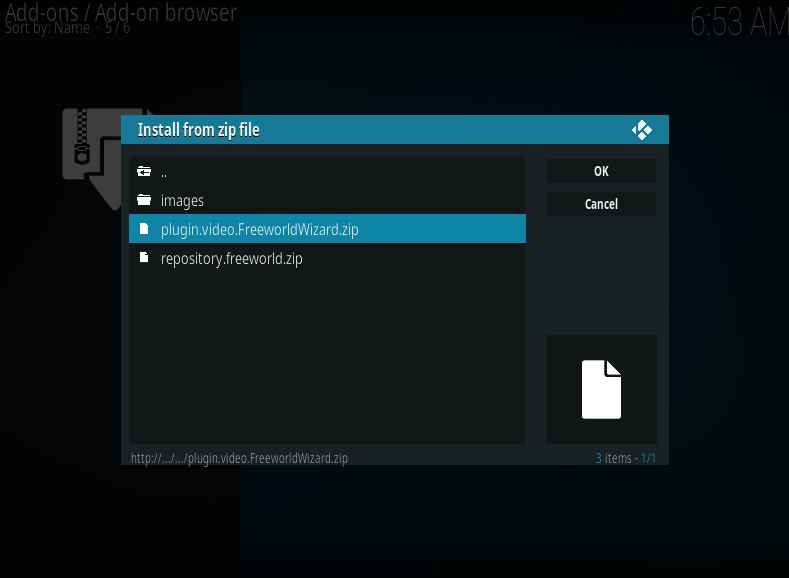
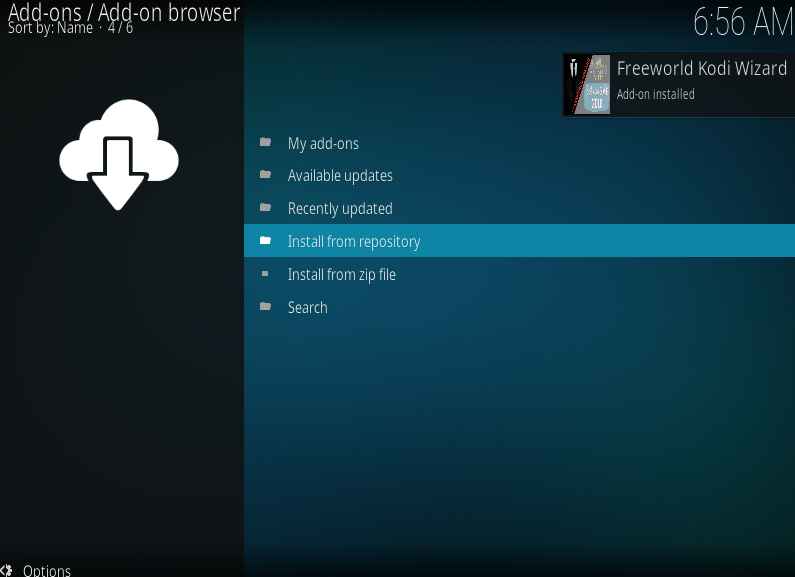

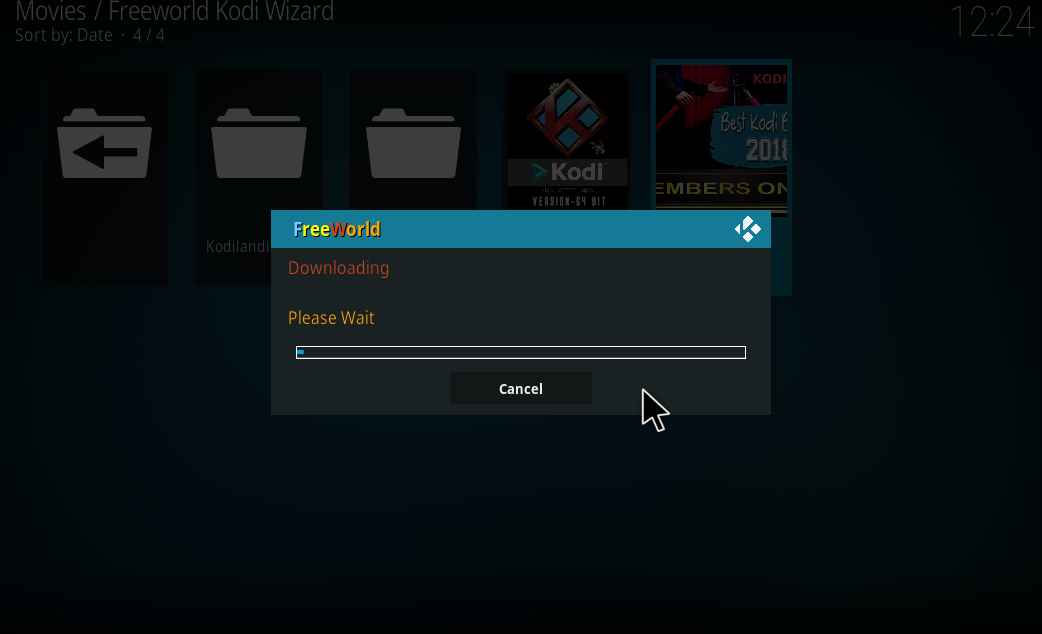
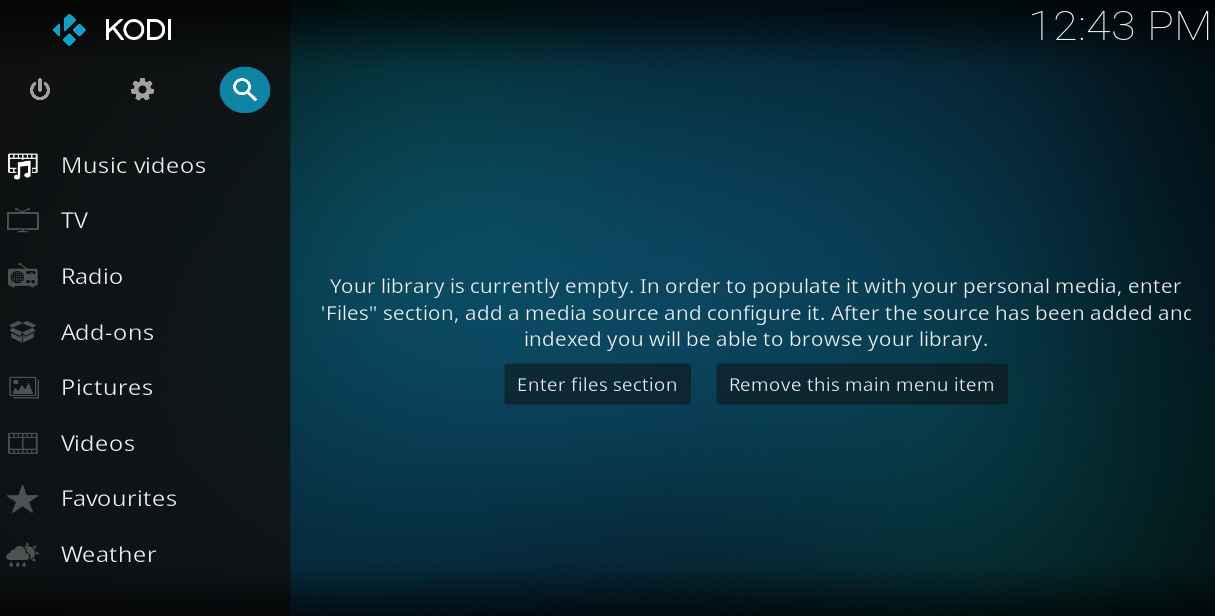
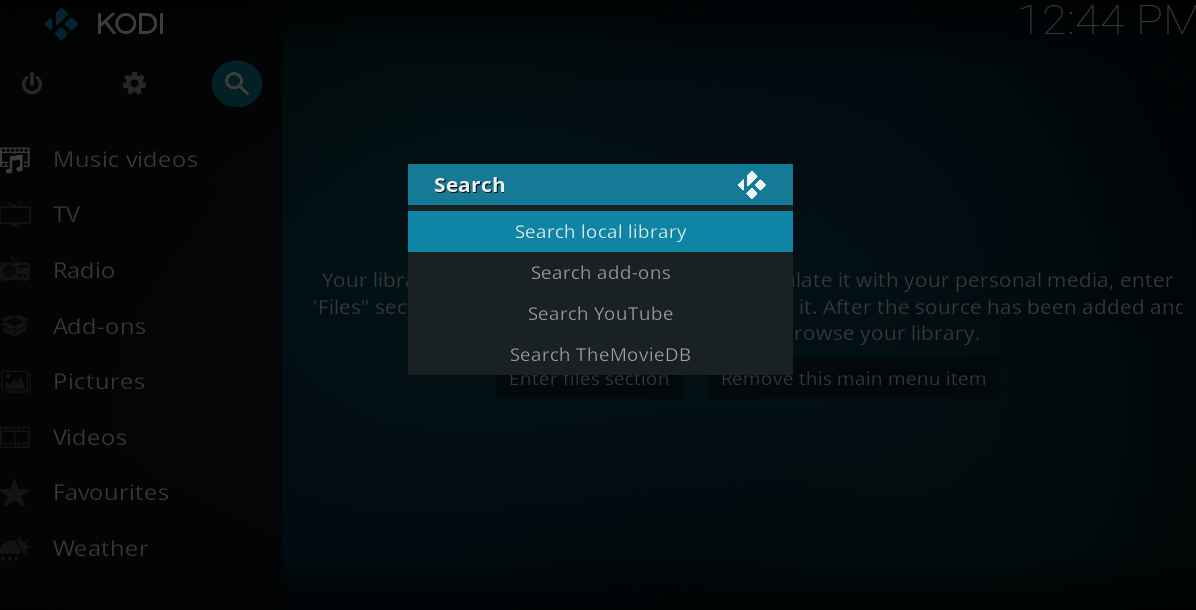
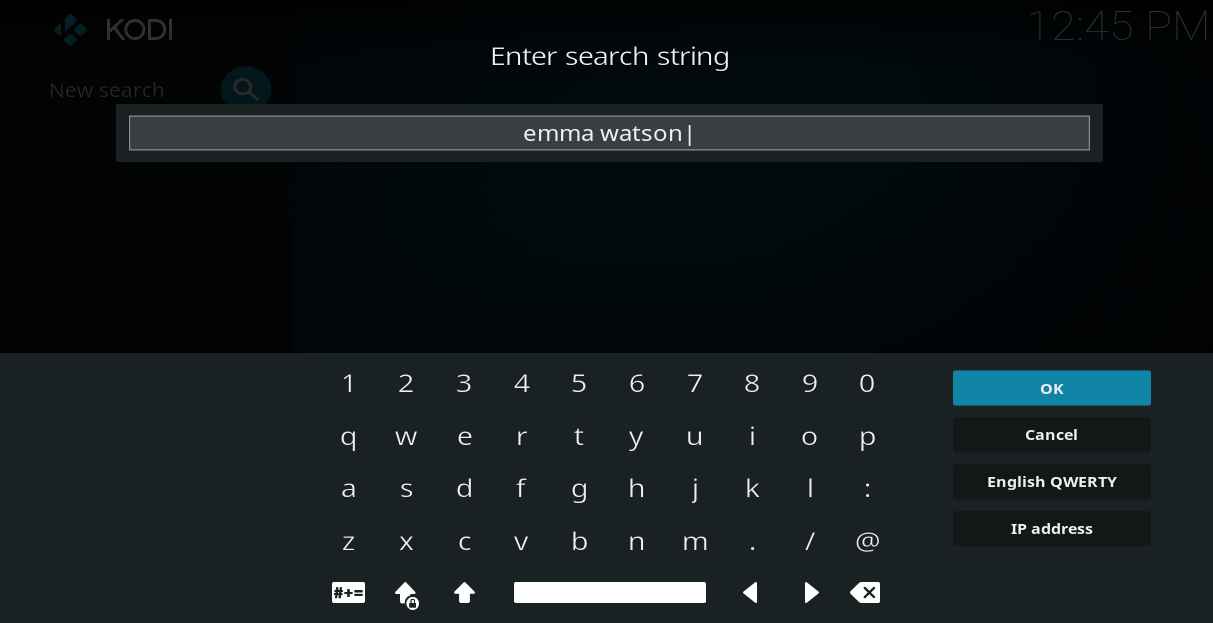
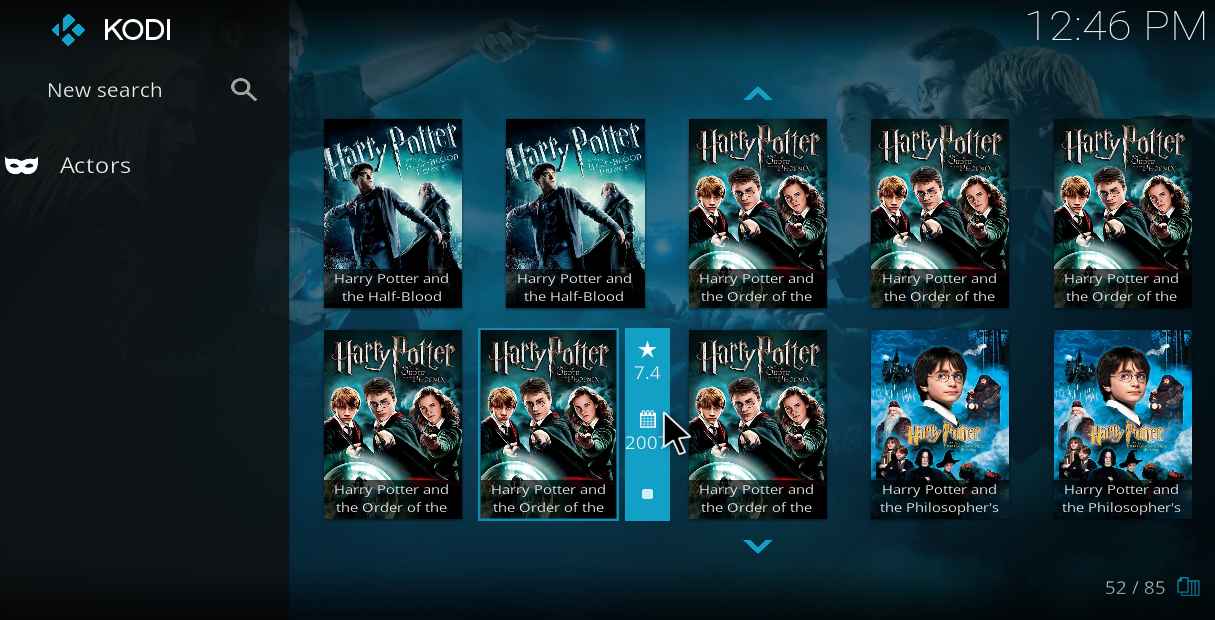
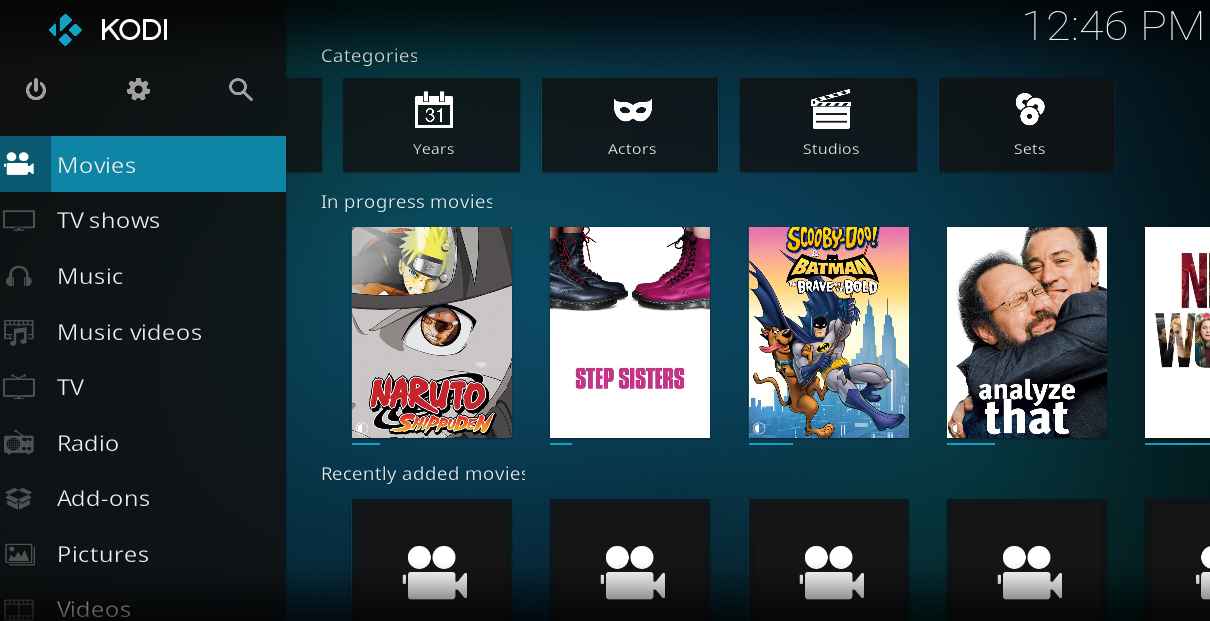
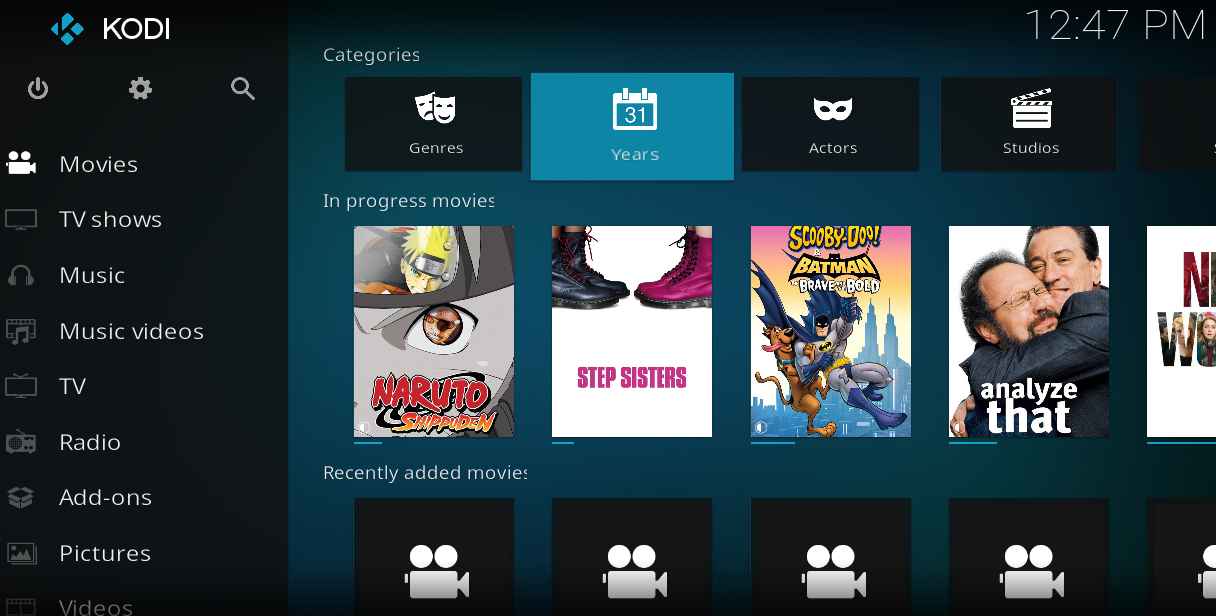

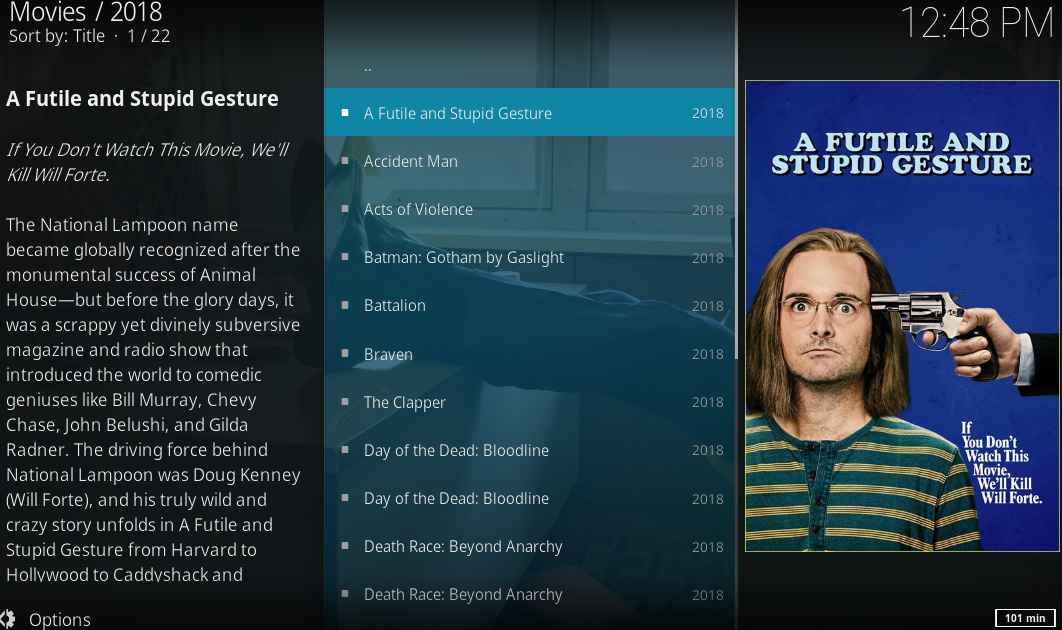
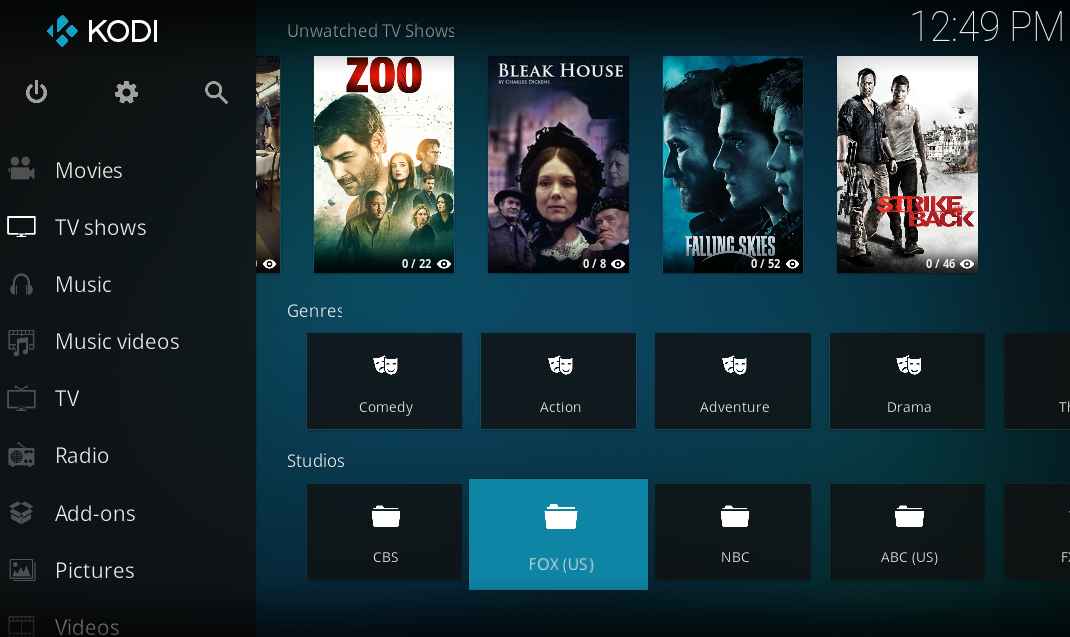
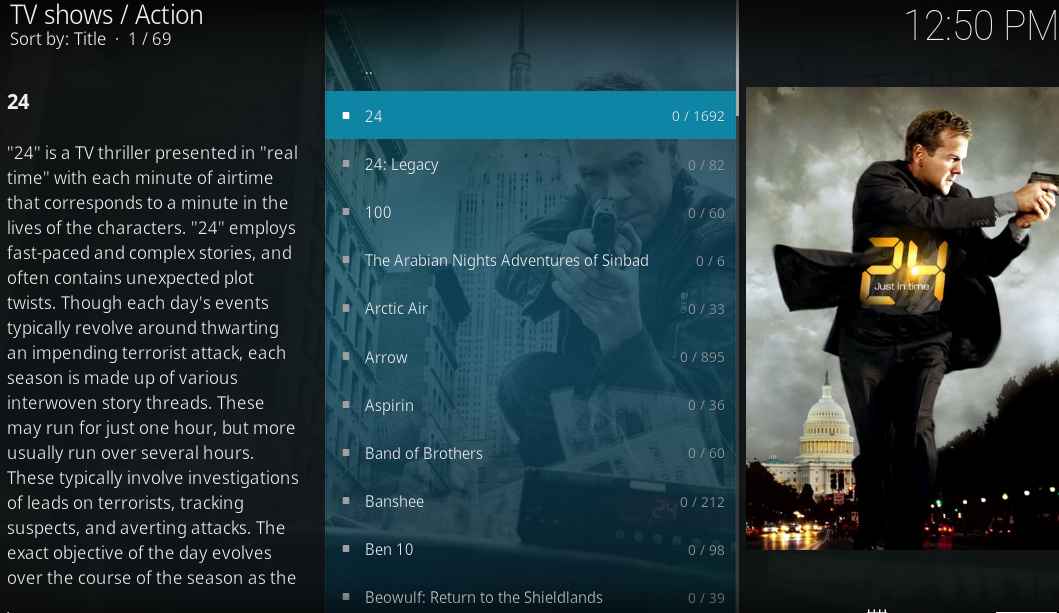
This looks good.I am currently running 64 bit Windows system.What set-up do think would run better for me ? Any suggestions would be greatly appreciated. Have been using K no limits with a few glitches. thanks very much. slydog
Could you please let me know wich addons are good to watch peruvian channels?
Hi. As I am installing this repo when I go to install from zip file I get an errro message saying “ Failed to install add-on from zip file”. This happens every time I attempt to install from zip file. I have started over several times and keep getting the same results.
I just finished downloading Free World and am using the basic screen (no skin)
I keep getting sent back to the Firestick home screen.
Does this include live sports?
No it doesn’t. You can try the live sports addons listed in this article: https://kodiforu.com/best-kodi-addons/
How to make subs work. It stays on getting subs no subs ever shows
thanks
is there a way to change search setting by title as opposed to just actors.
I made the change to Freeworld kodi and now my kodi keeps crashing to the blue sad face. What do I do.
I installed the build, Kodi works 100 times better now. But I did not install any add-ons, as one of the reasons I tried it was I didn’t want to mess around with them anymore.
2 questions
1) Is the TV content growing? I am trying to replace my favorites now that my old data was wiped and I find I can’t find a few titles. Nothing obscure but mainstream popular shows. For example, John Oliver’s HBO show.
2) I can add a title as a favorite if I scroll through studios, genre, etc. But if I type in a title in the search option, I can’t add it as a favorite using the normal ‘press-and-hold-the-ok-button’. All I get is options to view the trailer and more detailed information.
any thoughts?
thanks!
WARNING this installs a hacked version of Kodi on top of your existing installation without the all important RTMP Input which many IPTV streaming add-ons rely on, such as the popular cCloud. It also sets your Kodi viewing preferences back to default and messes with too many things to list here.
I have installed this, in kodi 17.3 with openelec. Maybe with this distro doesn’t work?
On raspberry pi 2. After come back to default skin ( the plugin freeworld skin is… )
freeze kodi.