We all know that kodi tvaddons.ag was down since few weeks. Tvaddons was the number one source for kodi addons. It was the most reliable source for downloading Kodi addons. It hosted over 1500 Kodi addons with their popular fusion repo. But unluckily tvaddons was forced to shut down as they hosted some illegal addons. One of the main reason reported for the shutdown of Tvaddons is due to the streaming addons. Everybody feared that this could lead to shutdown of popular addon Exodus. But don’t worry! We have a great news for all the Kodi users. Now tvaddons is back officially with a new url tvaddons.co. They have come power packed with loads of new addons. These addons are hosted in the new fusion repo url: http://fusion.tvaddons.co Let us see how to install fusion repository latest version.
How to install fusion repo with tvaddons.co? [new url]
1.Open the Kodi app. As soon as you open the Kodi, you could see the desktop as given below. Just click on the settings button on the window.
2. Open the file manager. You can find the file manager icon at the bottom of the screen.
3. Tap on add source to add the required source file.
4. Now the dialog box will open up, just double click on None and give ok.
5. Then a screen will show up, where you need to enter the Tvaddons source URL “http://fusion.tvaddons.co” without any mistakes. If you make any mistakes the path will not be added and will show up an error. Remeber that URL is changed so do not use the previous source URL. Use the updated one.
6. Now choose a desired name for the file. Here I choose it as ‘tvaddons’. Then press ok. Remember that the file name should not have been used before.
7. Next go back to the main menu by pressing ESC key. Then click on add-ons in the menu.
8. Now on the top left corner, you can find an icon like unzipper, just click on it.
9. Then on the next screen press install from zip file to install the ares-project repository file.
10. Under the zip from file box you can find various files, just hang on to ‘tvaddons’ (whatever name you save the repository file, as shown in step 6).
11.Here you can find 3 options like begin here, kodi repos, kodi scripts. Choose kodi repos.
On the next screen, you can find 3 categories. Choose English from them.
Here you can find the list of available repositories for various addons available for US & UK Kodi users. As of now let us install repository.xbmchub.3.0.0.zip.
12. Now a pop-up will appear in the top right corner, once the zip file is installed. That’s about the installation of Tvaddons Repository.
How to use the Tvaddons repository?
So far we have seen how to install the Tvaddons repository, now we shall see the available addons from this repository and how to install them. Tvaddons is the home to various categories of addons. You can find a large number of addons here.
Open Tvaddons repo by clicking on install from repository.
Here you have to select TVADDONS.CO Addon Repository.
You would see three major addon categories likely music, video, and program. Within these categories, you can find some more add-ons. For example, under video addons, you can see many popular kodi video add-ons.
On the next screen, you can see the add-ons available with this repository. You can see only a few addons listed here. But do not get deflected by this.
You can find an addon called Indigo. Just install it. Then open it. Go to Addon installer. It will provide you the options to select the kind of addon you wish to install. Like it will provide you with options to search for the addon, and check the available addons of various categories. For example, let us see what are present in the video addons. Video addons are sorted from A-Z. Within each alphabet, you can find really a large number of addons. You can install whichever addon you like the most. All you need to do is sit patiently and search for the addon. That’s it. I hope Tvaddons won’t disappoint you anymore. Share you feel about the new tvaddons in comment.







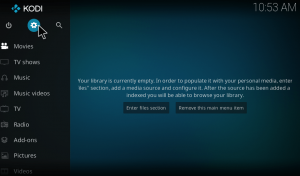
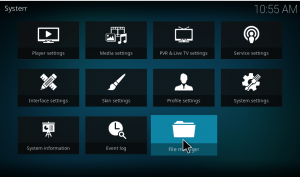
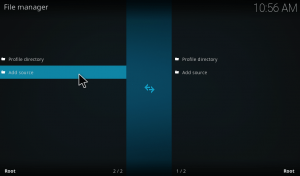
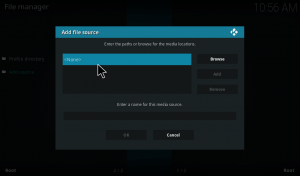
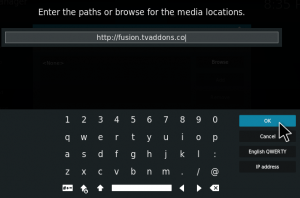
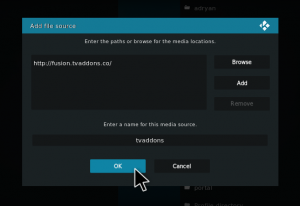
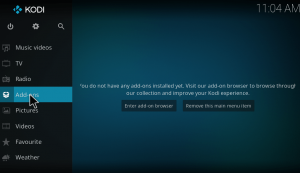
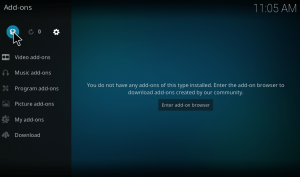
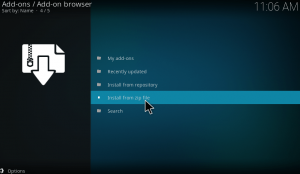

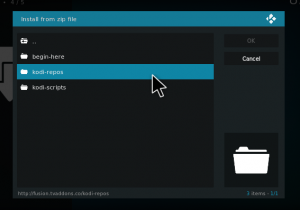
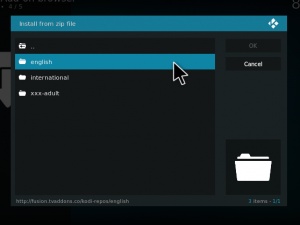
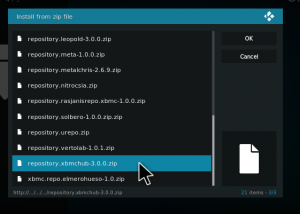

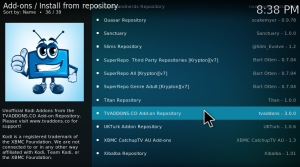


Wasn’t tv addons taken over by a Canadian law firm? I think I’ll steer clear of this one. There a bit of a stink coming off it.
So is it safe to use it now ?
Yes you can use! No issues 🙂
I thought these law firms in CAnada are tracing the ips
How can I find the SEC Network? Is it a AddOn?