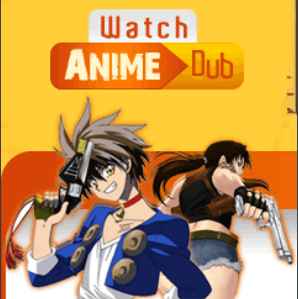From my childhood, I was watching anime. Still my interest in anime didn’t get saturated. I have been a regular user of Kodi. So, I came across a thought to watch anime on Kodi. When I tested some of the kodi anime addons, most of the addon didn’t work as expected. So I was bit frustrated. Isn’t there any good addon to watch anime on kodi? After getting disappointment from dozens of an addon, I have filtered out the best addons to watch anime on kodi. In this article, I am listing out the five best kodi anime addons. These 5 addons are unique in their own way. I am sure you will enjoy using those addons. Now let us see a quick review and installation procedure of these addons.
Check out our updated list of top 100 working addons of kodi here.
Contents
Best Kodi Anime Addons
Watch cartoon online
Without a doubt, it is the best addon I have ever come across to watch anime on kodi. I was pretty impressed by the categorization in this addon. It has totally 9 subcategory which includes most of the cartoon and anime series. Totally they are streaming 831 anime sites. They are widely classified as Latest 5000000000 release, Popular and ongoing series, dubbed anime, subbed anime, cartoon favorites, movies and Ova series. Mostly it has all the cartoon. They are streaming 1796 cartoon series. So this addon is a jackpot for both anime and cartoon lovers. And the best part is, the user doesn’t have to select any link. Its like auto streaming in high quality.
9anime
9anime is very similar to the previous addon. The unique feature is they are categorized based on the genre. Totally it has 42 genres. This addon concentrates only on anime. It is a good replacement for watch cartoon online addon. Its categories include latest, newest, popular subbed, popular dubbed, recent subbed, recently dubbed and genres. Who cares about this category when there is the search option. Go to search enter the name of your favorite anime. Any enjoy the show. It has some cool feature for the advanced user, generally, it has the auto streaming option enabled. The user can modify these options and select custom stream. And enjoy unlimited anime.
Animego
Animego is yet another addon to watch anime. It mainly concentrates on anime TV shows and movies. The content of this addon is classified into movies and TV shows. They are further classified as Recently added, favorites, A-Z, genres, and Top under each category. This addon doesn’t have any special features when compared to the other two addons. It is an alternate addon. And the quality of the video is pretty good and the content is up to date.
Funimation and Crunchyroll
If you ever searched for anime kodi addons, I’m pretty sure that you might come across addons like Funimation and Crunchyroll. If you watch stream the anime legally with kodi then Funimation addons are the best for it. Both these addons provide high-quality video with zero downtime. You can watch anime at any time, anywhere. But both of these are premium addons. The user has to set up an account and enable subscription to enjoy all these benefits. To know further details about the subscription kindly visit Funimation and Crunchyroll official website.
Soggysanwitch
At this point, if you are thinking isn’t there any free addon to watch all these premium shows? Then soggysanwitch kodi addon will fulfill your need to watch all the premium shows for free. More than anime, Soggysamwitch has a lot of Japanese dramas. If you are a bit bored with anime check out latest drama. The user interface of this addon is pretty good. The anime and dramas are classified as popular, featured, Newest, Genres, Seasons, alphabetical sort. Check out the above category to find your favorite anime or drama. Or there is a search option, using that you can easily find your favorite anime or drama series.
How to install these kodi anime addons to stream anime online
We can install most of the addons in Kodi by using two frequently used methods.
- By installing from Zip file
- By using repository URL
Method 1: Kodi anime addons Installation using ZIP file
I bet this is the easiest method to install any kodi addon unless you know where to find these addons. With this method, you can install any addon under 1 minute!. We will provide the download link for all these kodi anime addons. Just download the Zip file and follow the below steps.
- Select Addons from the left pane.
- Select package installer icon at the top corner of the screen.
- Click install from Zip file.
- Browse to the downloaded location and select the file.
- Wait for few seconds, You will receive addon installed notification.
- Hooray! Open the addon and enjoy the show.
Download links for zip file
Watch cartoon online
9anime
Animego
Funimation
Crunchyroll
Soggysandwich
Method 2: Installation of best kodi anime addons using repository URL
In this method, we will install the repository of the corresponding addon followed by the addon installation. Since it has two installation process the time taken to install the addon is high. You might be thinking why the heck should I follow this method? It has its own advantage. If we are installing addons by using the zip file, We manually have to update the addon for error fixes. But if we install from repository, By updating one repository all the addons associated with that repo will get updated. It saves a lot of time in a long run.
Now we will go through how to install best anime addons by using repository URL. Find the repository of the corresponding addon.
Watch cartoon online
- super repo: http://srp.nu/
9anime
- Cypher repo: http://cypher-media.com/repo/
Animego
- super repo: http://srp.nu/
Funimation and Crunchyroll
- official kodi addon repository
Installation procedure
- Select settings at the top of the left pane.
- Choose file manager
- Select Add source
- Enter the repository Path and give a name for the repo. Select OK.
- Navigate back to home screen, Select addons > package installer icon > install from zip file> Select repo name.
- Wait for some time to get the repo installed, you will receive addon enabled notification.
- Now select install from repository > Name of the repo > video addons > name of the addons > Install.
- Wait for some time you will receive addon enabled notification.
- Now open the addon and enjoy the show.
That’s all about the best five kodi anime addons to watch your favorite anime on your device. I guess the steps are explained clearly. If any issue with the installation, kindly comment below. we would be pleased to clarify your issue. Until next time Take care..!!