Bored of watching the same skin on your kodi every day. Well, here is a build that will totally make you install it. Kodi Pulse CCM build is the build which we are talking about and it is provided by Ares Wizard kodi addon. Here we will see the installation of Ares Wizard in detail and then we will discuss how to install Kodi Pulse CCM build.
How to install Ares Wizard addon?
1.Open the kodi app. As soon as you open the Kodi, you could see the desktop as given below. Just click on the settings button on the window.
2. Open the file manager. You can find the file manager icon at the bottom of the screen.
3. Tap on add source to add the required source file.
4. Now the dialog box will open up, just double click on none and give ok.
5. Then a screen will show up, where you need to enter the ares-project repo URL “http://repo.ares-project.com/magic” without any misatkes. If you make any mistakes the path will not be added and will show up error.
6. Now choose a desired name for the file. Here I choose it as ‘magic’. Then press ok. Remember that the file name should not have been used before
7. Next go back to the main menu by pressing ESC key. Then click on add-ons in the menu.
8. Now on the top left corner, you can find an icon like unzipper, just click on it.
9. Then on the next screen press install from zip file to install the ares-project repository file.
10. Under the zip from file box you can find various files, just hang on to magic(whatever name you save the repository file, as shown in step 6).
11.Under that choose the folder named repository.aresproject and click on it. You can find repository.aresproject.zip on the next screen. Double tap on it.
12. Now a pop-up will appear in the top right corner, once the zip file is installed. That’s about the installation of Ares project Repository. Let’s see how to install kodi pulse ccm build.
How to install Kodi Pulse CCM build?
Moving to the process, how to use Aresproject repo for your favorite addons. It follows the simple procedure as described below. Here we will show you how to install Ares Wizard addon and then how to install kodi pulse ccm build.
Open Ares project repo by clicking on install from repository.
Here you have to select Ares project Repository. Search for Ares project and double click on it.
You would see three major addon categories likely music, video, and program. Within these categories, you can find some more add-ons. For example, under program addons, you can see many popular kodi program add-ons.
Just click on program addons. Under program addons you can see Ares wizard. Double click on Ares wizard.
When you get into it, you can find an install button at the bottom of the screen. Just tap on it to start the installation procedure. It will take a few minutes to download the required files and for the installation process. Once it is done, you will get a notification that the addon is installed.
After receiving the notification, click on the Ares wizard. Now you can find an open button at the bottom of the screen. Just tap on it to open the addon.
This will take you to the home page of ares wizard addon. You can see the menu row at the top. It includes several builds, addons, maintenance, backup tools and settings. Since we want kodi pulse ccm build click on browse builds.
On the next page you can see a large number of builds. You can see kodi pulse ccm build below ares build, just click on it.
You can see the available versions of pulse ccm for both krypton and jarvis. Choose kodi Pulse CCM krypton at the bottom because that link alone works. Then click on install.
As soon as you click install, a window will pop up asking you to enter a 4 digit pin. You can get the 4 digit from here. Enter the pin and tap on done.
It will take some time to download the required files. So kindly be patient. Once it is downloaded it will extract the files. After all the process, it will ask you if you want to start fresh or you want to retain your stuffs and data. Just click no and proceed. It will ask your permission to close kodi. Give ok. This will shut down kodi. Now open kodi again, you should see a new interface as I did experience.







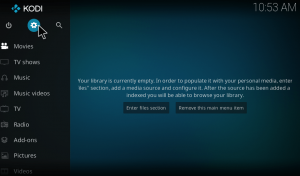
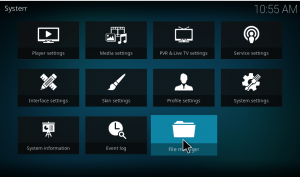
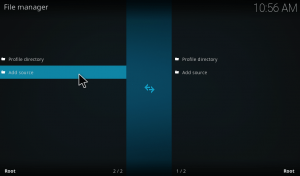
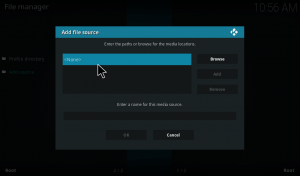
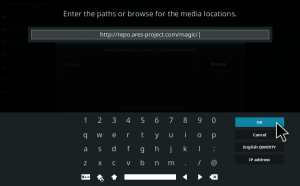
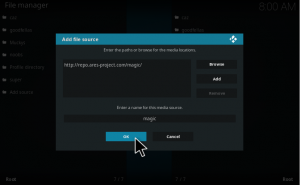
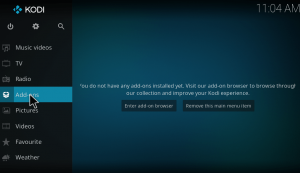
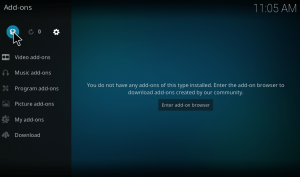
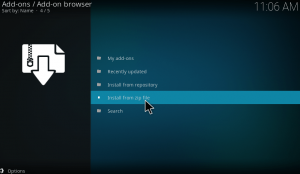
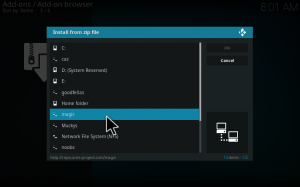
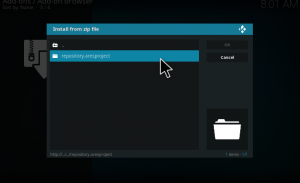

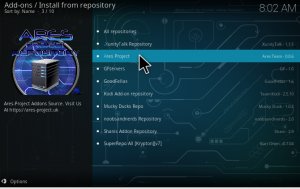








Fair play on the pulse update it is savage
On starting up the new version of Pulse CCM I get a pop up straight away which I can’t remove which means I can’t do anything. How do you remove this?
You can close the pop up by clicking on Cancel or choose Escape button or Back button.
I have a pop up also right when I log in. I can choose OK or remind Later but I have tried both and nothing happens. How do I make it go away.
I had continuous movie drops mid way through them… Always seems to take FOREVER to load… The look is awesome and all, but ultimately did a factory reset to go back to Krypton 17.3…
As a sidebar… This Pulse build downloaded WAY TOO MANY unnecessary apps as well I thought…
Downloads and installs fine but when I close Kodi after the extraction and reopen it it’s just the plain Kodi screen ??
I’ve successfully installed Ares Wizard but when I get to installing Pulse it’s giving me Download failed Not a valid Zip File. Can you help?
Hello all , When in I’m trying to download the pulse build from the Ares wizard I get an URL error (errno 110) connection timed out.I am doing this all from a fresh install ,and got my Ares wizard from http://ares-repo.eu, I’m definitely connected to the internet. So I have no idea why it’s doing that .I enter the correct pin and then takes a min and the Error …any ideas as to why ?
Did anyone answer u im having same issue
After installing the pulse build, I close kodi. When I go to open kodi it takes me to the settings screen. How do I get to the pulse page?
I have tried umpteen times to install pulse ccm but I get error 111 message my media centre is mygica I only see pulse not pulse cm build browser p
PLEASE HELP I AM GOING NUTS