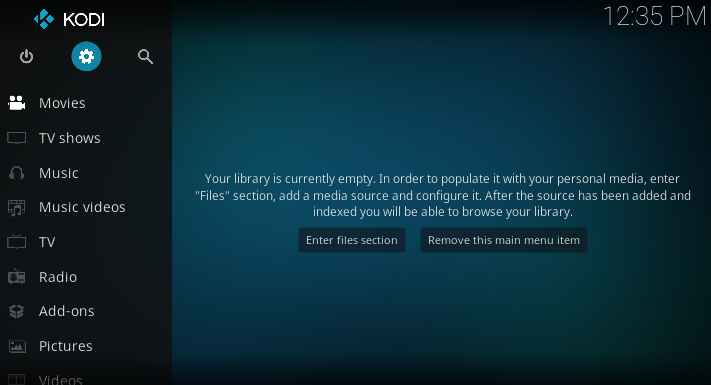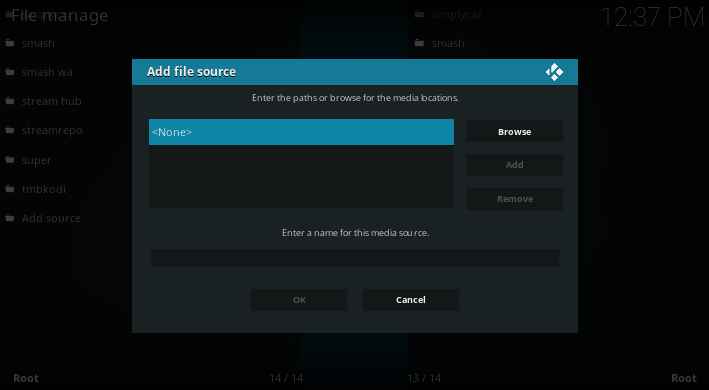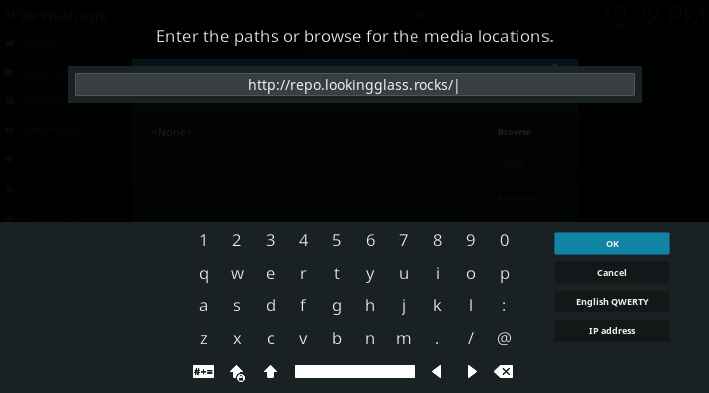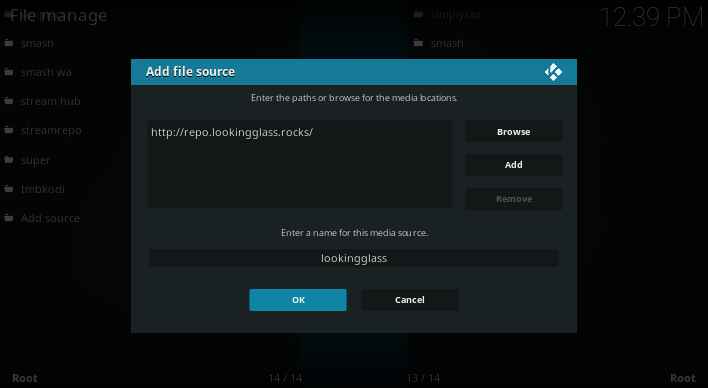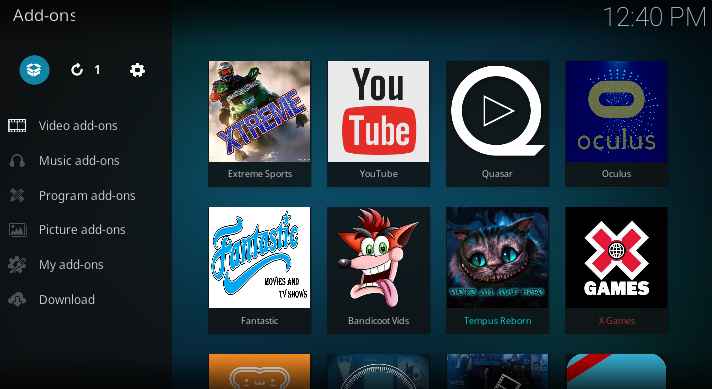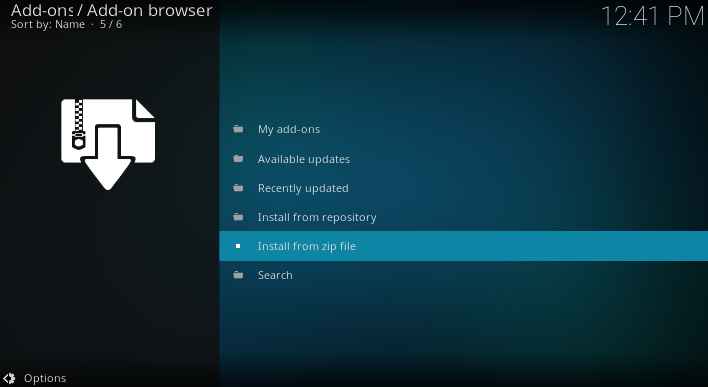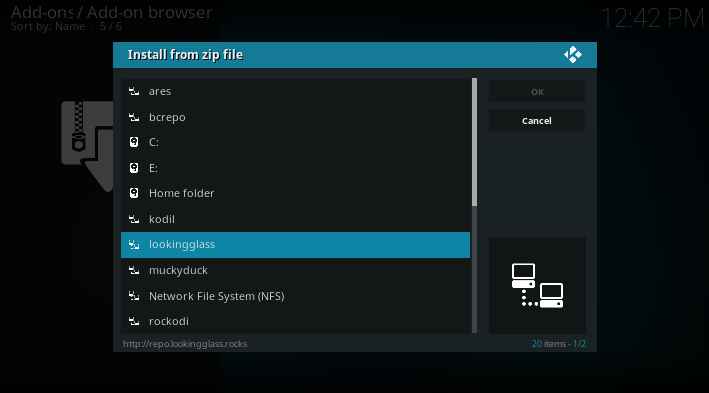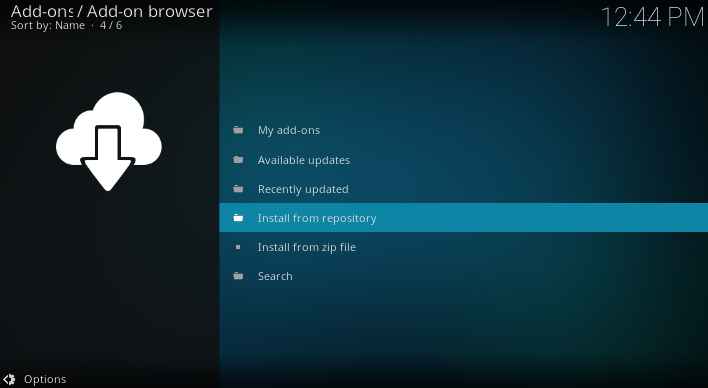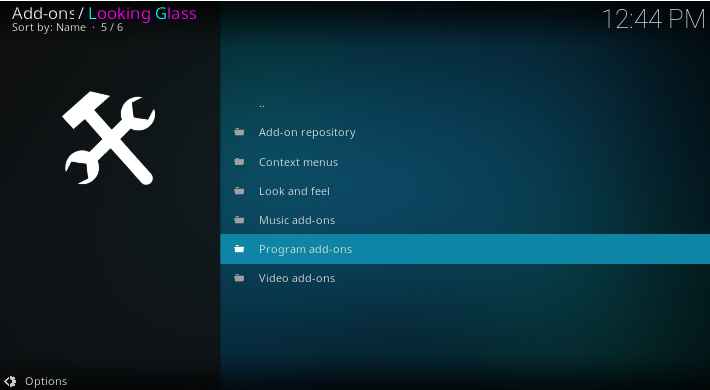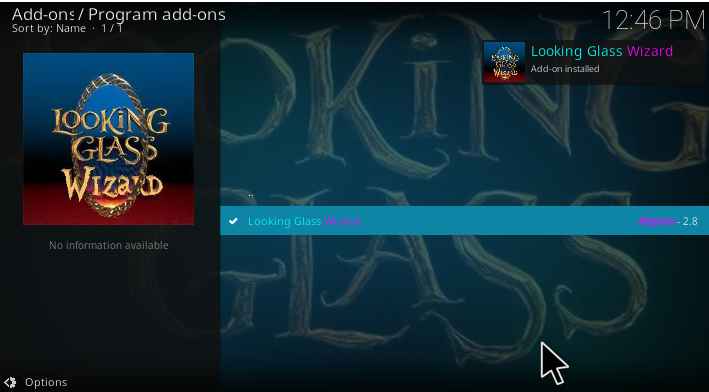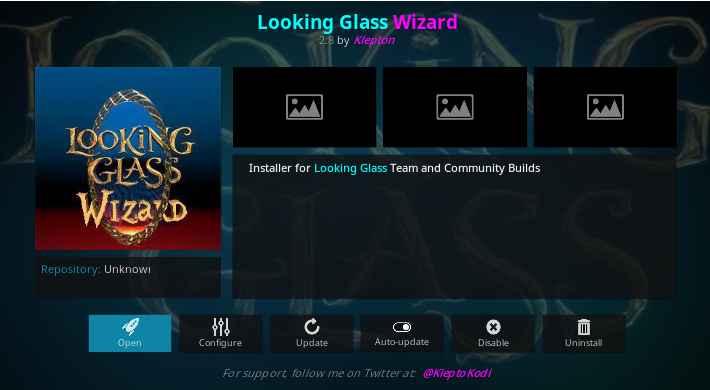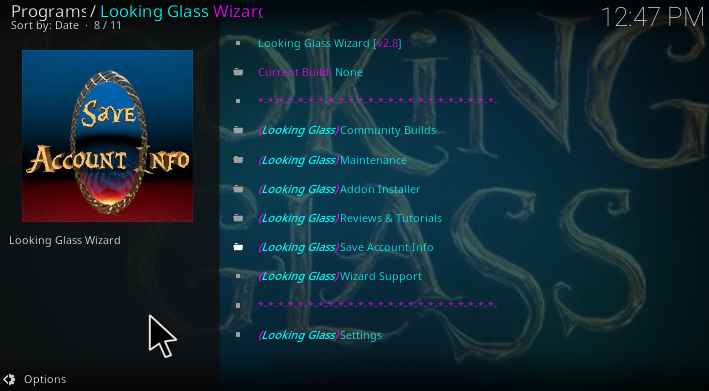Due to sudden overnight copyright action on 3rd party developers, they were forced to shut down their repositories. Ares repo, colossus repo, Muckyduck repo has fallen prey to this legal crisis. Being one of the widely used repos they left the large base of Kodi users with a lot of unanswered questions. The most common question among the users is, “Will they be back?”, “What will happen to the addons hosted in this repo?” and “Is there any alternative for ares wizard?”
After gathering info from their twitter account, we can conclude that these repos are shut down. Like the Phoenix returns, we are waiting for the comeback of Ares repo.
Most of the addons are still working as they are hosted on multiple repos. But few addons which are hosted only in ares repo and colossus repo are made to shut down. And sadly, bennu is one of them. From this crisis one thing is clear, “No addon will top the list forever!!!” So being a Kodi user we should keep looking for the best addons regularly to stream our favorite media on Kodi.
Contents
Looking Glass Wizard – Best ares wizard alternative
After searching a dozen of resources, we have found a repo which is similar to the Ares repo in most of its features. Looking glass repo is one of the best ares repo alternative. Looking glass repo has looking glass wizard which is similar to ares wizard. With this wizard, we can install the addon, builds, and some maintenance tool in Just one click.
How to install Looking glass wizard on kodi
1.Select settings icon from top left corner of the screen
2. From the system settings window, chose file manager.
3. File manager contains links to the external sources. Now click on add source to add the looking glass repository link.
4. Now add file source dialog box will appear, in that select none.
5. Enter the path as “http://repo.lookingglass.rocks/“. And select OK.
6. Enter any name for this media source. And select OK.
7. Navigate back to home screen, And select addons from the left pane.
8. Select package installer (addon browser) icon at the top left corner.
9. Select install from zip file from the list of options.
10. Select the name which you had given previously.
11. Select the repository zip file.
12. Wait for some time till you receive an addon enabled notification on the top right corner. After that Select install from repository.
13. From the list of repository, select looking glass repo.
14. Select program Addons from the list.
15. This repo has only one program addon. Select looking glass wizard.
16. In the looking glass wizard information page, Select install.
17. Wait for some time, you will receive an addon installed notification.
18. Open the looking glass wizard, by selecting open from the information page.
19. Depends on your need, Select any of the available options. All the options are like once click installation. For instance, to install addons select looking glass addon installer and select the addons. Just in one click, it will install the addons.
Features of Looking Glass Wizard
- Community builds
- Maintenance
- Addon installer
- Reviews and tutorials
Community Builds
Looking glass has 18 builds. All these builds are one click install type. Just click on the builds you want to install. Wait till the process completes. It will reset your Kodi and install a new interface. Before installing builds, make sure to take the backup of the important files. There are a lot of custom builds available out there. But looking glass repo has only 18. If you are not satisfied with the looking glass builds. Take time to look for other builds here.
Maintenance
During a lot of times, I have felt like it would be great to solve all my Kodi problem in just one click. With looking glass maintenance wizard it became true. Since Kodi is based on streaming, there will be a lot of temp files, cache files, thumbnails and a lot of log files. During a long run, these will acquire a lot of space on your memory, in turn, reducing your performance. though there are a lot of ways to clean these files. It is always great to complete a task in a single step. Looking glass maintenance wizard has 51 tools to help its user with the maintenance of Kodi.
Addon installer
Generally installing add-ons is not a big deal. But the real pain comes when it has a lot of dependencies associated with it. Sometimes addons will be installed but dependency will not be installed. Or what if the source is down? We have to search for other alternates. To reduce all this trouble, we can use wizard for installation, which will automatically search for the alternate link and install the addon with all the associated dependencies.
Reviews and tutorials
Looking glass is providing tutorials for its users about how to use these maintenance tools. All the 51 tools are categorized into 9 groups for easy understanding. If you got an issue with the maintenance tool, just check out this tutorial section to clarify your doubts.
They got addon review section, which will provide an overview of the addon. To be honest, we don’t suggest you conclude based on looking glass reviews. So kindly check out other reviews before installing the addons.
That’s all about the installation and features of looking glass wizard. Hope you will find it useful.