MummRa Kodi Addon is an all-in-one video addon which allows you to stream movies, TV shows/ sports, documentaries, and much more. As it has a multi-scraper core, it provides a huge collection of one click movies. It provides you 19 section which is briefly explained in the review below. The section includes One-Click Movies, 4K, TMDB, IMDB, Movie Genres, TV Shows Genres, 24/7, All Networks, United States Networks, 24/7 TV Shows, 24/7 Channels, All-Time High Rated, Top 50 TV Series, etc. There is a search option, which makes to the user to navigate with ease. MummRa Kodi addon is a well organized addon which you can find in Venom repository. Let us see the steps to install Mumm-Ra Kodi Addon.
Contents
Steps to Install MummRa Kodi Addon
1. Select the settings gear icon at the top left.
2. Select the File manager.
3. Select Add source from the left side.
4. An add source tab will pop-up, then select none.
5. Type the exact URL:http://venomrepo.xyz/repo/ and select OK.
6. Enter a name for the source file. Here we enter the name as mumm-ra.
7. Check the URL and source file name, then select OK.
8. Go back to the home page and select Add-ons.
9. Select the Package installer icon at the top left corner.
10. Select Install from zip file.
11. A tab will pop-up. Search for the source file name(mumm-ra) you have entered.
12. Select repository.venom-1.3.zip.
13. Wait until the repository gets downloaded and a pop-up appears at the top right corner saying venom repository addon installed.
14.Select Install from repository.
15. Select Venom repository.
16. Select Video Add-on.
17. Select Mumm-Ra.
18. Select Install.
 MummRa Kodi Addon Review
MummRa Kodi Addon Review
To start with Mumm-Ra Kodi addon, it is a well organized and well-planned video addon. overall it contains 19 section. These sections are organized under two categories namely Movie-Tv show and 24-7 section. This may give an idea of the content.
One click movies and 4K :
This section has a huge collection of all movies up to date. Here you can find all the HD movies and animation movies.
TMDB
It is all about movies. It is a database where you can find the TMDB popular, upcoming, star wars collection, Top rated, animation shows, Pixar animation and much more.
IMDB
IMDB provides a huge collection of media library which includes New releases 2018, classic movies, horror, Sci-Fi, etc. It has a separate section for DC vs Marvel where you can find all DC and Marvel movies.
Movie and Tv Shows Genre
Here All movies and Tv shows are categorized and well arranged under their respective genre which helps the users to navigate with ease.
All Networks
This is a region based section. Here you can find all the top-rated channels from all parts of the world. It provides channels from around 77 countries.
Other section includes Top 50 TV series, All time high rated, 24/7 Tv shows and channels, Podcasts.
Conclusion
MummRa Kodi Addon is a complete package. The advantage of this addon is, all the sections are well organized. It is user-friendly. This is a must try addon. If you have any issues with the installation process or any feedback, kindly comment below.

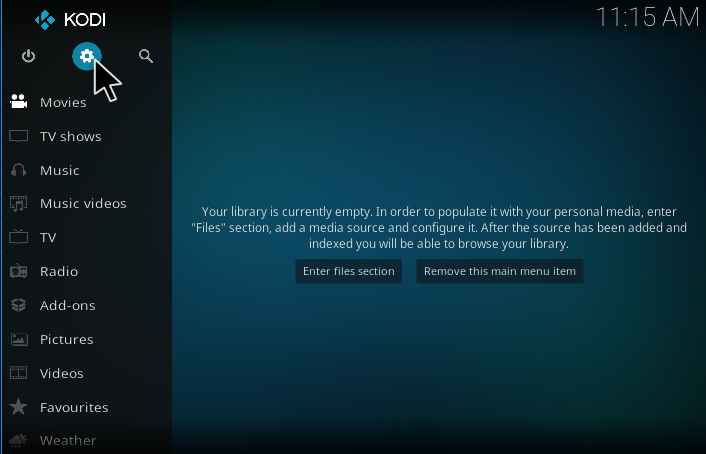

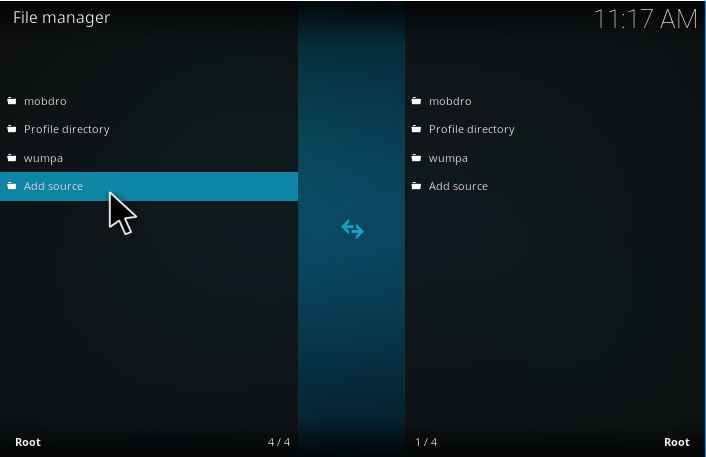
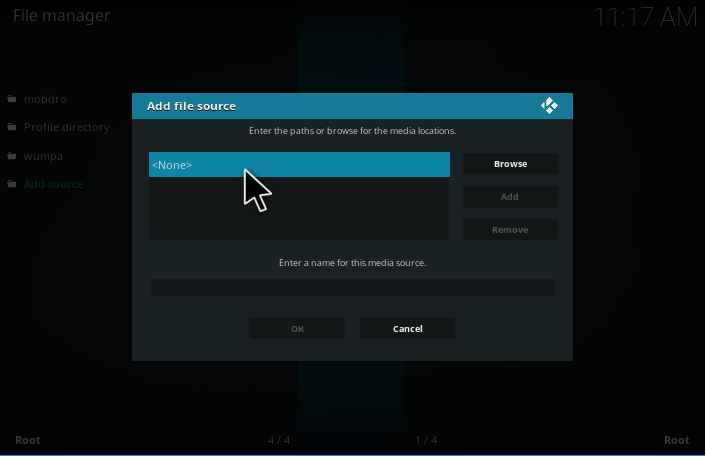
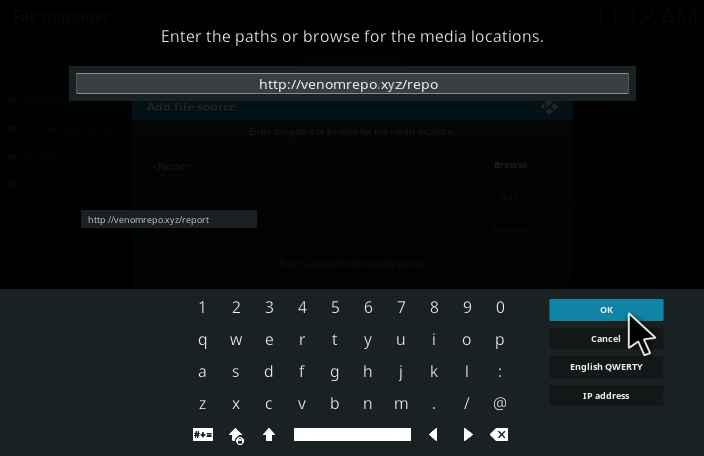
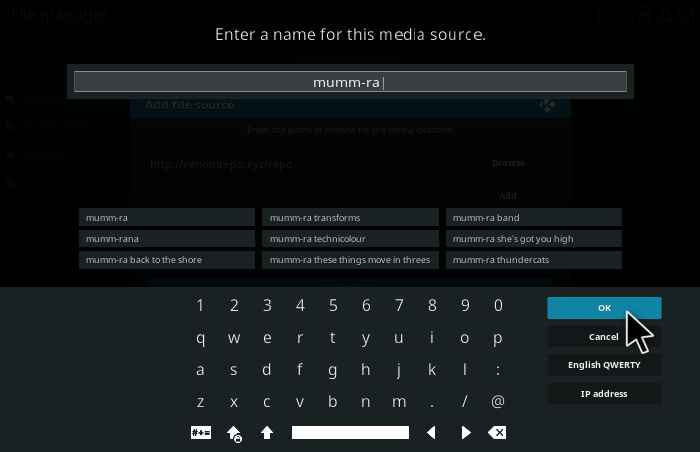
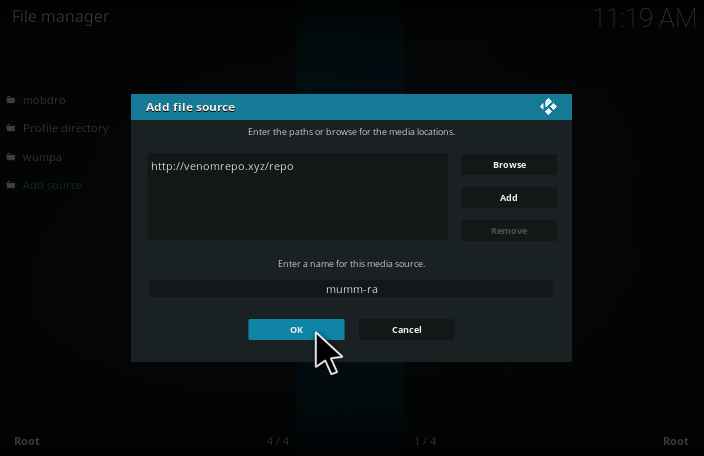

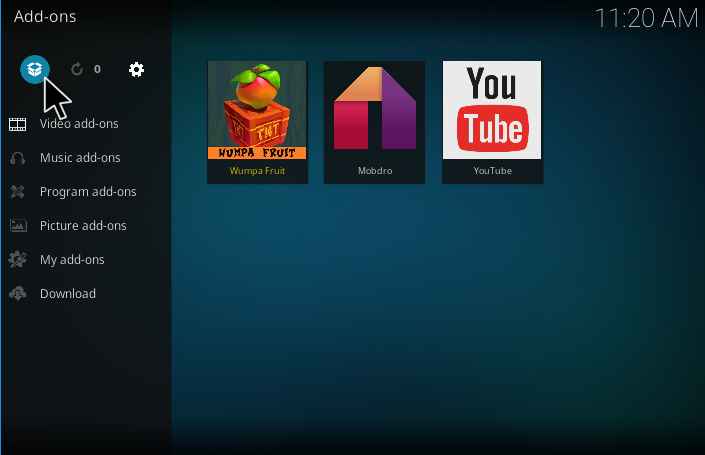
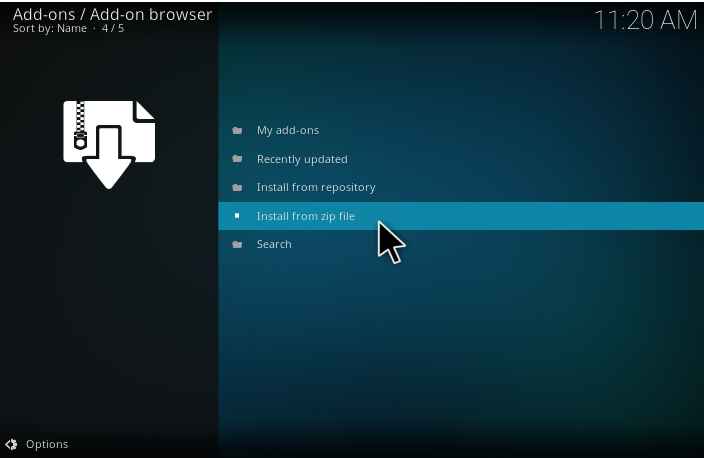
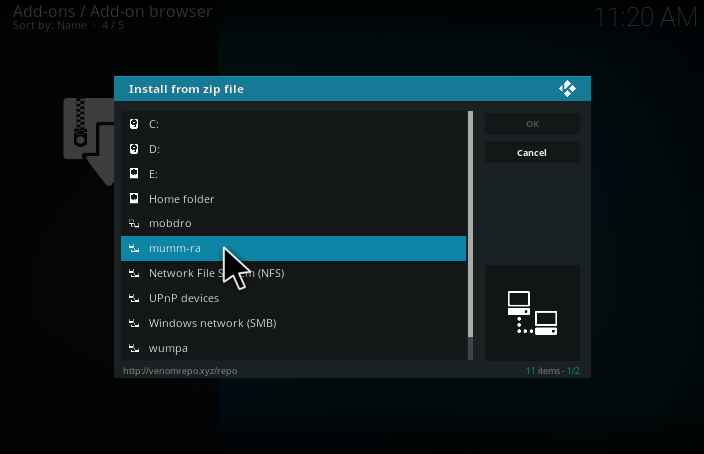
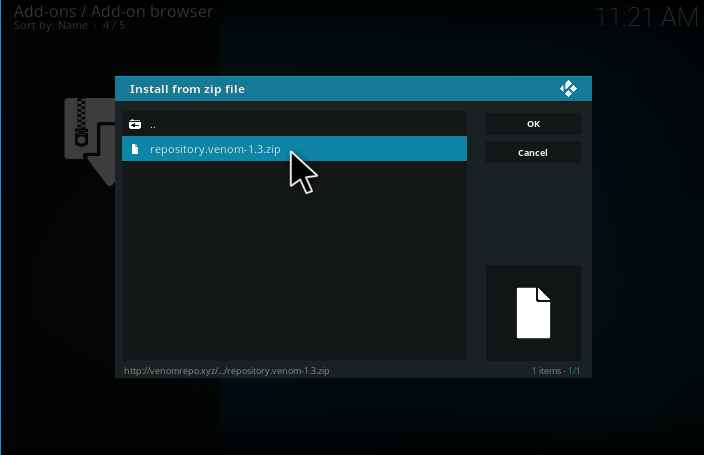
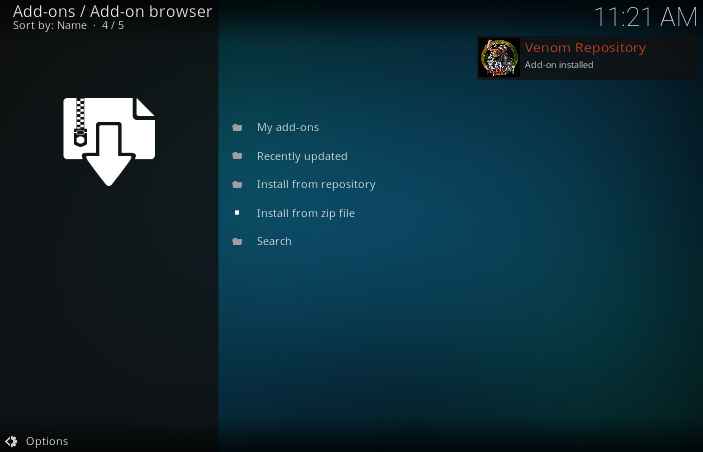
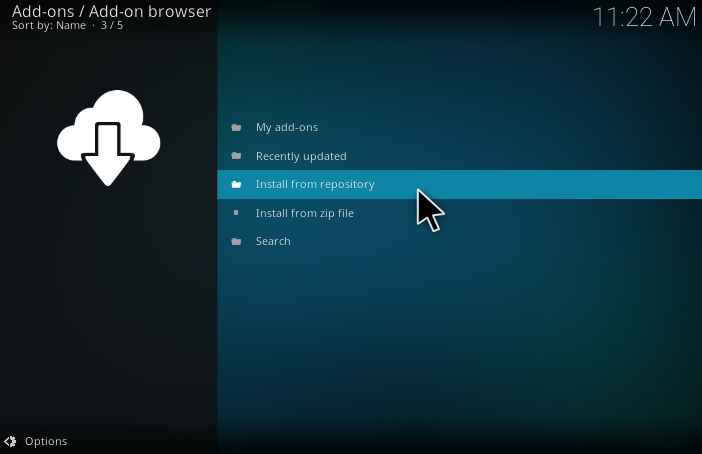
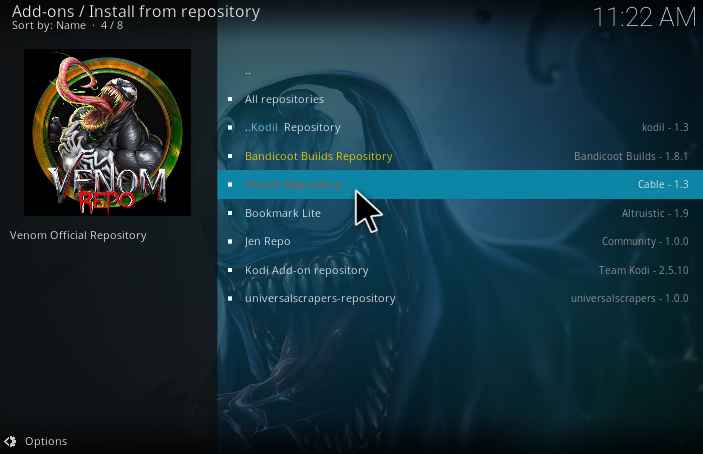
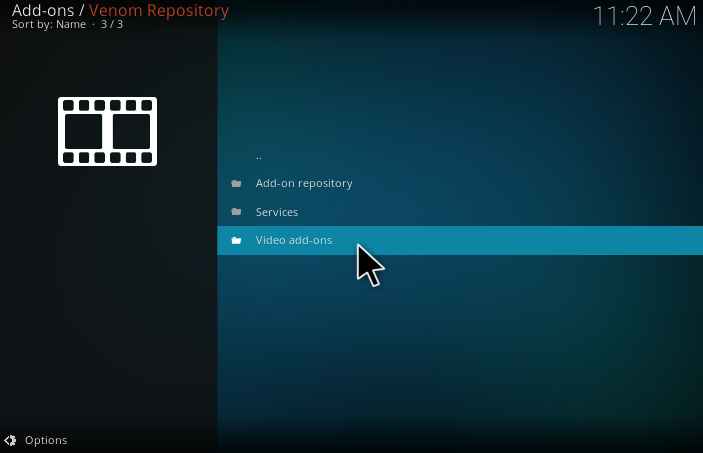
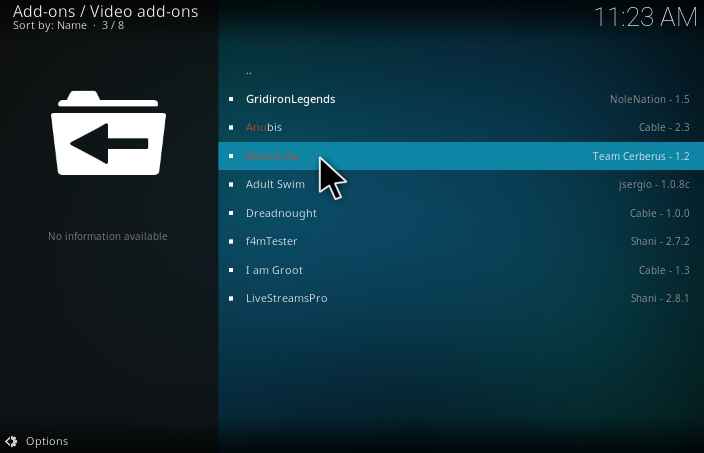
 MummRa Kodi Addon Review
MummRa Kodi Addon Review