Contents
Solid Streamz
It is one of the best apps which can be used with kodi, android tv box, android phones and even on PC. Solid streams TV allows you to watch different channels like News Channels, Food channels, sports channels, Live TV channels, religious channels and so on. You can use stable and reliable streams on both HD and Non-HD TVs to enjoy the live streaming in an easy way on your device.
Solid Streamz app on Android Box
This app was launched by the SolidXtream team in the year 2016. From the beginning, it gained a good reach with the users. Over the time it has gone quite popular and now it holds an user base of over 100,000. It was initially available for android phones and tablets. Later they have added the compatibility to other devices like android tv box, kodi, firestick and much more. Let’s see how to download solid streamz apk and make install it on your android box.
Solid Streamz Apk Download
How to setup solid streamz app on your androidbox?
1. Download the apk file from the above link on your android box.
2. Now open the file and install it on your android tv box.
Note: Make sure you have turned on “Allow installation from unknown resources” option. To do so, Go to Android settings -> More Settings -> Security -> Unknown Resources -> Okay.
3. So here I am assuming that you have installed the app on your android box.
4. Now go to the home then open all apps and find solid streamz icon.
5. Open the app and allow it to load the channels for you. You may find a disclaimer pop up. Just click on Ok.
6. Now select the menu bar at the top left to select your programs.
7. Under Live Channels, you may find the following channels like Islamic, Pakistani, Indian, Sports, Kids, English, Arabic, Tamil, Bangladeshi, Punjabi, Afghani, Nepal, Telugu, German and other live channels.
8. Now you may select any of your favorite channels and click on it. It will open up an ad. You may close it by clicking on the x button at the top. Then your live channel will be loading.
9. Make sure that your internet speed is fair enough to watch live without any problems.
Next, let us see how to install the solid streamz kodi addon and enjoy live streaming of hundreds of channels. Follow the below guide carefully for successful installation of solid streamz on kodi.
Solid Streamz kodi
As solid streamz has a great popularity among the users, the developer team has built a kodi addon as well to fulfill the requirements of kodi users. Kodi gives out a user-friendly option for customers to install plugins on the application to enjoy different kinds of services at affordable costs. There are a lot of plugins, which can be used depending on the requirement and necessity. Solid streams on kodi can be highly beneficial. As it helps you watch different channels by installing an add-on in a user-friendly way. Installing this addon could be a difficult process for you. So we are here with a detailed guide on “How to install solid streamz kodi addon easily?”
How to install Solid streamz on Kodi?
- Start your HD or Non-HD Setup box in a normal way and open Kodi option.
- After reaching Kodi application, click on the option system on the screen and click on file manager.
- Click on add source on the screen of the Kodi application.
- Click on the text box ‘none’ and the keyboard will appear on the screen.
- Type the web address http://apkz.co.uk/streamztv/ and click on done.
- After the click on the text box below, enter a name for the media source and click on Ok. You can give a simple media source name like Solid Stream.
- Once you are done with clicking, you need to return back to the home screen of the Kodi.
- Page by click on the return button or back arrow.
- Click on system and tap on add-ons.
- Click on install the compressed folder or a zip file.
- Click on streamz tv and select plugin.video.streamztv.zip
- Wait for the addon to enable and provide a notification at the bottom right-hand corner of the screen.
- Streamz TV addon is now installed and you can enjoy using the services of watching different TV channels and live TVs on a regular basis.
Hope it’s clear now! Enjoy watching unlimited channels on your TV with your friends and family.







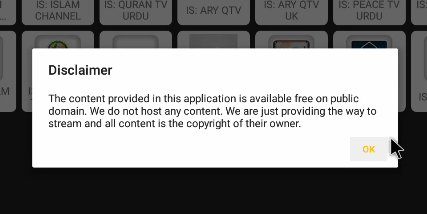
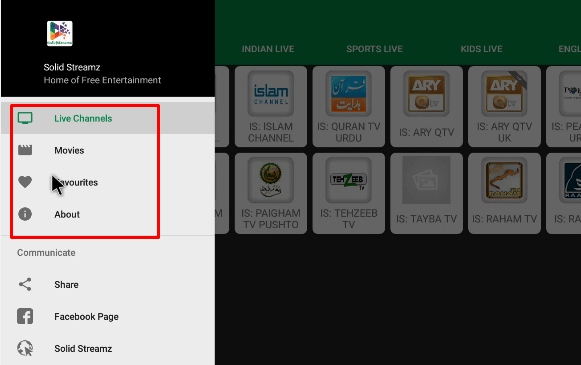
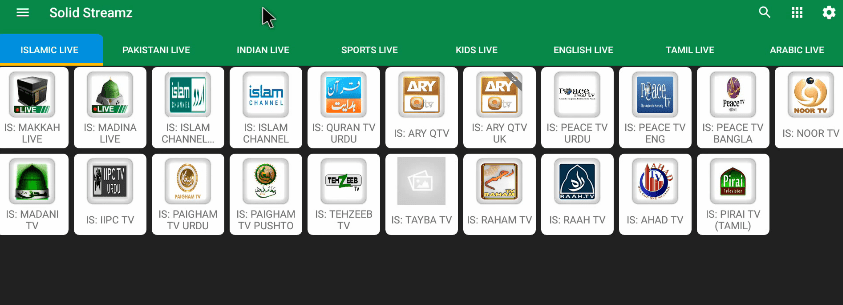
UK sports channels all gone.
Is it legal to stream a movies from streamz tv. Received warning from internet provider
stating next letter I will be taken to court. I was using Kodi with some add ones.
I have been informed. by some who state streaming movies is OK but do not download anything. Also Netflix is starting to go after anyone who uses VPN connections.
Need a clear definition as to what is legal not legal. Live in the USA.
Where have all the channels gone??? no English ones the sky sports and movie channels gone and what’s left on on it does not work was a fantastic app.
Account has been disabled or some nonsense looks like this apk has died rip good whilst it lasted.
Need Aussie channel 10 to be useful. No developer email to mail with,
This application errors out for me. Error message says “Please Check Your Internet Connection And Try Again.” I have a solid internet connection so I do not understand the message. I have tried with Wifi and wired connection.