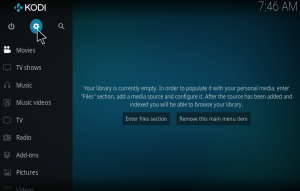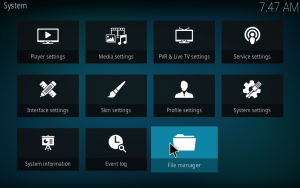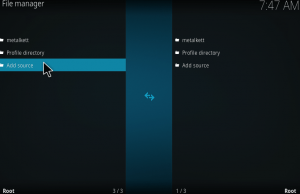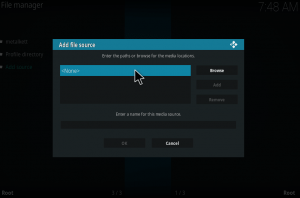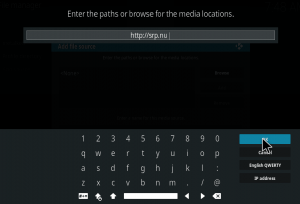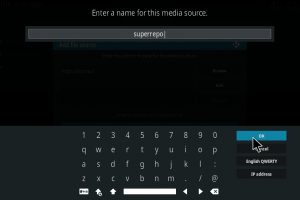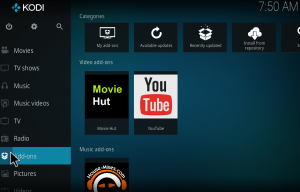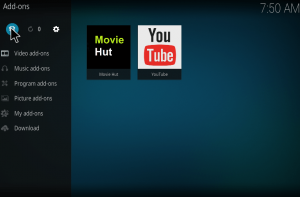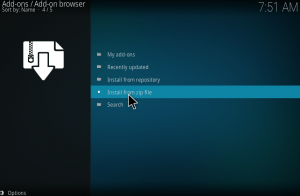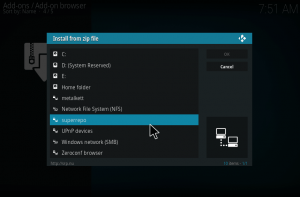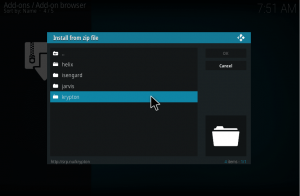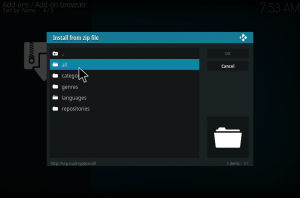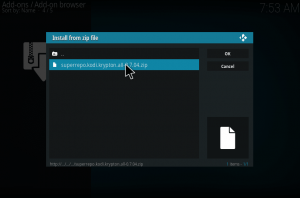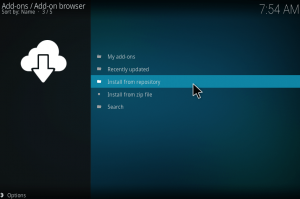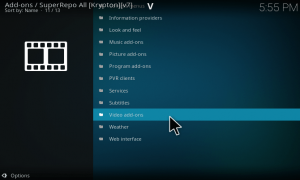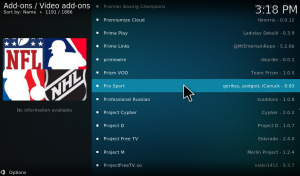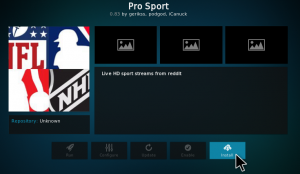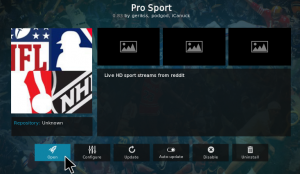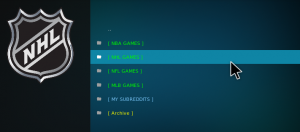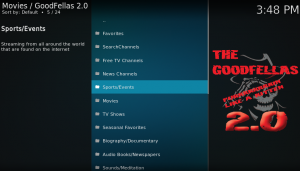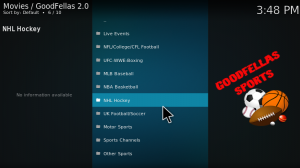This post is made in favor of NHL lovers. Though there are a lot of addons to watch NHL on kodi, we have narrowed it down to the best addons, that will provide the live action. One such addon to watch NHL on kodi is Pro Sports and the other is Goodfellas 2.0. Pro Sports kodi addon is exclusively available for American National premiere leagues like NHL, NBA, NFL and MLB. Let us see how to install Pro Sports on kodi and how to use this addon to watch live NHL on kodi.
NOTE: There are many other kodi IPTV addons available to watch NHL.
How to install Pro Sports addon to watch NHL on kodi?
1. Open Kodi. Just click on the settings icon on home screen.
2. Open the File Manager on the next screen. You can see File manager at the bottom.
3. Click on Add source to add the path to the required source file.
4. On the next screen, add file source dialog box will open up. Just double-click on None.
5. Here you should add the path for the repository. Just type “http://srp.nu” as it is without any mistakes. If you make any mistakes, the path will not get added and will lead to error.
6. Now give a desired name for the repository file. Here I choose it as superrepo. Remeber that the name should not have been used before.
7. Now go back to the home screen by pressing ESC key. Then tap on Add-ons, which you can find on the menu(left side of the screen).
8. Now on the top left corner, you can find a package installer icon looks like open box, just tap on it.
9. Click on Install from Zip file to install the addon.
10. Now choose the superrepo source. (Whatever name you gave in step 6). If it is not appearing here try again. Check the URL.
11. Choose the version of Kodi you are using. The latest version is Krypton.
12. Then choose all on the next screen and tap ok.
13. Choose superrepo.kodi.krypton.all-0.7.04.zip and tap ok.
Once the zip file is installed you will get a notification that super repo repository is installed and ready to use.
Steps to watch NHL on kodi
Superrepo is a repository that contains a huge amount of addons for kodi. It includes various video sites and online live streaming and browsing sites. Here I will show you how to install Pro Sports kodi addon using super repo. Then we will see how to listen to music using this addon.
1. Click on install from the repository to see the available repository.
2. Here you can see the available repositories. We want to access super repo, so just click on SuperRepo All[Krytpton][v7]
3. Under superrepo, you can find a lot of add-ons. Some of them are Music add-ons, picture add-ons, program add-ons, video add-ons, look and feel, services, subtitles, web interfaces and so on. Since Pro Sports Kodi addon comes under video addons, choose video addons which you can find by scrolling down.
On the next screen, you can see a lot of addons. Look out for Pro Sport Kodi addon. When you find it just double click on it.
When you get into it, you can see the description of the Pro Sports kodi addon. You can also find an install button at the bottom of the screen. Just tap on it to start the installation procedure.
Once you click on install button, it will start downloading the required files for the addon. Just wait a few seconds to complete the installation procedure. Now click on the addon again, which takes you to the information page of the addon. You can find an open button at the bottom of the screen. Just click on it to open the addon.
When you open the addon, you can find various American premiere leagues like NBA, NFL, NHL, and MLB. Just click NHL to live stream NHL on kodi.
An alternate method to watch NHL on kodi using Goodfellas 2.0
There are several addons that are available to live stream the NHL game. One more addon that is reliable is Goodfellas 2.0. Goodfellas 2.0 is an all-rounder addon that provides everything for a Kodi user from movies to live streaming of events and sports. Here is a detailed guide to installing Goodfellas 2.0 on kodi.
When you open Goodfellas 2.0 kodi addon, you can see a lot of video contents like movies, Tv shows, news channels, free tv channels, sports channels and much more. Just click on Sports Events.
On the next page, you can find various games and leagues. You can find NHL Hockey on the list. You can also find matches in the Live events if it is happening on the day. Just click to watch NHL on kodi.
Hope you enjoyed our guide to watch NHL on kodi. Let us know via comments if you face any trouble with these addons.