Covenant kodi addon is one of the best video addon to watch tv channels, tv shows and movies. It is the best of its kind. It provides contents like movies and tv shows and the best part is they are constantly updated. Covenant kodi addon is one of the best exodus alternative. Let us see how to install colossus repository and from there on we can see how to install covenant kodi addon.
How to install covenant kodi addon?
1.Open the kodi app. As soon as you open the Kodi, you could see the desktop as given below. Just click on the settings button on the window.
2. Open the file manager.
3. Tap on add source to add the required source file.
4. Now the dialog box will open up, just double click on none and give ok.
5. Then a screen will show up, where you need to enter the colossus repo URL “http://mediarepos.net/tco” without any mistakes. Remember if you make any mistakes the path will not be added and will lead to error.
6. Now choose a desired name for the file. Here I choose it as ‘tco’. Then press ok. Remember the name should not have been used before.
7. Next go back to the main menu by pressing ESC key. Then click on add-ons in the menu.
8. Now on the top left corner, you can find an icon like unzipper, just click on it.
9. Then on the next screen press install from zip file to add the source file.
10. Under the zip from file box you can find various files, just hang on to ‘tco'(whatever name you save the repository file, as shown in step 6).
11.On the next page, you can see two options like smash repo and repo colossus. If you want to watch adult movies choose colossus repo. Now click on repo-colossus.zip.
12. Now a pop-up will appear in the top right corner, once the zip file is installed. That’s about the installation of colossus repository. Let’s now explore some of the cool features of this awesome colossus repository.
How to watch movies and Tv shows with Covenant kodi addon?
We have seen how to install colossus repository. Covenant kodi addon is provided by this repository. Now let’s see how to install and watch movies and Tv shows using covenant kodi addon.
1.Open colossus repo by clicking on install from repository.
2. Here you can see the list of available repositories in your system. You have to select Colossus Repository.
3. You can find four options like Add-on repository, Music add-ons, program add-ons and Video add-ons on the next screen. Double click on video add-ons.
4.On the next screen, you can see the add-ons available with this repository. Let us understand this better with a practical example. Say, for example, if I want to watch movies, then I can go to covenant kodi addon.
5.It will take you to the add-on information page. Here you can find the install button at the bottom of the screen. Just tap on it to start the installation procedure. Once you click on it, you can see the progress in the download. It will take a few seconds to download the required files and for the process of installation.
6.Once it is installed, you will get a notification that the add-on is installed and ready to use. Then click on covenant kodi addon again. Now you can find the open button at the left bottom corner of the screen. Just click on it to open the addon.
7.When you get into the addon, you can see various categories like Tv shows, movies, new movies, new episodes and you can find options like my movies and my Tv shows where you can add your favorites.
Under Tv shows, you can find various options like genres, languages, people watching, most popular, highly rated, people watching, languages, airing today and so on.
Let us see what are in the people watching section. Here you can find the recently aired episodes of the popular Tv shows like Game of Thrones, The Big Bang Theory, Doctor Who, The house of cards, Orange is the new black, Suits, Fear the walking dead and much more.
Similarly, under movies, you can see the recently released movies. Covenant addon is constantly updated so the movies and providers get added every day.
I hope the installation procedure is very clear. Do try out covenant kodi addon and share your experience with us!






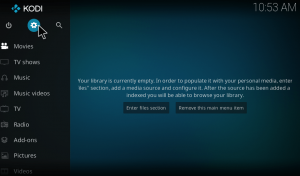
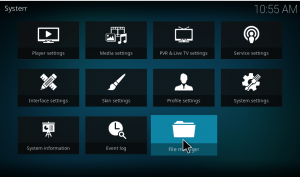
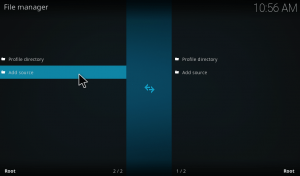
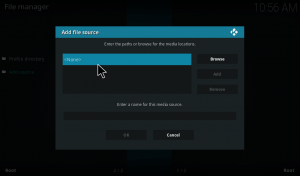


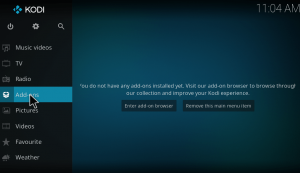
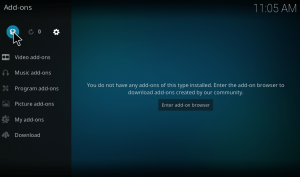
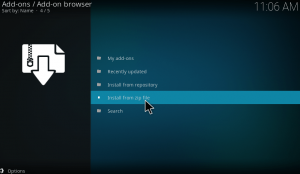





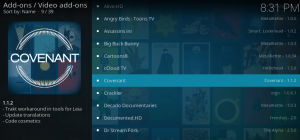


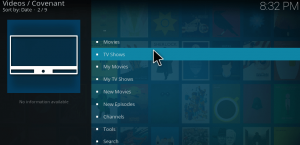
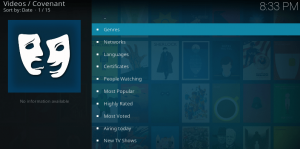
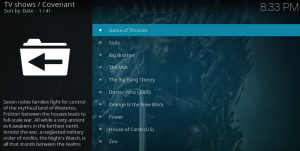
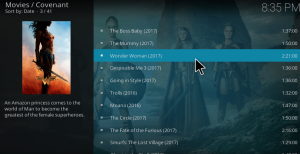
Only showing me a list of movies I already watched
There are many categories available. You may check them one by one!
did you ever figure it out–thats the problem Im having?
you’re doing it wrong.
I’m only seeing trailers, no movies.
you’re looking in the wrong place. i’m not even sure where to find trailers, can you direct to what you found?
I’m only seeing movies. Tv shows are blank. Any ideas? I have uninstalled and reinstalled three times..and rebooted fire stick. Pleas help!
I followed your directions carefully to install covenant. Lists for tv shows are not there. I tried many network channels. Only lists of movies will show . Can you help? Thanks!
Hello. I downloaded / installed covenant successfully. However, there are movies in the list but no tv shows. What am I doing wrong?