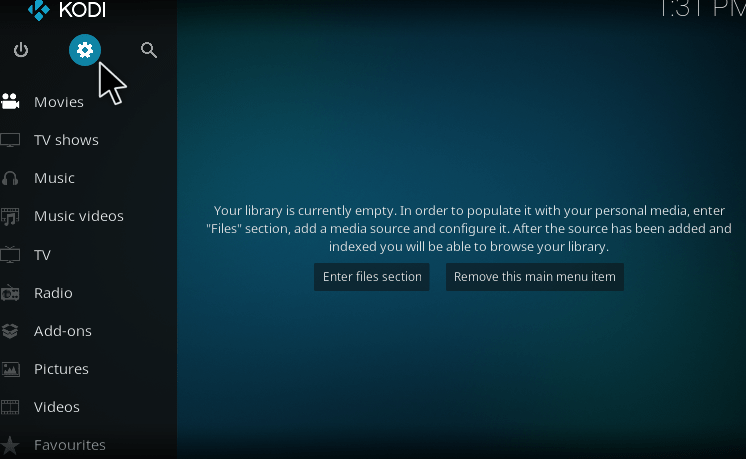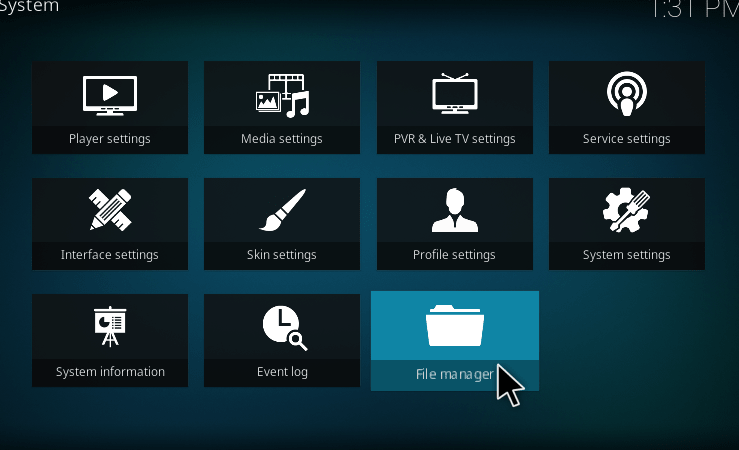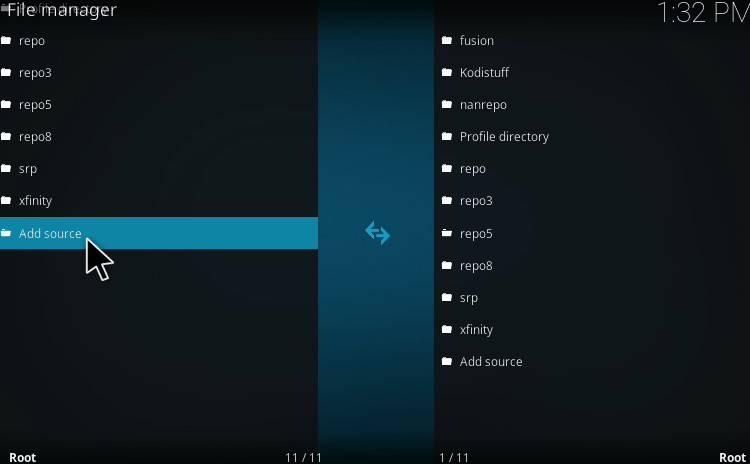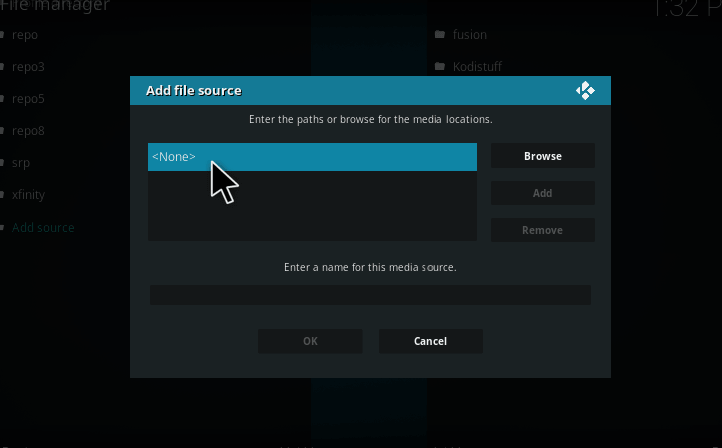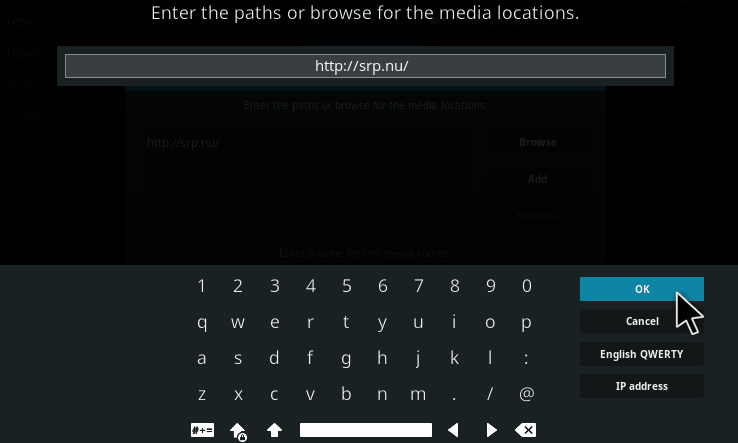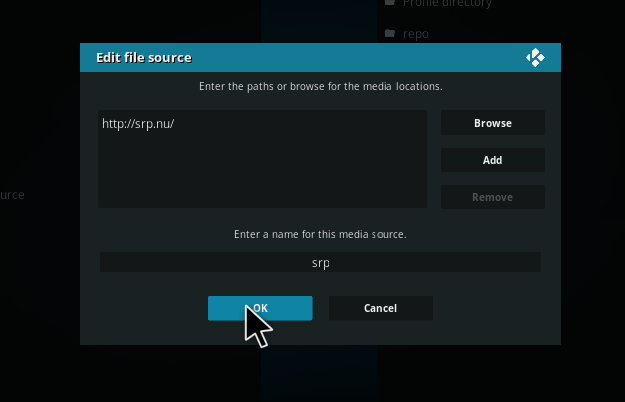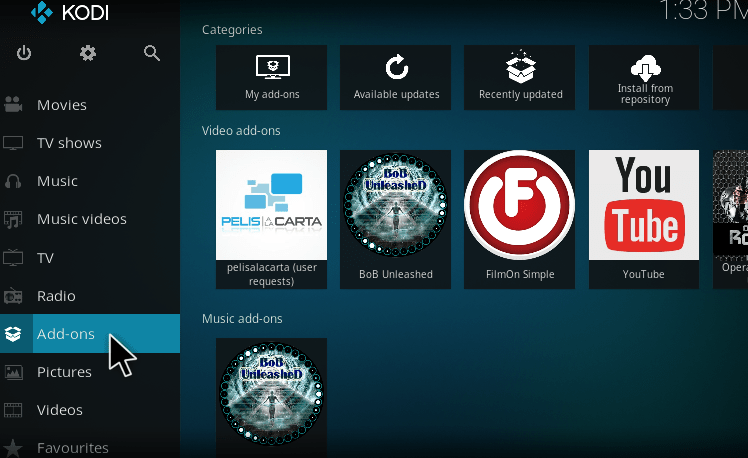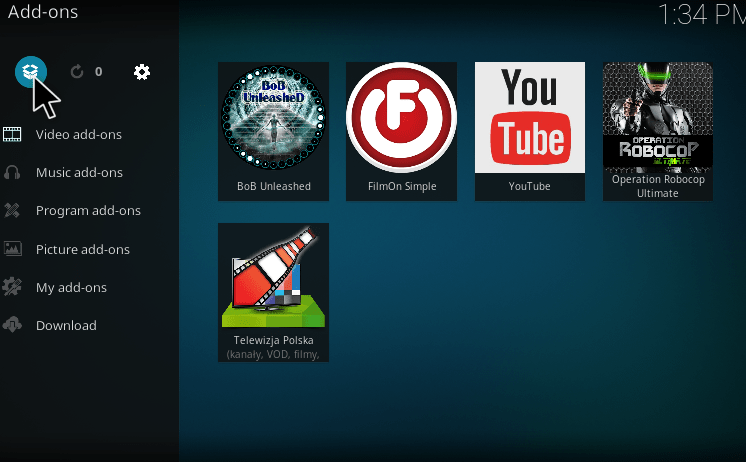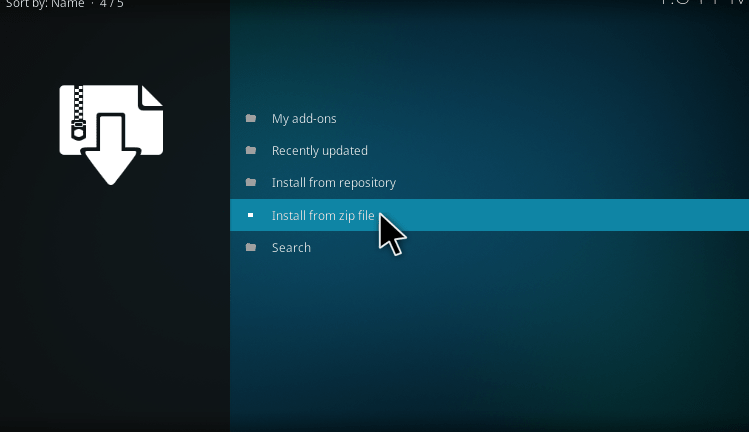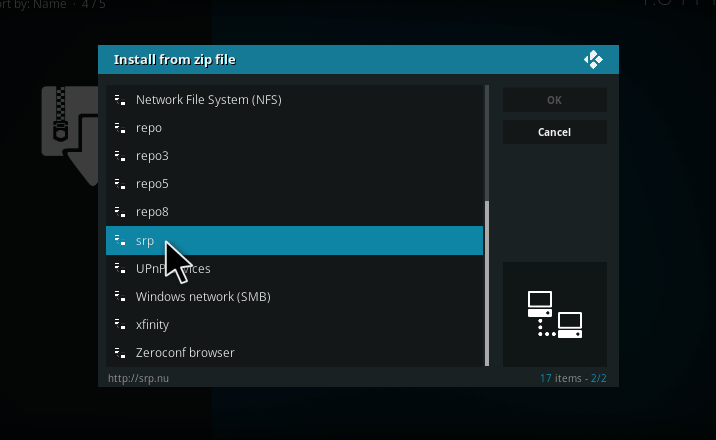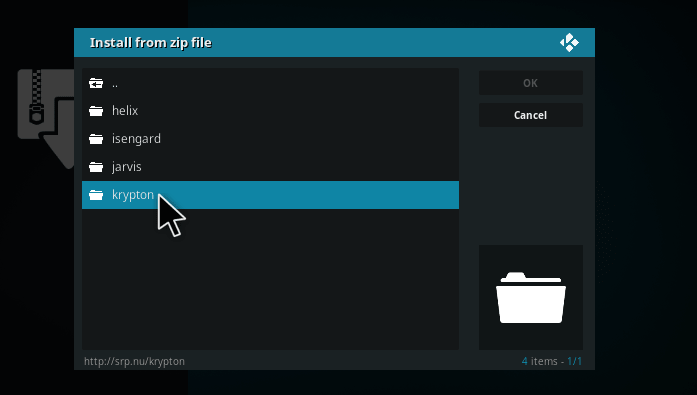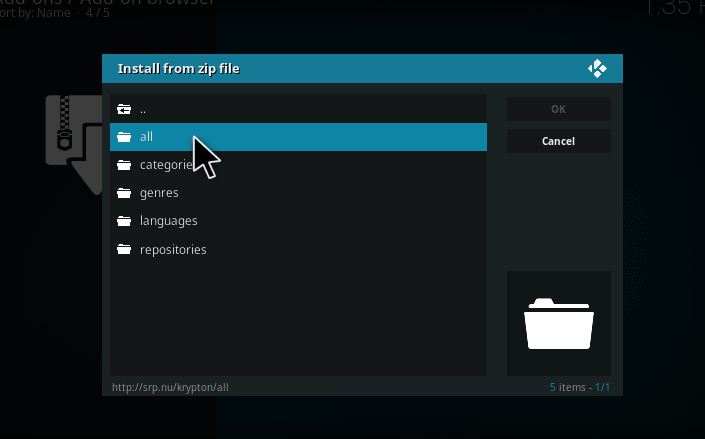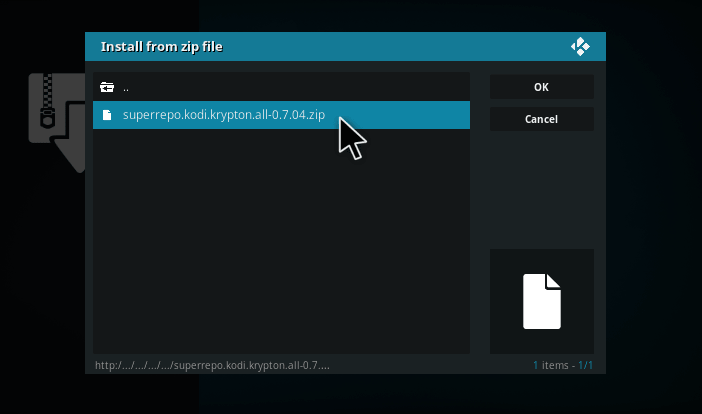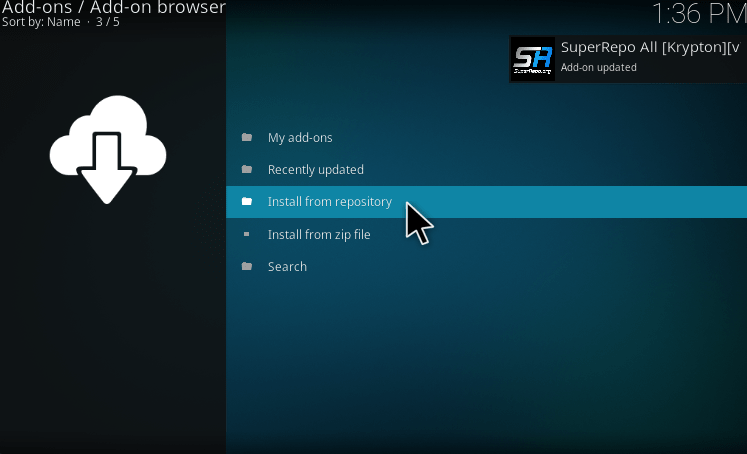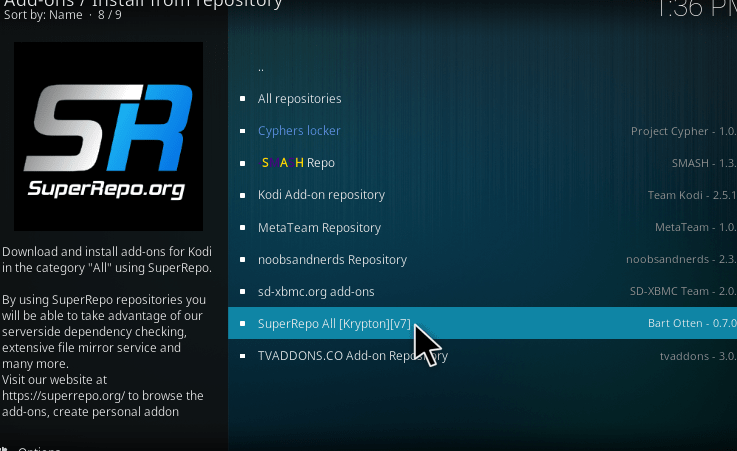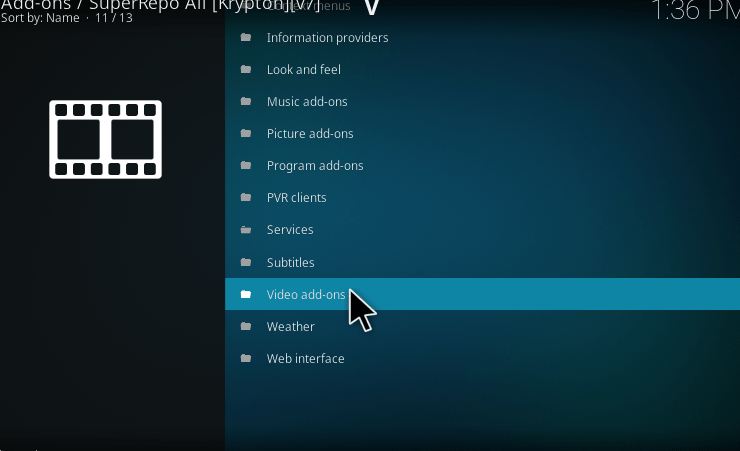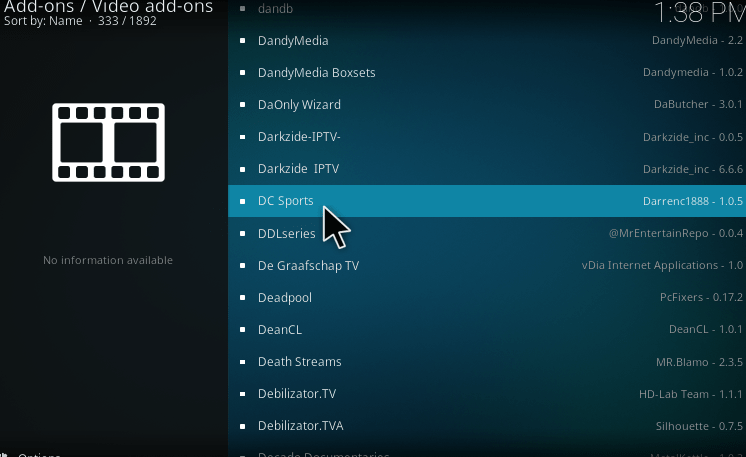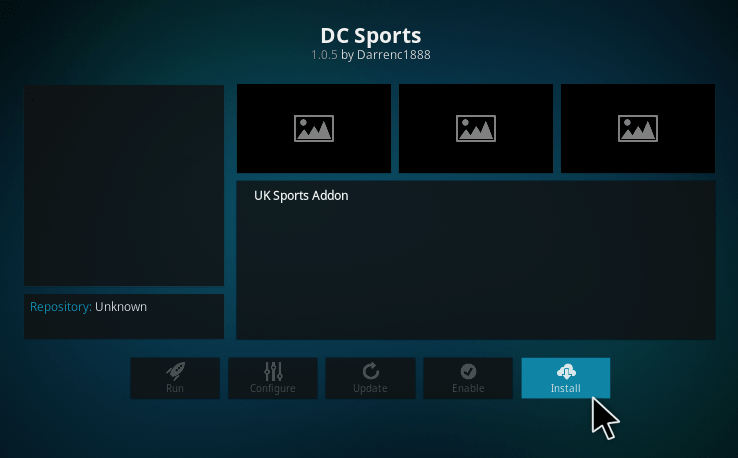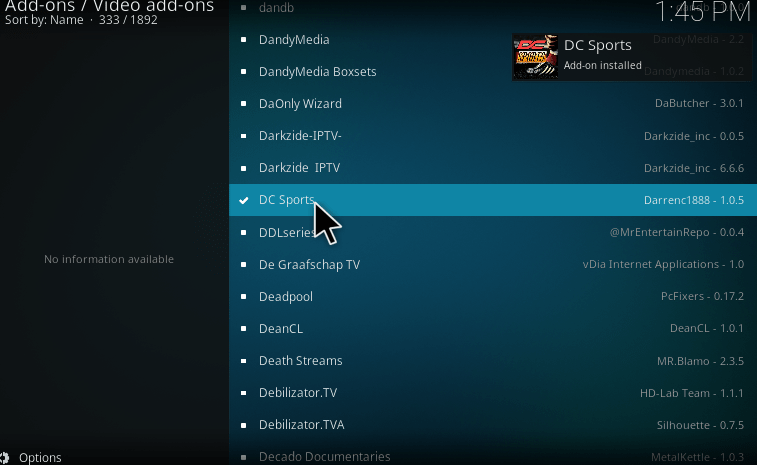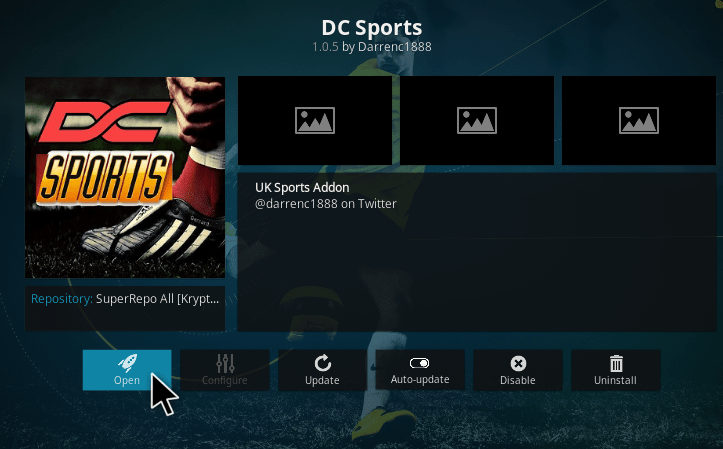The DC sports kodi addon is one of the most used Kodi sports addons for watching Sports channels and live streaming matches around the world. Though there were a lot of addons available to watch sports, they are not updating regularly. But Dc sports is being updated now and then with working links. Many people think that DC sports Kodi addon is dead. But it’s not gone, and it is still available, and you can watch all your favorite sports events and sports channels whenever you want. Lets us see how to install Dc sports kodi addons using Superrepo. There are several ways to install sports but we going with an easy method to install Dc sports addon on kodi.
HOW TO INSTALL DC SPORTS KODI ADDON?
1. Open the Kodi on your device and click on the setting icon on home screen.
2. A new system window will be open where you gotto select the File Manager option.
3. A new screen will appear which contains two sections. Just click on add source to enter the source URL.
4. A popup menu will be opened to add your file Source. Select the word <none>
5. After that, it will open up a pop up box as seen in the below image. Here you gotto type the link “http://srp.nu” and Select the OK button.
6. Then give a name as “srp” or whatever you want.
7. Again go to the home screen, and select the Addons menu.
8. The addon window will be open, choose the zipper icon as indicated in the below image.
9. Next, we should choose the option “Install from zip file.”
10. Now, it will open up a box containing the drives and files. In this list, you can find out the folder named Super Repo which we have added before. Click on that folder to open it. Select Srp file.
11. Now, we are going to add SuperRepo to Kodi 2017 Krypton. To do so, just click on the Krypton folder in the listed things.
12. Now, choose “all” option to continue the process.
13. Select the file “superrepo.kodi.krypton.all-0.7.04.zip.”
14. After that, you could see a pop-up message at the right top of the screen mentioning that the Addon is enabled. Now, select the install from repository.
15. In that, prefer the “SuperRepo all krypton” title.
16. Now, we can able to see Video Addons option. Just click that.
17. After, selecting the addon repository, the list of addons will be available. Here select the Dc sports kodi addon.
18. It will get to the install page of “Dc sports.” Now, you need to select the install button.
19. After installing that, wait for Dc sports Addon enable notification, Once you got that notification you can able to open the Dc sports kodi addon.
20. Now, Dc sports is successfully installed on kodi.
Let us explore the features of the DC sports kodi addon and how to use it.
HOW TO USE DC SPORTS KODI ADDON?
Dc sports is one of the best sports add-ons for Kodi. So you can stream live sports action from all around the world quickly. DC sports was designed to be Sports oriented addon. It contains some categories like favorites, Bt sports, and sky sports, etc.
I hope the installation process is evident. That’s all about the DC sports kodi addon. If you face any errors with DC sports, do let us know via comments.