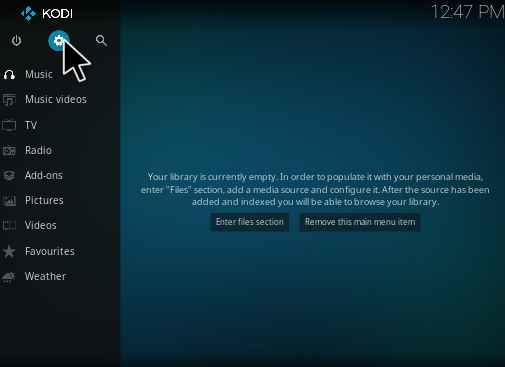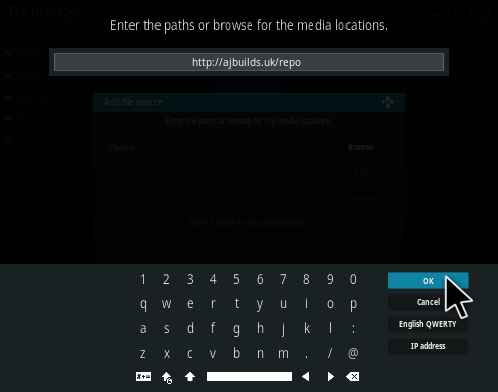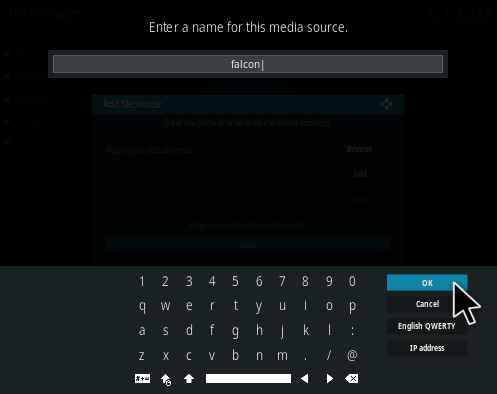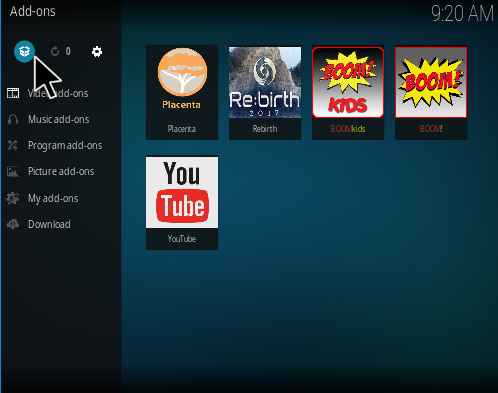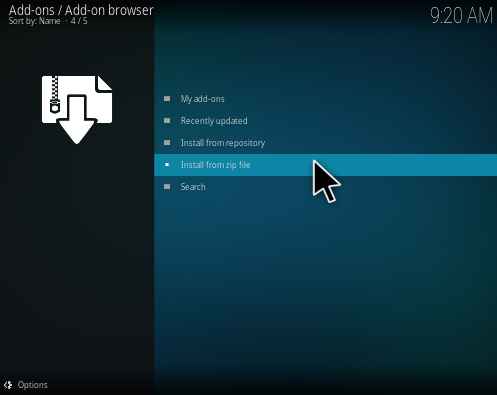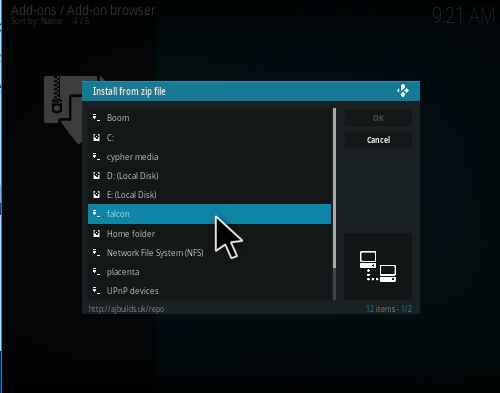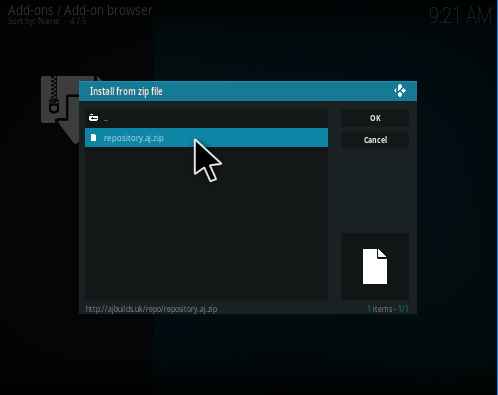Falcon Project Kodi addon is one of the very few addons, which provide a variety of contents to the user. Falcon Project focus mainly on movies and Tv shows. But the developer has provided some cutting edge to this addon, like cryptic and eyasses. Wondering what are those? They are other kodi video addons that are integrated into this addon. Mostly in Kodi community, only repositories are integrated. But Falcon Project is one of the addon which has integrated to other addons. In simple terms, cryptic and eyasses are addons located inside Falcon Project.
It also has Falcon kids, project test area, and ultra. In Ultra section, you can find nearly 500 live TV streams. Falcon ultra is the result of integrating Ultra IPTV to its collection. Personally, this is one of my favorite addon. It also has clear addon cache option to clear cache in a single click. In case of falcon project, it has nearly all the required features and content. Now let us see how to install Falcon Project Kodi addon.
Falcon Project Kodi addon installation guide
- Click on the gear icon present in the top left.
2. Select File Manager from the system settings menu.
3. Click Add Source.
4. Now you can enter the path “http://ajbuilds.uk/repo” and press Ok.
5. Enter a name as per your wish. I prefer Falcon.
6. Go back to Home Page and Click Add-ons in the left panel.
7. Select Package Installer which is present in the top left corner.
8. Choose the Install from zip file option.
9. Select Falcon or the name you had given.
10. Select the file repository.aj.zip.
11. Wait for some time to receive addon enabled notification. And select install from repository.
12. Select the Ajs Repository from the repository list.
13. Click on the Video addons.
14. Here you can select Falcon Project addon.
15. Now the Falcon Project Kodi addon is ready to install. Click on the Install. Please wait for few seconds to install the addon.
16. You will receive addon enabled notification. Now Falcon Project Kodi addon is installed successfully and ready to use. Open the addon from installation page.
Falcon Project Kodi addon Review
This addon includes movies, TV shows, kids, Falcon Ultra, Cryptic, Eyasses etc. Here Cryptic and Eyasses other addons present inside the Falcon Project. From Below we will discuss it briefly.
Movies:
In this, movies are sub-categorized as year-wise movies, Top 1000 movies, Big Star Movies and finally Top Rated Movies.
TV Shows:
This includes the action, animation, comedy, crime, food, reality, thriller, horror and much more.
Falcon Ultra:
It is the Live TV feature available in the falcon project. It contains movies, TV shows, channels, sports and much more into a single part.
Cryptic:
Cryptic is one of the sub-addons in the Falcon Project Kodi addon. It includes Newly released Movies, IMDB Top 100 films which include the details about the top films, Disney Movies, Animation Movies, Standup, Musicals, Kids corner, Her place, TV shows, Music and much more.
Eyasses:
Eyasses also one of the sub addon present in this Falcon Project. Here you need to download this addon to use.It includes 3d movies, 4k movies, BoxSets, Playground, Tunes, CCTV, movie hub, Audio Books, Requests, UK TV, World IP TV etc.
Clear addon cache:
It is a feature available in the Falcon Project Kodi addon, to clear the cache instantly. You don’t need any maintenance tool.
Conclusion:
Every Kodi user must try this addon. Not only for its contents but to appreciate the efforts of the developer. Try Falcon project Kodi addon, and let us know how you felt about the addon. If you have any errors while installing or using this addon. kindly do let us know via comments. We will do our best to solve your issue.