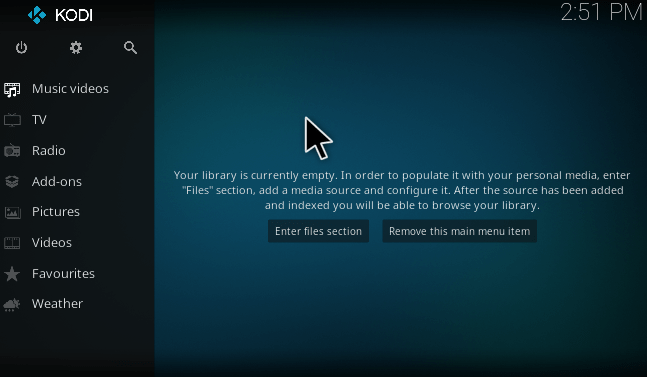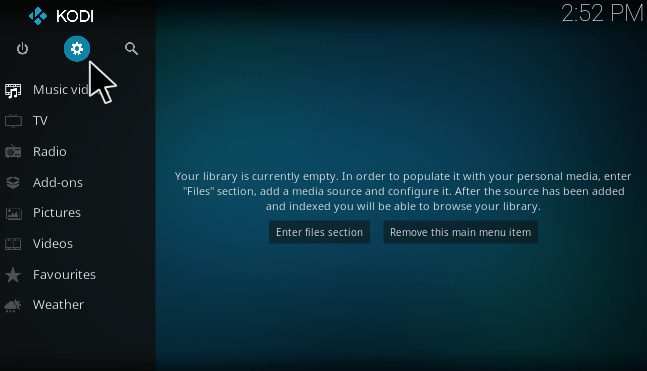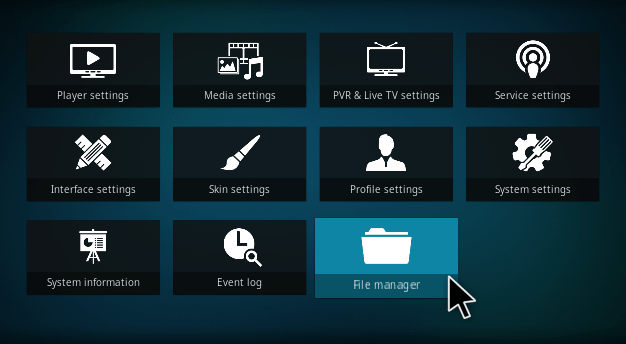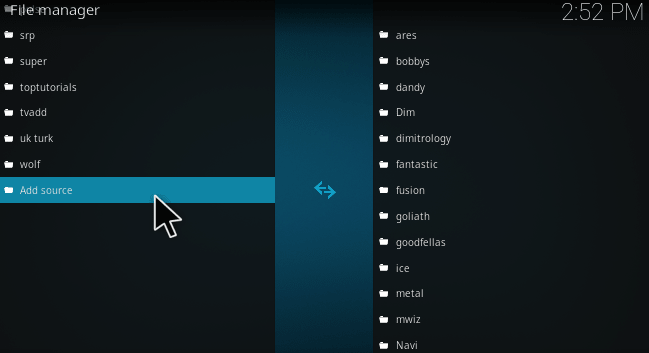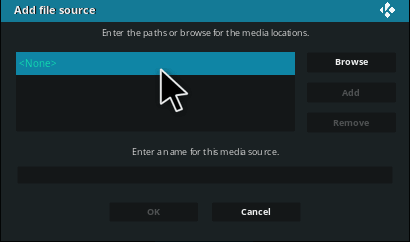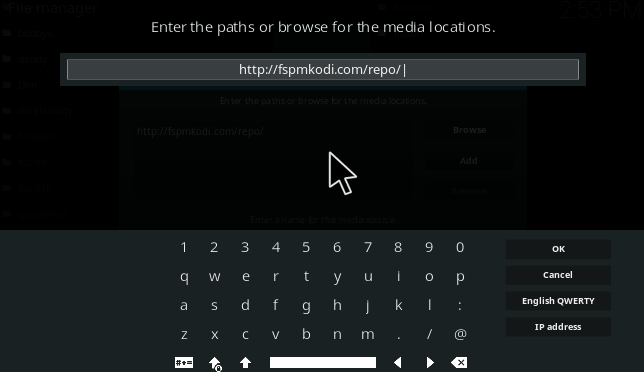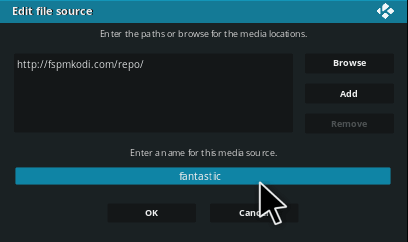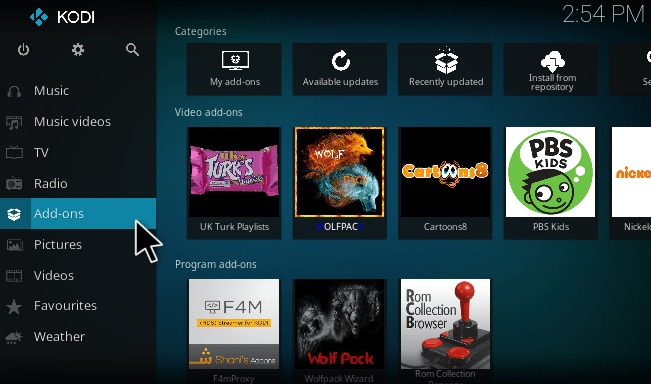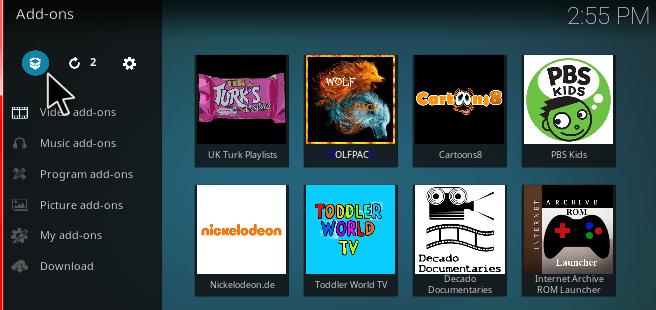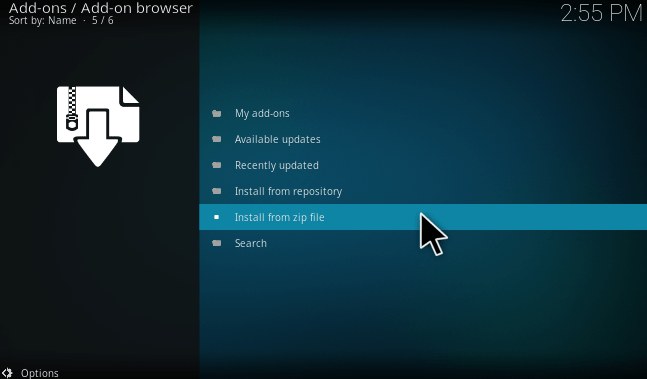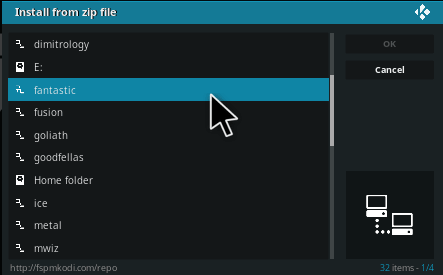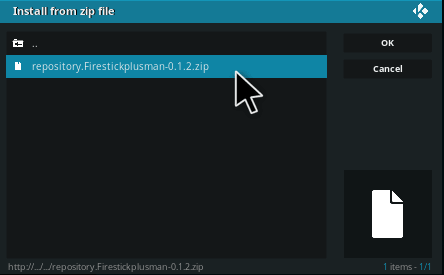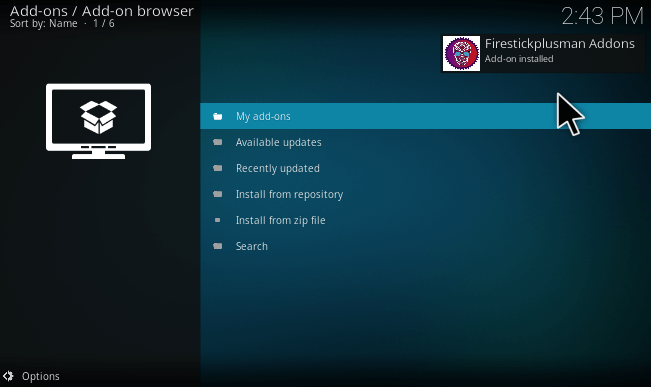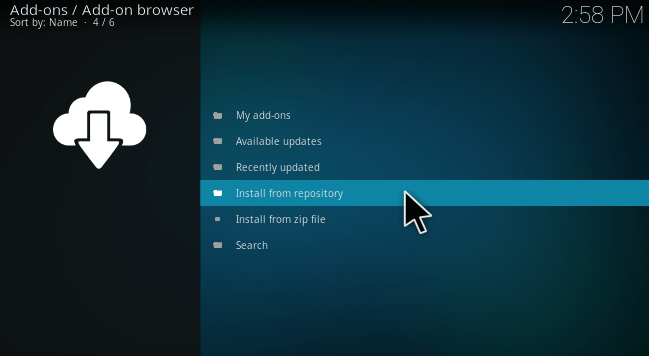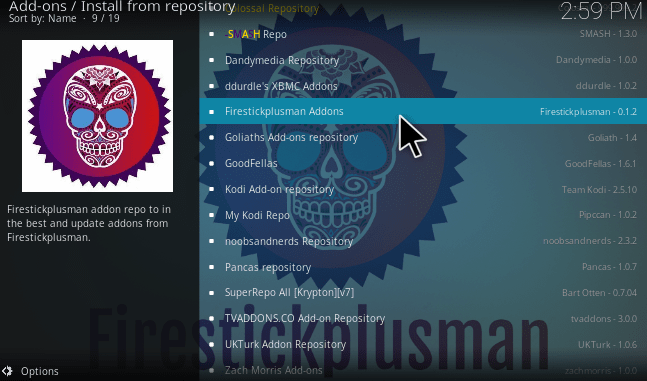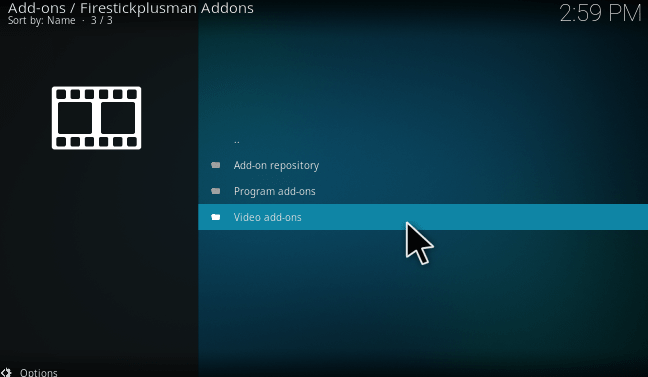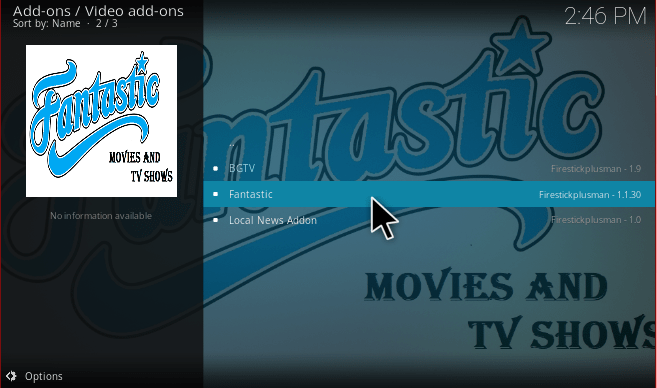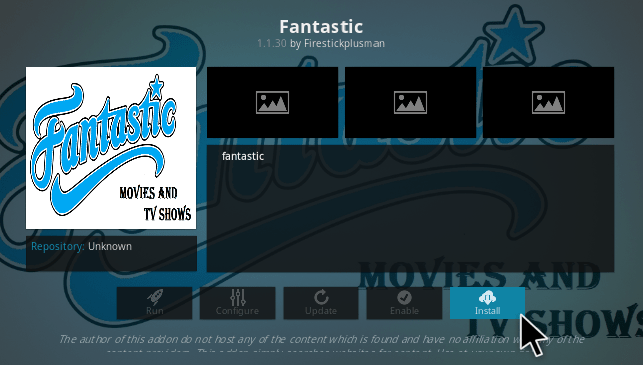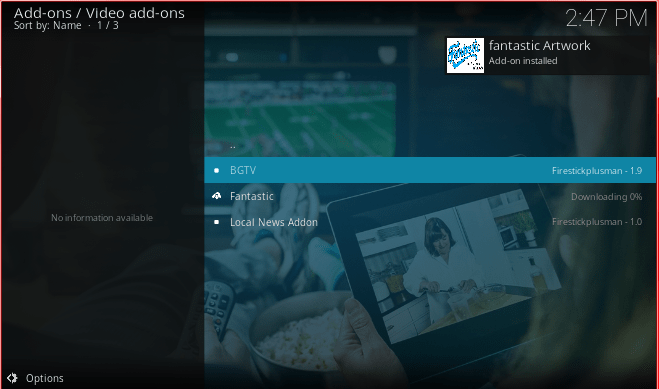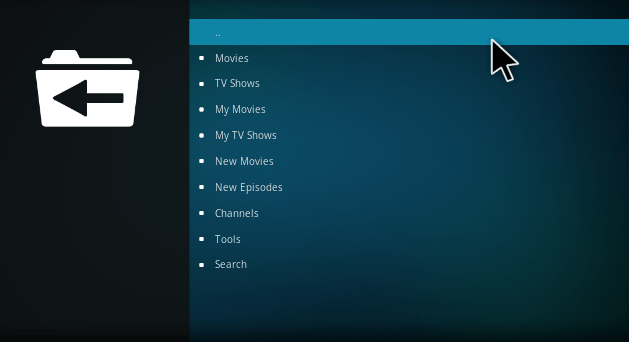In this article, we are going to discuss the installation of fantastic Kodi addon. The Fantastic addon is the newly released video addon, and it is developed by the team Firestick plus man. This Kodi addon is the replacement for popular Exodus/Covenant addon. It offers a lot of features including 4K movies and HD contents with one click to play. It has the same layout as Covenant with the same options. In this guide, we are going to see the installation and uses of Fantastic Kodi addon.
How to install Fantastic Kodi addon?
1. First, launch the Kodi from your device.
2. Then, click on the gear symbol from the left top of the screen.
3. Now, select the File Manager from the settings page.
4. Then, double-click on Add Source.
5. Now, click on <None> to add the file source.
6. Then, type your URL “http://fspmkodi.com/repo” and click OK.
7. Then, give your media name as “fantastic” or whatever you want to call and click OK.
8. After that, go back to the home page and select Addons.
9. After entering into the addons page select Package Installer icon from the left top.
10. Now, select install from zip file option
11. Then, scroll down and select the name which you gave before.
12. Now select the zip file “repository.firestickplusman-0.1.2.zip.”
13. Now your addon starts downloading. So, wait for somtime to receive addon enabled notification.
14. Then, select Install from Repository from list of options.
15. Now, select “Firestickplusman addons” from the list repository.
16. Then, select Video addons.
17. Now, select Fantastic addon.
18. Then, click Install to start the installation.
19. Now, the addon starts installing on Kodi. After completion, you will receive an addon enabled notification.
These are the steps to install the Fantastic Kodi addon on your device.
How to use Fantastic Kodi Addon?
So far we discussed the installation of fantastic Kodi addon. Now, we are going to discuss how to use this fantastic Kodi addon after completing the installation. Open the fantastic Kodi addon. It includes lots of sub-categories such as
Movies:
Under this category, you can watch most popular movies, most voted movies, “Oscar Winners” movies and also you can watch movies in your language.
TV Shows:
Under this category, you can watch highly-rated Tv shows, most voted Tv shows, most popular Tv shows, you can choose your favorite genre to watch Tv shows, and also you can watch Tv shows in your language.
New Movies:
Under this category, you can watch all the new movies of Hollywood.
New Episodes:
Under this category, you can watch all the new episodes of popular series.
Channels:
Under this category, you can watch all the Sky channels, Film 4 and Film 4+1 channel.
Tools:
Under this category, you can manage the general settings, account settings, playback settings, provider settings, and also subtitle settings of Fantastic video addon.
These are the procedure to install and use Fantastic Kodi addon. Hope you enjoyed our tutorial.