Freedom IPTV as the name suggest it provides you complete freedom to watch live IPTV on your kodi device. With freedom iptv kodi addon you can watch all the popular UK and US channels. In addition to that, you can also Sky channels on kodi. The Freedom IPTV kodi addon released by Maddog and this IPTV has some cool features compared with other Live Tv addons. Because it is an initial release and you can expect more updates in the future. A version 1 of Freedom IPTV includes categories for The World, English, Spanish and other languages and also you have “Beta’ version with some special content. In order to install freedom iptv kodi addon, you need F4M Tester addon. So, install that first.
WHAT IS MADDOG?
Maddog is a newest addon to watch IPTV channels all over the world. Maddog has multiple servers within it because of that if one server got a fault, then you have an alternate server to avoid stop playing your Live TV. All the content in this addon is free all over the web.
How to install freedom iptv kodi addon?
Here, we are going to discuss how to install and watch Freedom IPTV kodi addon on your device. So, follow the below steps and know about the Freedom IPTV installation.
1. First, launch your Kodi application from the device.
2. Then select the gear symbol which is on the top of your screen.
3. After that choose File Manager from the settings.
4. Now, double click on Add Source.
5. Then, select <None> to enter the path address.
6. Then, type http://akhcustom.co.uk/addon in the box and click OK.
7. Now, give a media name as “addon custom” or name it whatever you want to call.
8. Then, press “Esc” button twice to go back to your homepage and select Addons.
9. Then, select Package Installer Icon from the addons page.
10. Now, select Install from zip file.
11. Then, click on the name which you gave before.
12. Now, scroll down and choose the zip file “plugin.video.freedomiptv.10.zip.”
13. Then, your addon starts installing on your device and after installation process gets over select “My addons.”
14. Then, scroll down and select Video Addons.
15. Inside of that choose Freedom IPTV.
16. Then, click Open.
17. Inside of that, you can see a Disclaimer. Then, scroll down and click “Enter Here.”
18. Then, choose any IPTV as your wish to open the Freedom IPTV.
19. After that, select any channel to watch.
20. Now, you are watching Freedom IPTV on your application.
These are the steps to download and install Freedom iptv kodi addon. So, try to follow the above steps carefully to solve your solution.
In case if the above method didn’t work, we have got an alternative. So let’s see how to install freedom iptv kodi addon with superrepo.
How to install freedom iptv kodi addon with superrepo?
Here, we are going to study how to install and watch CFreedonm IPTV on your Kodi application using Super Repo addon. The procedure of this addon is not similar to above instruction. So, follow the below steps carefully and install your IPTV.
1. Launch your Kodi application from the device as usual.
2. Then, select the gear symbol which Is on the left top.
3. Then, select File Manager.
4. Now, double click on Add Source.
5. Now, choose <None> to enter the path address of your IPTV.
6. Then, type http://srp.nu in the box and click OK.
7. And give a name as “srp” or whatever you want and click OK.
8. Then, go back to your homepage and select “Addons.”
9. After that, select Package Installer Icon from the top.
10. Now, select Install from zip file.
11. Then, click on the name which you gave before.
12. Now, select the version of Krypton.
13. Then, select Categories.
14. Now, scroll down and select “Video” folder.
15. Inside of that select the zip file “Super repo.kodi.krypton.video-0.7.04.zip.”
16. Now, your Super Repo addon is installing on your device.
17. After that, choose Install from repository.
18. Now, scroll down and select “Super Repo All[Krypton][v7].”
19. Then, select Video addons from the list.
20. Inside of that scroll down and click on Freedom IPTV to add it to your application.
21. Then, click Install.
22. Now, go back and select Video Addons from the Addons.
23. After that select “Freedom Tv” to open.
24. Inside of that, you can see a Disclaimer of the IPTV. Then, click “Enter Here.”
25. Then, choose Freedom IPTV English or choose as per your need.
26. Then, pick any channel to stream.
27. Now, the Freedom IPTV is streaming on your Kodi screen.
These are the steps to Install and watch the Freedom IPTV addon via superrepo.
Do comment down below in case of any issues! We will get back to you asap 🙂






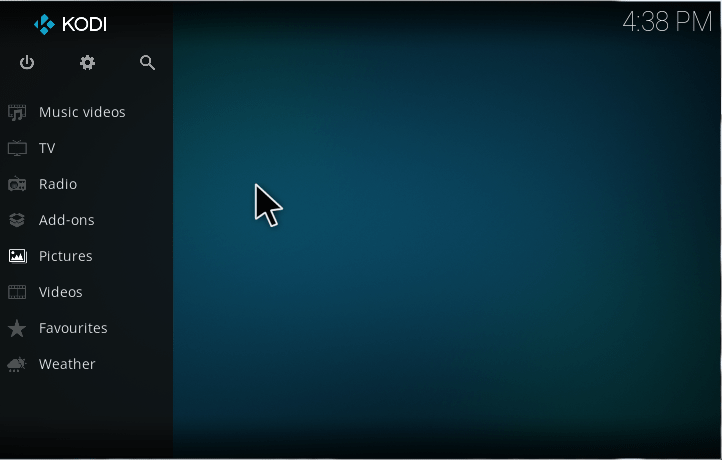
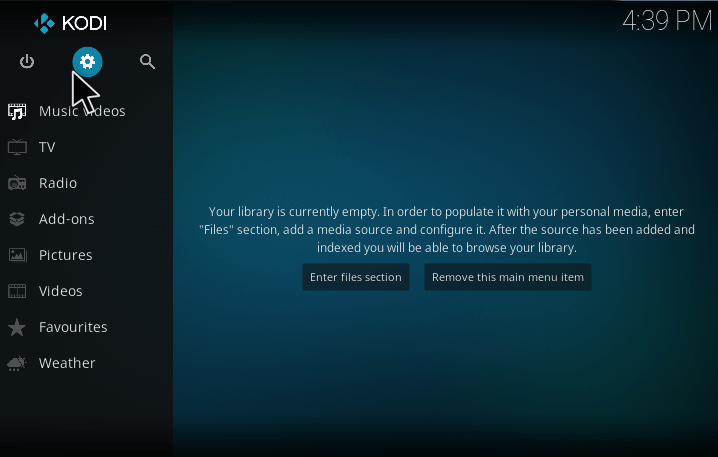
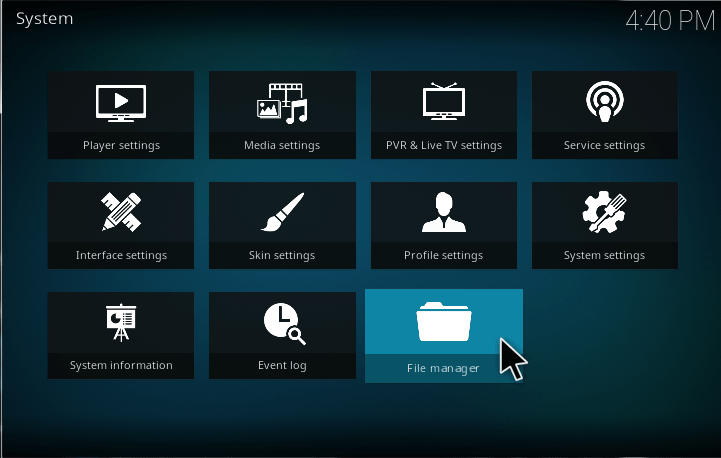
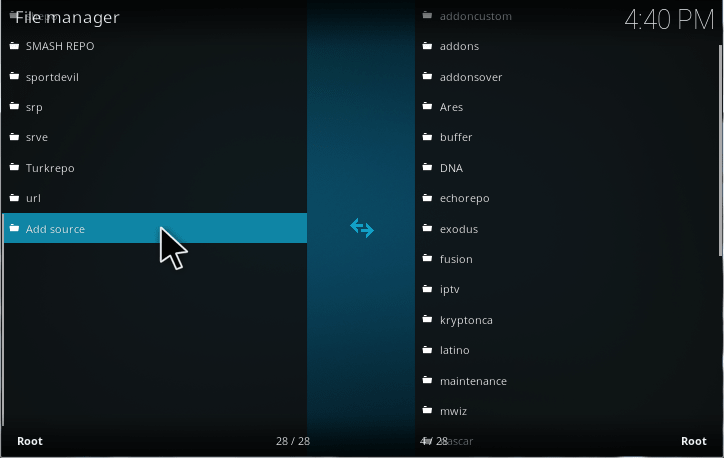
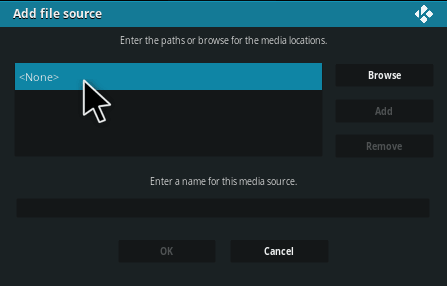
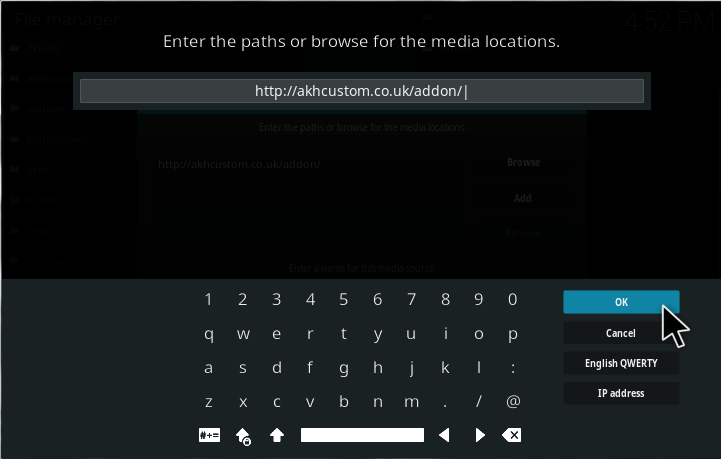
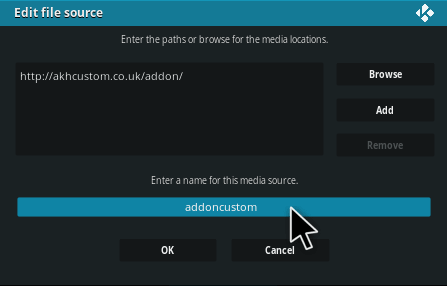
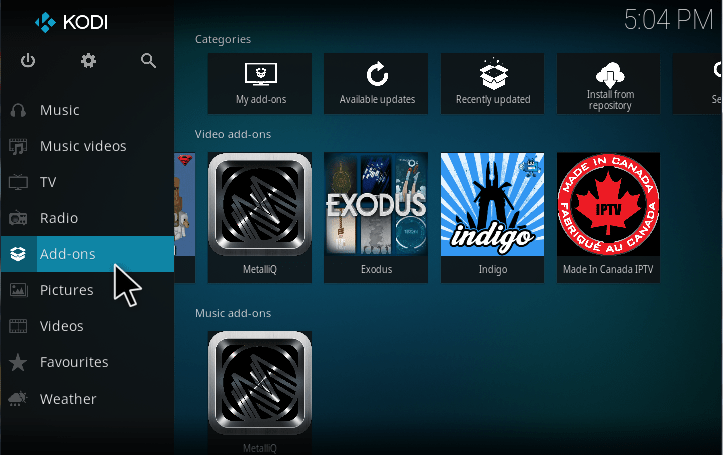
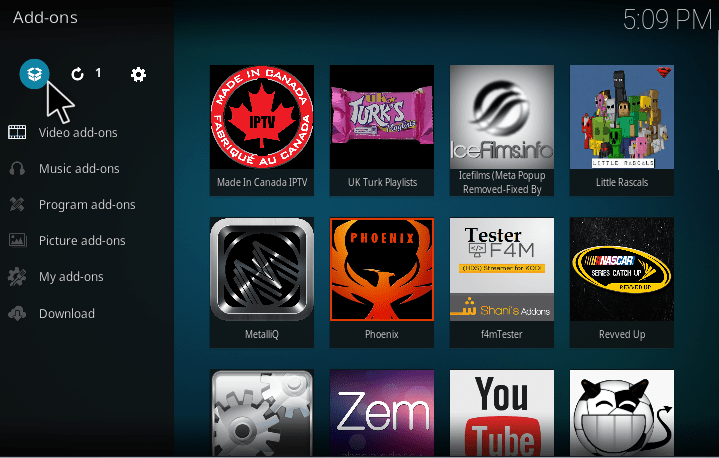
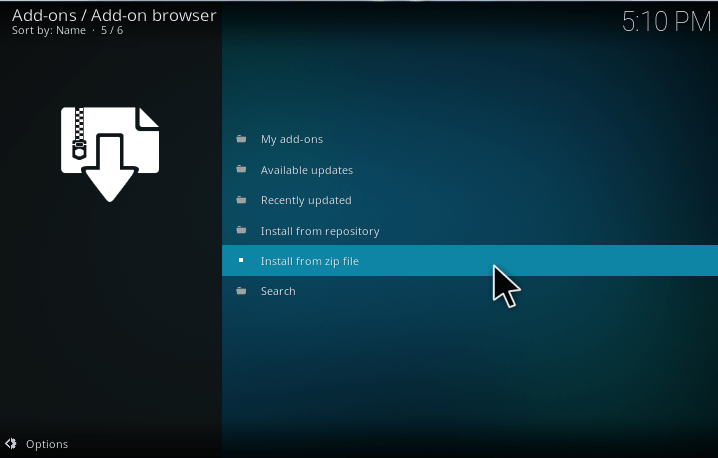
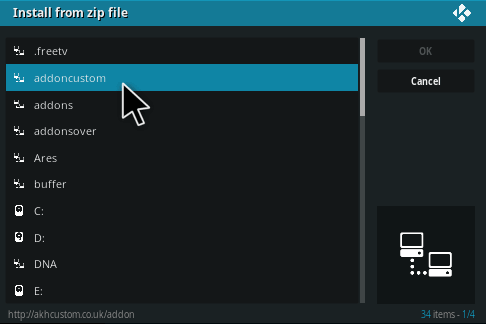
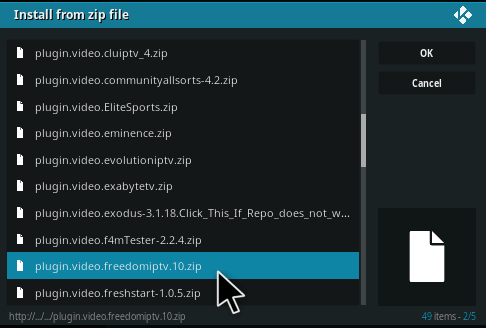
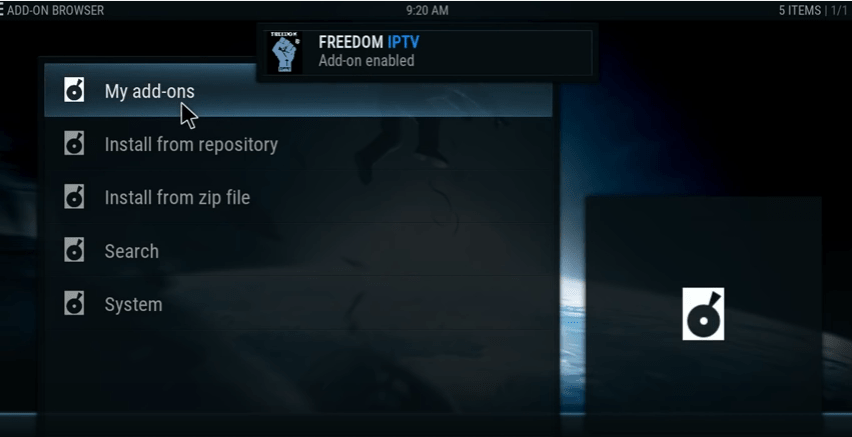
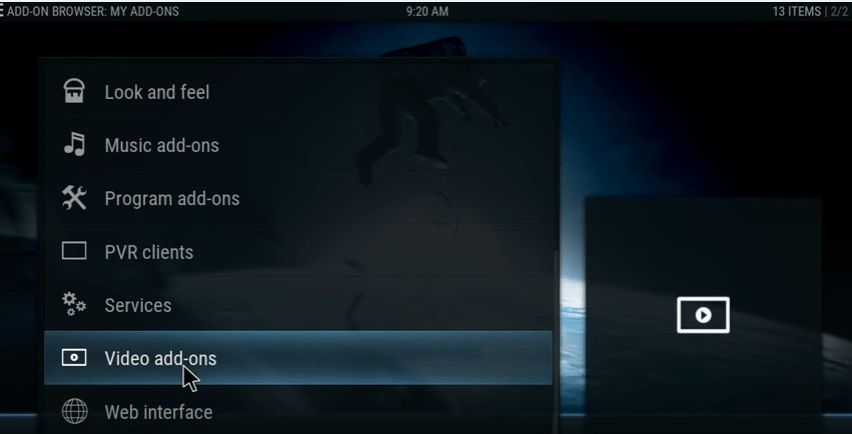
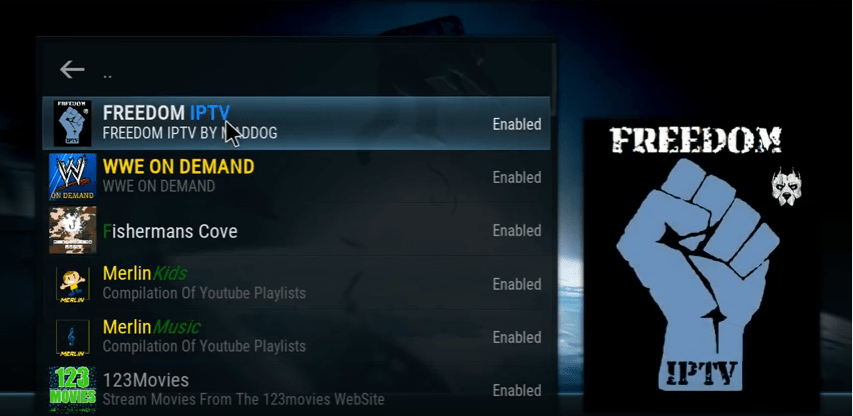
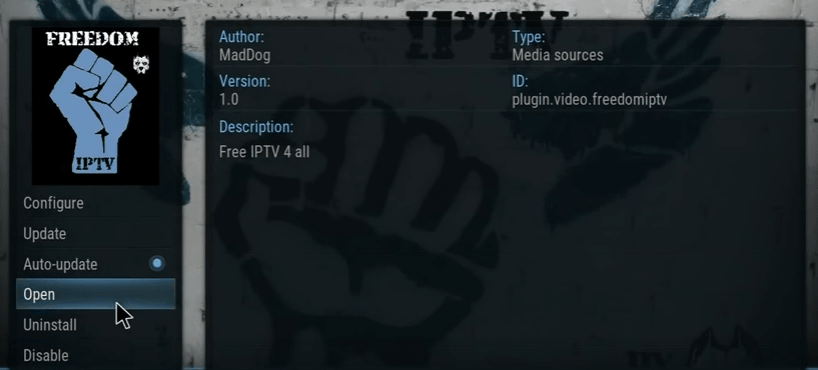
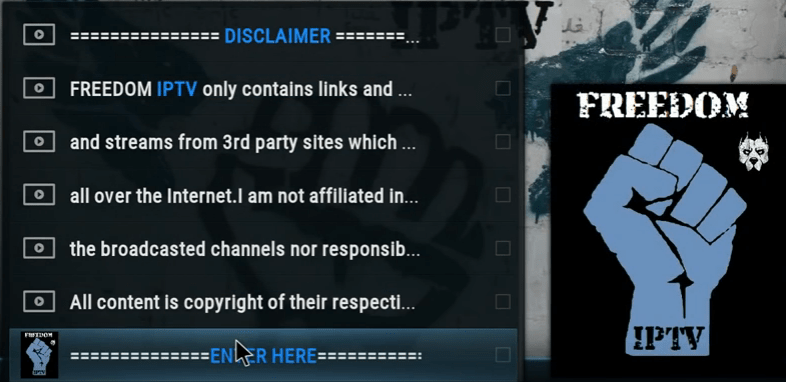
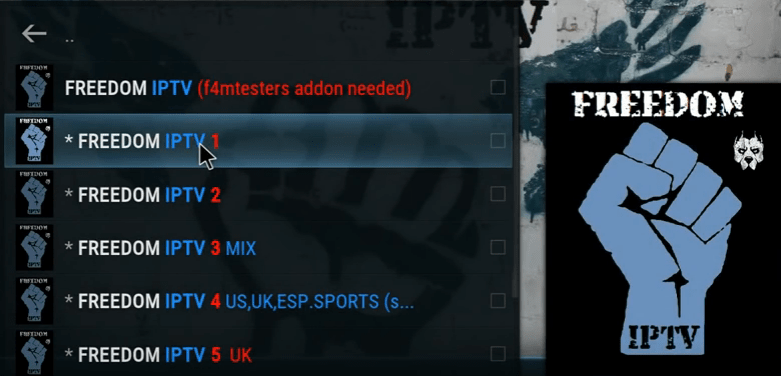
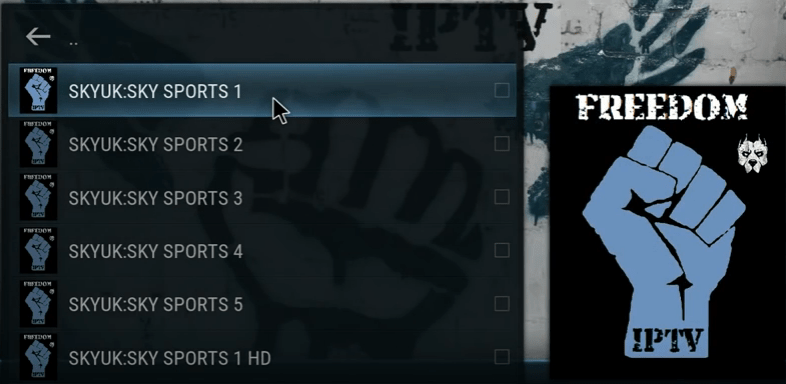

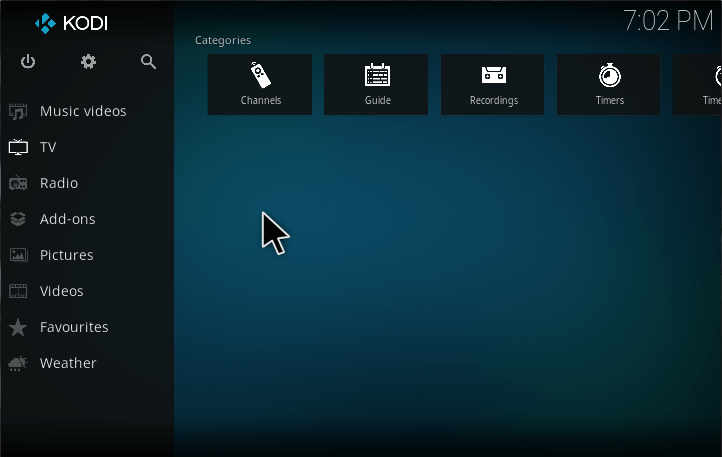
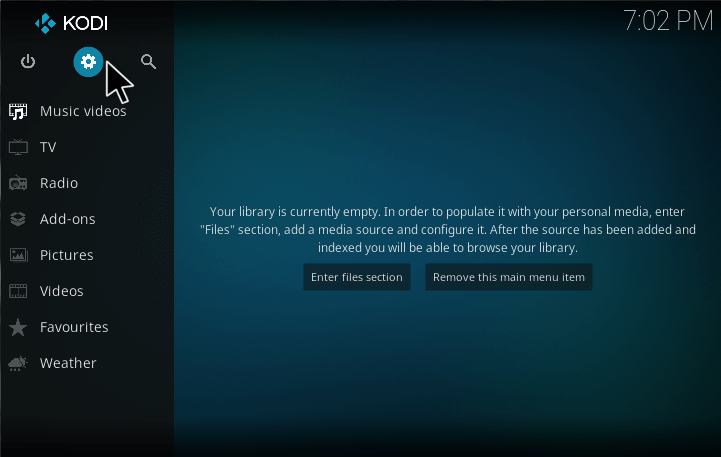
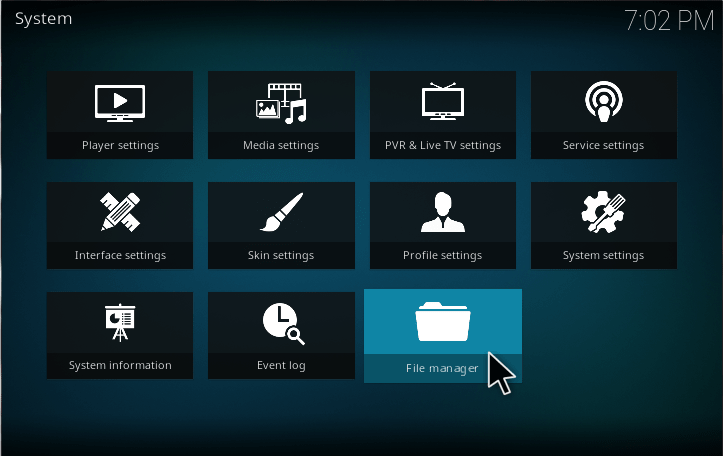
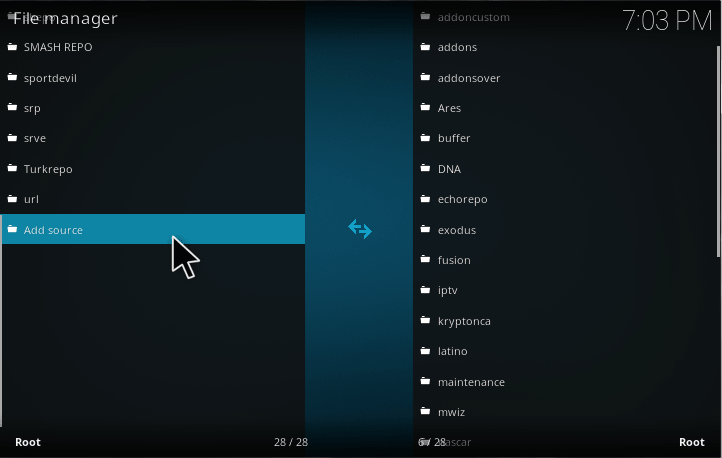
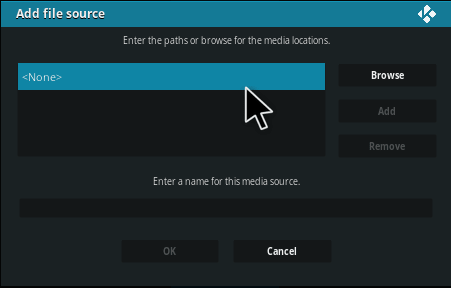
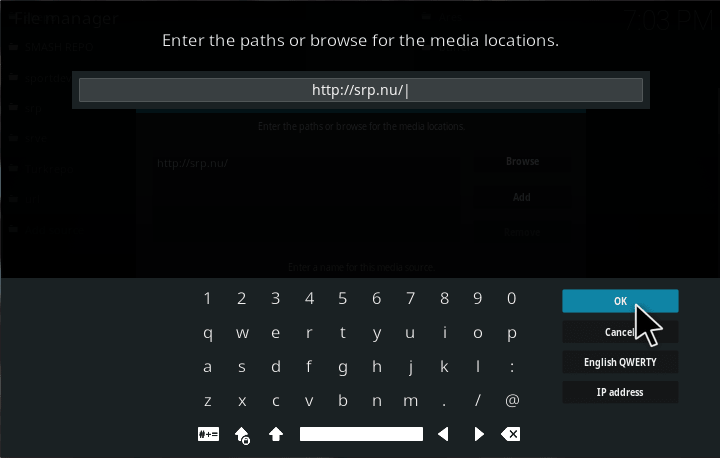
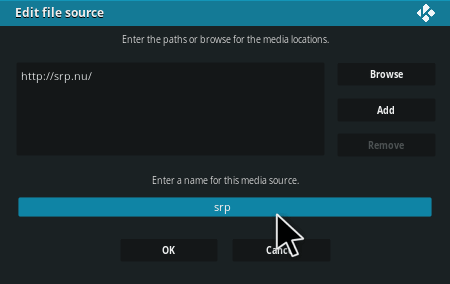
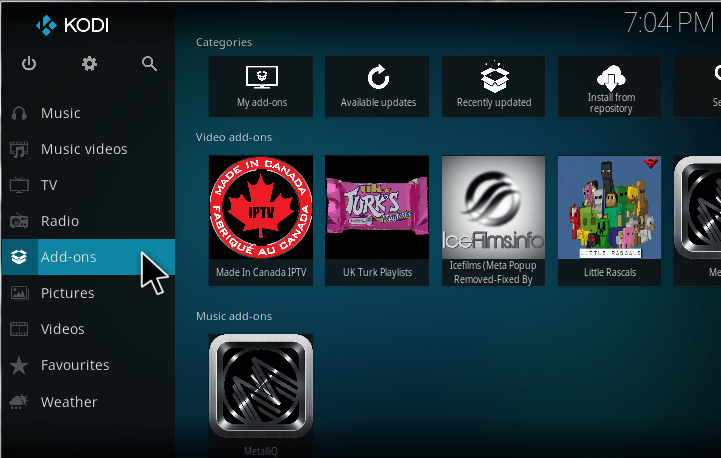
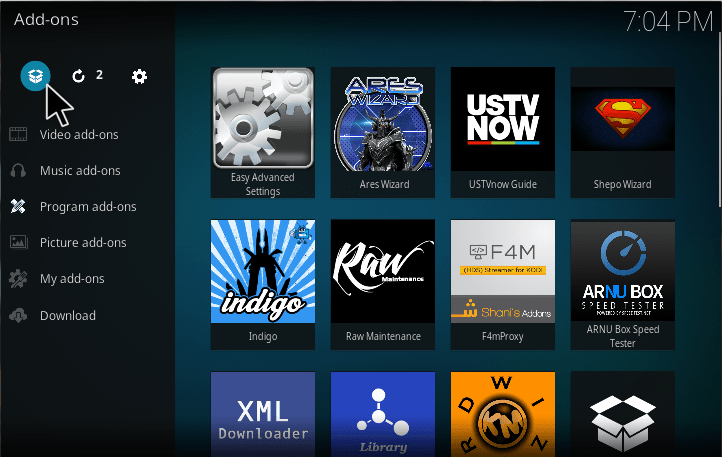
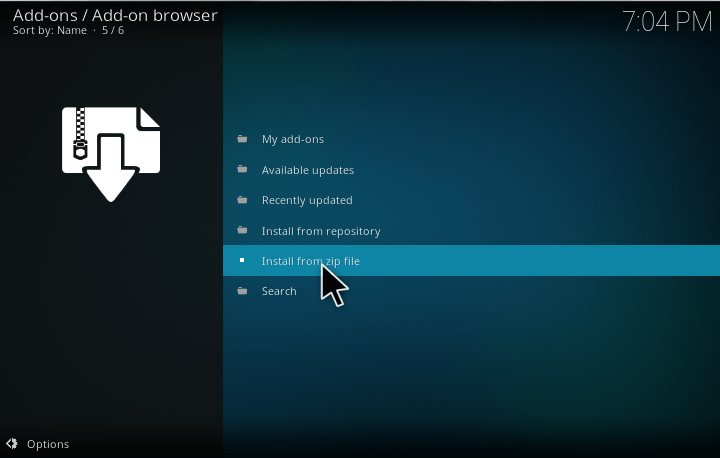
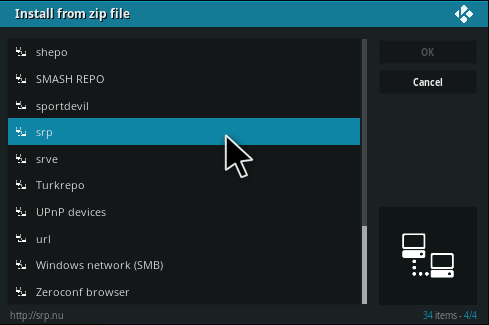
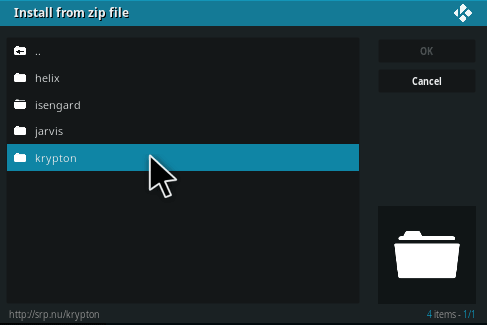
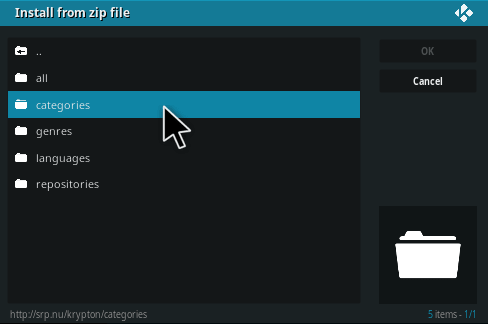
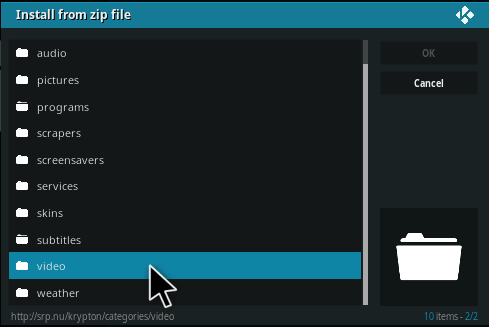
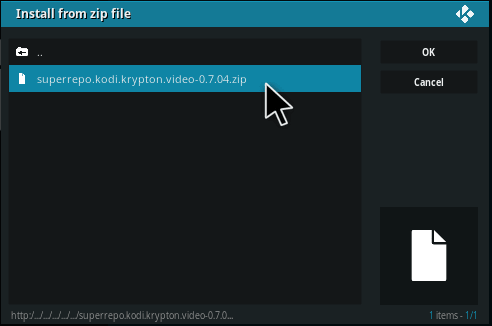
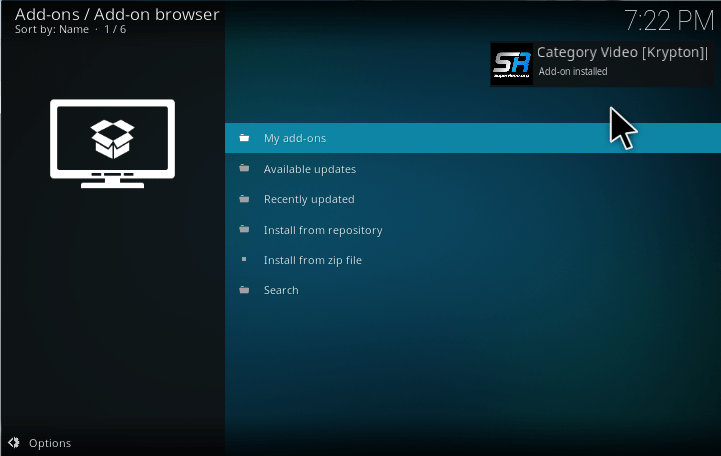
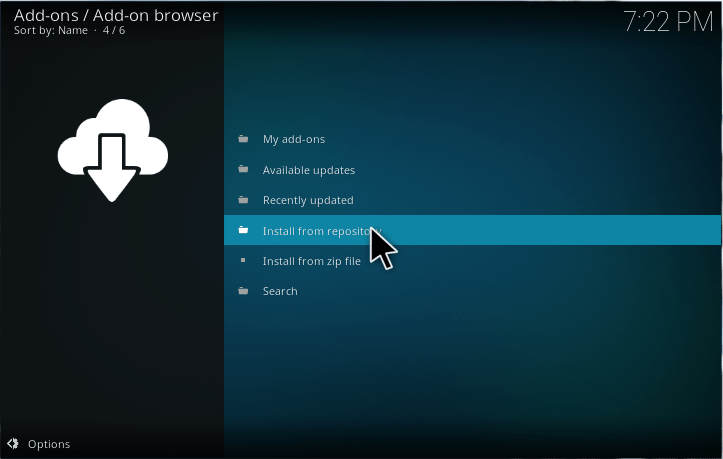
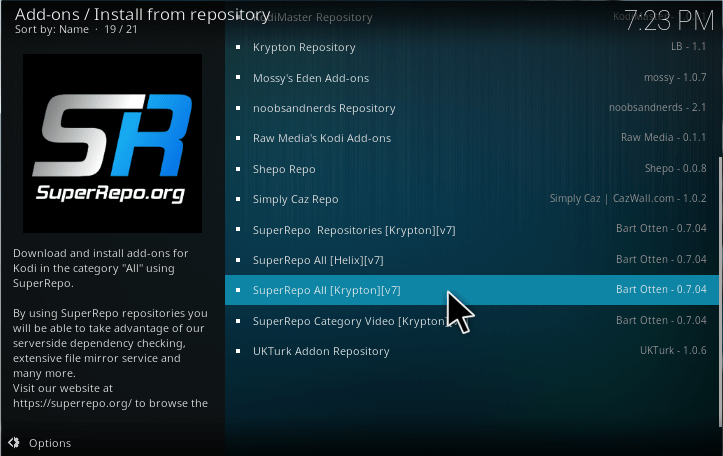
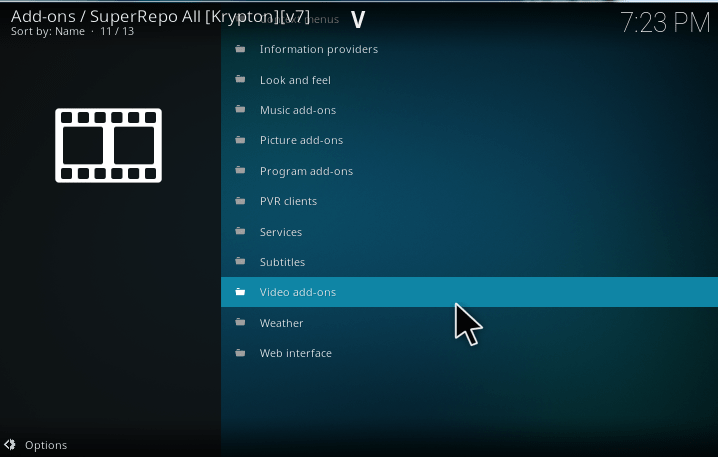
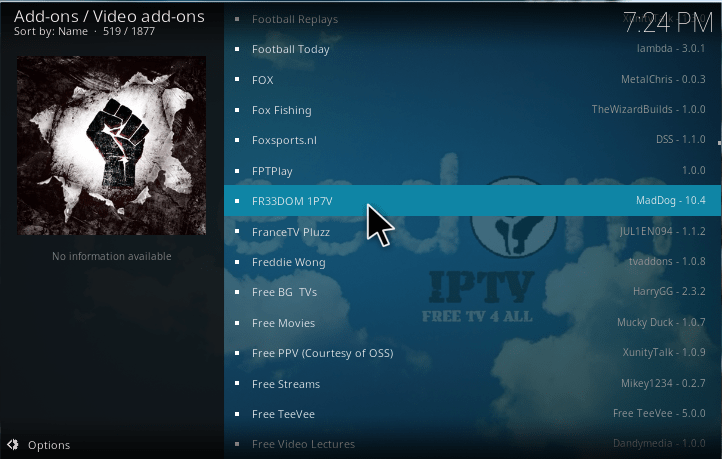
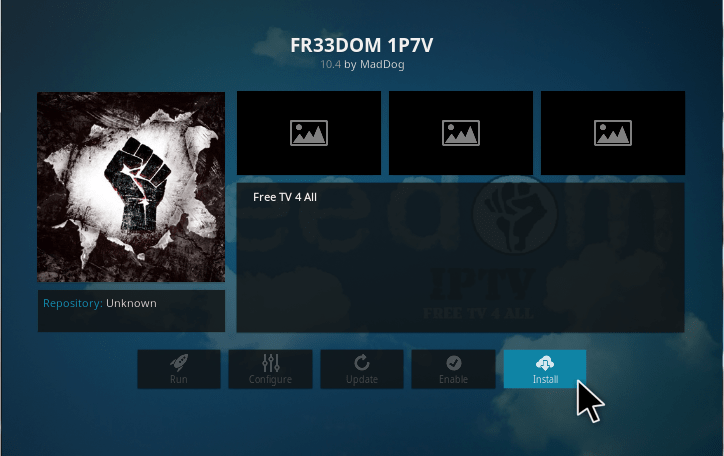
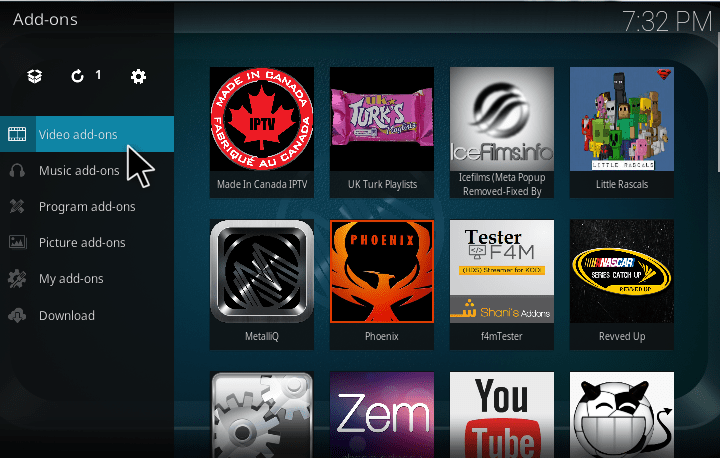
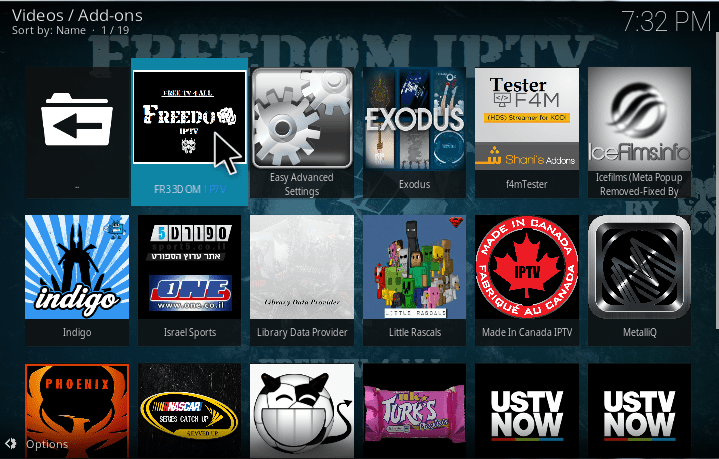
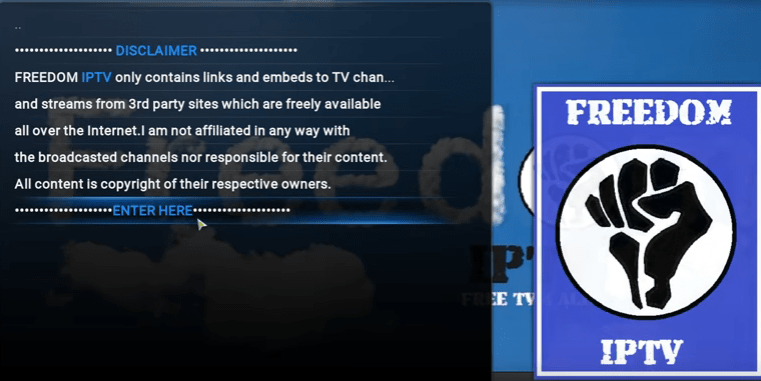
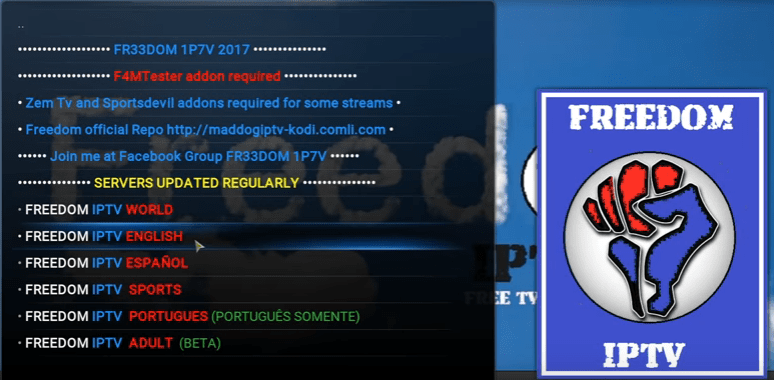


Both methods failed– either produced an error or clicking on FreedomIPTV produced nothing….;-(
it says installed but when i click on it it goes back to repo i clicked on english that was ok
i literally had to paste it into my browser and navigate to the zip from there, it didnt work in kodi. So i downloaded it, and ran install from zip and browsed through to my downloads folder, and got it install.
However, when trying to open it I get an error 401. If that’s an HTTP error code, then it means unauthorised, so whatever it’s trying to connect to is refusing credentials? where can we set that?