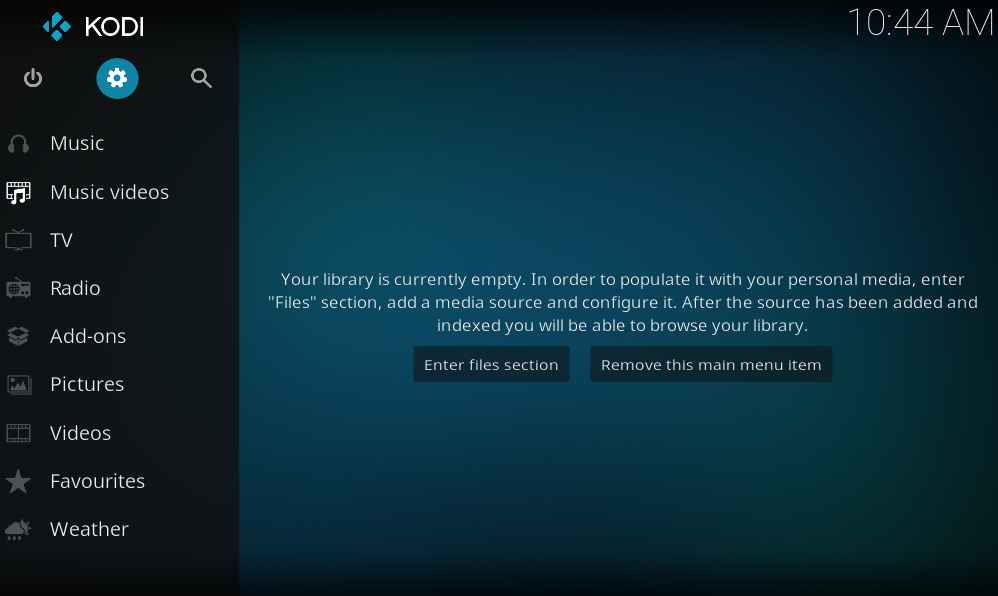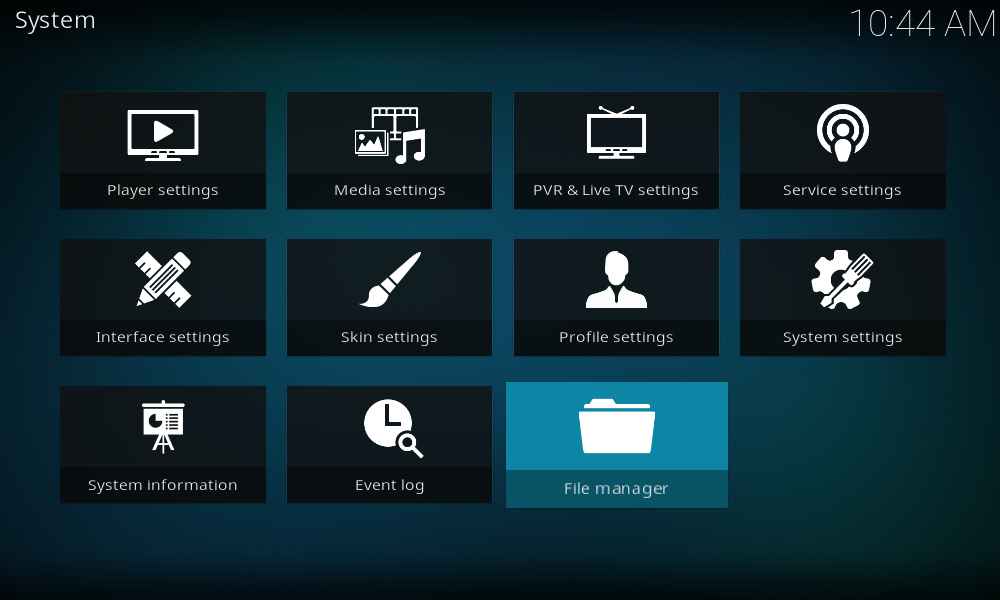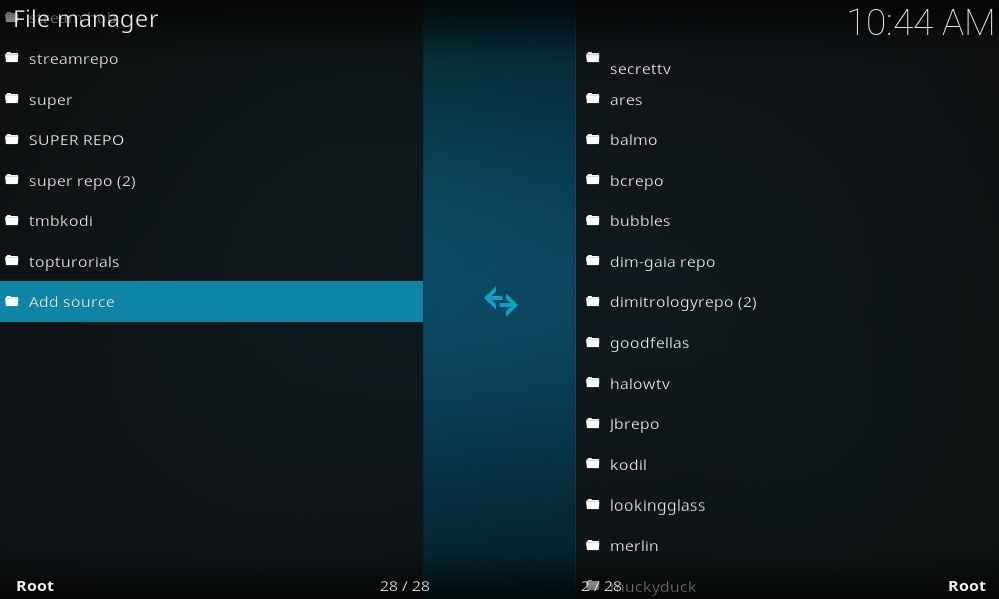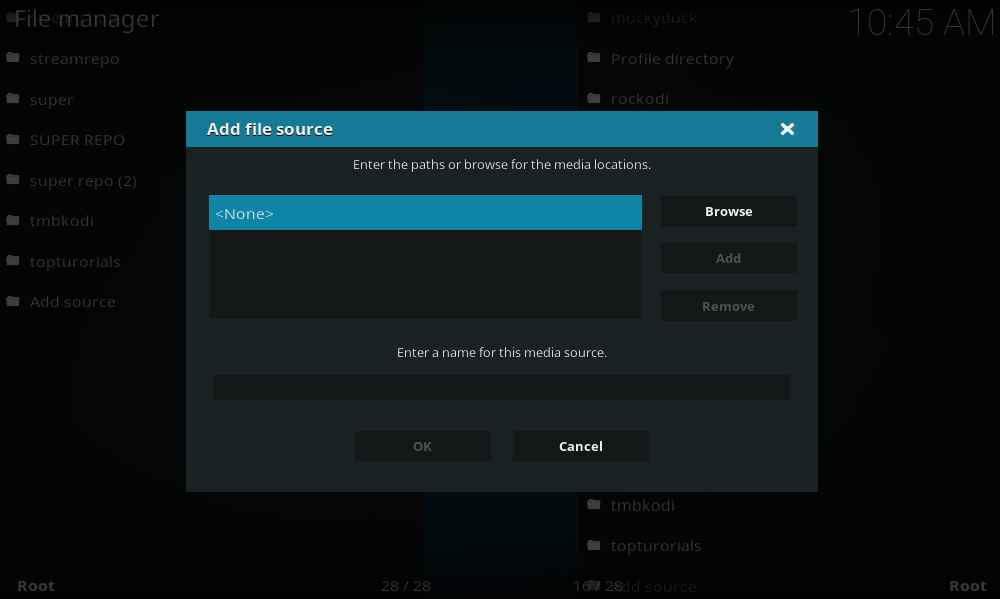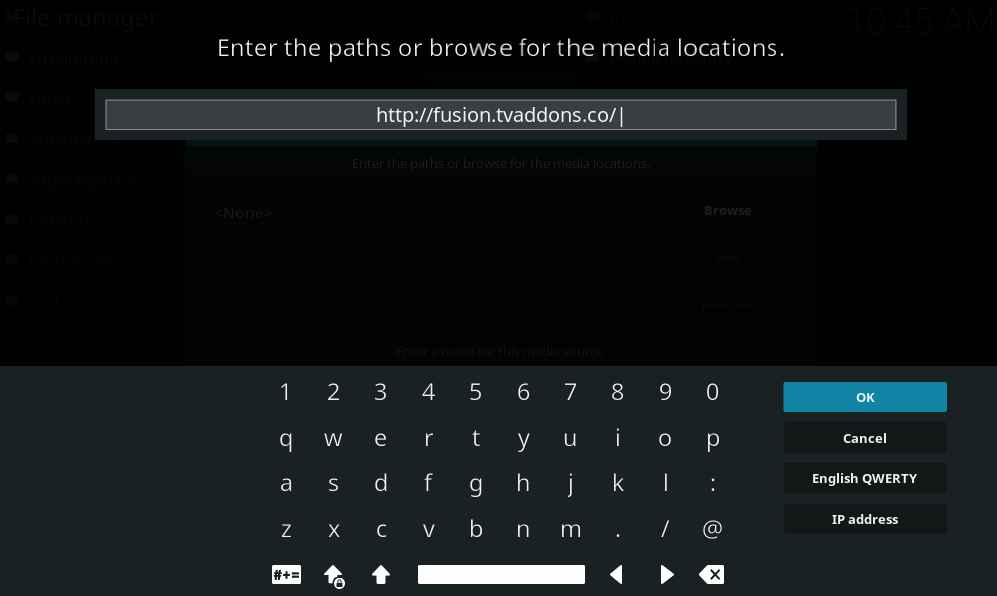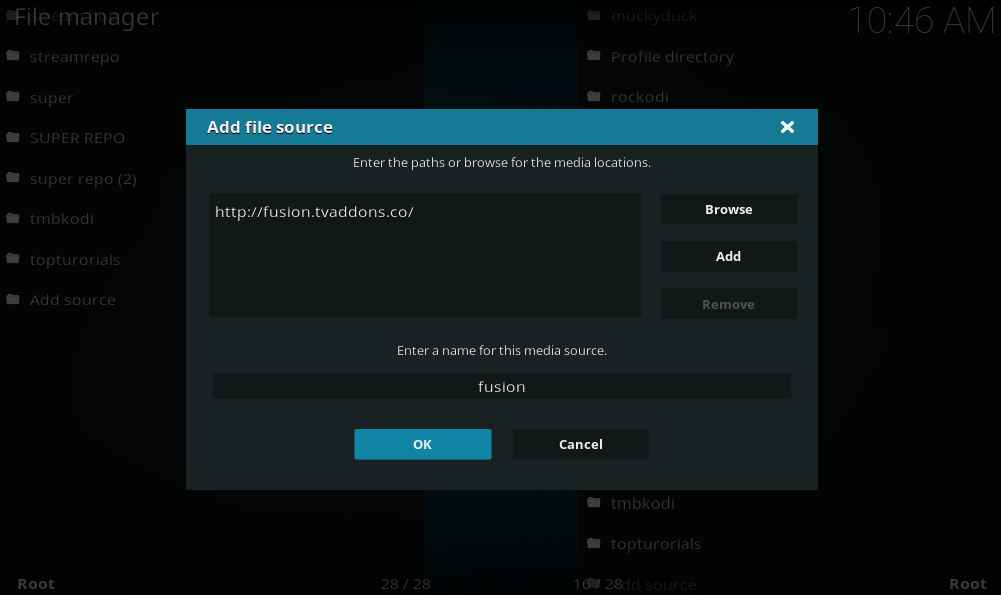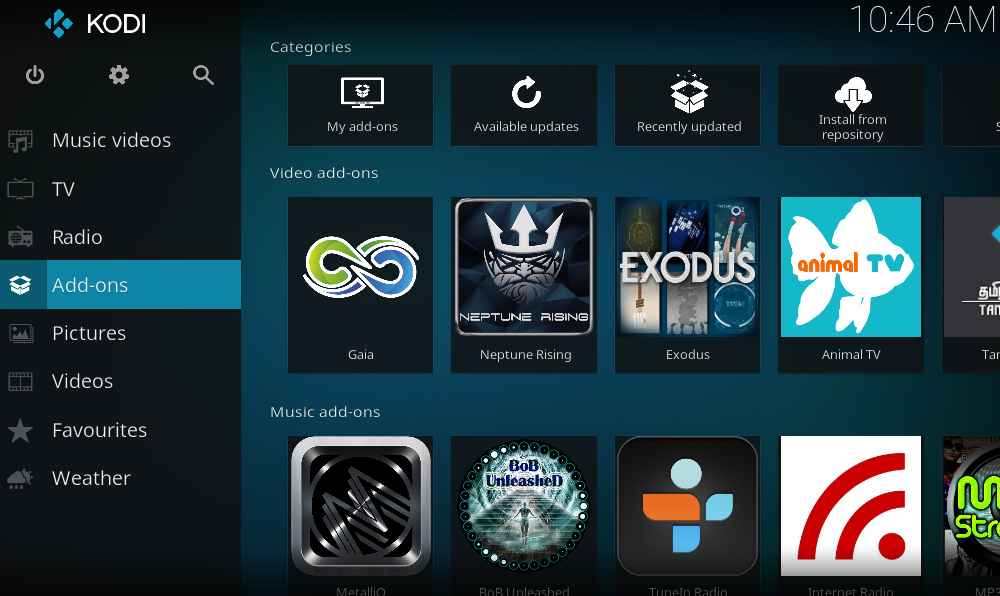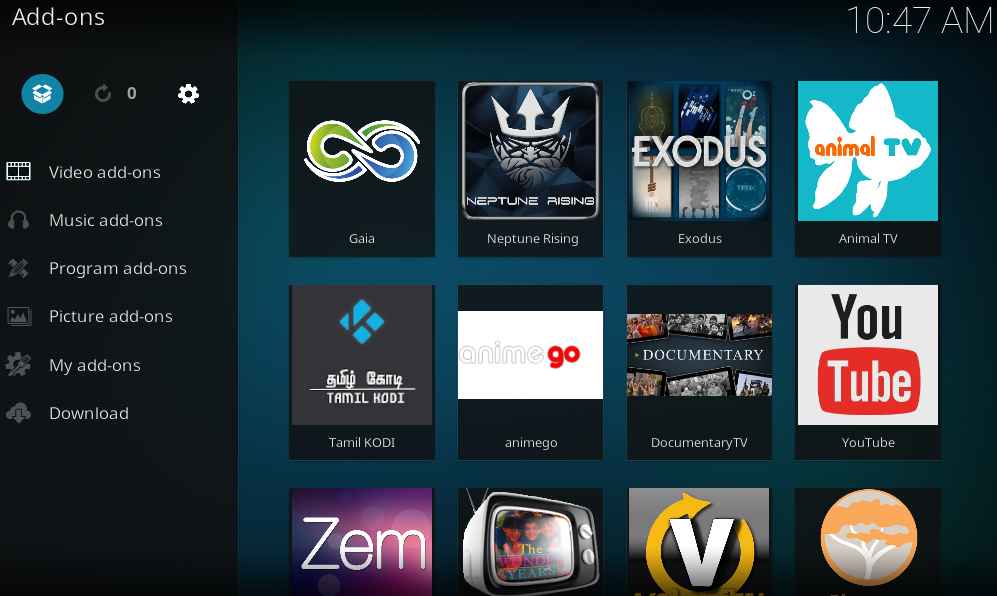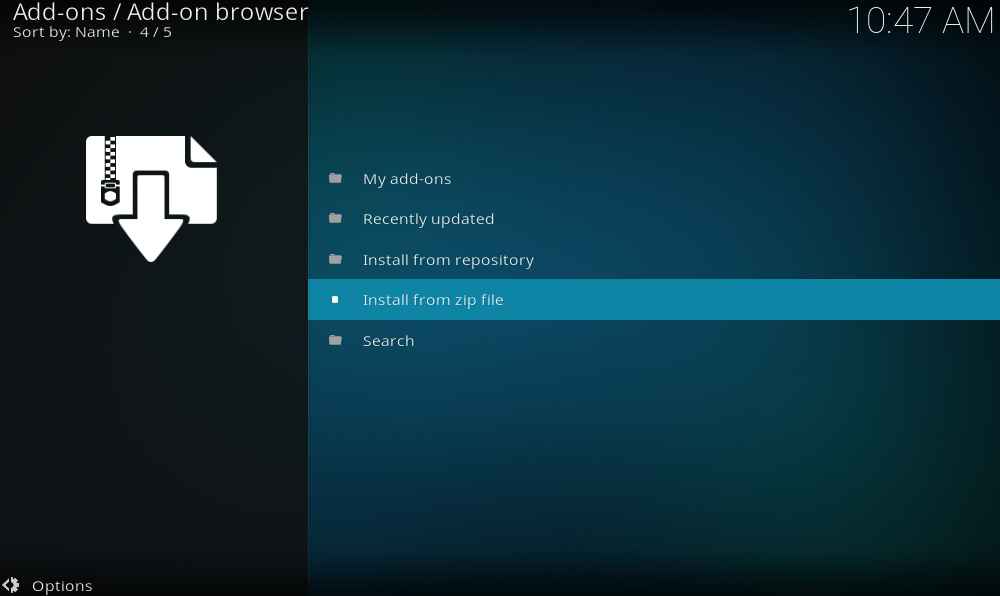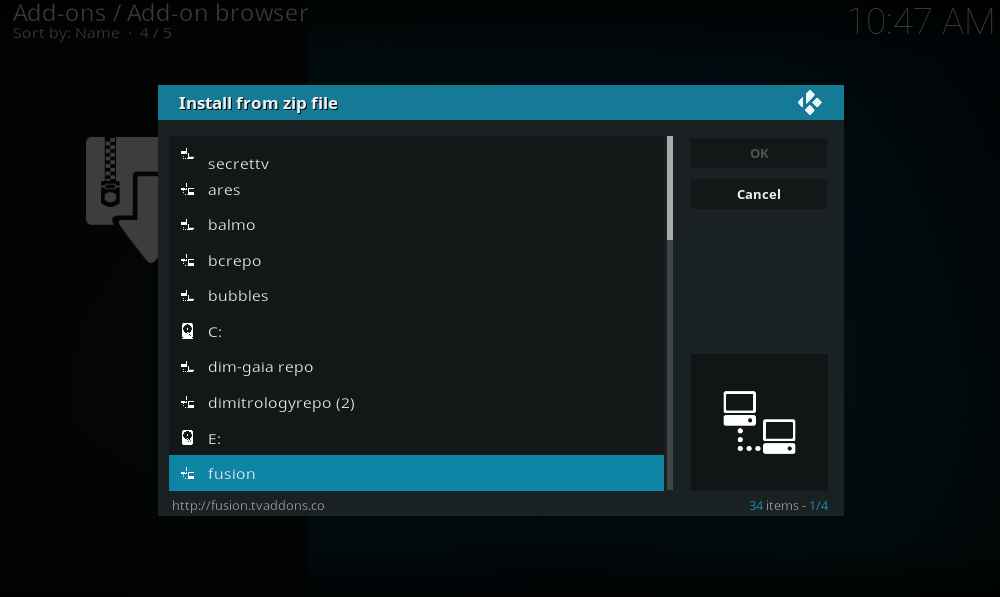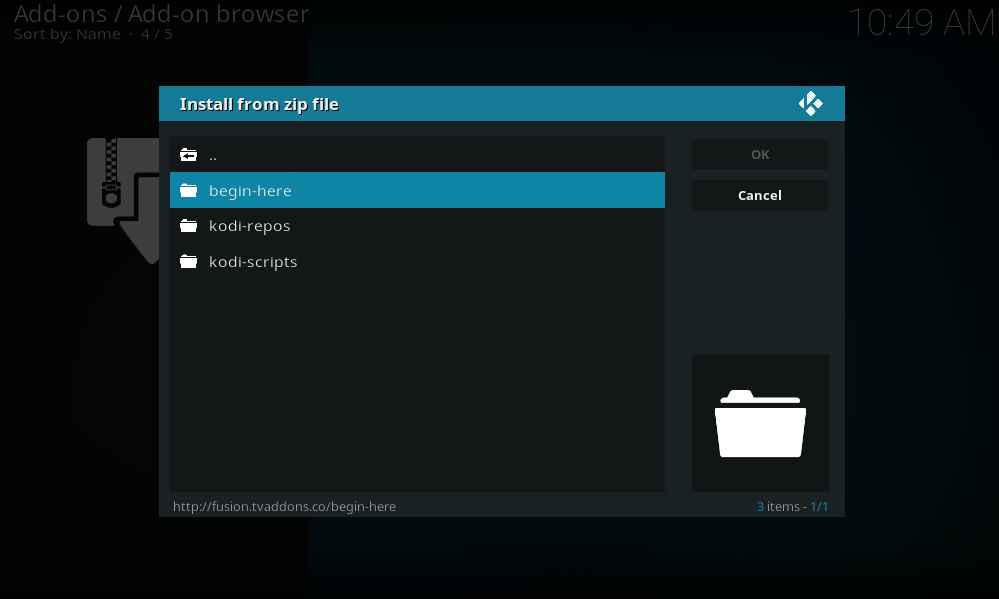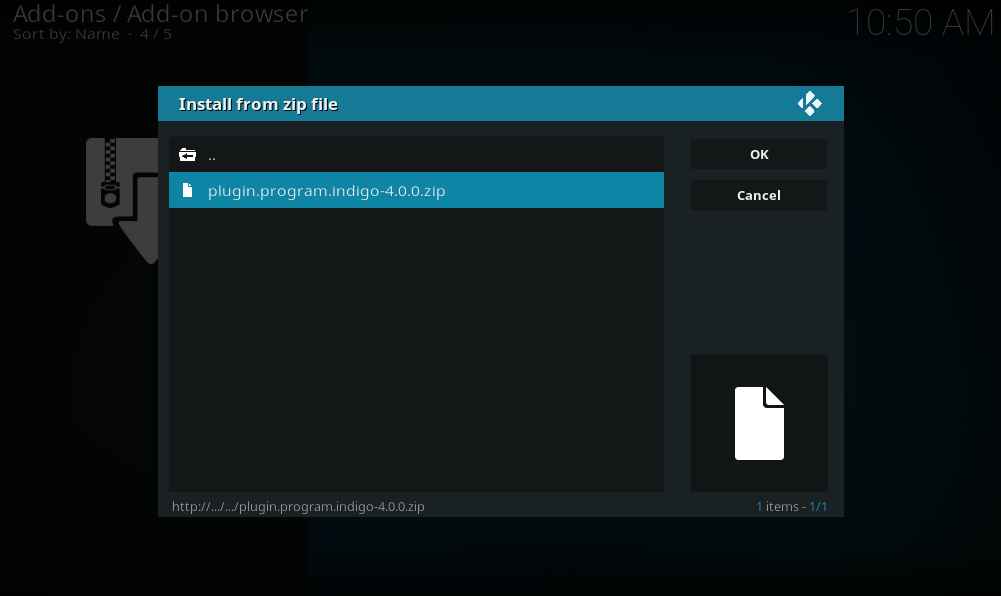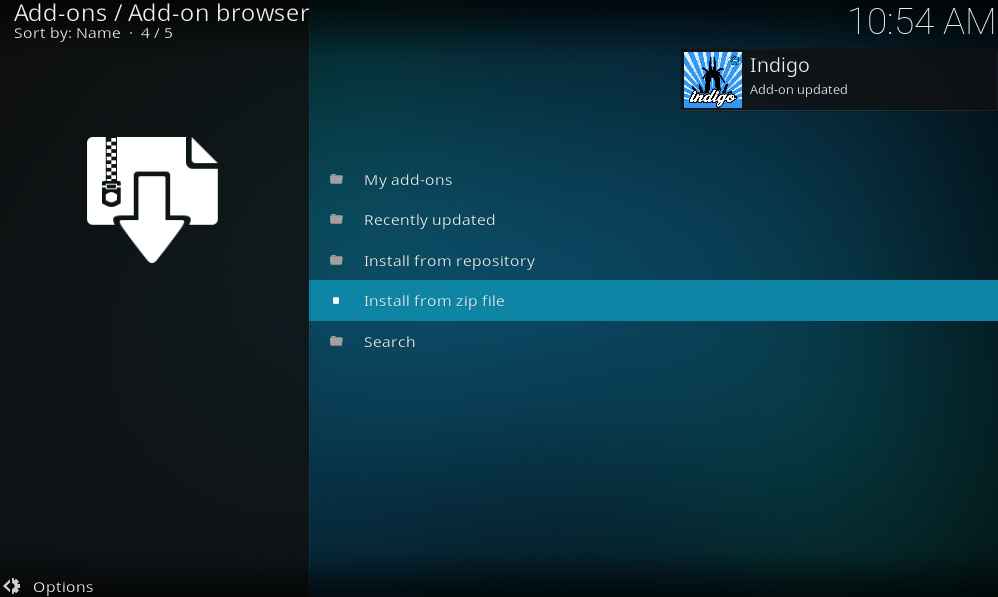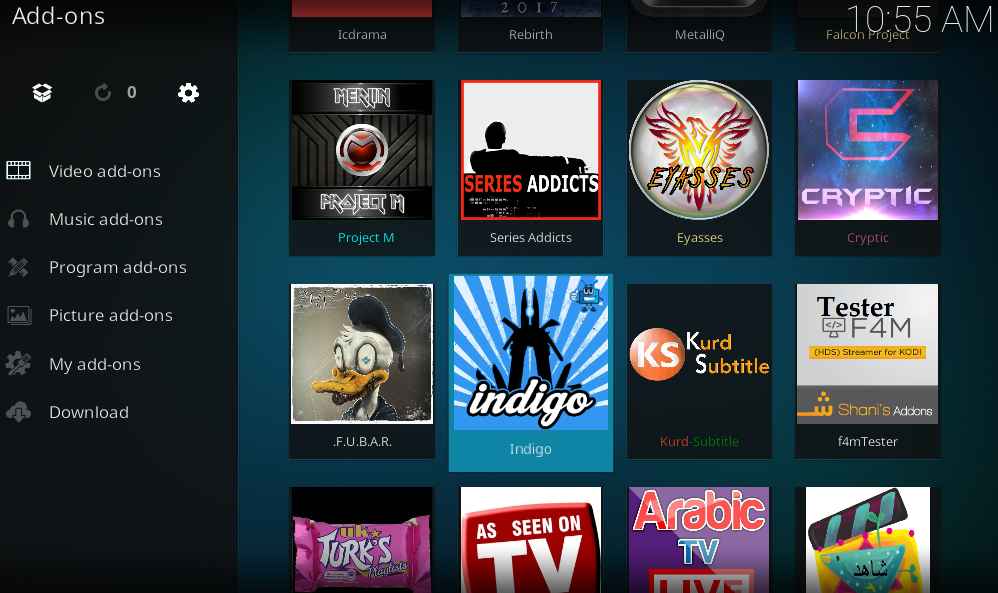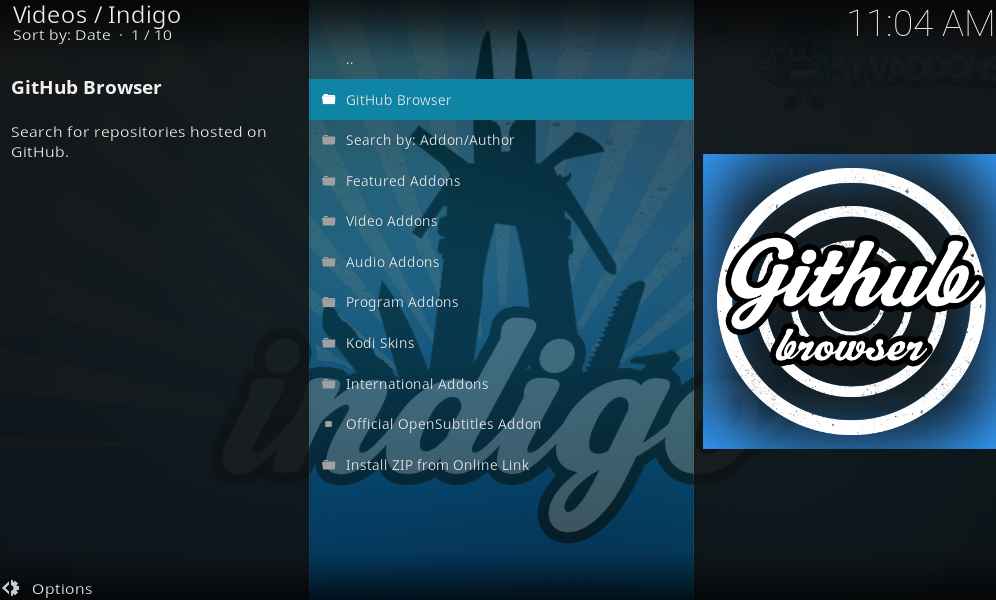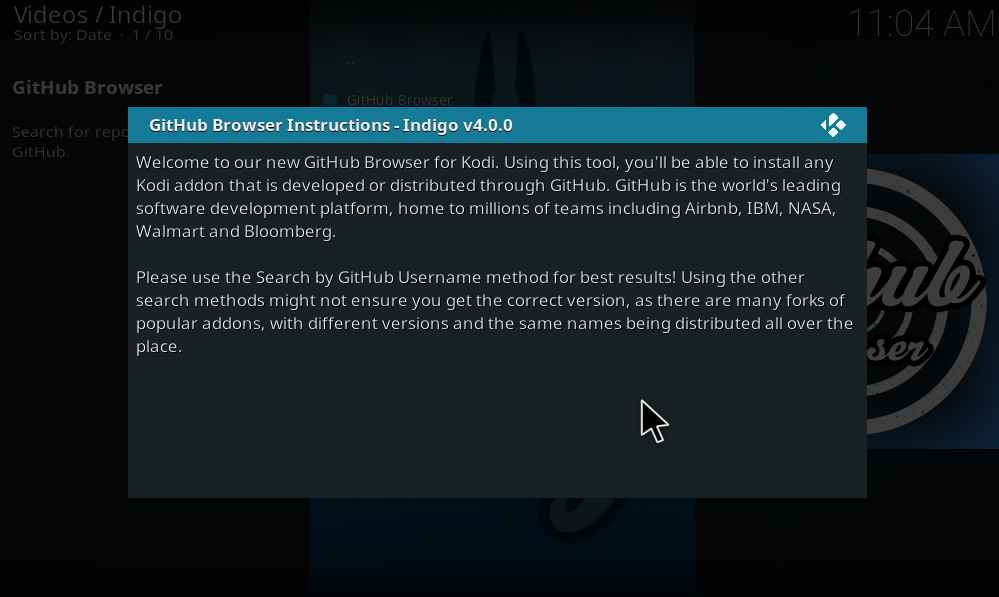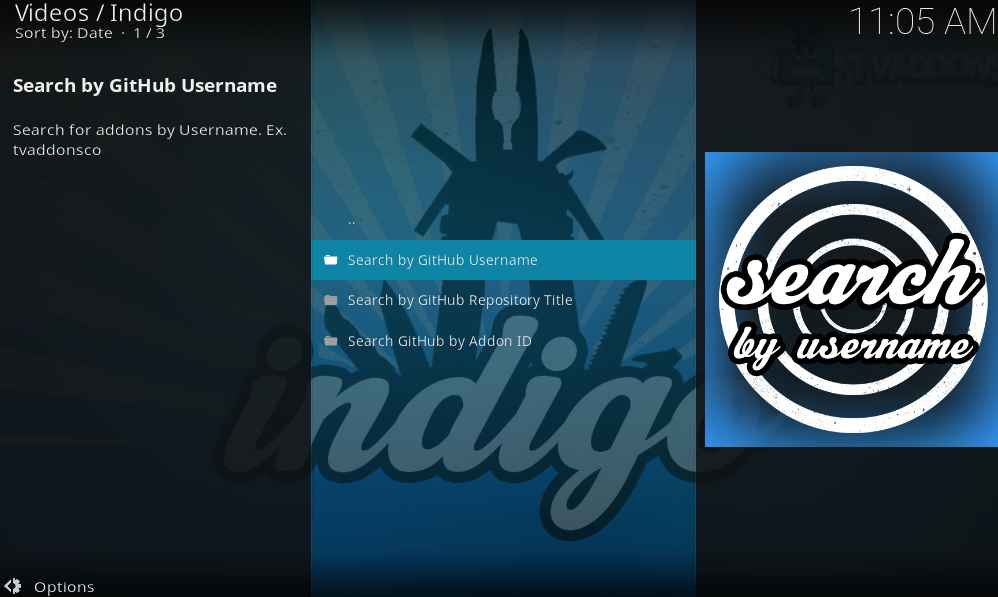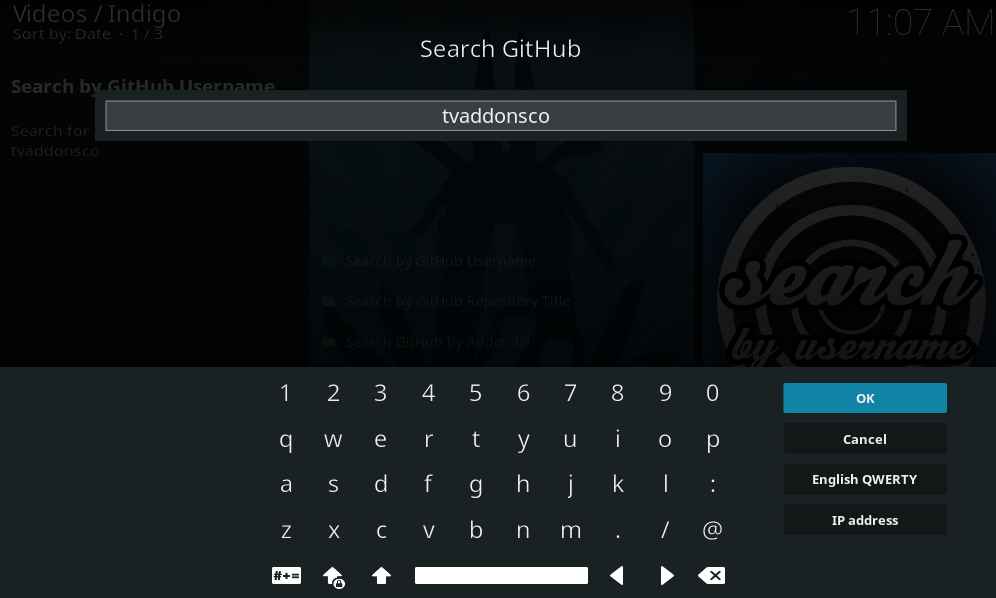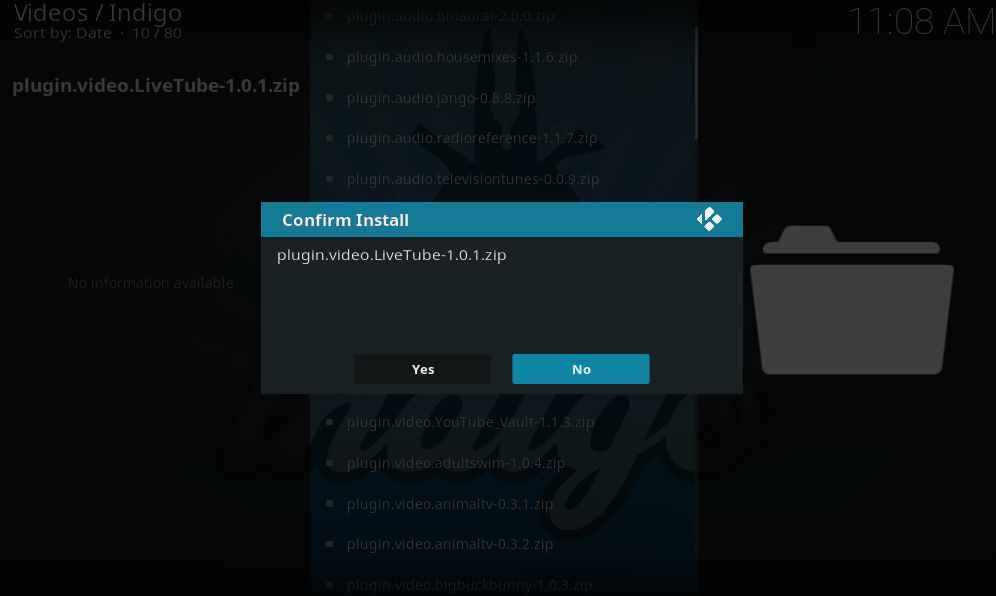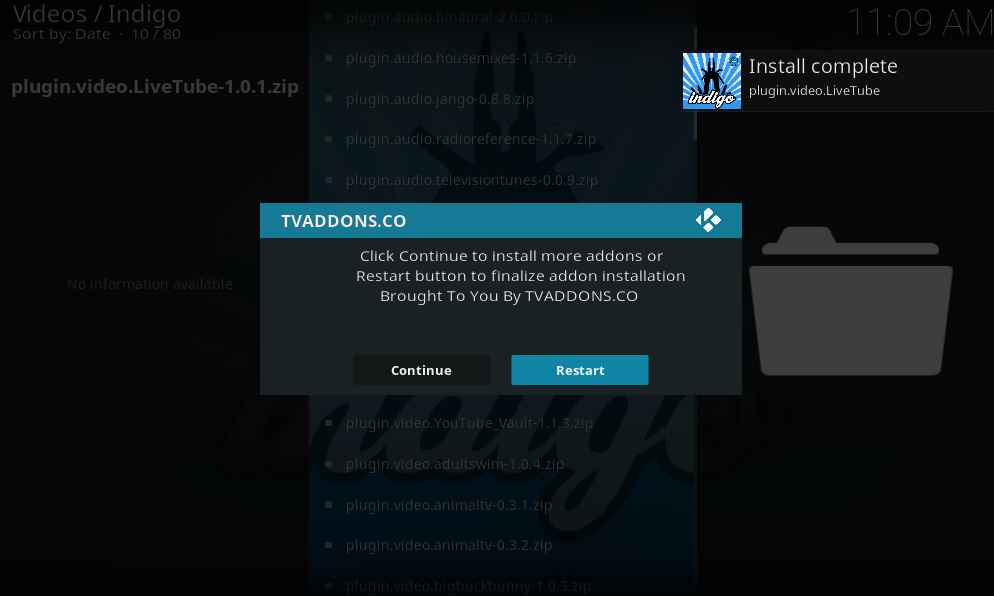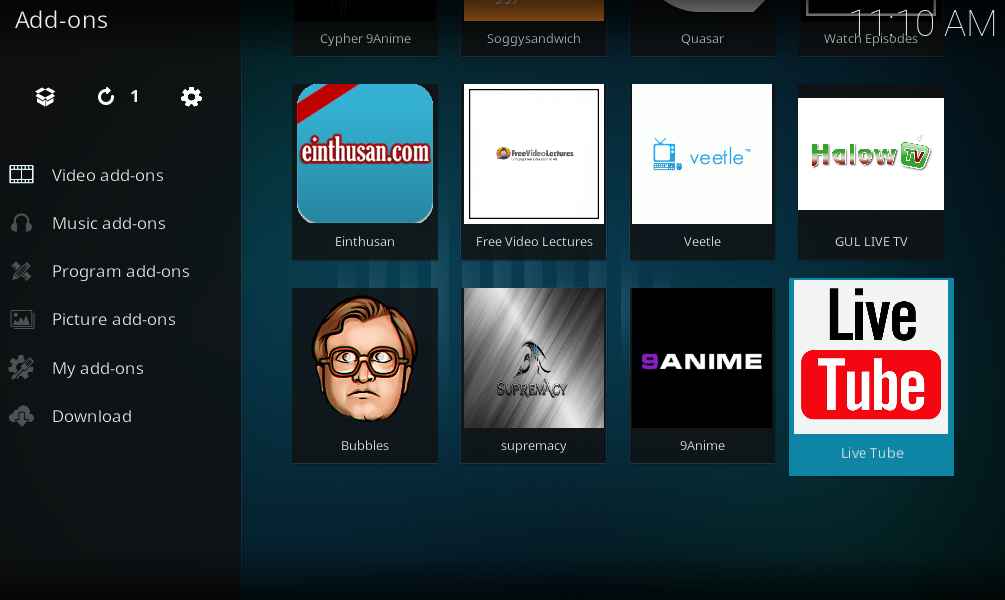Hello Kodiforu readers, this week can never be better than this. Lots of interesting things happened in Kodi community. Have you ever thought about having an addon store in Kodi, wherein we can directly search for our kodi addons and install them in a single click? If so, then your dream had come true! TVaddons has just released a new kodi addon installer called GitHub Browser. It is similar to the app store. Just search for your favorite addon and install it in a single click. Sounds great right? It is a one stop solution for issues like finding repositories and its working URL. Most of the developers host their addon files on GitHub. This addon will search for the zip files of the different addon that are hosted on Github. You just need to know the username of the developer to find the required addons. With that being said, let’s move on to the installation procedure.
How to install github browser on kodi?
- Go to settings icon at the top of the screen.
2. Select file manager from the system settings window.
3. The file manager is a place, where you can add internal and external source to your Kodi.
4. To add the external file source (not hosted on your local network), select none from add file source dialog box.
5. Enter the repository URL as http://fusion.tvaddons.co/
6. Enter any name in the below textbox for easy identification. I prefer fusion. And select OK.
7. Navigate back to your home screen, and select addons from the left pane.
8. Select package installer icon, which is located at the top left corner.
9. Select install from Zip file option in the addon browser window, to download and install the file from the external source.
10. Select the external source, which we added previously.
11. Select begin here, to access indigo addon zip file.
12. Once you find indigo addon zip file, click on it.
13. Wait until the installation procedure is complete, you will receive a notification.
14. Now open Indigo addon from the home screen.
15. Select addon installer option from the list of available option.
16. Now select GitHub Browser.
17. It will show a popup with instructions. Read and close it.
18. So here comes the GitHub browser, the interface is pretty simple. You can search your favorite addon by using GitHub username, repo title, and addon ID.
19. Select search by GitHub username option, and enter the username.
20. Now it will display the addons hosted on GitHub under that user.
21. Select the addon which you want to install, and it will ask for confirmation.
22. Wait for sometime, your addon will be installed and it will popup a notification. And it will suggest restarting your Kodi. Unless you are planning to install more addons, restart your Kodi.
23. Now you can find your addon under addons menu.
24. Open your addon and enjoy the show.
GitHub Browser special features
This procedure is similar to zip file installation method. But the work is done at the backend. This gives a platform for new developer to develop their addons. And they don’t have to host in any repo. In this way, no repo will get banned. If any repo is banned, then you can install the same file from the GitHub user account. The only thing is you have to know is the username. In some cases the developer may use a different name, so its difficult to find them.
That’s all about the Github Browser addon. Do comment below if you have any queries regarding this amazing Github browser kodi addon installer.