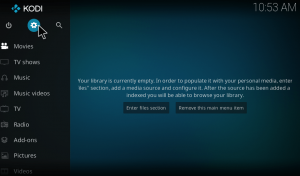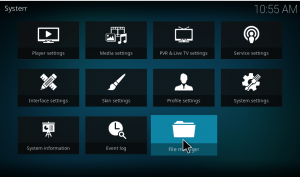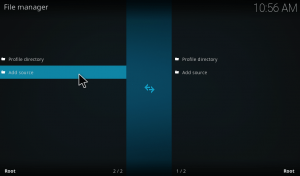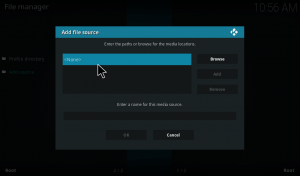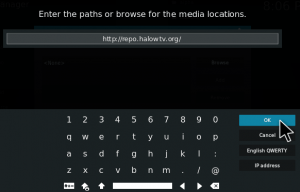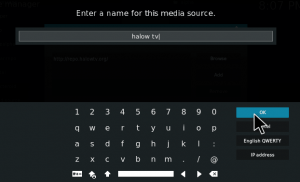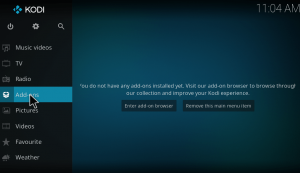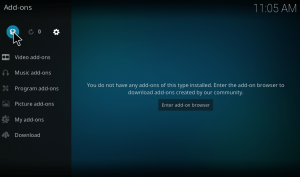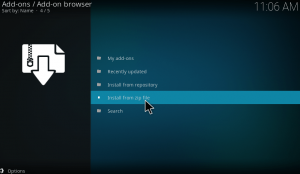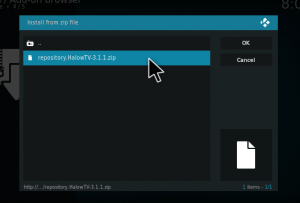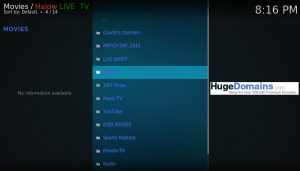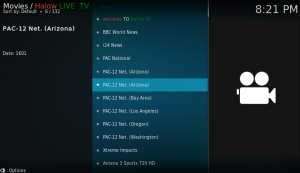Halow Tv kodi addon as the name suggests, it is one of the popular addon to watch Live sports, Tv channels and other Live events like concerts, comedy shows etc.. Halow tv kodi addon provides Tv channels from several regions and languages. There are so many languages supported by this addon, that I could not mention the list here. One important thing to consider about this addon is that the streaming is faster without any delay and provides a lot of HD channels. Halow Tv kodi addon is provided by Halow repository. Let us see how to install Halow repository and check how to install halow Tvkodi addon. Then finally we can see the steps to watch live tv on kodi.
How to install Halow Tv kodi addon?
1.Open the Kodi app. As soon as you open the Kodi, you could see the desktop as given below. Just click on the settings button on the window.
2. Open the file manager. You can find the file manager icon at the bottom of the screen.
3. Tap on add source to add the required source file.
4. Now the dialog box will open up, just double click on None and give ok.
5. Then a screen will show up, where you need to enter the ares-project repo URL “http://repo.halowtv.org/” without any mistakes. If you make any mistakes the path will not be added and will show up an error.
6. Now choose a desired name for the file. Here I choose it as ‘Halow tv’. Then press ok. Remember that the file name should not have been used before
7. Next go back to the main menu by pressing ESC key. Then click on add-ons in the menu.
8. Now on the top left corner, you can find an icon like unzipper, just click on it.
9. Then on the next screen press Install from Zip file to install the Halow tv kodi repository file.
10. Under the zip from file box you can find various files, just hang on to Halow tv (whatever name you save the repository file, as shown in step 6).
11.Under that choose the folder named repository.aresproject and click on it. You can find repository.HalowTV-3.1.1.zip on the next screen. Double tap on it.
Now a pop-up will appear in the top right corner, once the zip file is installed. That’s about the installation of Halow Tv Repository. Let’s see how to install Halow Tv kodi addon.
How to watch Live Tv using Halow Tv Kodi addon?
Moving to the process, how to use Halow tv repo for your favorite addons. It follows the simple procedure as described below. Here we will show you how to install The Halow Tv kodi addon and then how to use them to watch Live Tv and Tv shows.
Open Halow Tv repo by clicking on install from repository.
Here you have to select RHalow Repository. Search for Ares project and double click on it.
On the next page, you can find three options like Addon repository, Program addons and video addons. Since Halow Tv is a video addon, click on Video addons.
Under video addons, you can find several addons contained within the Halow repo. When you find Halow tv kodi addon, just click on it.
Once you get into it, you can find an install button at the bottom of the screen. Just click on it to start the installation procedure. It will take a few minutes to download the required files and dependencies and for the installation of the requirements. Once it is installed, you will be acknowledged with a notification that the Halow tv Kodi addon is installed.
After receiving the notification, open the addon. You can find an open button at the left bottom corner of the screen.
When you get into the addon, you can see several categories like Country channels, Live Sports, Movies, 24/7 shows, Music Tv, Youtube, Kids Movies, Film on Tv, Radio, Acestream and much more. Go to country channels.
Here you will be asked to choose your region. This addon provides Tv channels from several countries and several languages. Scroll down to find the USA. Once you find it, click on it. Now you can find the popular American channels on the list. Choose any one of the channels to start streaming. You can follow the same procedure to watch Live sport.
That’s all about the installation of Halow TV kodi addon. Do comment below in case of any clarifications.