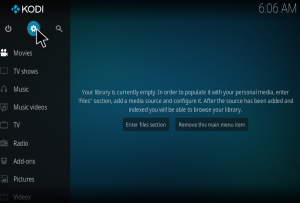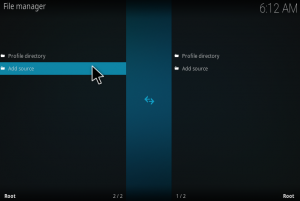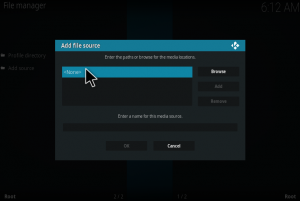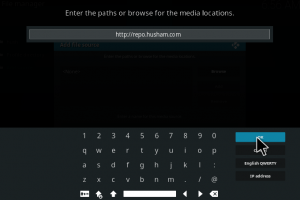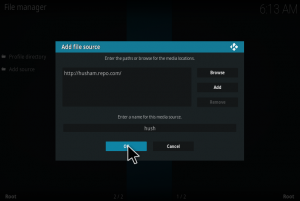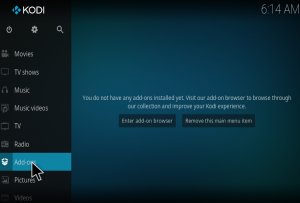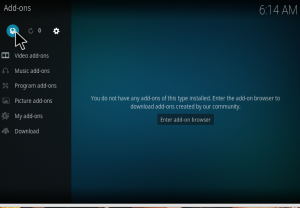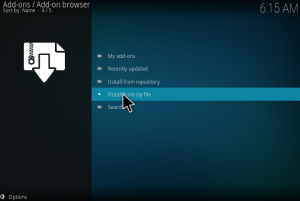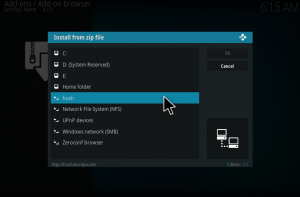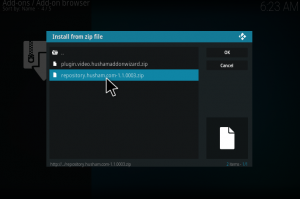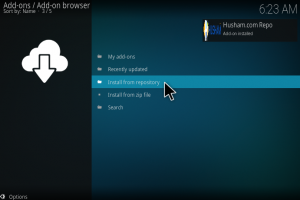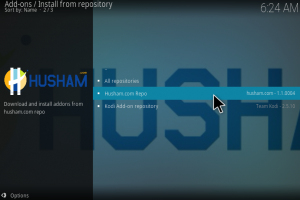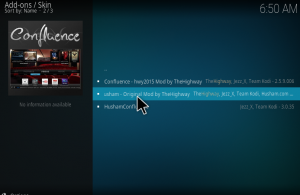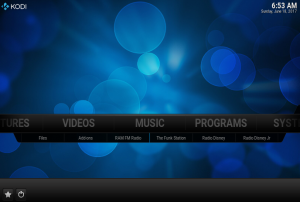Husham Repo is a popular kodi add-on repository that gives access to popular video and music sites. It contains look and feel add-ons, music add-ons, video add-ons, program add-ons. Also, it gives a chance to change the skin of the interface. It works well and smooth without causing any lags. It contains various Arabic and cooking channels and so on. It is one of the most sought add-ons for kodi. Here we will see how to install and use Husham Repo for kodi.
The popular video sites that can be found in Husham repo are
- AlArab
- Arabic Tv
- Classic British comedy
- Youtube
- Vevo music
- Cooking Channel
- Husham add-on wizard
- History tv
- Kids tube
- News 12
You can also find popular music channel like
- empireldn.com
- UK expat radio
- Talent lottery
How to install Husham Repo on kodi?
1.Open Kodi, click on the settings icon on the home screen.
2.Tap on File Manager on the next screen.
3.Click on Add source to add the required source.
4.Double click on None, then tap on Ok.
5.Here we have to add the address of the source file. Type “http://repo.husham.com” on the address field without any mistakes.
6.Give the desired name for saving the file. Here I gave it as ‘hush’.
7.Then go back to the home screen by pressing ESC key. Click on Add-ons on the home screen.
8.On the next screen, you can find an unzipper like icon on the top left corner of the screen. Just tap on it.
9.Click on Install from zip file.
10.Choose the desired file (as we saved in step 6). Since I gave it as ‘hush”, I am selecting that file.
11.On the next screen, you can see two zip files, choose “repository.husham.com-1.1.0003.zip“.
Once the zip file is installed you will get a notification on the right corner of the screen.
How to use Husham Repo Kodi addon?
Now tap on Install from the repository to install the husham repository file.
You can find ‘Husham.com Repo’ on the next screen. Just double click on it.
In the Husham add-on, you can see various add-ons like look and feel, music, program and video add-ons. Now I will show you an example by using look and feel add-on. Double click on the ook and feel folder on your screen.
Here you can find various skins that are available within the add-on. Let’s try installing Husham Confluence. Double click on Husham confluence. It will load for a few seconds.
Tap on install and wait for it to be downloaded. Once installed tap on Run to execute the change. Once done you can see your skin getting changed.
This interface will be much of use while using Kodi on tv. You can switch back to your default skin whenever you wish by following System-> settings->interface->skin->reset above settings to default->ok. When you want to use the skin again just follow the procedure we followed earlier. Kodi is easily customizable and user-friendly.
Do comment your views about this addon!