We would have used a number of kodi addons and builds right? Installing these addons one by one will be a long process. Also we would need to download the zip file of the kodi repositories. What if we have a single wizard, with which you can install all your favorite kodi addons and builds with a single click? Sounds cool right? Of course yes! Ares wizard is going to satisfy all your needs. With ares wizard one can install the top kodi addons and builds with a single click. But wait! It’s not over. You can also maintain the system and even take back ups of the important data. So are you interested in installing areswizard on kodi? I hope yes! In this article I have explained “how to download, install and use ares wizard”. Some of the ideas to fix ares wizard not working errors are also discussed at last.
NOTE: Ares Wizard is currently not available. As an alternative for Ares wizard you can install Looking Glass Wizard.
Contents
How to install ares wizard on kodi krypton 17.1?
There are many methods to install a kodi wizard or addon. In this post, we will explain how to install ares wizard by downloading zip file. Believe me, this is the most simple and easy way to install ares wizard on kodi. For the easy understanding of our users, we are providing a step by step installation procedure with pictures.
1. Go to the homepage of Krypton kodi and select Settings button.
2. Next, choose file manager from the list of options available.
3. In the file manager window, click on Add source.
4. Now you will find a pop-up window. In that double click on <None>.
5. Now just enter the ares wizard url “http://ares-repo.eu” and click OK. This is the location from which the ares wizard zip file will be downloaded.
6. Next enter a file name for this media source. For example I have entered ares. You may provide any name for future reference.
7. On clicking OK you will find the ares folder appearing in the file manager.
8. The next work is to install the downloaded zip file. For that, get back to kodi homepage and choose Add-ons.
9. Click the icon shown inthe below image.
Steps to install Ares Wizard Zip file
10. In the next step choose “Install from zip file“.
10. Then a new pop-up window will appear. From the list of zip file choose “ares“. As I have entered magic as the file name I am choosing it. If you have provided some other name then select accordingly.
11. Clicking on that folder another subfolder named “repository.aresproject” will open. Select it.
12. Then another subfolder named “repository.aresproject.zip” will show up. Clicking on that will install the ares wizard zip file.
13. So far, we have downloaded and installed ares wizard zip file.
Steps to install ares wizard repo
14. After installing the zip file, it’s necessary to install the ares wizard repo to complete the full installation process. To do so, click on the icon again.
15. Choose install from repository.
16. Now you would find 4 different option. From that select Ares Project.
17. In the next step, choose Program add-ons.
18. Finally select Ares Wizard.
19. It’s almost over now. Just click on Install button to complete the installation process.
20. Clicking on install will download some of the files necessary for installation. Don’t worry it’s a very small file. Typically gets downloaded in few seconds.
21. Now you will find a notification about the completion of installation.
22. You can find Ares wizard under Addons -> Program addons. Now select ares wizard and Open it.
23. When you open it for the first time, it will take a few minutes to download, extract and install necessary files. The homepage of ares wizard will look like the one in the below image.
You have successfully installed ares wizard on kodi krypton 17.1.
So you are done with the installation of ares wizard. What next?
Let’s now see how to use it!
How to use ares wizard?
Basically ares wizard is like a portal to install various other kodi addons and buids. With this single wizard you will be able to install and manage some cool builds, addons. Also you can maintain the system, take back up and much more.
Let me know explain how to install Arestube kodi addon with areswizard.
How to install Arestube kodi addons with areswizard?
1.Open areswizard and select “Browse Addons” from the above menu.
2. Then click on Video addons.
3. From the list of video addons, click on “AresTube“. Then click on install button. 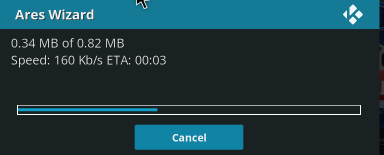
5. You may find the arestube kodi addon under Add-ons -> Video add-ons.
6. You have successfully installed arestube on kodi with areswizard.
Likewise, you can install other kodi addons with ares wizard.
How to install kodi builds wih ares wizard
With areswizard we can even install kodi builds. For the sake of example, here I am going to install Apollo kodi build with ares wizard.
To do so, select Browse Builds from the above menu.
For installing kodi builds you would need a PIN number. Don’t worry it’s free. Tap on Get Pin. It will open up browser and show the pin number.
For me, the Pin number was 2765.
Now get back to kodi and enter the Pin number which you have got!
Then click Install button to complete Appolo Build installation process.
Once you click on proceed, it will download the files for your build.
So, hope you got a clear idea about how to use ares wizard!
Ares Wizard not working error fix
There are few people who were complaining about some ares wizard not working issues. So I am going to list out some of the possible methods to fix these errors.
The possible reason for facing such errors could be due to some shitty addons or cache problems or errors with some kodi builds.
In order to fix it, I would suggest you do any of the followings!
- Clear cache on kodi. To do so, select Maintenance tab and then click on Delete Cache\Temp.
- Another possible fix is by uninstalling the unwanted kodi addons and builds. You just need to select the kodi add-ons which you don’t use often and click on uninstall.
- If you are facing some issues with streaming any TV programs or channels, then we strongly recommend you to use ipvanish VPN for kodi. Using this VPN will help you to unlock geo targetted content and stream your favorite programs in full HD without any buffering.
If you are still facing any ares wizard errors then feel free to comment down below 🙂






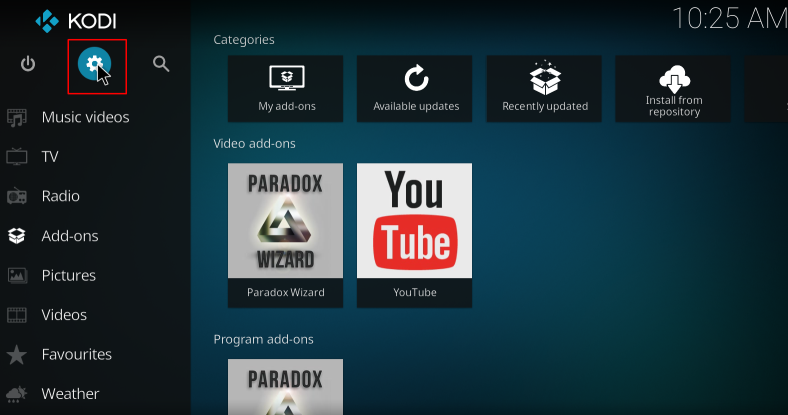
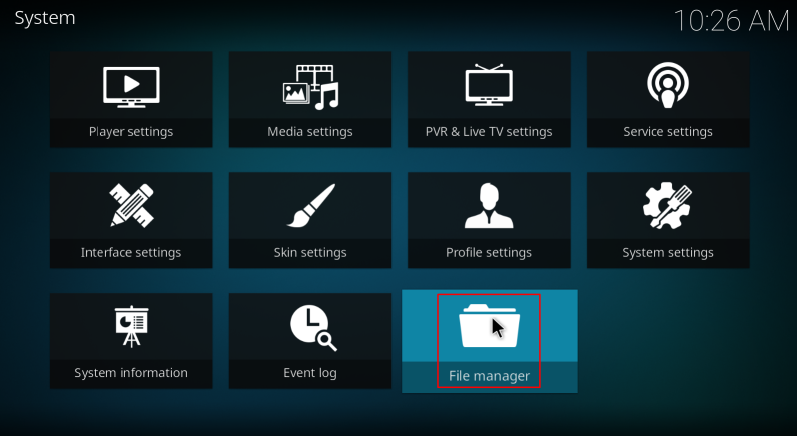
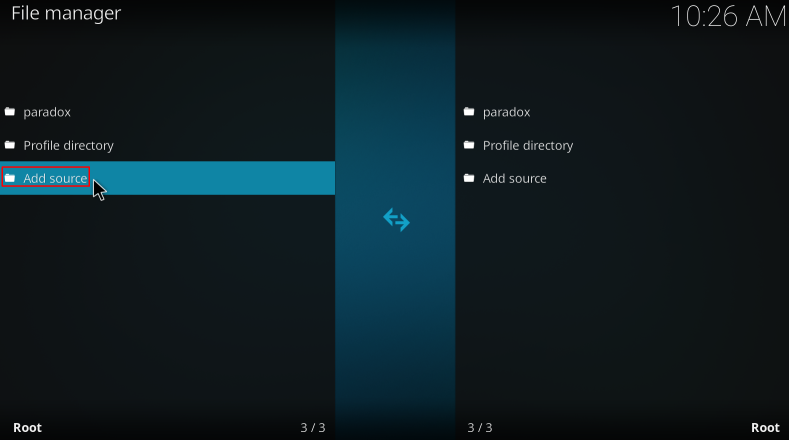
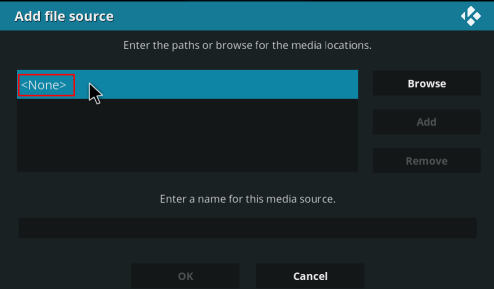
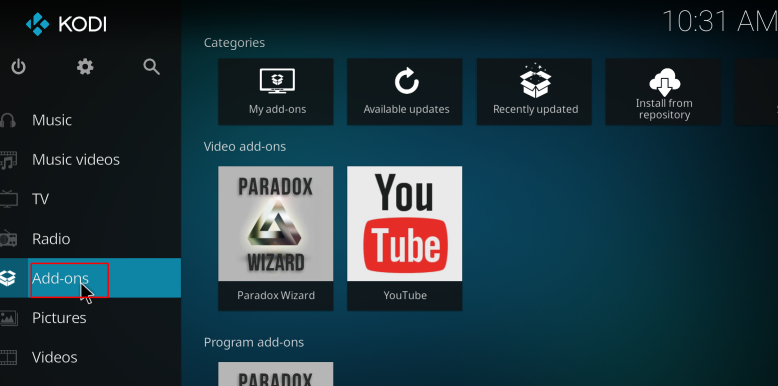
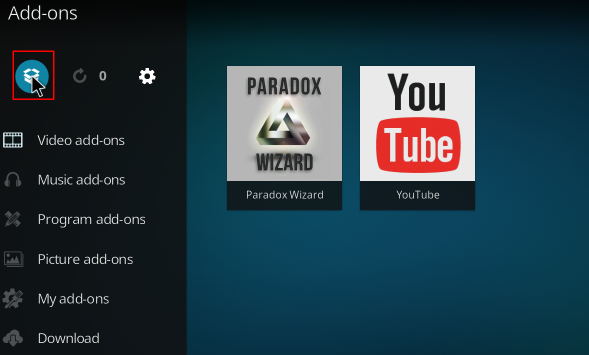
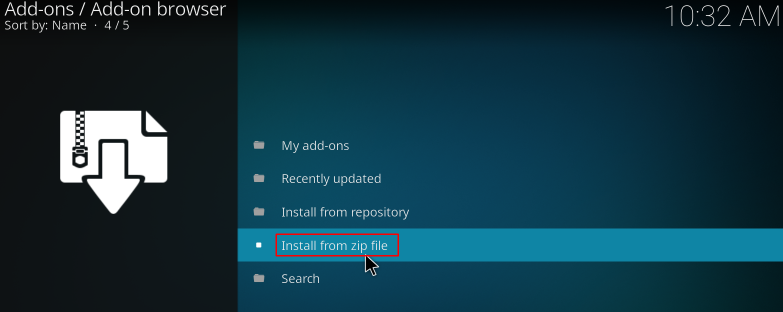
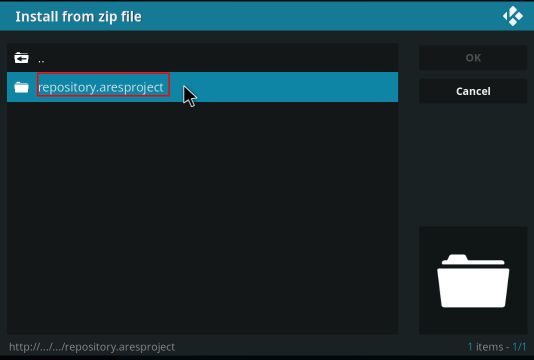
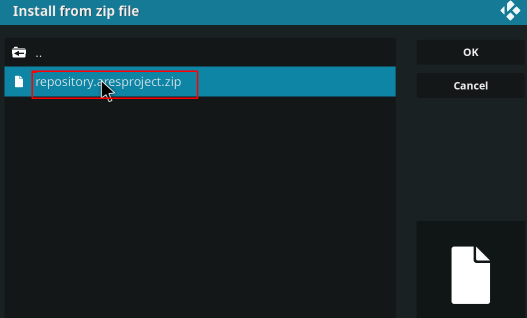
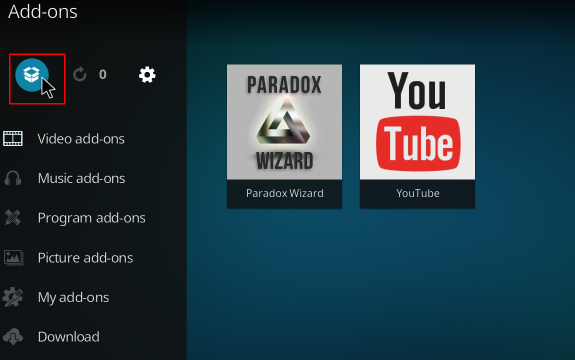
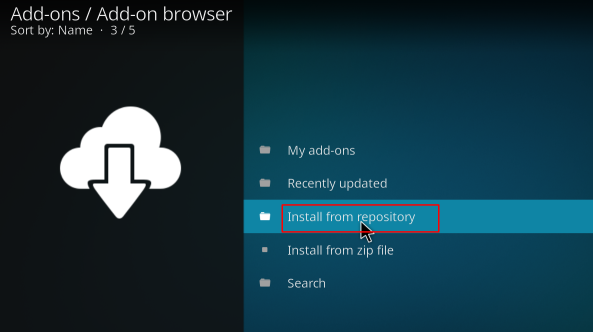
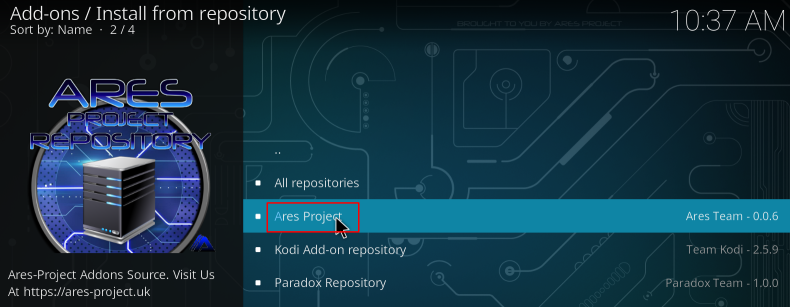
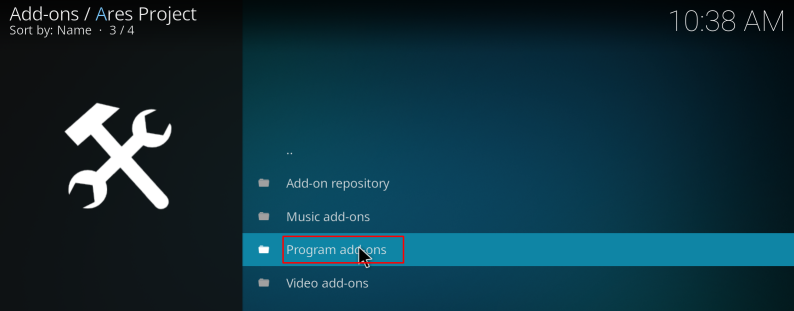
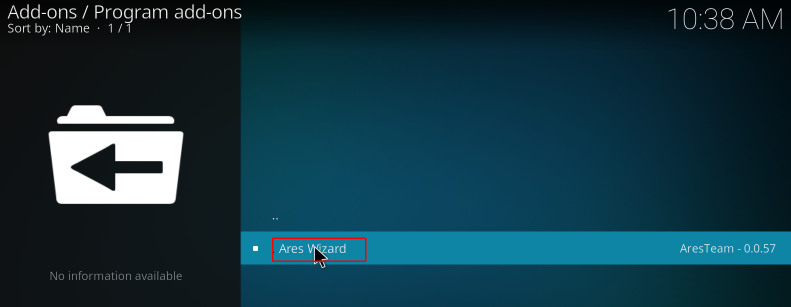

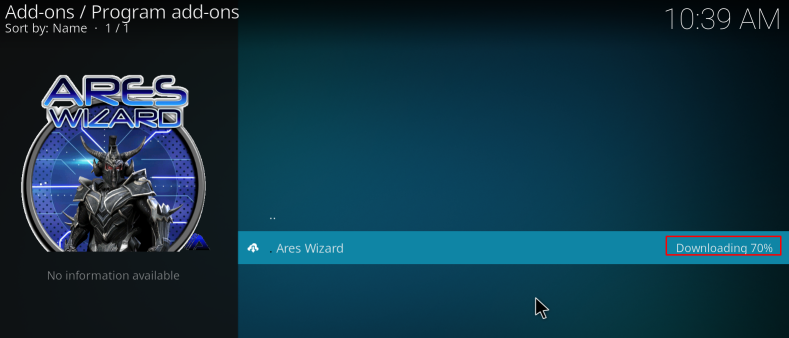

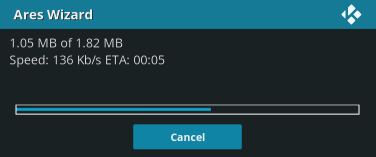



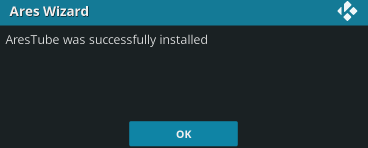
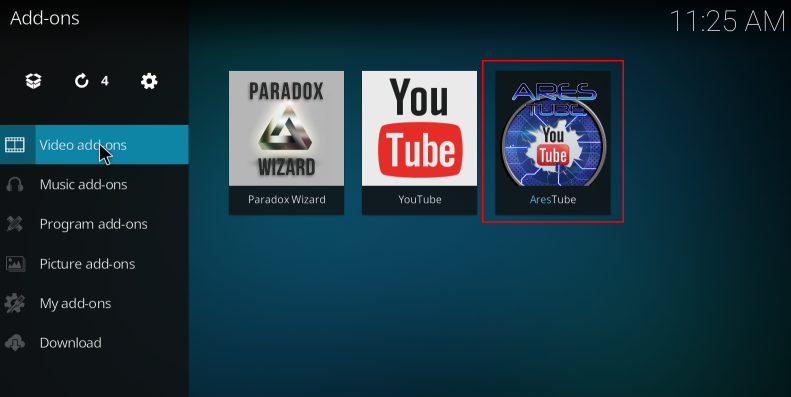

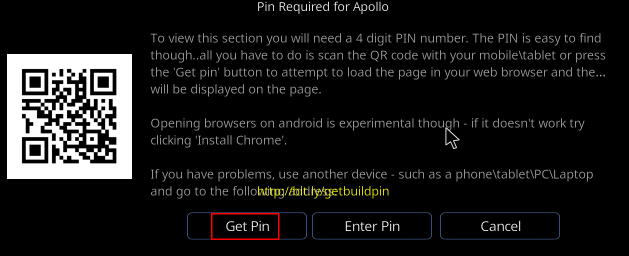
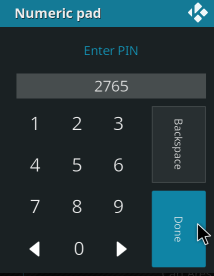

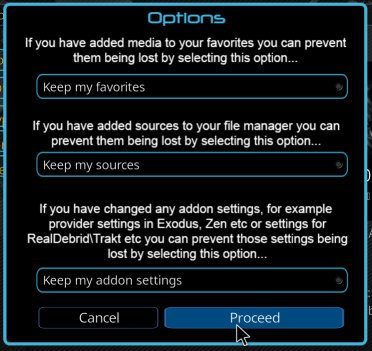

One or more items failed to play.
I tried so many things and this had to be the one because of the magic behind it 😐
Please help me.
check out my review
https://www.youtube.com/watch?v=2n2voXSgFDc
Trying to DL Exodus and nothing is happening just keeps saying it’s DL but status bar doesn’t move. I then get error “[Errno socket error] [Errno 110] Connection timed out. I’ve force stopped Kodi I’ve cleared cache on Kodi and in Ares still same error.
From which URL did you install exodus?
Installed ares wiz, used it once fine. Now it will not open. Just says “ares wizard error”. Already uninstalled and reinstalled. No dice. Thought it was going to be a good tool to clear caches. Not it doesn’t even work at all.
Please do let us know the exact issue that you are facing with ares wizard…
Ares download will not open after install. Starts then has an error
Same problem just tells me ares wizard error… Did u find a solution?
Ares installed but will not open. Only shows “Ares Wizard Error check the log for more info.” I have Merlin auto purge packages and clear cache on startup, and I uninstalled and reinstalled from the URL provided “http://repo.ares-project.com/magic”, i’ve done fresh start as well. Nothing is working.
here it’s working fine. Let me know what source url you have entered.
Installed cosmic saints but I can’t access anything kodi. I mean when I click the kodi icon to open it automatically opens cosmic saints and nothing else is available. And every movie wants permission! Please help.
We have not tested each and every build of ares wizard. Not sure about cosmic saints. I would suggest to go for kissanime or picasso for watching comic movies.
Getting an arrest wizard error when i try to open it
Here it’s working fine. Not sure what’s wrong at your end. Try installing again as fresh start.
Sky is blocking me doing anything through my WiFi keep getting up error 101 connection timed out. Had to leave house to access pin code TIA
Oops. You to fix your internet on your side. How could we help in this case? 🙁
trying to load Apollo build from ares and it starts fine but then it stops and I get an “errno 103” software caused connection abort
Have you chosen fresh start or install?
I can’t get the pulse build to show up on screen when opening kodi. The build says installed but I never see the pulse skin. Only settings in kodi. Help!?
We have created a separate post for installing the pulse build. Hope this helps: http://kodiforu.com/kodi-pulse-ccm-build/
From “install from zip file” when i do, it tries, then “failed to install ares wizard….” I’ve cleared cache several times and force stopped Kodi. Do I need to completely remove all “fusion.tvaddons.ag”?
Yes the fushion tvaddons is dead. You may try resetting the kodi for smooth working.
I have a clean krypton 17 install – when trying to install theatres file from zip it fails. I have clear cache and the data several times. I have tried several time to reinstall the area zip files but everytine time it fails to install. Any advice? I am using BT broadband – I also disabled the smarthub function in this and no parental controls. Any advice would be helpful. Thanks
Not theatres file – should be Ares file!
which theatre file you are referring to?
Which theatre file are you referring to? Can you tell at which step it’s mentioned in our post?
I got the wizard downloaded and exodus but non of the add ons show up?
For exodus you have to install it from mediarepos
Here it’s working fine sir. Not sure what’s wrong at your end. Did you install the ares wizard properly?
Ares will not install from zip file. Error message pops up “Failed to install from zip”
I have now uninstalled Kodi and the source for Ares wizard and reinstalled everything. I am still getting the failed to install from zip error message. Any advice? This was a new build, a new out of the box fire stick.
while uninstalling kodi you have deleted all the files or retained them? If retained then it will again show the errors…
I am having the same problem
which url you have entered in add source?
What url have you entered under add source?
I have the SAME problem
Trying to install ares it keeps saying Failed to install add on from zip file located
Which url have you entered in add source? I have checked it recently and it works fine…
I have recently installed the wizard on a fire stick and I’m getting an error log message when I click on ares wizard to run it for the first time and install a build. Cleared everything and reset everything and still the same message. I’ve tried on two different fire sticks and the same issue both times and both brand new sticks.
When i try to install from zip repository.aresproject-0.0.8zip i will get the following error “failed http error 403” would appreciate your help tks
I get same issue
I keep getting “Unable to Connect” message even typing the http://repo.ares-project.com/magic with no CAPS and/or no spaces. Any advise what I maybe doing wrong or what I can do to get the http connected.
I have installed kodi 17 then tried to instal from zip file the ares build but it won’t let me install ?? It keep coming up …. remote share bla bla bla
When adding file http://repo.ares-project.com/magic
It gives me message “couldnt retieve directory information. This could be due to the network not being connected” this is also a brand new firestick
I get the same thing after enabling it when I select open it says, “Ares Wizard error, check the log for more information “…not sure what to do next, I’ve never had an issue with this… ballihu
At step 22/23 of your Ares wizard install instructions I get the warning “Ares wizard error” when trying to open Ares wizard. I’ve installed ares using both http://ares.repo.eu & http://repo.ares-project.com/magic on fresh Kodi installs with the same result. Everything seems to go smooth until that point. I’m having the same problem on both my computer and tablet.
Hi I am unable to open ares getting message ares wizard error. Previously I have cleared data and catche and before that done a fresh start and downloaded Kodi again.
I keep getting the same message “ares wizard error” after several attempts. I tried clearing kodi cache and reinstalling the ares wizard but keep getting the same message. Please advise.
Installed kodi. Then magic and nanrepo. Tries to open area wizard and receive a ares wizard error…pls check log.
Any ideas
I’ve gotten that same message on 2 brand new fresh Kodi installed sticks. Hopefully they figure this out its frustrating.
Having the same issue. I’ve never had this happen before. I’ve been doing this for months now and all of a sudden an error message when trying to open ares wizard . kodi is just installed . even uninstalled and did it again .
Same issue:
Installed kodi. Then magic and nanrepo. Tries to open area wizard and receive a ares wizard error…pls check log.
Every time I try to install ares wizard an error occurs saying ares wizard error check the log for more information. I have kodi 17.3 installed on my fire tv stick. What can I do to fix this problem?
Has anyone found a work around for the ares wizard error?
I’m the same…’ares wizard error’ no joy.. I uninstalled kodi and installed it fresh. Then I stalled ares as in stricter with the same outcome
I get an error during Downloading Ares Wizard – Modules, check error log.
when I check the error log I see WindowsError: (2, ‘The system cannot find the file specified’, ‘C:\\Users\\*redacted*\\AppData\\Roaming\\Kodi\\addons\\packages\\script.areswizard.zip’)
WindowsError: (2, ‘The system cannot find the file specified’, ‘C:\\Users\\*redacted*\\AppData\\Roaming\\Kodi\\addons\\packages\\script.areswizard.zip’)
\\packages\\script.areswizard.zip’)
Just installed ares wizard used http://ares-repo.eu
Downloads fine but I think a lot of people including me when selecting a build when we get the code and install. The option screen pops up.. You either proceed or cancel. Of course click on proceed .. Message pops up download failed not a zip file.
Get this on all builds. Same issues keeps happening even installed and reinstalled ares 3 times. Even setting fire stick set to factory
Ares installs fine but the builds are not installing.
Yes!!! I’m having this same problem. I’m glad its not just me that is going through all of this. Please let me know if you happen to stumble on a solution
When dl build come up no zip file
Whenever I try to open after I installed it I get “Ares Wizard error”. It never actually opens. I’ve installed it on a few other fire sticks I have with no issues.
Ares wizard will not install for me. I click install and it immediately pops up with “installation failed” in the top right.
Did a fresh start a couple times, did a factory reset even and I still can’t download any builds. I tried Chappie and it says connection refused error. Tried doing the pulse build and I click it but nothing happens. I tried apollo build and it said to unplug the fire stick at the end of it and that just wiped everything. What do I need to do to get one these builds to work? I even tried downloading covenant and elysium just to watch tv shows and movies (which all I’m trying to do) wont even let me do that? I have no clue what to do and whats going on, never had this problem before. Any help would be super appreicated. My internet is running real slow right now as well, could this be a possible factor?
when trying to download covenant on the ares wizard page I get a Kodi pop box which reads:
Download error
[errno socket error] [errno 8] codename nor servname
provided, or not known
I live in the uk, I’ve turned off my VPN and disabled my anti-virus…would be grateful for any advice.
Kind regards.
J
I am having the same problem! Going crazy for hours after doing a fresh update to kodi 17.6. Everything is fresh. clean. And it says it can’t communicate with ares or i can’t use the zip.
Getting the Ares wizard error message… any solution
I have tried repeated attempts to download ares wizard. When I go to zip file the repository
prompt does not come up, but instead this comes up– script.areswizard-0.0.69.zip . I have tried repeated attempts to click on this and ares will not download. Any ideas??
ares wizard is down. Please do install kodil repository which is a good alternative of ares wizard.
Ok, I will try that, but How do I get rid of the file source ares under file manager?
OK, I will try that, but how do I get rid of ares under file manager?
you can just right-click on the folder and remove it!
How do you right click with a remote???