What is genesis reborn kodi addon?
Earlier genesis kodi addon was quite popular among the kodi users. But later it was down due to some copyright issues. Now, it is back again with the name Genesis Reborn. It rose from the ashes of Genesis to satisfy the users with more features and updated links. This Genesis Reborn kodi addon stream Movies, Tv Programs in a High Defined quality. Genesis reborn kodi addon is designed by the Jesus Box media team. With the help of this Genesis Reborn kodi addon, you can Search whatever content you want. So, if you want to add genesis to kodi then follow the instructions given below.
How to install genesis reborn on kodi krypton?
Here, we are going to discuss the steps to install the Genesis Reborn Kodi addon. So, follow the below steps carefully and learn the installation process.
1. First, launch the Kodi from your device.
2. Then, select the gear symbol from the top of your home page.
3. Then, select System Settings.
4. Now, move your cursor down and click on the gear symbol to change the settings from Basic to Expert.
5. Then, select Addons and enable the Unknown Sources option if it is disabled.
6. Now, go back and select File Manager from the Kodi settings.
7. Then, double click on Add Source to enter the addon url.
8. Now, click on <None> to add the source URL of genesis reborn addon.
9. Then, type your URL “http://jesusboxrepo.xyz/repo” into the box without any mistake.
10. Now, give the name as “Jesus” or whatever you want to call and click OK.
11. Then, go back to your home page of Kodi and select Addons.
12. After that, select Package Installer Icon from the left top corner of your screen.
13. Then, select Install from zip file from the repository page.
14. Now, scroll down and click on the name which you gave before.
15. Then, select the zip file “repository.jesusboxtv-1.0.3.zip.”
16. Now, your addon will download and install on your Kodi.
17. Then, select Install from Repository from the same repository page.
18. After that scroll down and select “Jesus box repository” from the list of repositories.
19. Now, after entering into the addon then select Video addons.
20. Then, select Genesis Reborn from the list of Video addons.
21. Then, select Install to complete the installation.
22. Now, choose the version of Jesus Box.
23. Finally, Genesis Reborn addon starts installing on your device. 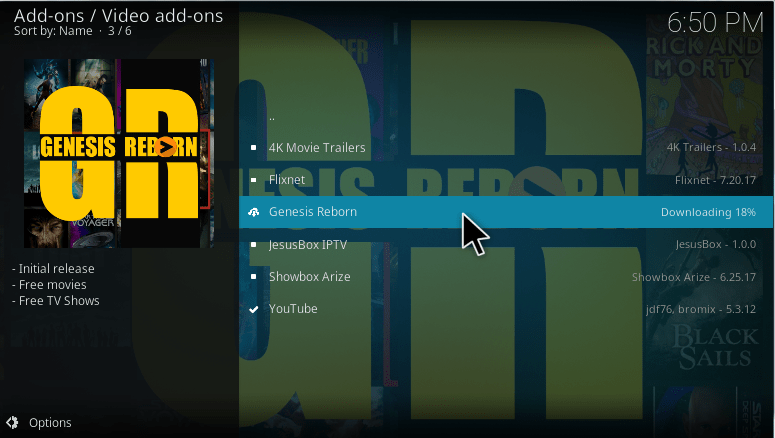
How to use Genesis Reborn kodi addon?
After installing you are going to see how to use Genesis Reborn Kodi addon.
If you open the Genesis Reborn addon after installing, then the above page will open. Now, Let’s see some categories of this Genesis Reborn Kodi addon.
- Genesis Reborn Tools
Inside of this, you have options to change your General Settings, Account Settings, Playback, Subtitle Settings, and Provider Settings of Genesis Reborn Kodi addon. - Genesis Reborn Search Menu
Under this category, you can search whatever movies and Tv show you want. - Genesis Reborn channels
Under this category, you can watch the most popular channel called Sky channel. - Genesis Reborn TV Shows and New Tv Shows
In this, you can watch all the new released Tv shows on Kodi - Genesis Reborn Movies and New Movies
Under this, you can watch your favorite movies and Newly released movies whenever you want.
These are some categories available in the Genesis Reborn Kodi addon. Do let us know via comments if you face any problem with the installation of genesis reborn kodi addon.

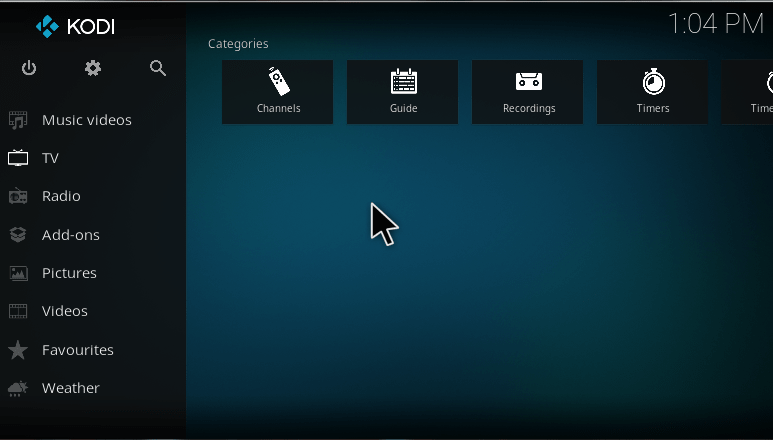
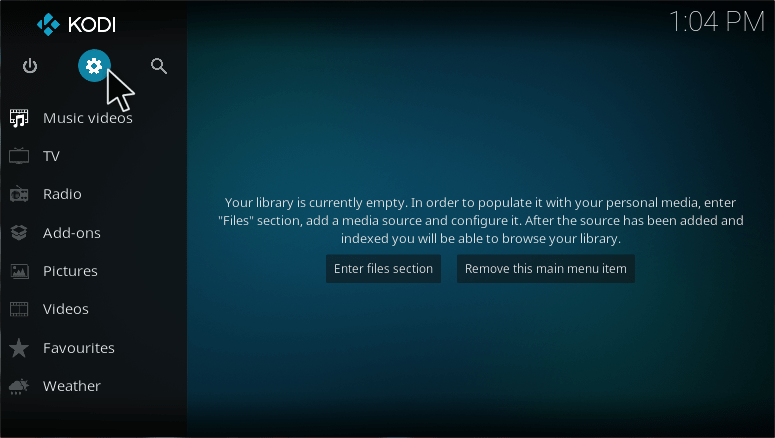
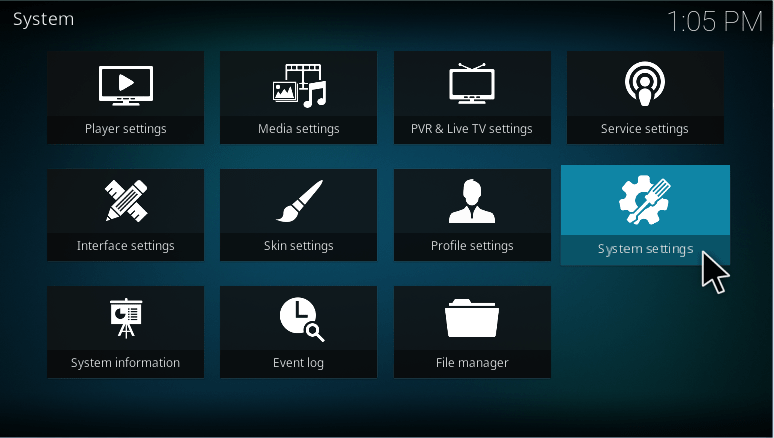
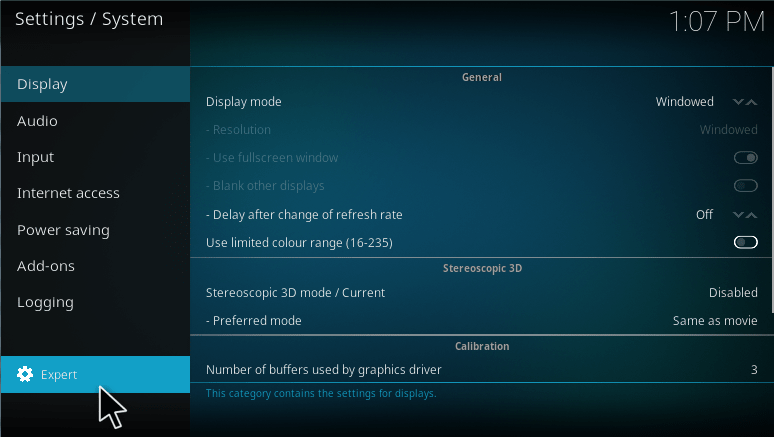
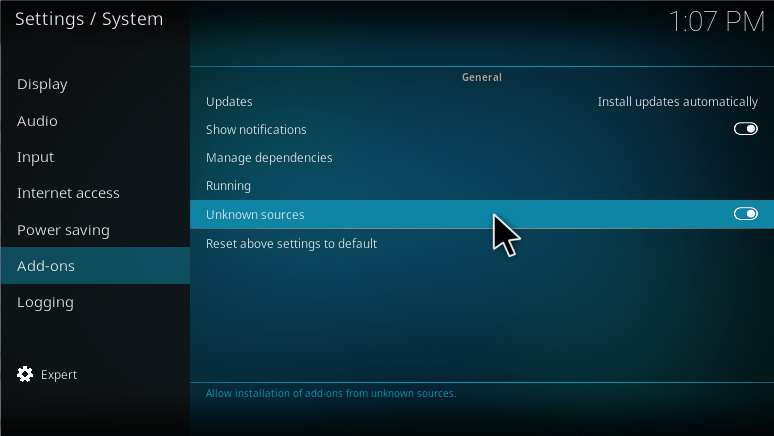
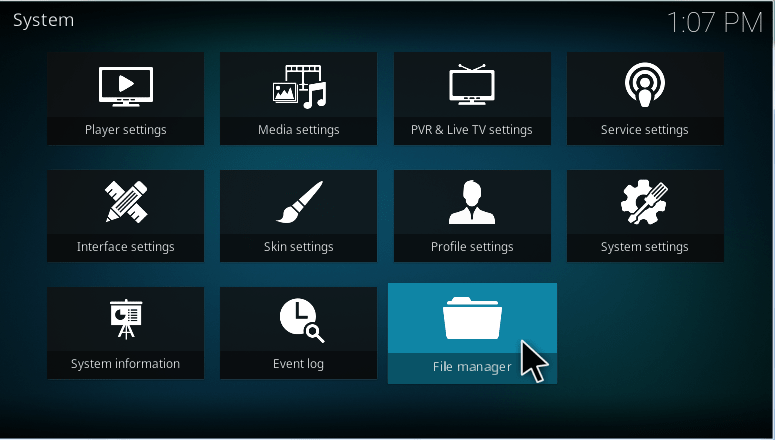
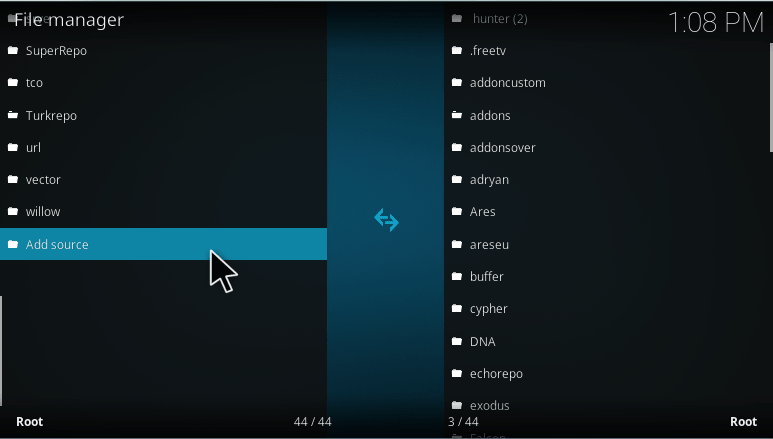
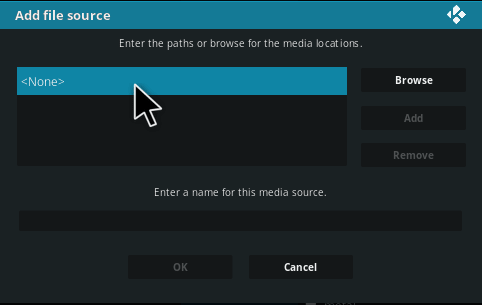
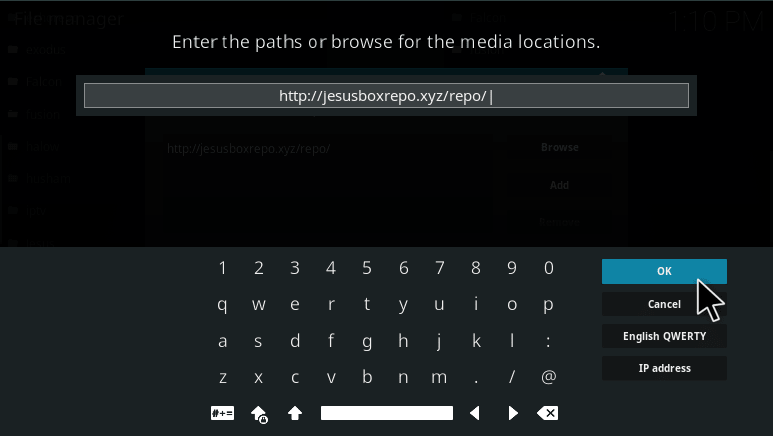
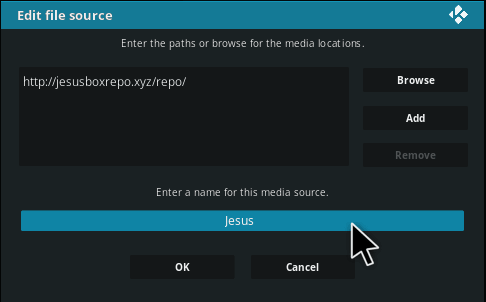
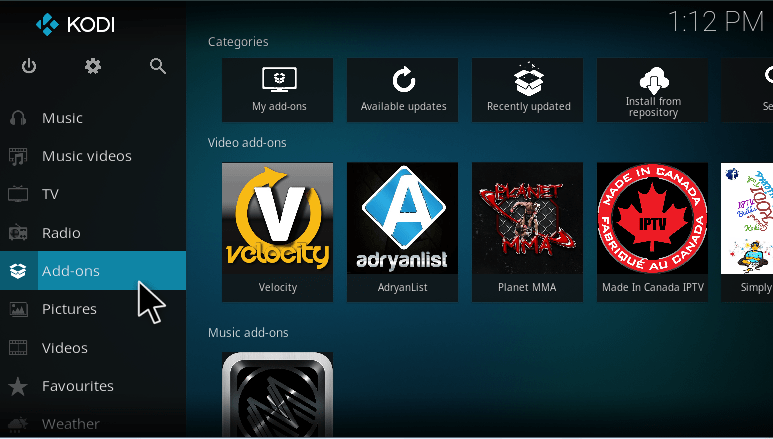
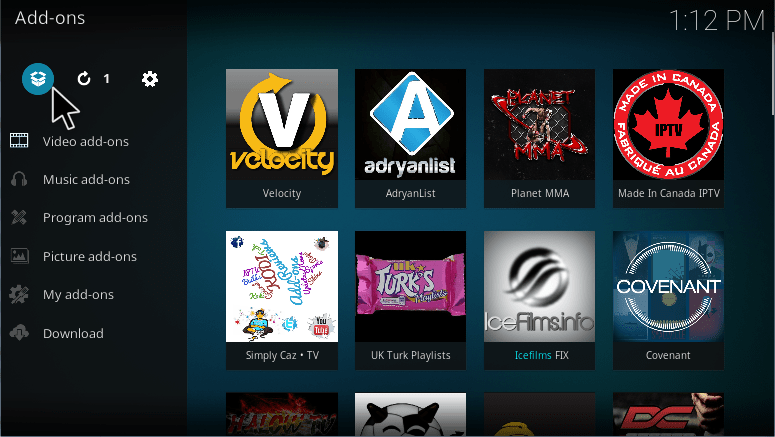
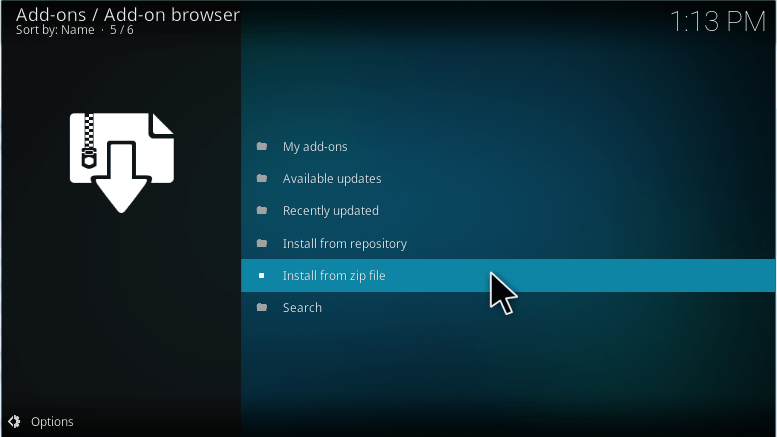
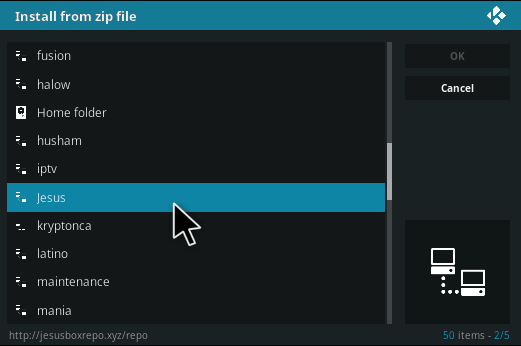
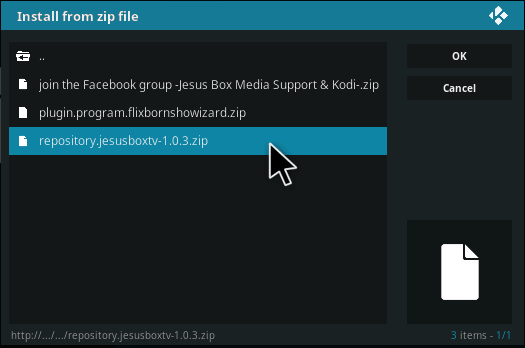
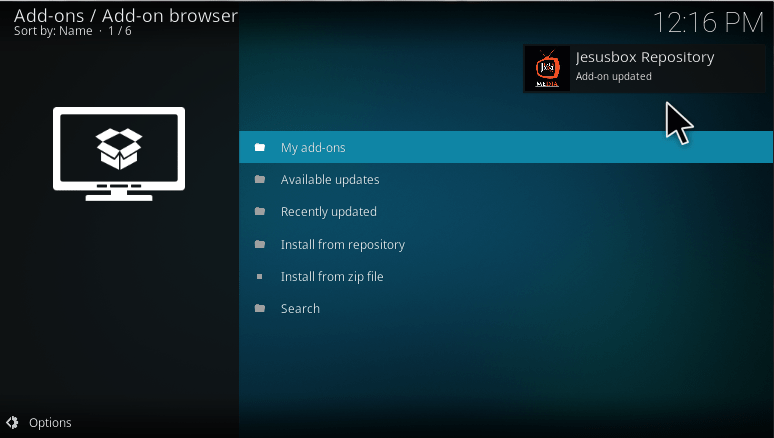
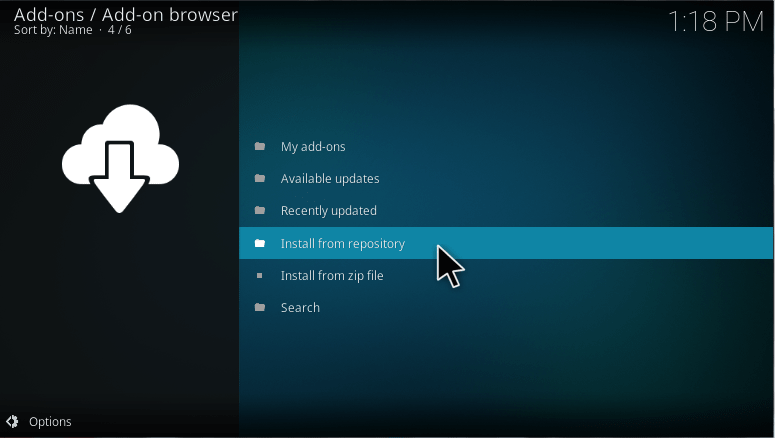
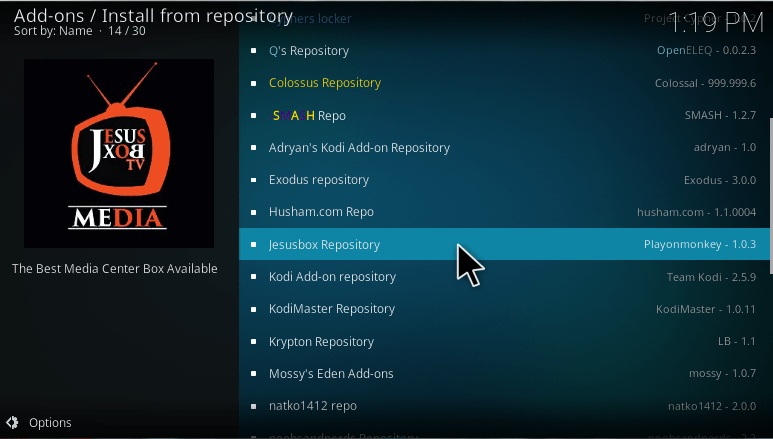
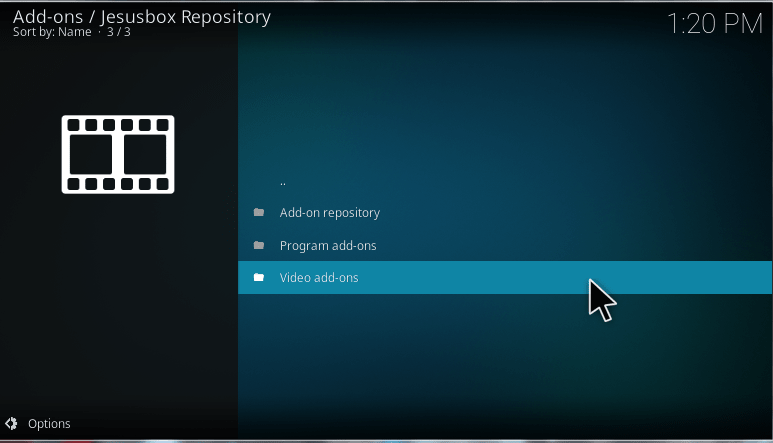
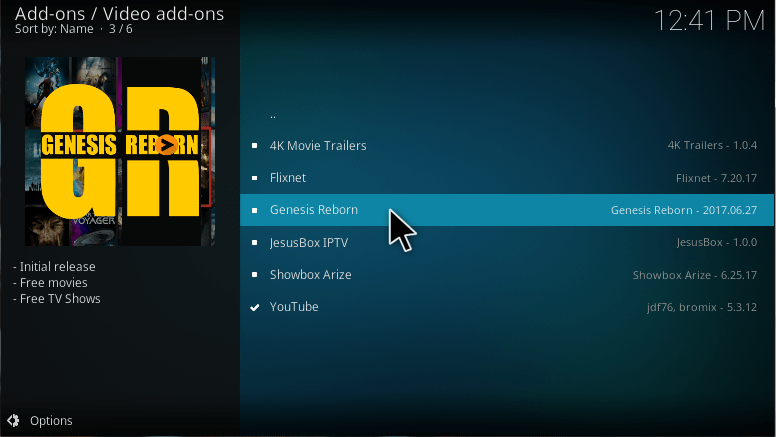
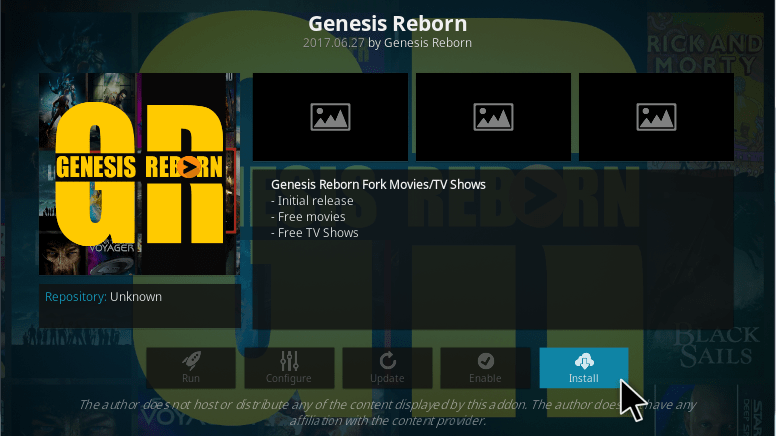
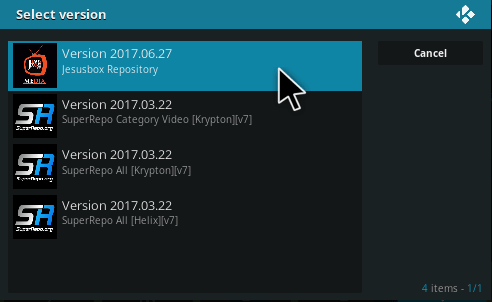
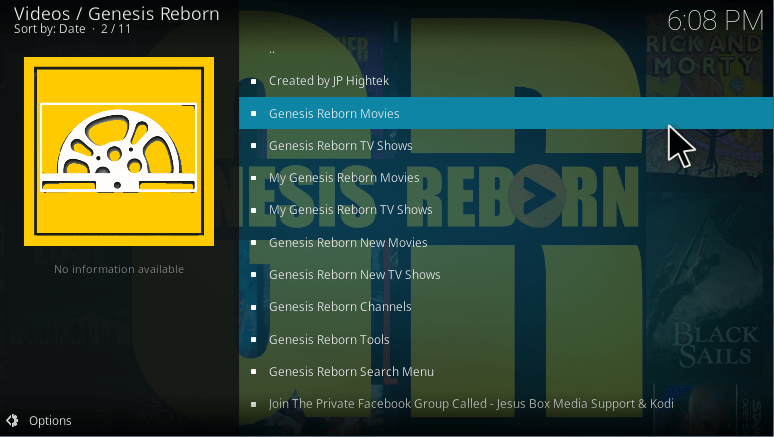
I have installed Genesis Reborn on older systems without issue, but when I tried to install it in a NEW Kodi environment it would not install, giving me an error … missing URL Resolver. When I looked at the older systems for Add-On Dependencies (System Settings, Add-Ons (Advanced), Manage Dependencies), I saw that URL Resolver was installed from tvaddons. So what I believe is that the Jesus Repo installation is missing URL Resolved which is required before you can install Genesis Reborn. To fix this I installed URL Resolver from the FUSION (http://fusion.tvaddons.co/) Source. After adding the FUSION source, you can install URL Resolver from a ZIP file (Addons, Install from Zip, Fusion Source, under Kodi Scripts, script.module.urlresolver-4.0.04.zip). I also installed the metahandler from Fusion under scripts. AFTER doing that, Genesis-Reborn and the other Video Addons from Jesus Repo installed and worked fine.
I went through some tv shows on Genesis Reborn and saved them to “my library”, but I can’t find where the library is located in order to access those shows. Help? I’m using a Firestick and still trying to figure it out.