The Live Polish TV Kodi addon is one of the best Kodi addon. It is mainly used for watching the Live TV Channel at free of cost. The various categories are available in the Live polish TV. Some of the categories are Sport365, amigostv, iholandia, telemiki, PVR, Yoytv, etc. If you are interested in watching the Live TV program, you can use Live Polish TV Kodi addon. Live Polish Tv kodi addon provides the Live TV program across various categories. Live Polish Tv kodi addon is streaming the Live Sport, Video, Movies from different regions and languages.
There are so many languages supported by Live Polish TV Kodi addon. Live streaming TV Kodi option is the one that is popularly used in the Live Polish tv Kodi addon. One important thing to consider about this addon is that the streaming is faster without any buffering. You can also watch the Live Sports on kodi using this addon. The videos in live polish tv kodi addon are available in the HD and SD category.
Before installing the Live polish TV on kodi, we should enable the Unknown source option in system setting. Enabling the Unknown Source setting, will allow you to install the addons from third party resources. The Live Polish Addon is not the official Kodi repository. Let see the step to install the Live Polish TV addon.
How to install the Live Polish TV Kodi addon
1. Open the Kodi window and Click the setting button at the Top left corner.
2. Setting window will open and Click the System setting icon.
3. The New Section will open, in that select the Addon option.
4. Addon setting will disply and click the Unknown Source button
5. While clicking this button, a warning message will displayed as “Addons will be given access to personal data stored on this device. By Allowing, you agree that you are solely responsible for any loss of data, unwanted behaviour, or damage to your device. Proceed?”. Click Yes.
6. Then again go to the setting window and Click the File Manager icon.
7. File Manager screen will open. Just select the Add Source button in the left side.
8. A popup menu will be opened namely Add file Source Menu. Click the <None>
9. A new section will be opened, in that type the URL http://remicspa.gihub.io/ and select the OK button. Click on the “Enter a name for this media source”, type the name of plugin.video.LivePolishTV-2.3 and clicks Ok button.
10. Go to the home screen, select the Addons menu.
11. The Addon Window will open, click unzipper icon in the left top corner
12. Select the Install from Zip file.
13.A popup Window will open Select the plugin.video.LivePolishTV-2.3.
14.The plugin.video.LivePolishTV-2.3.5 will start to download. Within a second, LivePolishTV-2.3.5 addons are installed.
15. Now again open the Kodi home screen, click the addon option
16. Select the video addon, you can able to visible the LivePolishTV icon.
17. Select the Live polish TV
18. The Sport365, telemaniak, TVP Stream, nowatv, are some of the categories which can be displayed in the Live polish Kodi addon
Features of Live Polish TV addon:
- Sport365.live Tv is used to watch free Live Sport Tv.
- Live polish Tv addon is mostly used by the people in the UK, US
- We can delete recordings using the Live polish Tv addon
- The Live Polish TV help to enjoy the live TV content
- Live Polilsh TV addon is used to play the movies, TV Shows, video, cartoons, etc.
That’s all about the installation of Live Polish TV kodi addon. Kindly do the comment below in case of any clarifications.






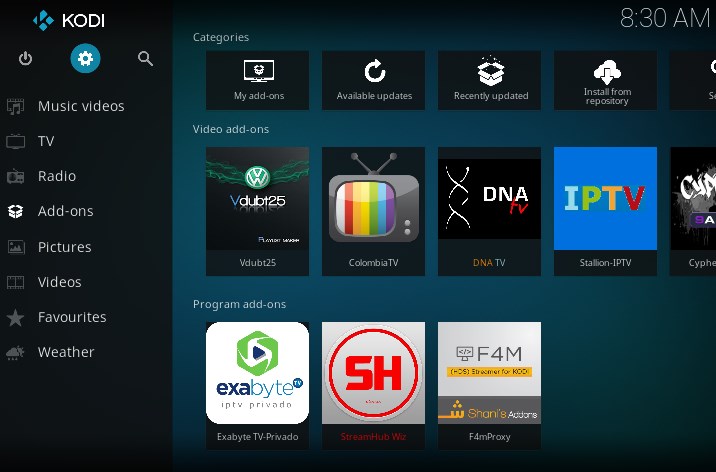
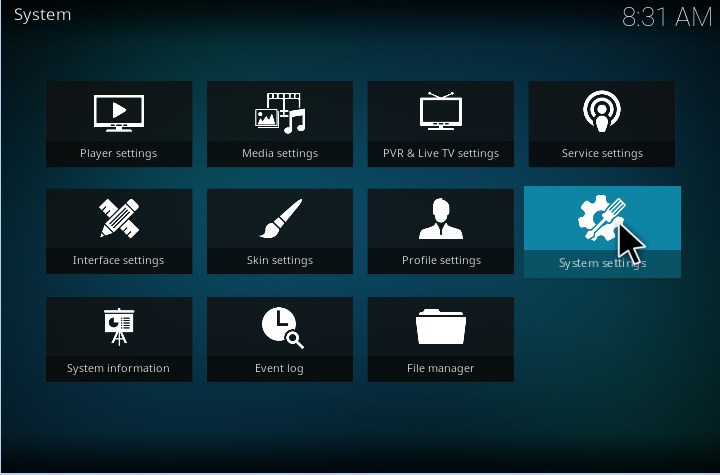
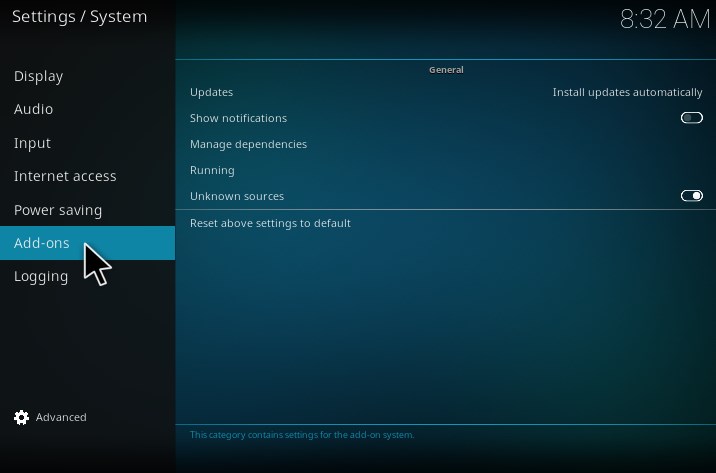
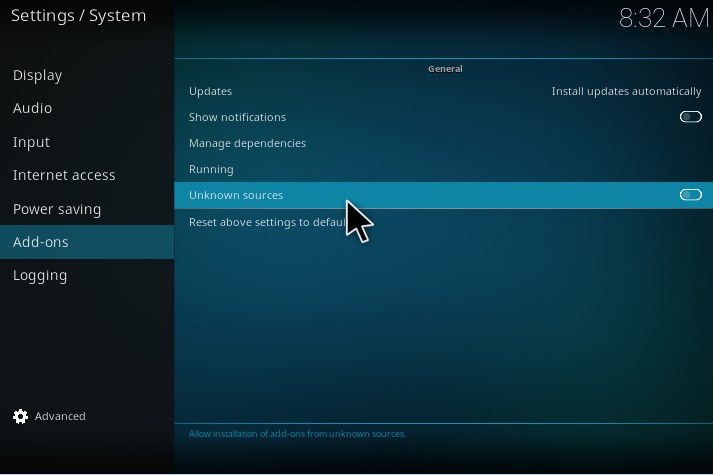
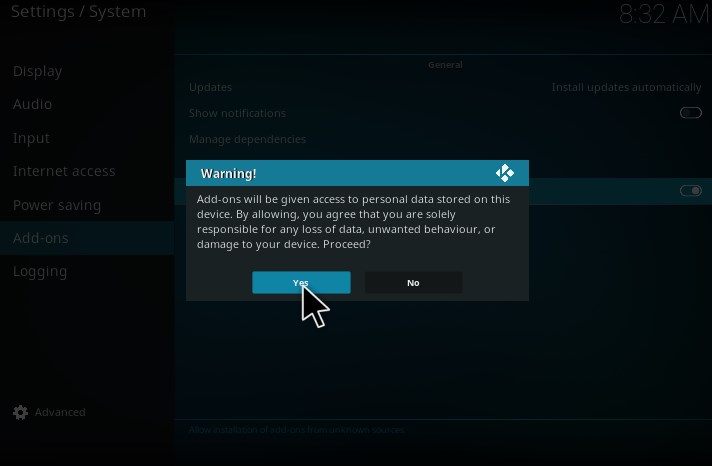
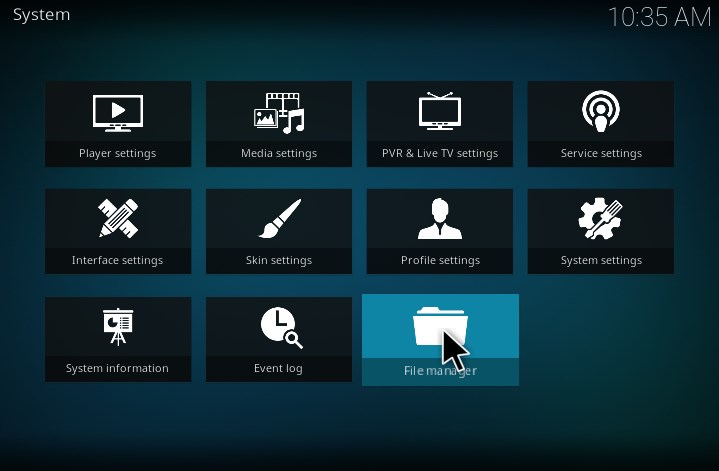
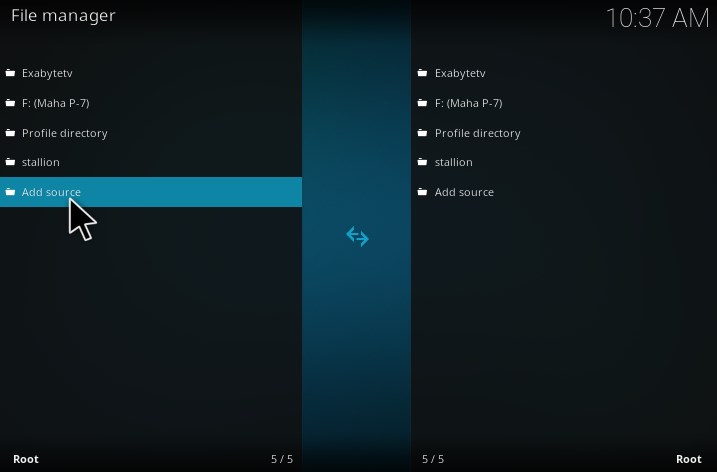
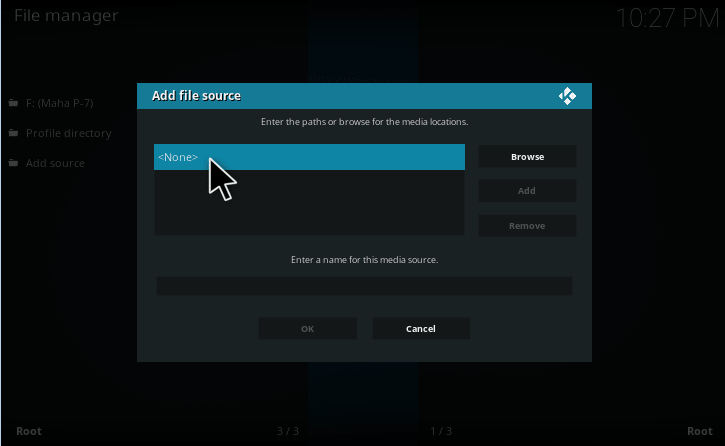
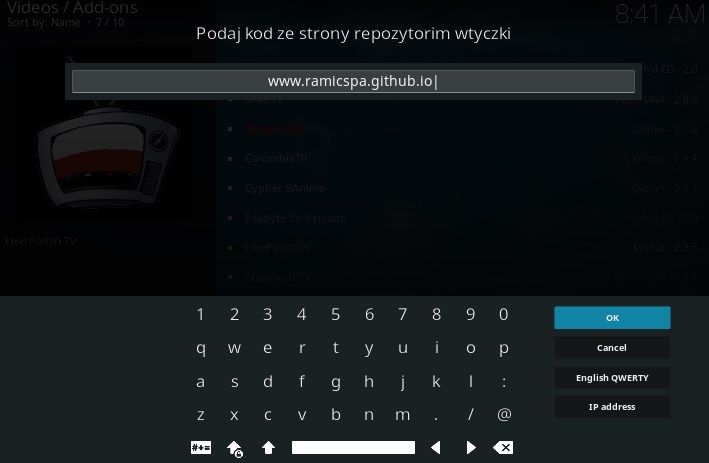
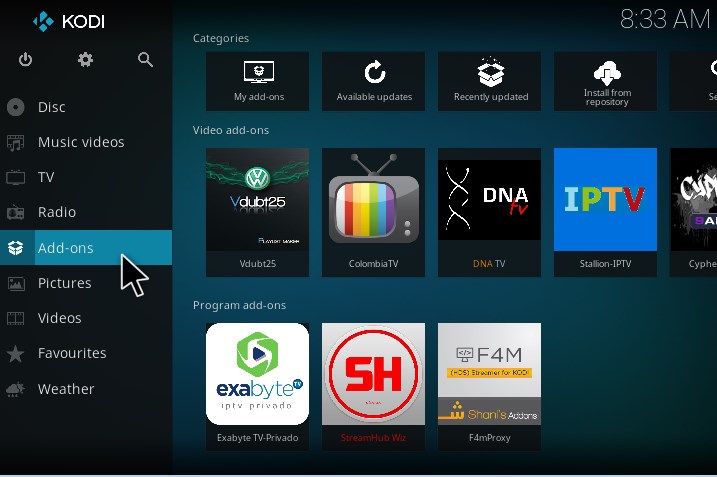
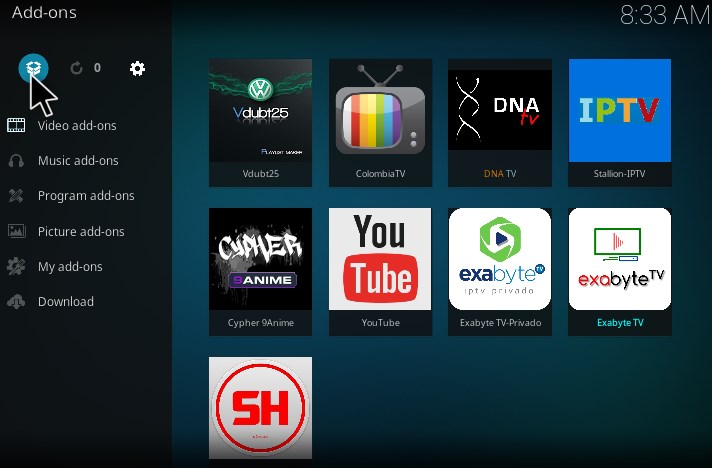
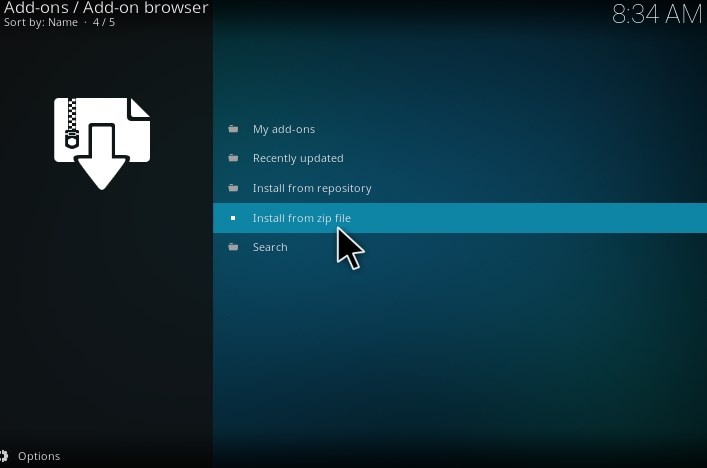
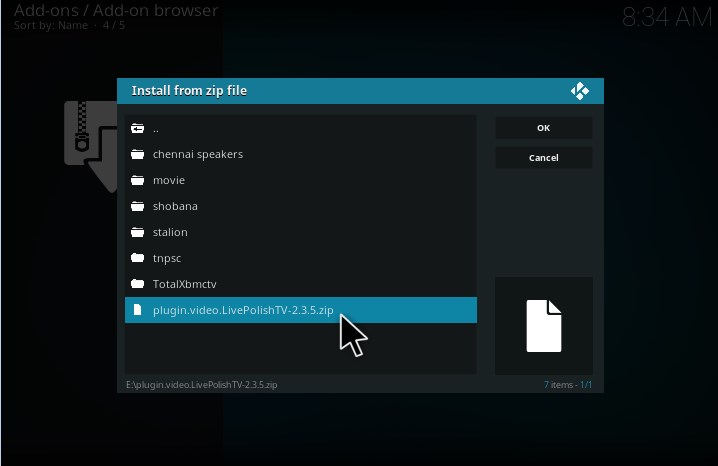
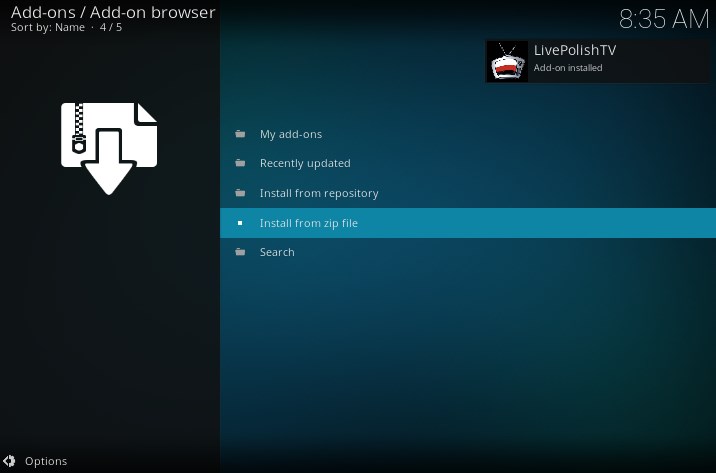
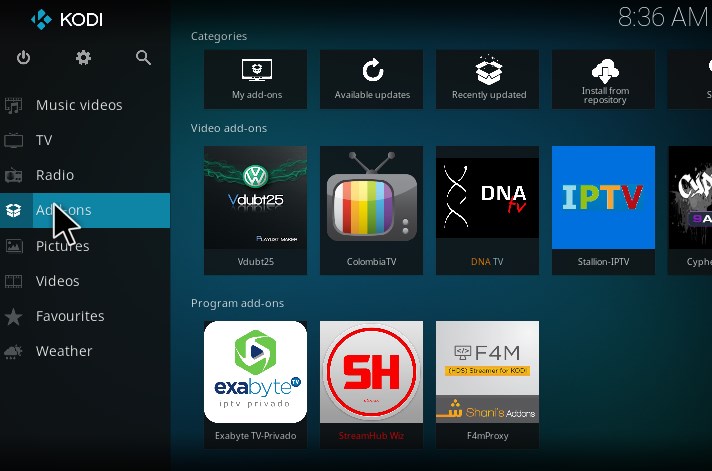
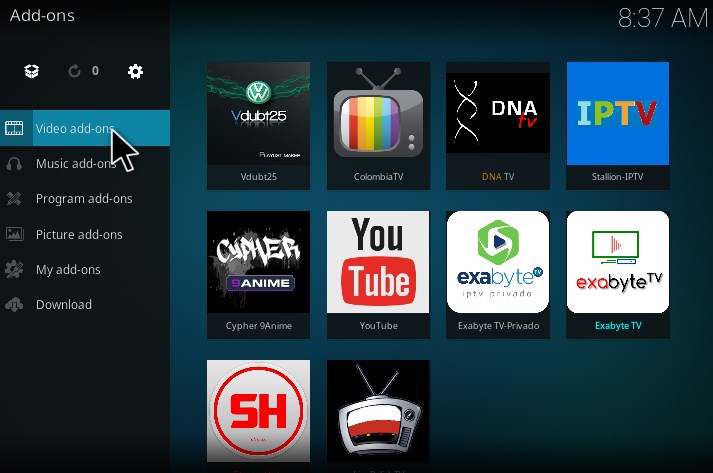
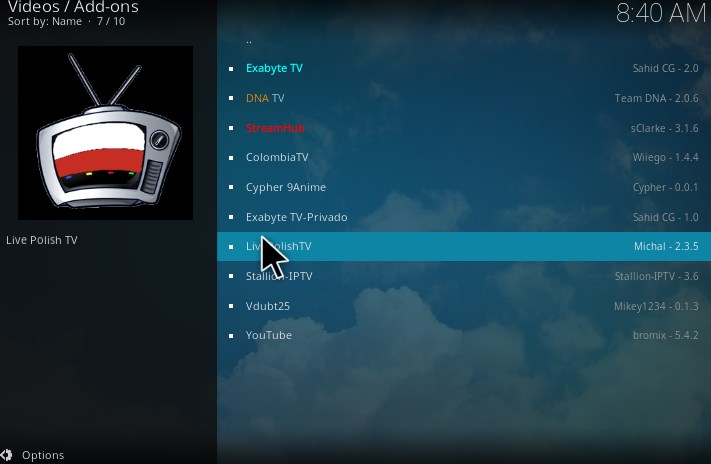
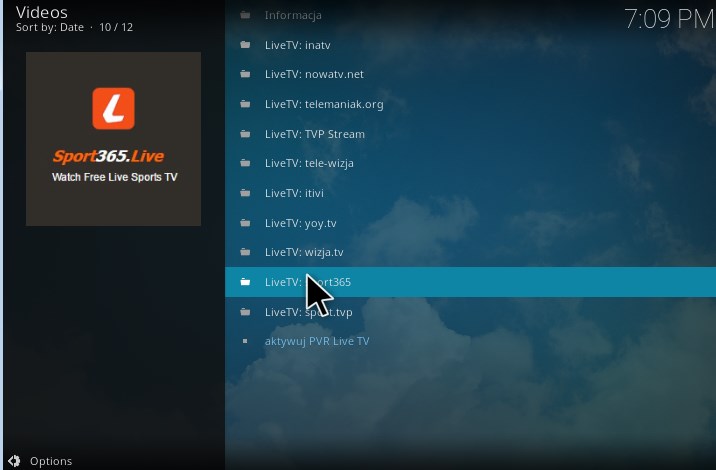
Hi,
Everyone I add live polish tv to Kodi it freezes and erases everything from kodi and I need to reinstall everything.
I did have live polish tv add-on for a few months and did not experience any problems until now.
Any help would be great.
Thanks
Is there a new code for the polish tv? It stopped working.
This link does not work anymore. Is there an update