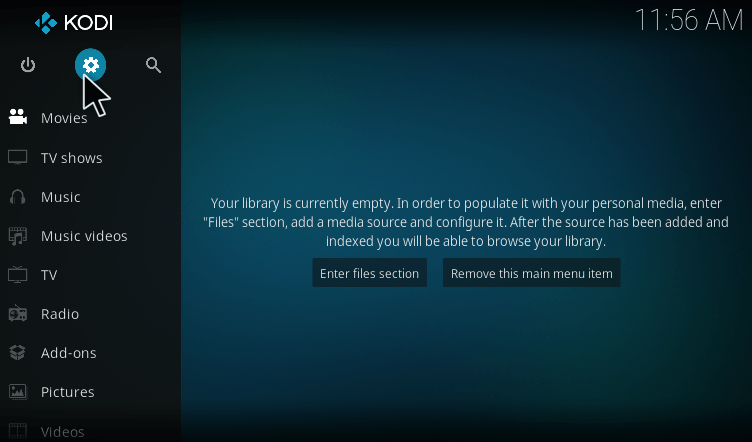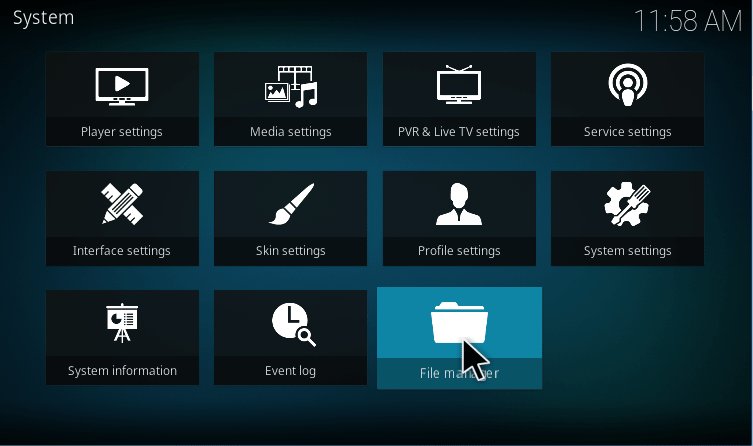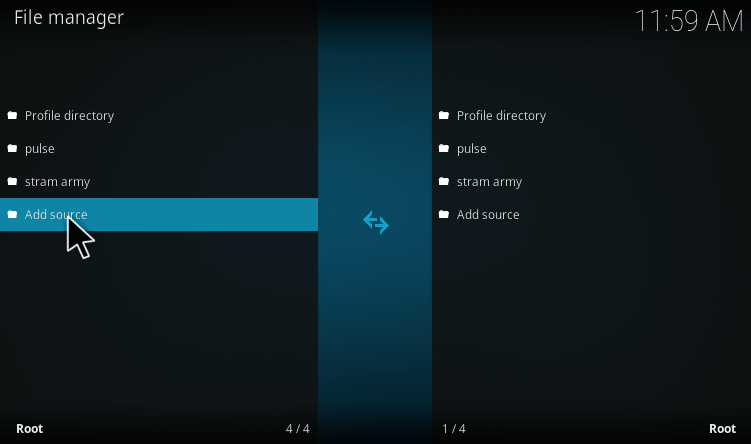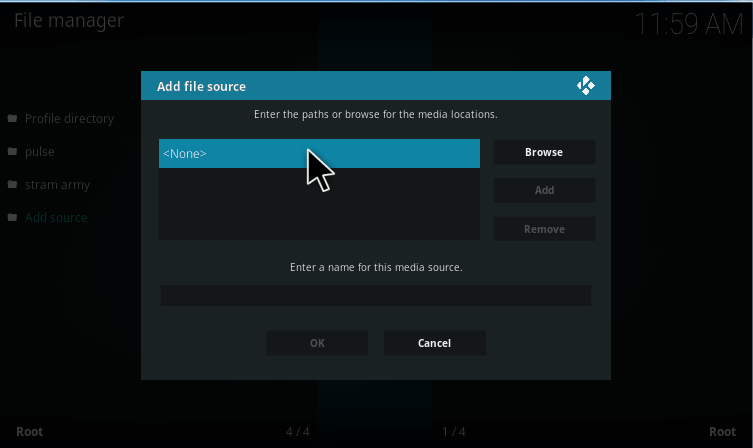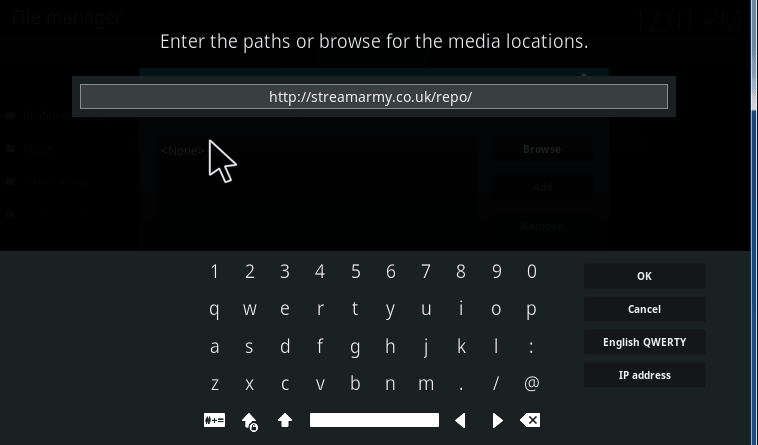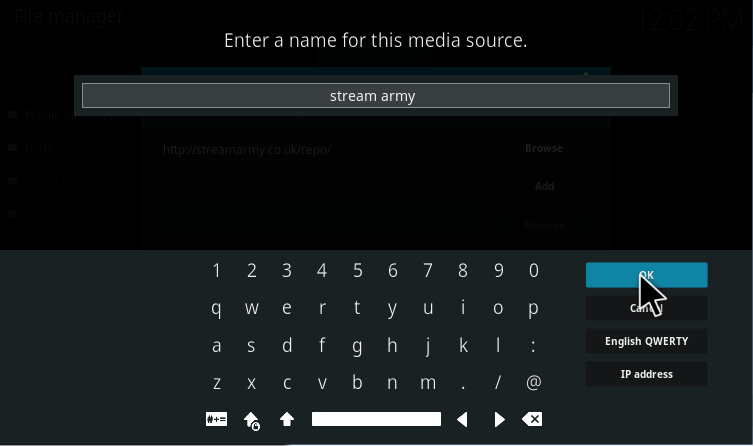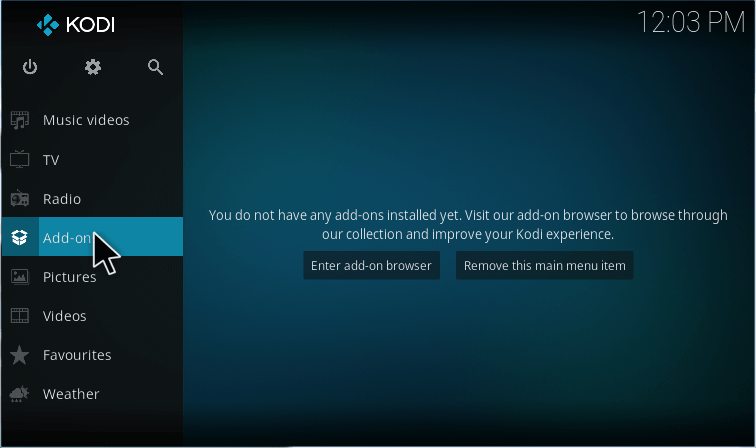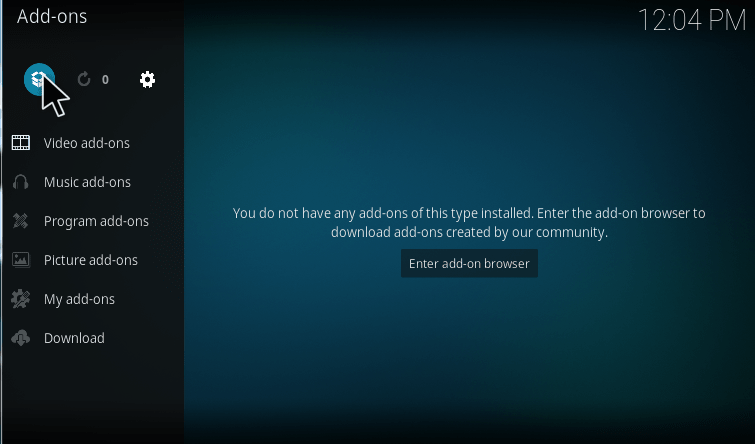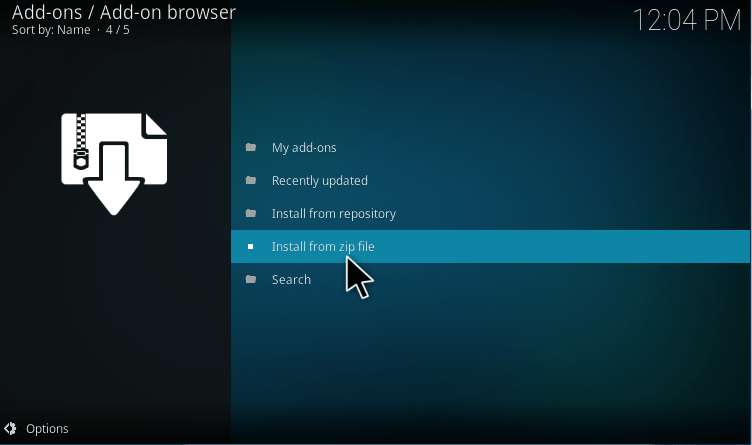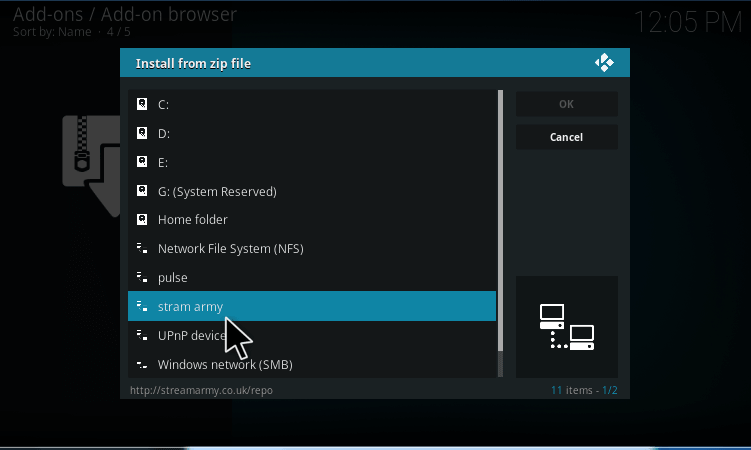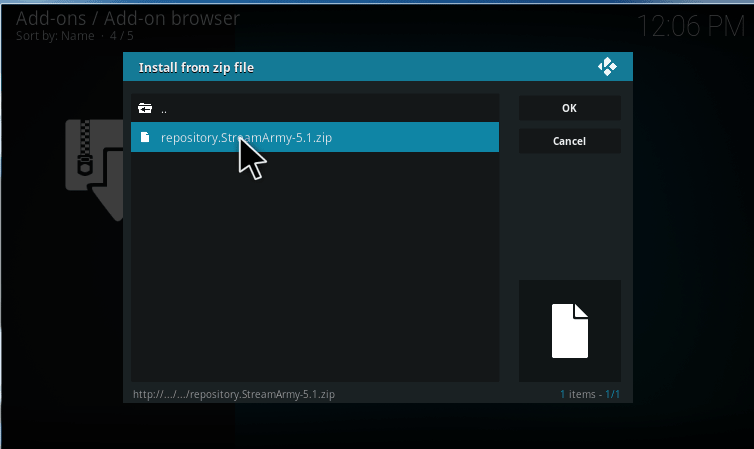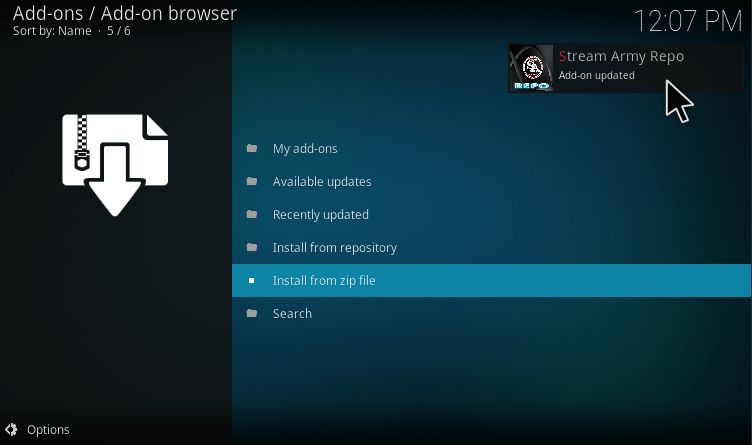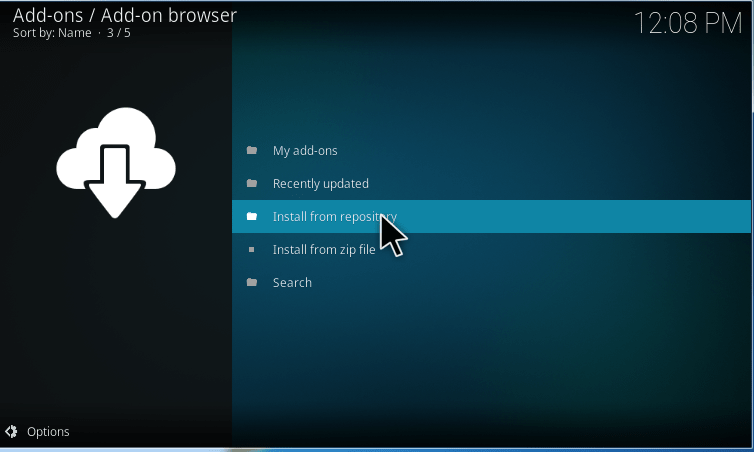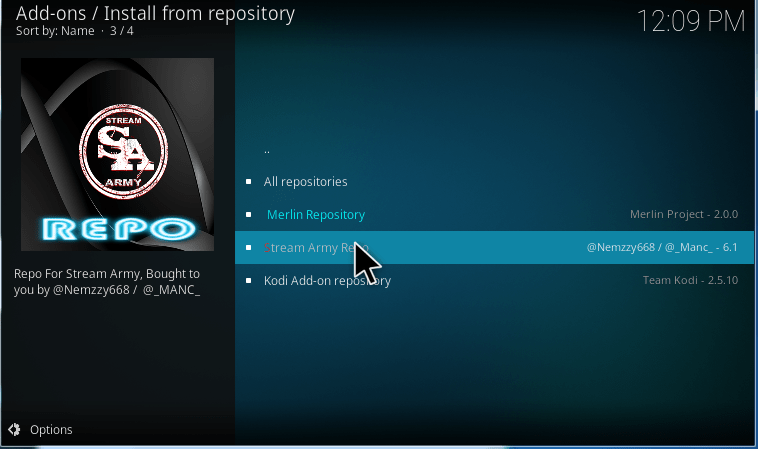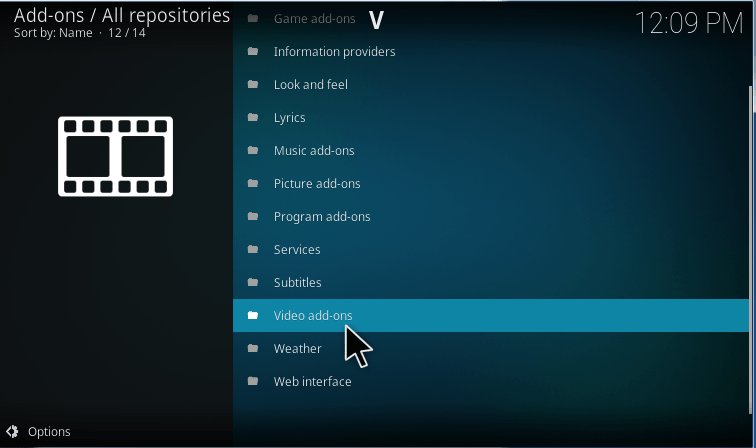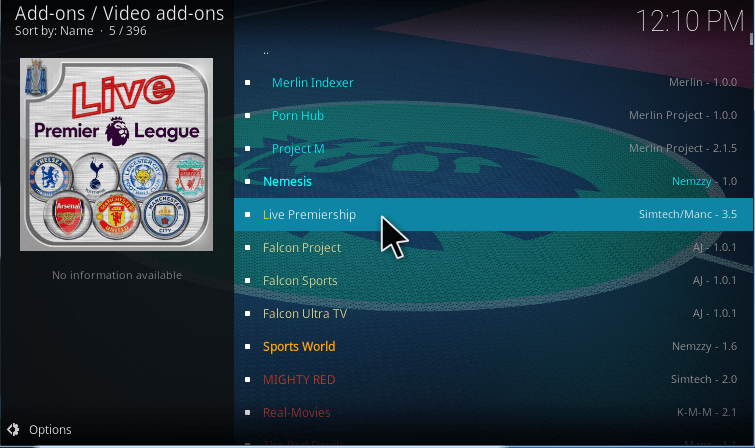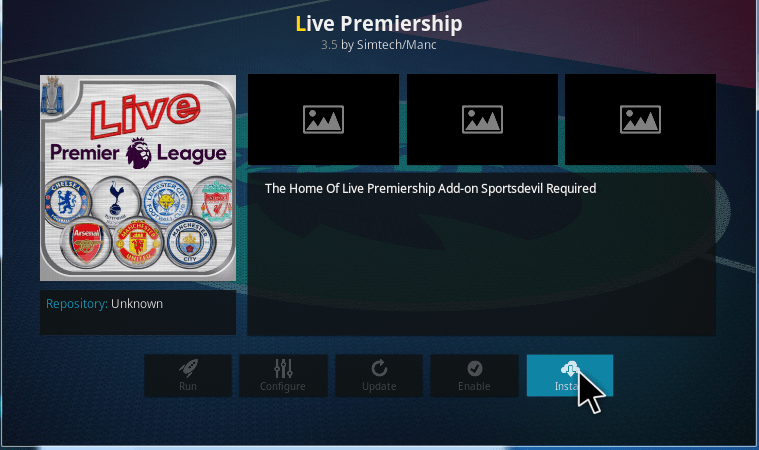The Live premiership on Kodi runs with the help of Stream army repository. It also brings tv channels, live matches replays, champions, premiership greatest, live stream, funny, moments, related videos, league stadiums of all games from the premier. It has highspeed servers without error log. This content can get all the live action. All watch some exciting matches from last 20 years.
Live Premiership kodi addon will fulfill your expectation. In every location, it is the legal stream, and also it is the safest move. There are some sites which are used to crack the premiership. But this addon is safer to use. It also has multiple source link and one can also watch some old matches by installing sportsdevil kodi addon. This is a quality sport, so live relay welcome addition is also available in this addon. There are tons of add-on in Kodi, but due to geographical restrictions, many people are not able to get. To protect personnel activity, internet environment. Stop ISP surveillance and tracker.
How to install Live premiership Kodi Addon?
Here, we are going to see the steps to install live premiership addon on Kodi. So, follow the screenshots carefully for quick and easy installation.
1) From home screen go to Settings
2) Click file Manager
3) Select Add Source
4) Click on None
5) Enter the following Address: http://streamarmy.co.uk/repo/
6) Name it as Stream army or whatever you want to call.
7) Go back to the Main Screen and select Addons.
8) Click the Package Installer icon from the top left
9) Click install from zip file.
10) Click Stream Army.
11) Click repository.StreamArmy-5.1.zip
12) Then wait for the notification.
13) Click Install from repository
14) Click Stream Army Repo
15) Select Video Add-ons.
16) Click Live Premiership
17) Select Install.
These are the steps to install Live Premiership on Kodi.
Now just start exploring this amazing addon to enjoy Premiership Live on kodi.