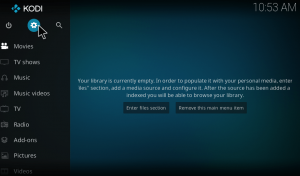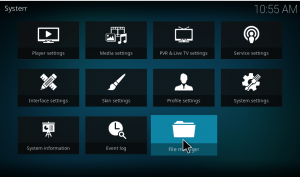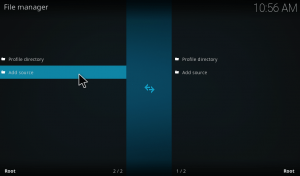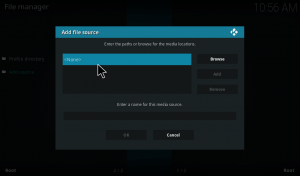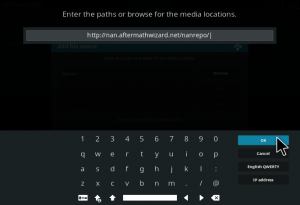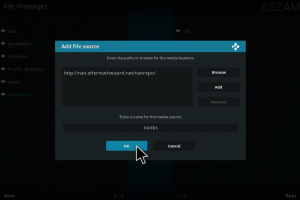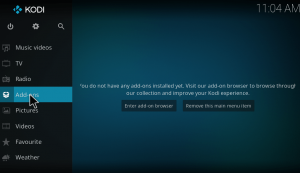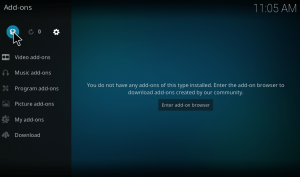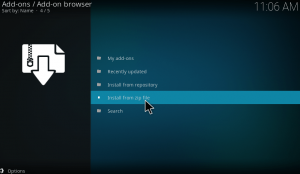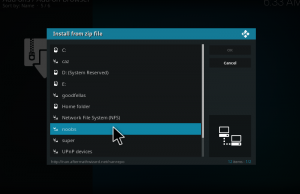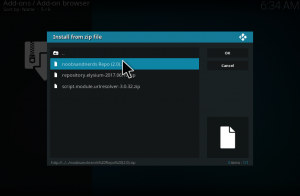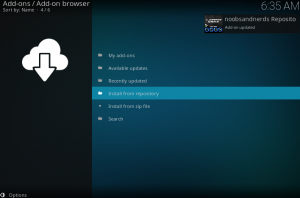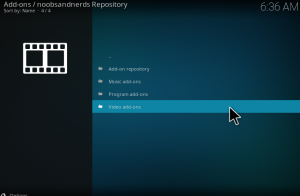Noobsandnerds is one of the best kodi repo that you must have on your kodi app. It also has the new Elysium addon along with the popular BOB Unrestricted. It has a great collection of addons which you will enjoy for sure. Here are some of the popular addons from the noobs and nerds repo.
- Bob
- Jukebox Hero
- Karma
- Metalliq
- Top 40 charts
- Movie magic
- Movie addicts
- 1080p movies
- BBC player
How to install noobs and nerds repository on kodi?
1.Open the kodi app. As soon as you open the Kodi, you could see the desktop as given below. Just click on the settings button on the window.
2. Open the file manager.
3. Tap on add source.
4. Now the dialog box will open up, just click none and give ok.
5. Then a screen will show up, where you need to enter the noobsandnerds repo URL “http://nan.aftermathwizard.net/nanrepo/” without any misatkes.
6. Now choose a desired name for the file. Here I choose it as ‘noobs’. Then press ok.
7. Next go back to the main menu by pressing ESC key. Then click on add-ons in the menu.
8. Now on the top left corner, you can find an icon like unzipper, just click on it.
9. Then on the next screen press install from zip file to add the noobsandnerds source.
10. Under the zip from file box you can find various files, just hang on to noobs(whatever name you save the repository file, as shown in step 6).
11.Under that choose noobs and nerds Repo(2.0).zip. Then click ok.
12. Now a pop-up will appear in the top right corner, once the zip file is installed.
Thats about the installation of NoobsandNerds Repository. Let’s now explore some of the cool features of this awesome kodi addon.
How to use noobsandnerds kodi repo?
Noobs and nerds kodi repository contains numerous add-ons. It brings the whole entertainment center to one area. Like a dream come true, you can have all of your favorite multimedia sites one click away. Moving to the process, how to use noobsandnerds repo for your favorite addons. It follows the simple procedure as described below.
Open Noobs and nerds repo by clicking on install from repository. Here you have to select noobsandnerds Repository.
You would see three major addon categories likely music, video, and program. Within these categories, you can find some more add-ons. For example, under video addons, you can see many popular kodi video add-ons.
Let us understand this better with a practical example. Say for example, if I want to watch tv shows, then I can go for Binky TV. It is one of the popular tv channels. When you want to access Binky TV just click on it, on the next screen you will find an installation button, just tap on it. As simple as that. Once it is downloaded, a pop-up will appear acknowledging the installation of the add-on. Then open the add-on and start watching. Similarly, you can access various music and programming site following the same procedure.
That’s about the noobs and nerds kodi repo. Do try it on your device and let us know your feedbacks on comment.