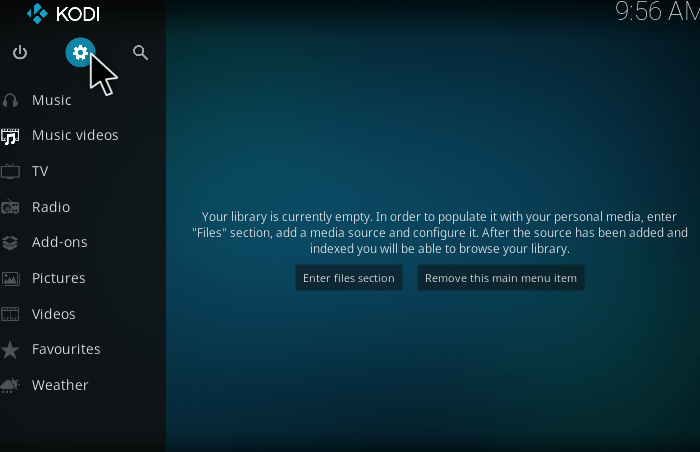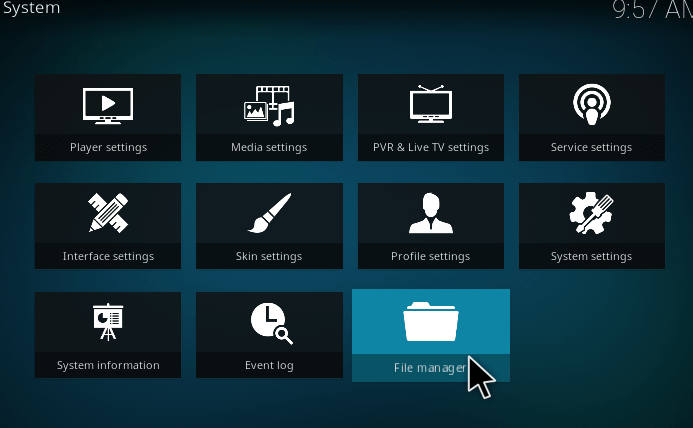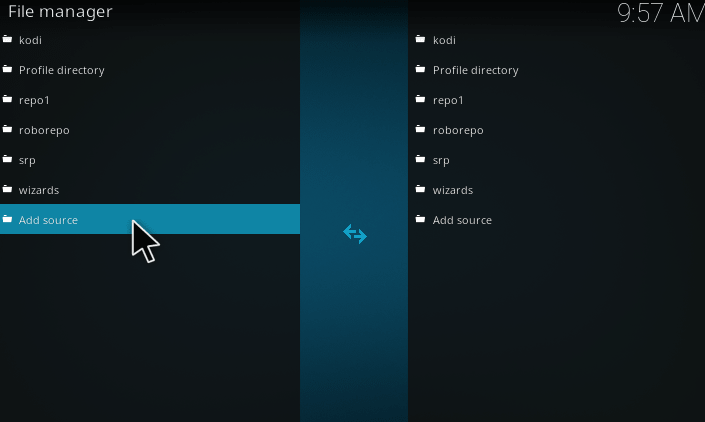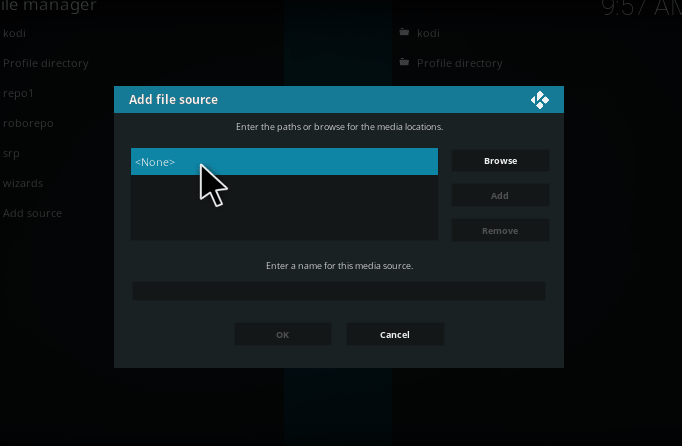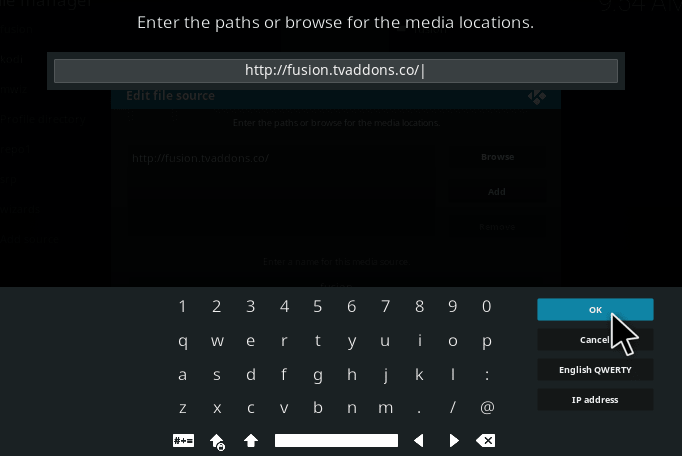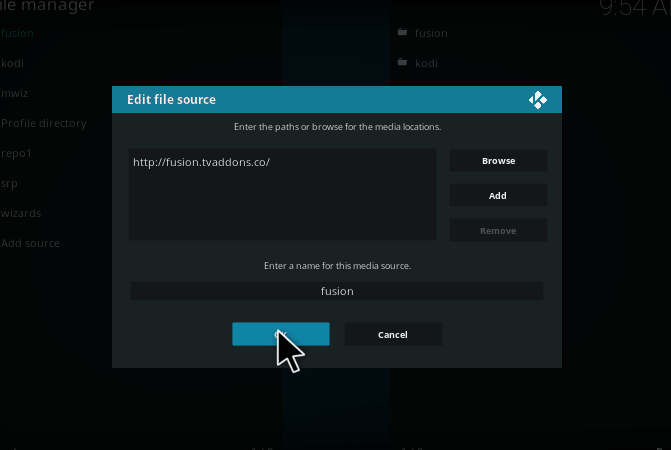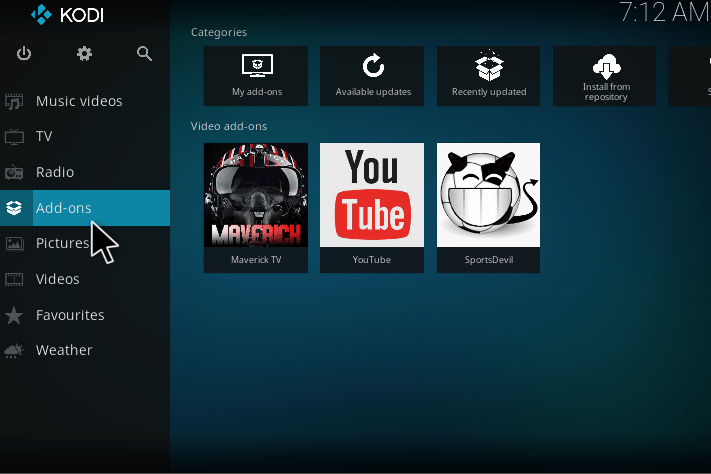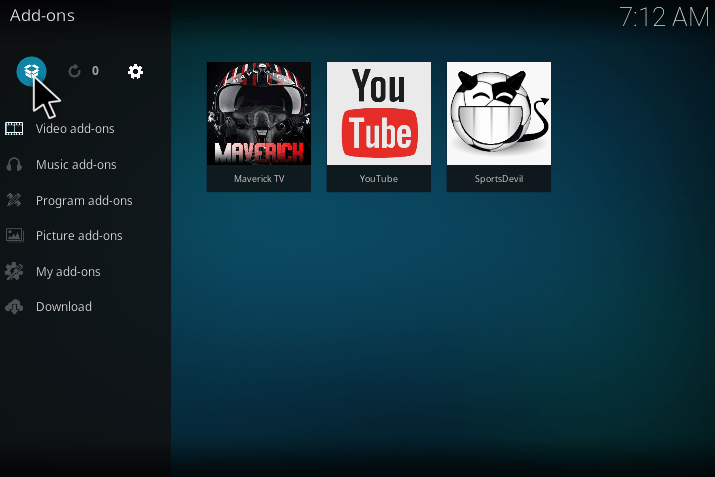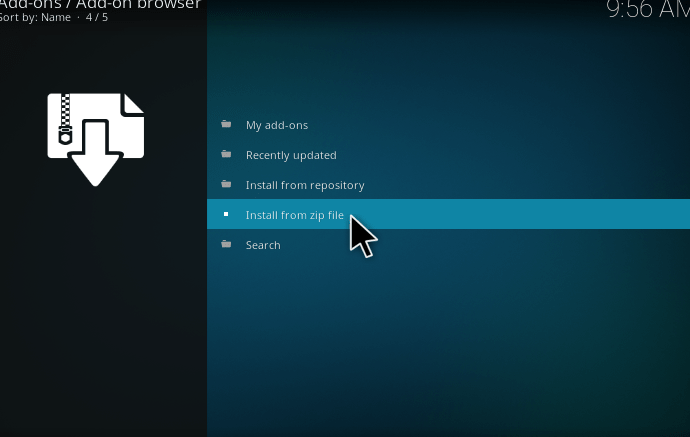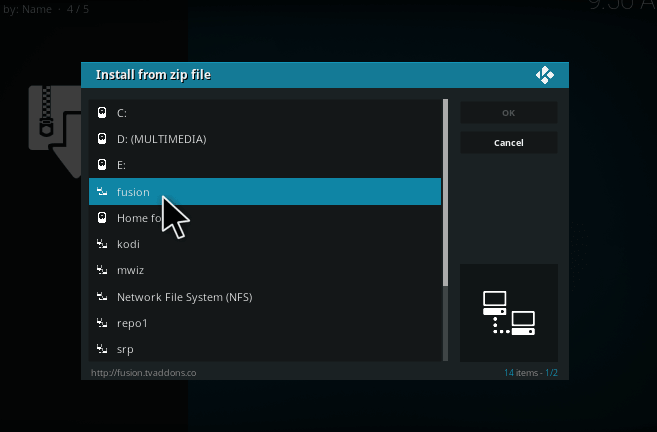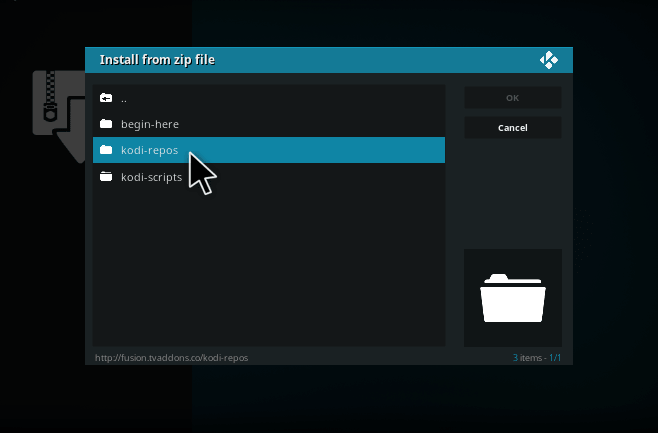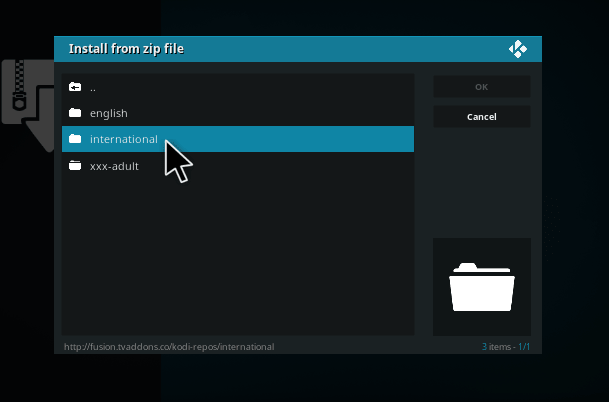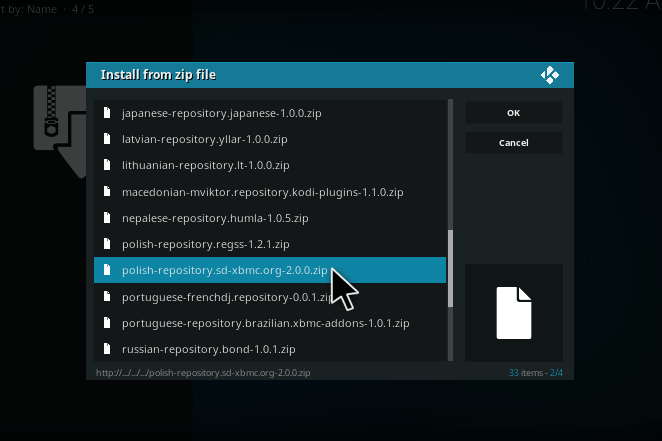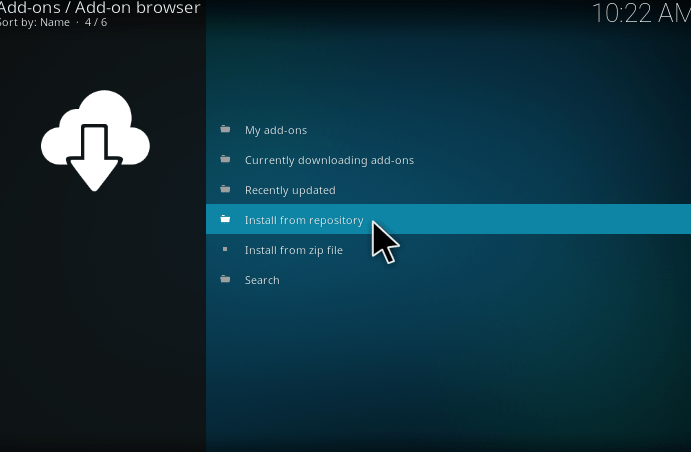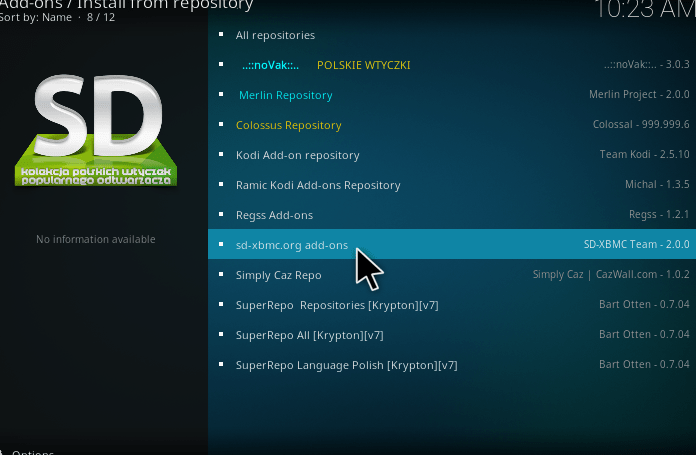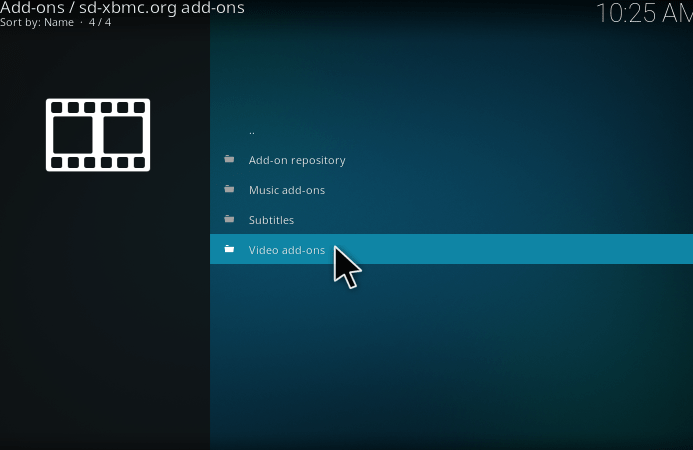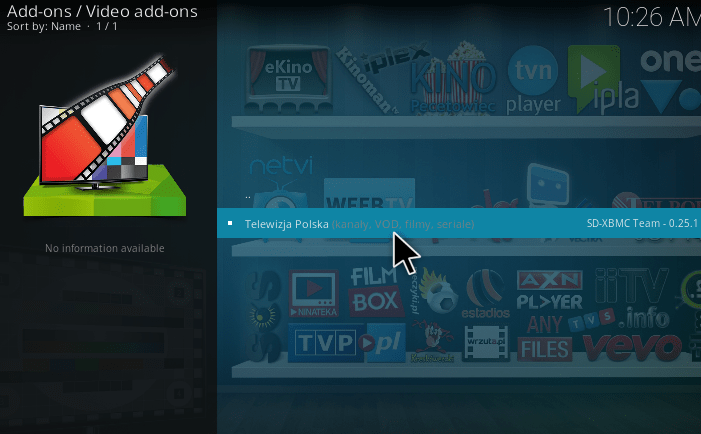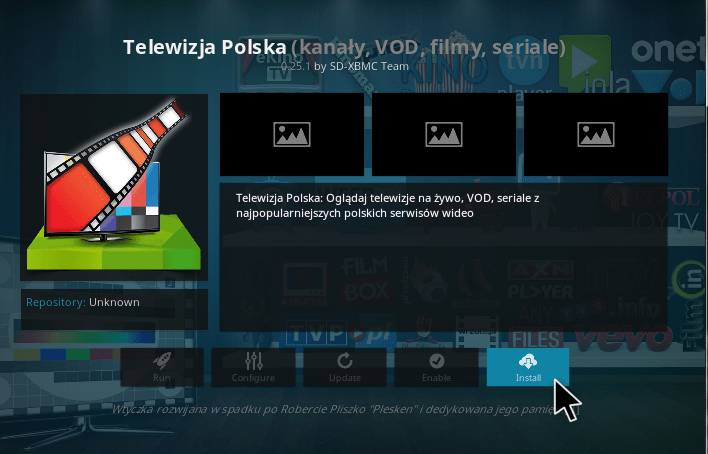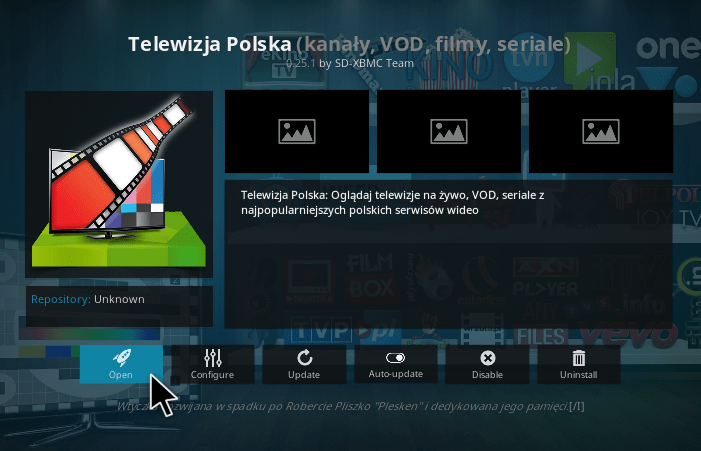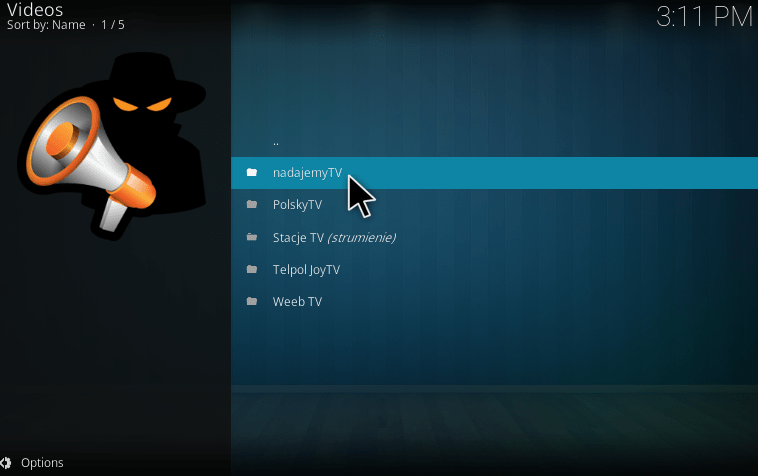Today, we are going to discuss the installation steps of Polska TV Kodi addon. If you are interested in watching Live Tv then, Polska TV Kodi addon is a good choice for you. And it also contains many categories like TV shows, Movies, Series, Music and much more. The advantage of using this addon is they are streaming high quality at low bandwidth. So you can watch the content without buffering. You can also watch the Live Sports on Kodi using this addon.
Before installing the Polska TV on Kodi, we should enable the Unknown source option in system setting. Enabling the Unknown Source setting will allow you to install the addons from third-party resources. Now, let’s see the step to install the Polska TV kodi addon.
HOW TO INSTALL POLSKA TV KODI ADDON
1.Open Kodi on your device. Click setting option in the left corner of the screen.
2. A system settings window will be open. Click “file manager.”
3. A new screen will be opened. It contains two sections. In that screen, Double-Click the add source button on the right part of the screen.
4. A popup menu will be opened namely Add file Source Menu. Click the <None>.
5. A new section will be opened, in that enter the path as “ http://fusion.tvaddons.co/.” and select the OK button.
6. Enter a media source name as “Fusion.” or give any name as you wish.
7. Go to the home screen, select the Add-ons menu.
8. The Addon Window will open, click package installer icon in the left top corner.
9. Select the Install from Zip file.
10. A popup Window will open Select the Fusion.
11.Click Kodi-repos.
12. Choose international option among three options.
13. Select polish-repository.sd-xbmc.org zip file.
14. Now, Click install from repository.
15. Then, Choose sd-xbmc.org add-ons among others options.
16. Click video addons.
17. Now, we need to Click the Telewizja Polska to install the Polska TV add-on.
18. It will take to the installation page of “Telewizja Polska.” Now you have to select the install button at the bottom of the screen.
19. Now you have successfully installed the “Telewizja Polska” addon. Now you will see an open button at the left bottom of the screen. Just click that.
HOW TO USE POLSKA TV KODI ADDON
After successful installation of Polska tv Kodi addon, Now you go to Home screen and select add-ons>polska tv addon.
This addon includes many categories of Live TV such as,
- Nadajemy Tv
- Polsky tv
- Stacje TV
- Telepol JoyTV
- Weeb TV
Nadajemy Tv
Under this, we can enjoy the programs in HD quality. Because this Tv contains most popular tv shows in high definition Quality.
- Tvn HD
- Polsat HD
- Canal HD
- Tvnturbo HD
Stacje TV
In this, Stacje TV addon is used to play the movies, TV Shows, video, cartoons, and all from different region and languages.
Weeb TV
In this, we can watch many programs in faster. And also contains many subgroups like music, live tv, and music.
- Axn HD
- Baby TV
- Tlc HD
- Breaking Bad
- Ben10
That’s about the installation setups of Polska tv Kodi addon. I hope that above steps are clear to install the Polska tv addon.