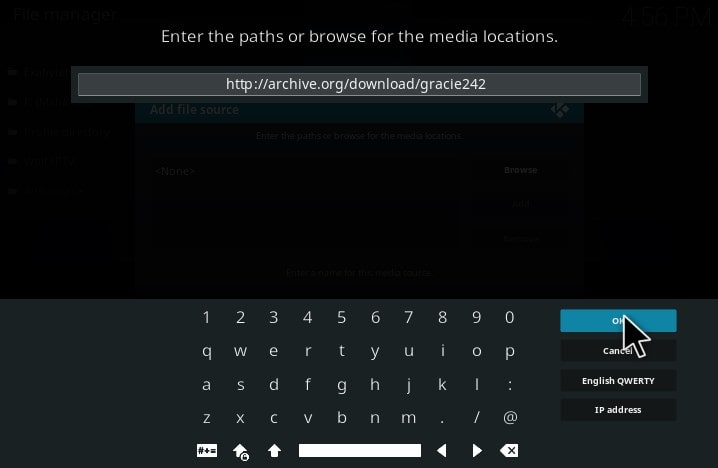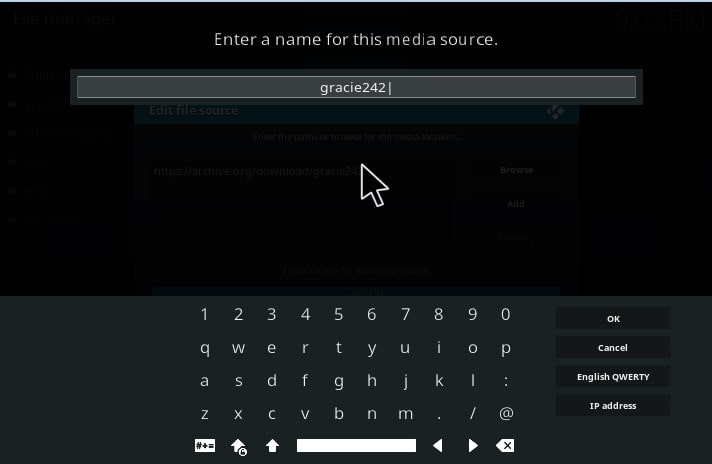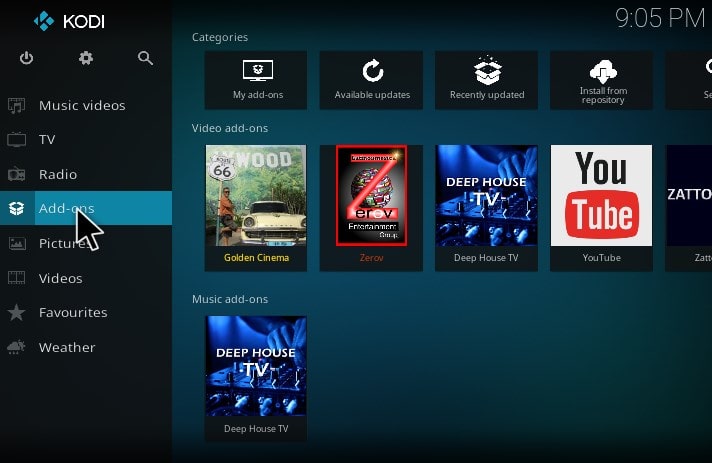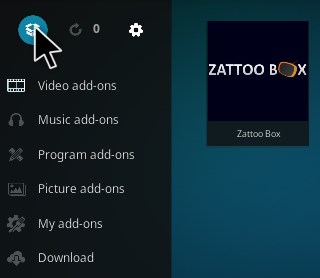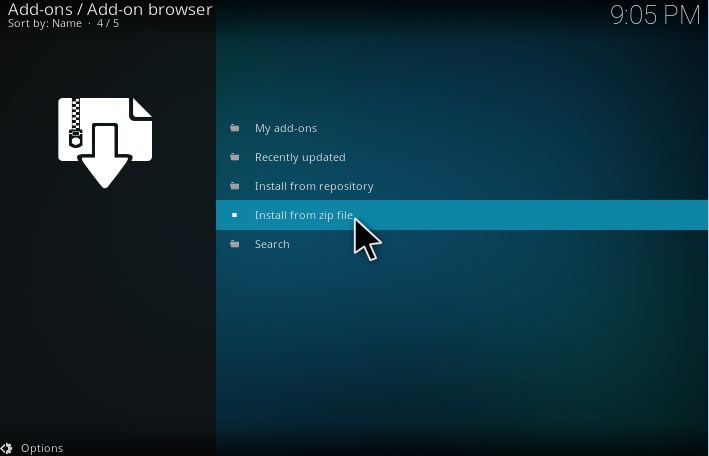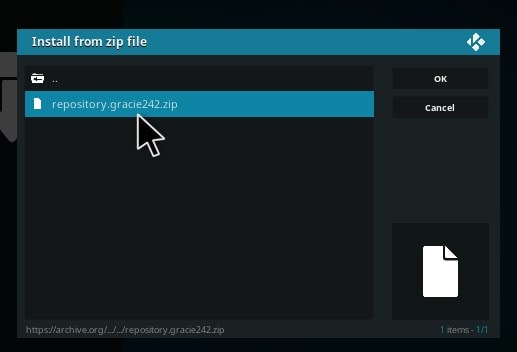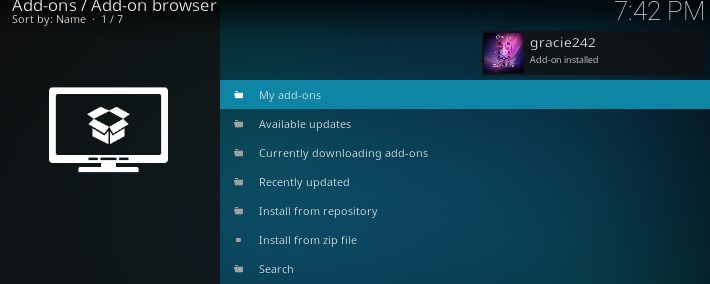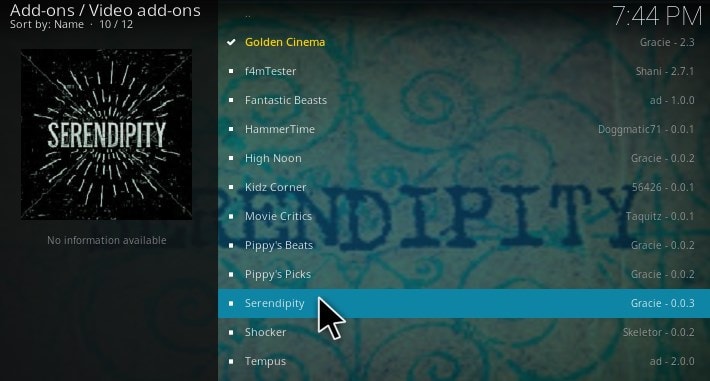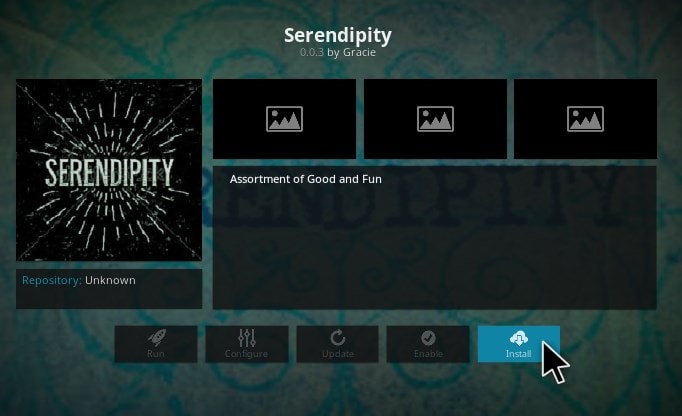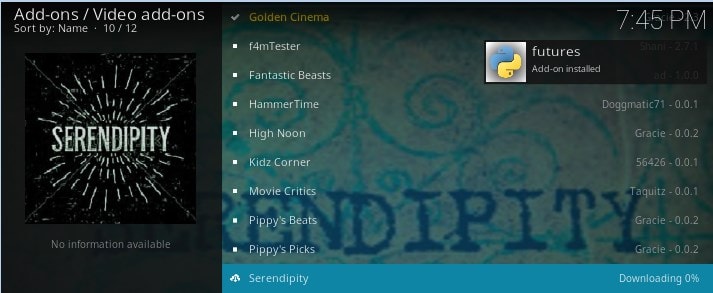Serendipity Kodi addon is one of the top video addons. It contains the videos for all the categories such as Kung Fu, Horror, Fitness, Mental health, Documentary, True Crime, Geography, and Anime, etc. Serendipity Kodi addon is Documentary and classic addon, and it scraps the content from Youtube. Serendipity Kodi addon helps to watch the Live video/audio. Serendipity Kodi addon is one of the best videos addon for watching the good old classic movies. It is the combination of Standard and high-definition content.
Before starting to use this addon, you should remember that Serendipity addon is not part of the Kodi repository. You should enable Unknown source option in the system setting. You can easily install the Serendipity Kodi addon after enabling the Unknown Source setting option. You can install the Serendipity Kodi addon using the Gracie242 Repository.
Contents
About Gracie242 Repository & Serendipity Kodi addon
Gracie242 Repository is not the owner of Serendipity kodi addon. But the Gracie242 Repository hosts Serendipity addon. The development team supports it. Let us see the Procedure for installing the Gracie242 Repository and followed by the installation of Serendipity Kodi addon.
How to install Gracie242 Kodi Repository
1. Open the Kodi window and click the Gear (Setting) icon at the top corner
2. It will take you to the Setting window. Here you can see the list of icons namely Player setting, Media setting, PVR & Live TV setting, service setting, Interface setting, Skin setting, profile setting, File manager, etc. Select the File Manager icon. 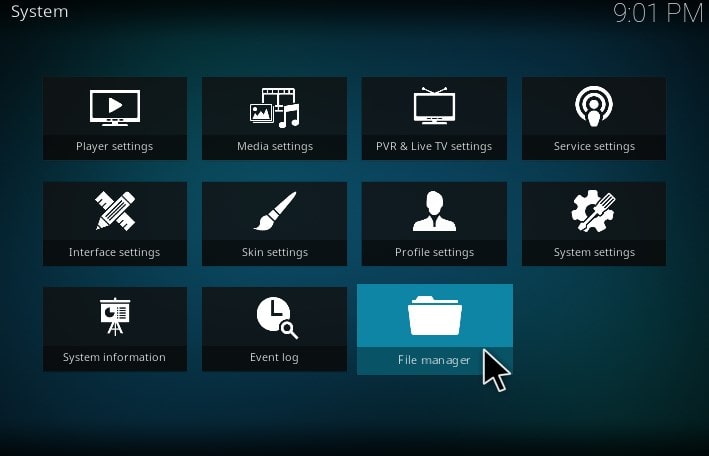
4.While clicking, a popup window will be opened namely Add file Source. Select the word <None>.
5. Again a popup window can be seen. In that section, You should type Gracie242 Repository URL https://archive.org/download/gracie242 and Click OK button.
6. In the same window, press on the “Enter a name for this media source,” and enter the name as “Gracie242” and select Ok button.
7. Now, Gracie242 file is starting to download. After downloading, we can see the Gracie242 folder in the file manager window.
8. Again visit the home screen of the Kodi. You can see the list of menu such as TV Shows, Music, TV, Addon, Video, etc. Select the Addon menu.
9. Addon section will appear, in that, select the open box icon or Unzipper icon at the left top corner.
10. It will take you to the new screen with the following options like My add-ons, recently Updated, Install from the repository, Install from Zip file, Search. From the above-listed option, select the Install from Zip file.
11. You can view popup window. In that region, select the Zip file “Gracie242 → repository.gracie242.zip.”
12. Now, Gracie242 Repository addon Plugin file is starting to download. Within a second, Gracie242 Repository was installing and displaying the message as “Gracie242 addon installed.”
How to install the Serendipity Kodi addon
13. After the completing the Gracie242 Repository initialization, Click “Esc” button. It will take you to before screen and select the Install from repository → Gracie242 repository → video addon.
14. List of Video addon will display, in that you should select the Serendipity Addon
15. Serendipity addon information page can view. Here you can find the install button at the bottom of the screen and Click on it. It will start the installation procedure. Once you selected, you can view the progress of the download. It will take a few seconds to download the required files and for the process of installation.
16. After finishing the process of installation, a message will display as “Serendipity addon installed”
17. Return to the home screen, select Addon → Video addon → serendipity addon icon 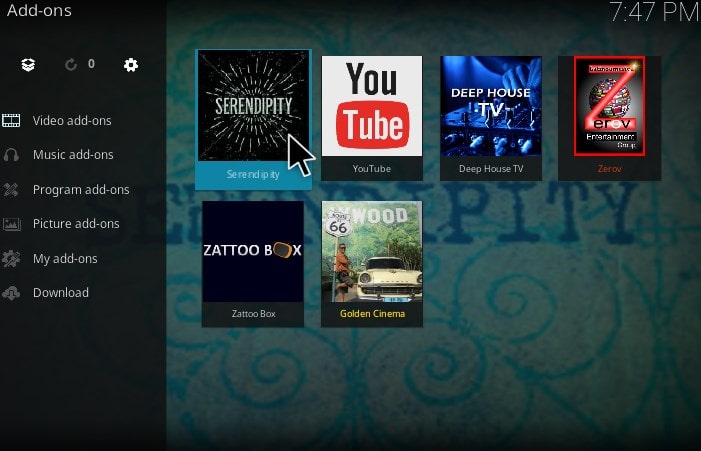
19. Categories like Kung Fu, Horror, Fitness, Mental health, Documentary, True Crime, Geography, and Anime, etc will display on the Home screen.
20. Select any of the categories and enjoy it.
Features of the Serendipity Kodi addon
- Kung Fu: In this category, you can see the Kung Fu video/movies.
- History: In this, Serendipity Kodi addon is used to play the Historical classic video/movies like Alexander, Abraham Lincoln Biography, etc
- Horror: With the help of this section, it is used to play the classic Horror movies/videos
Like this features, each and every category are available some important and special video/movies.
That’s all about the installation of Serendipity kodi addon. Do comment below in case of any clarifications.