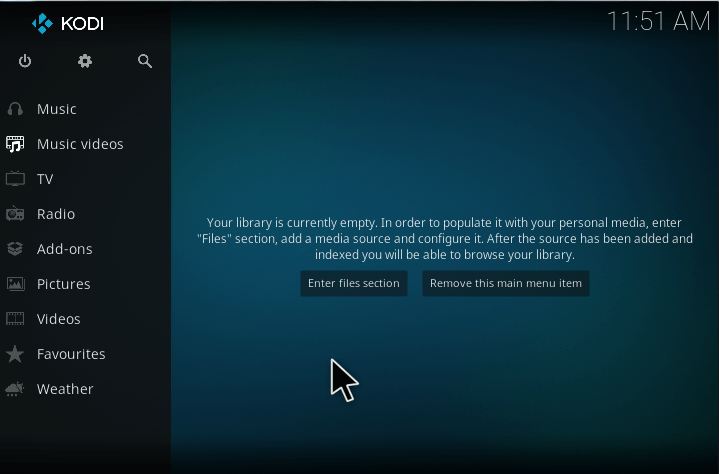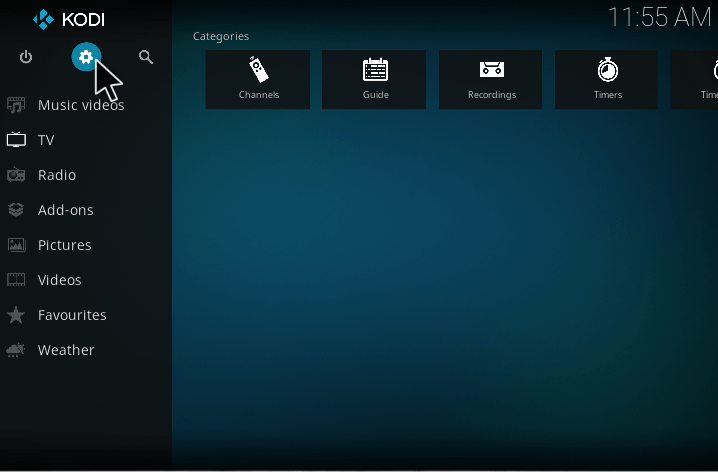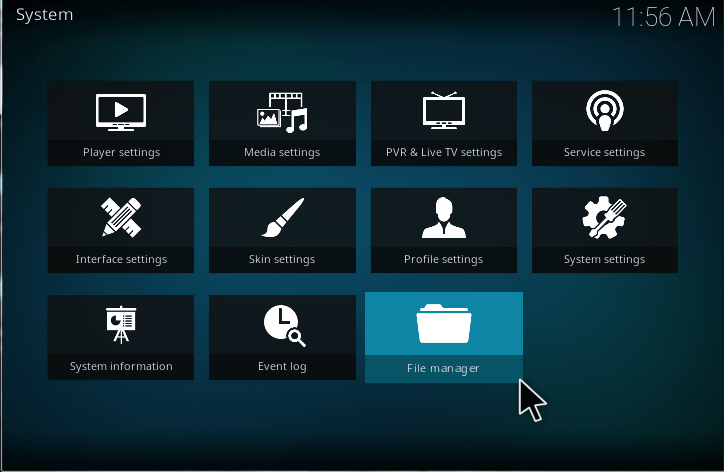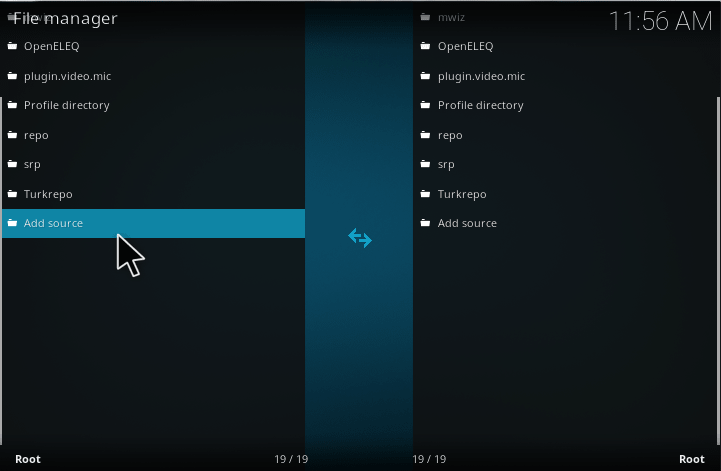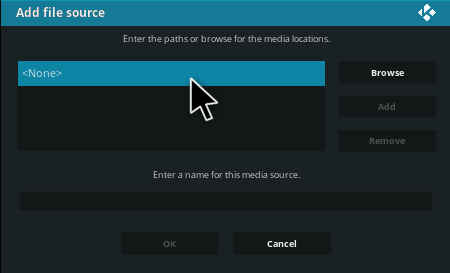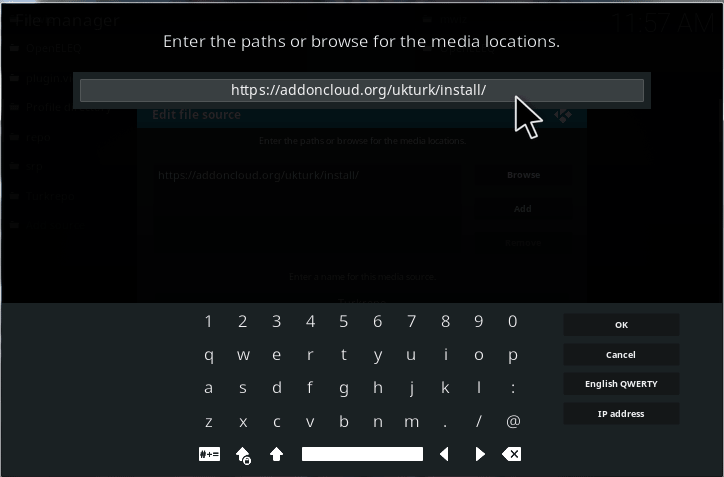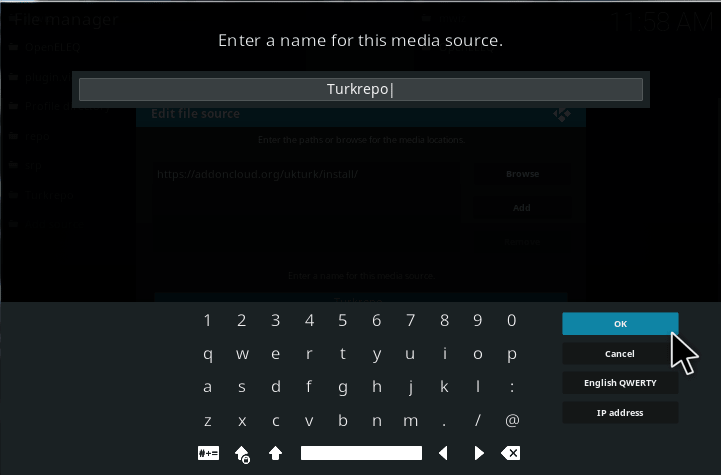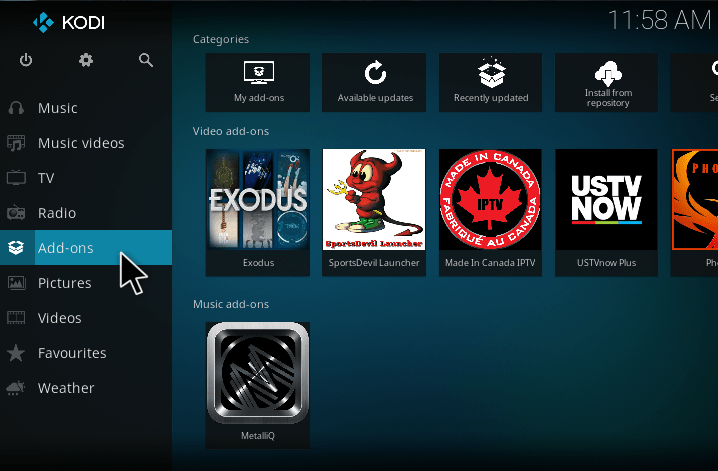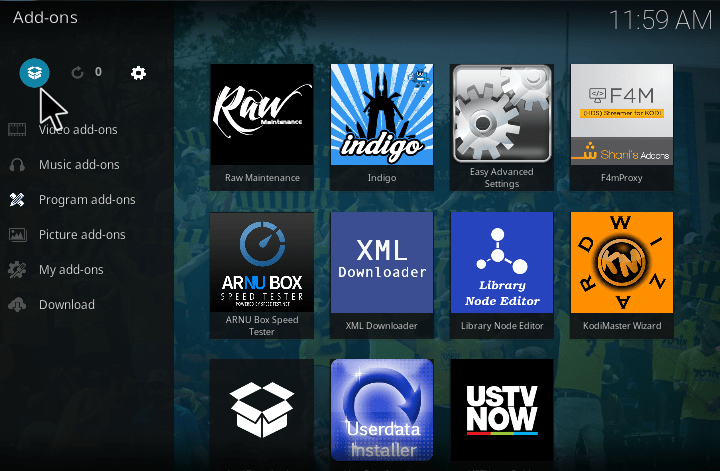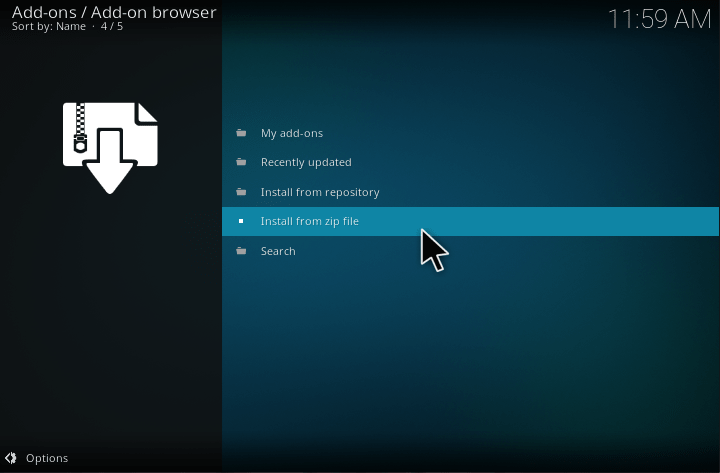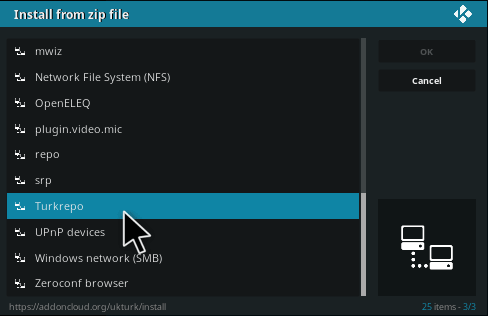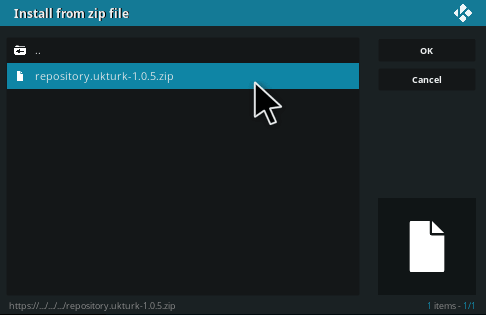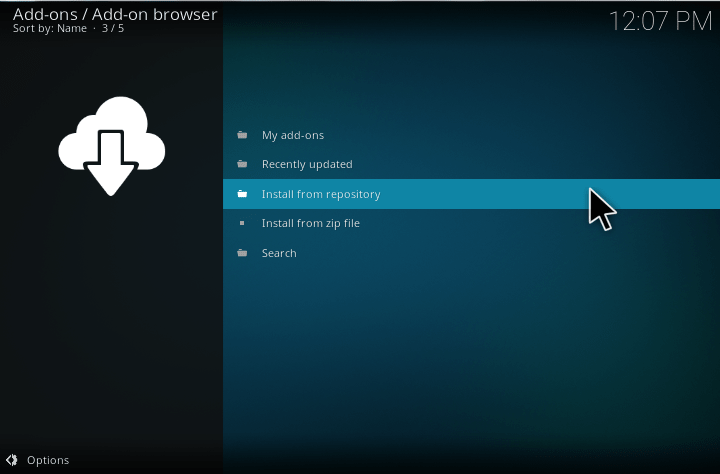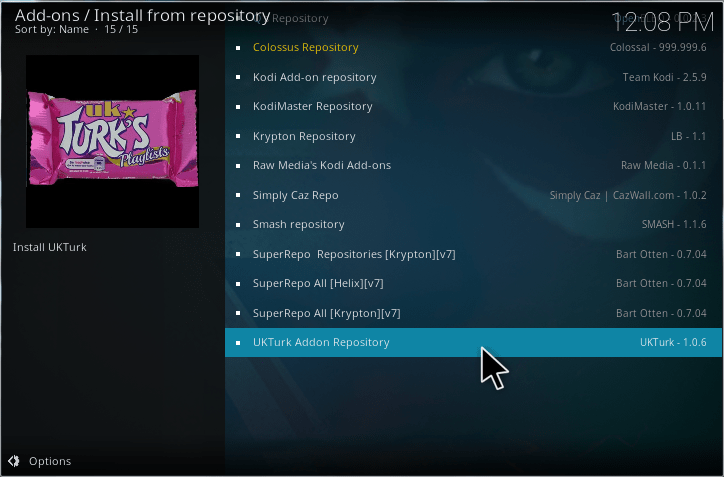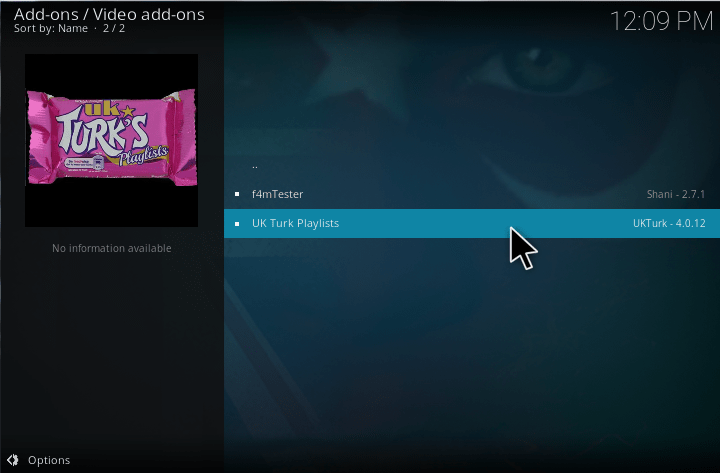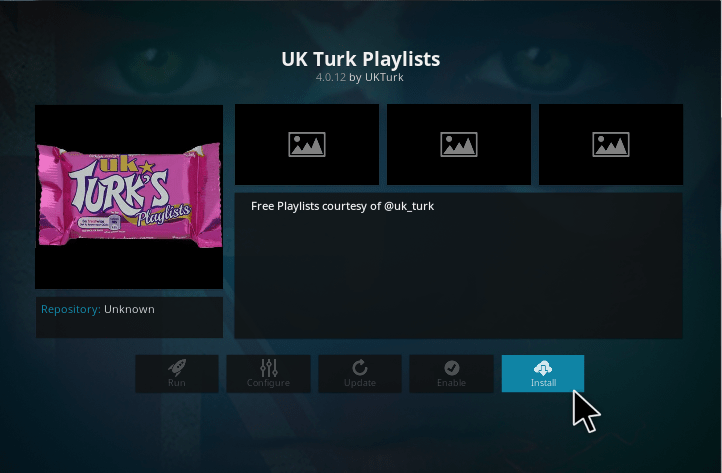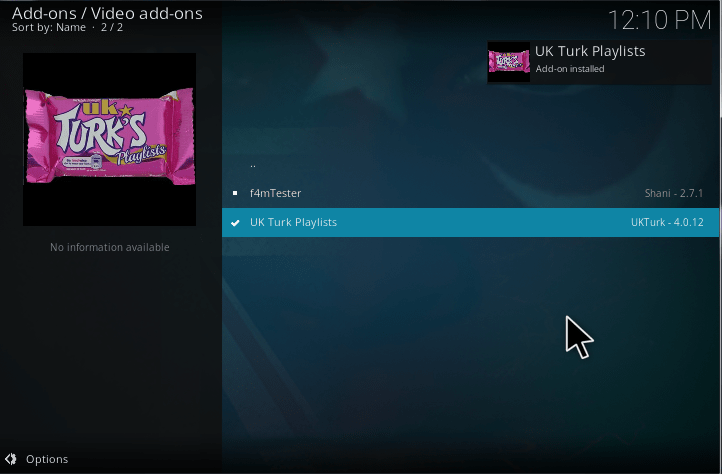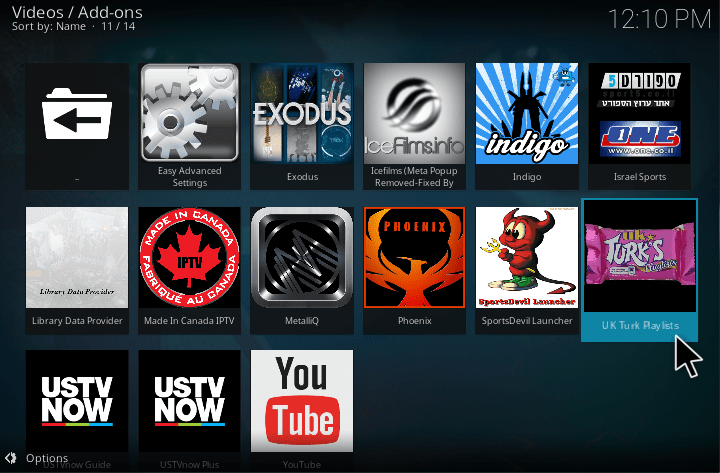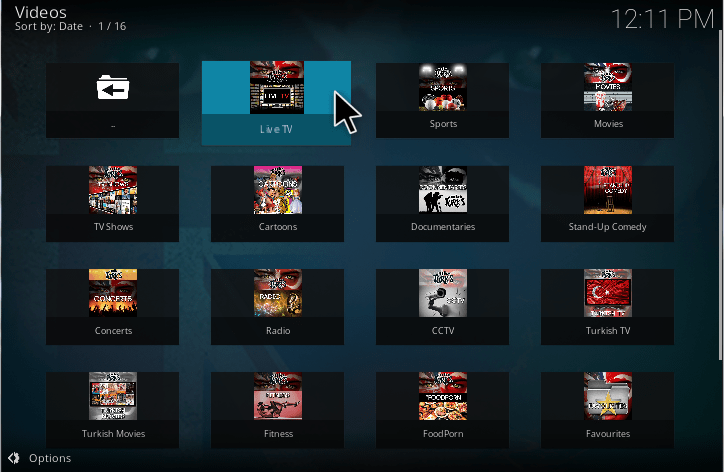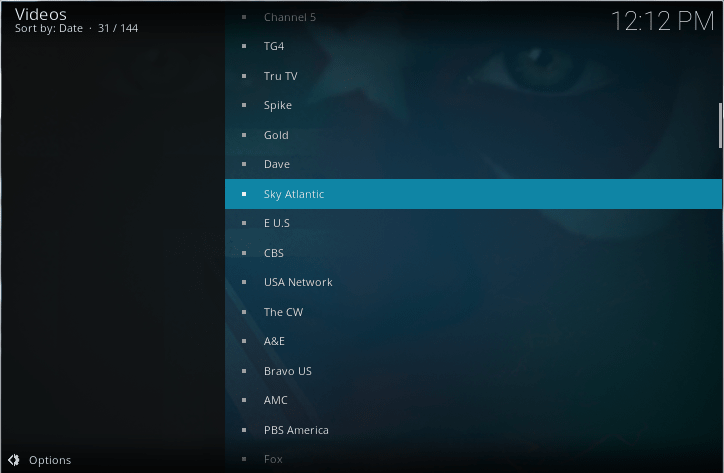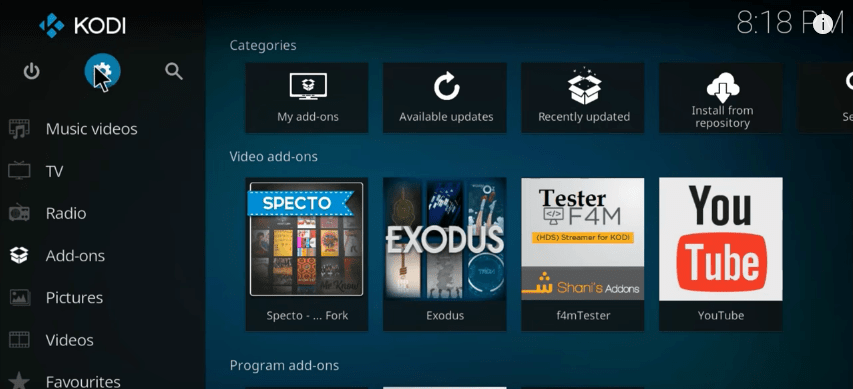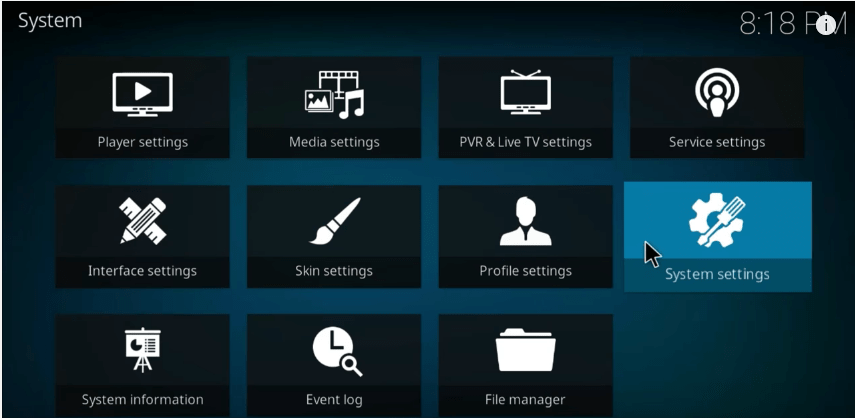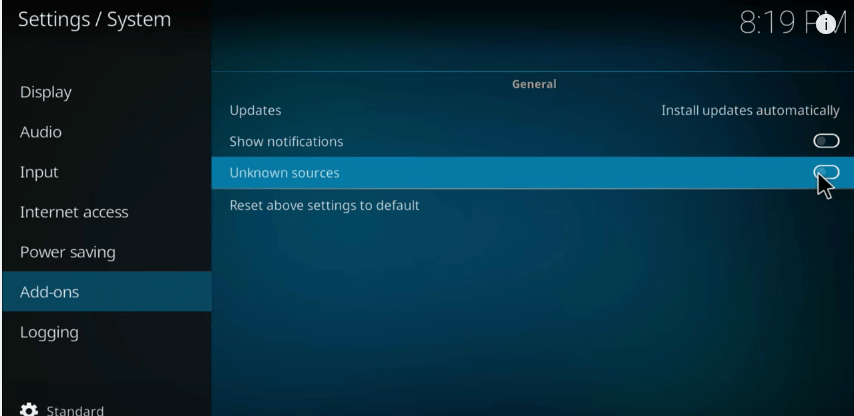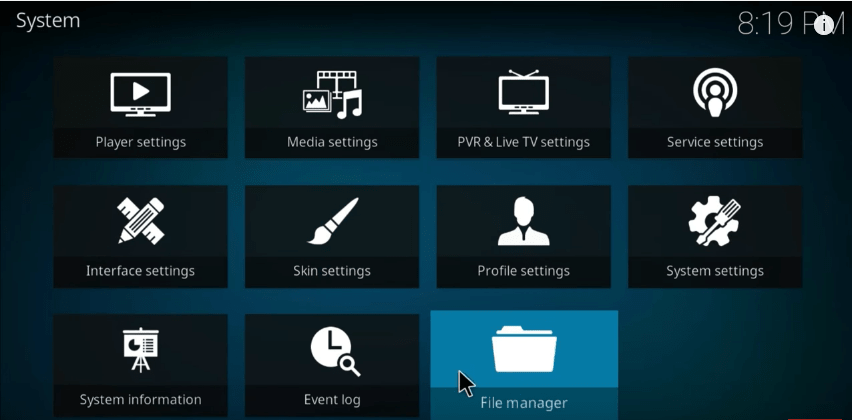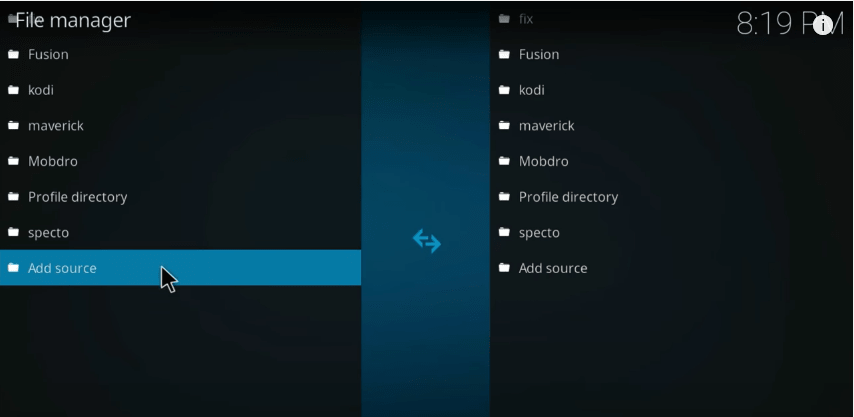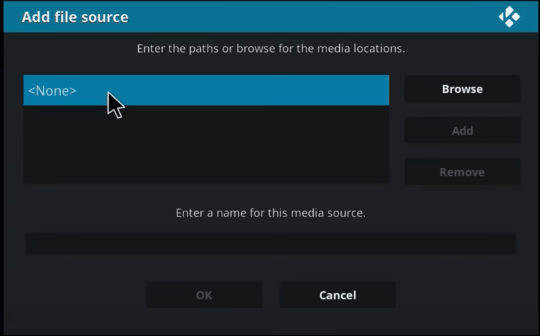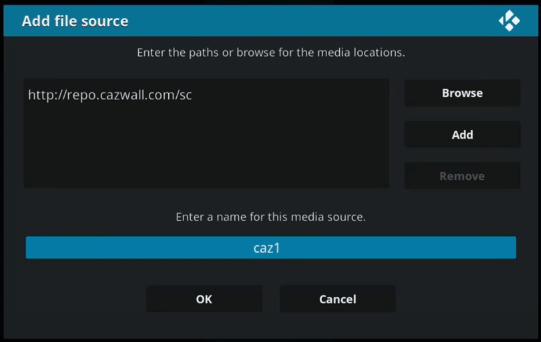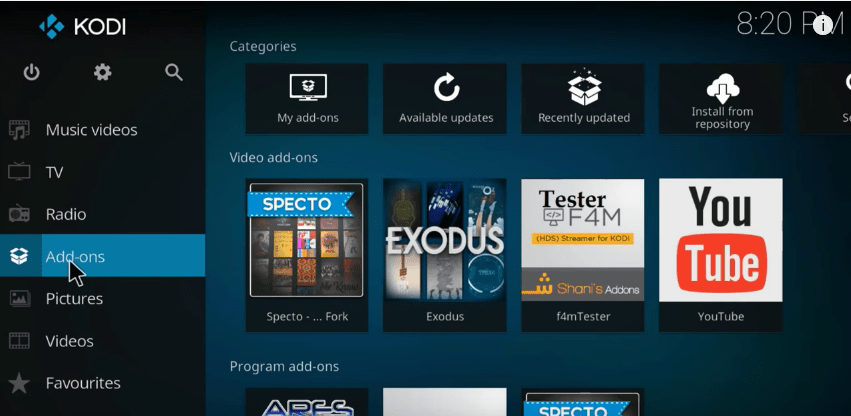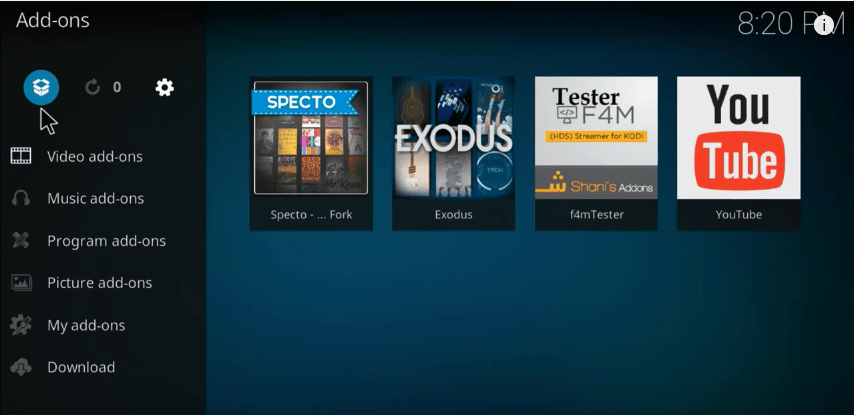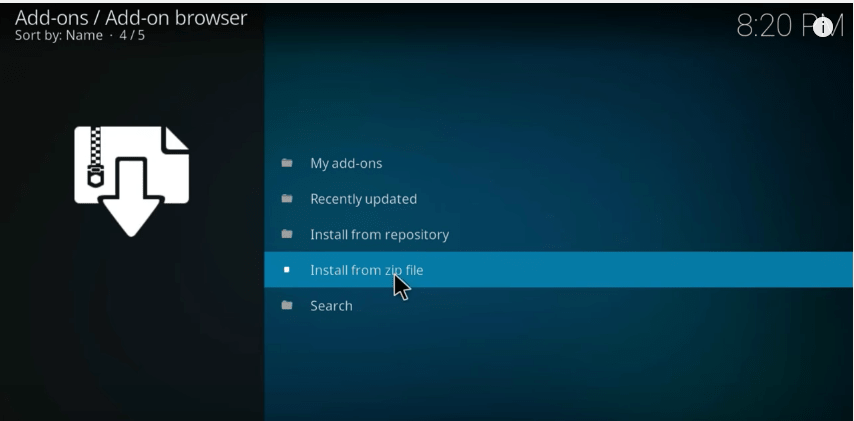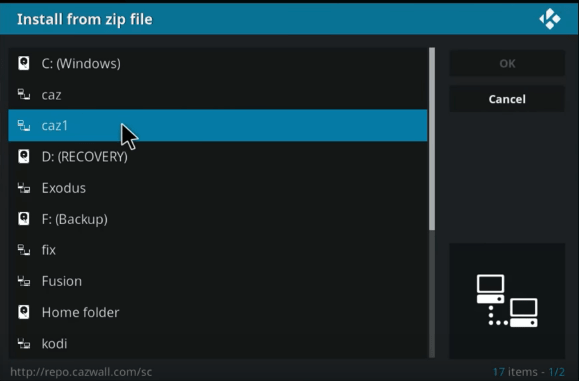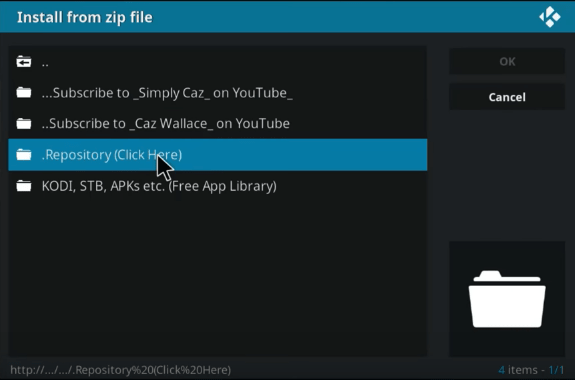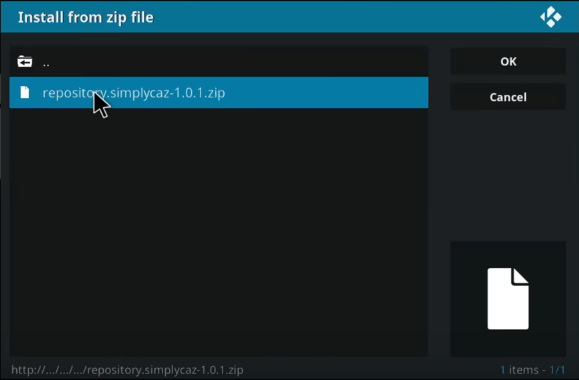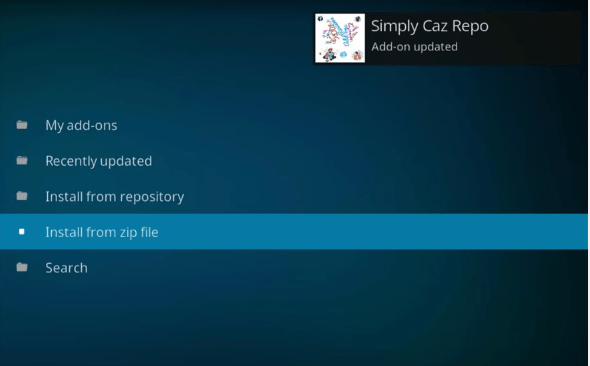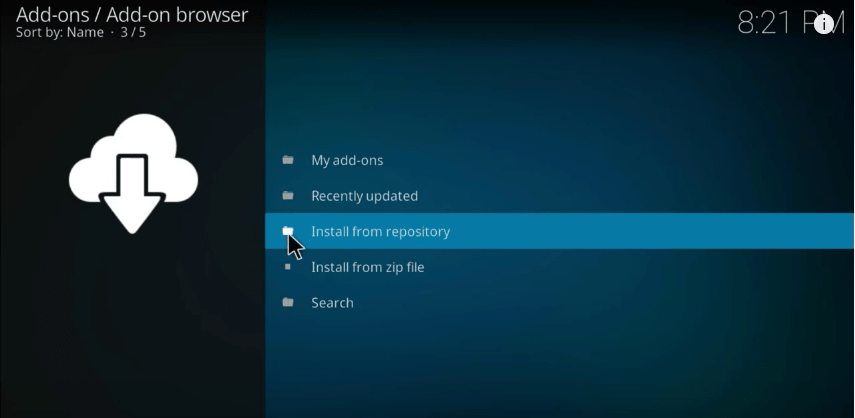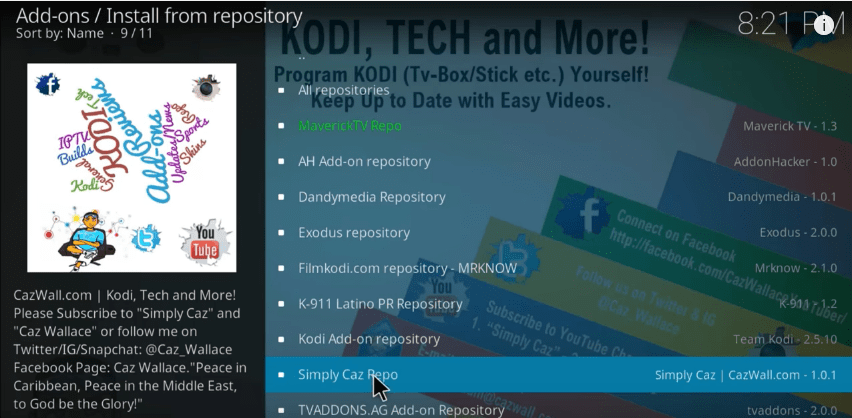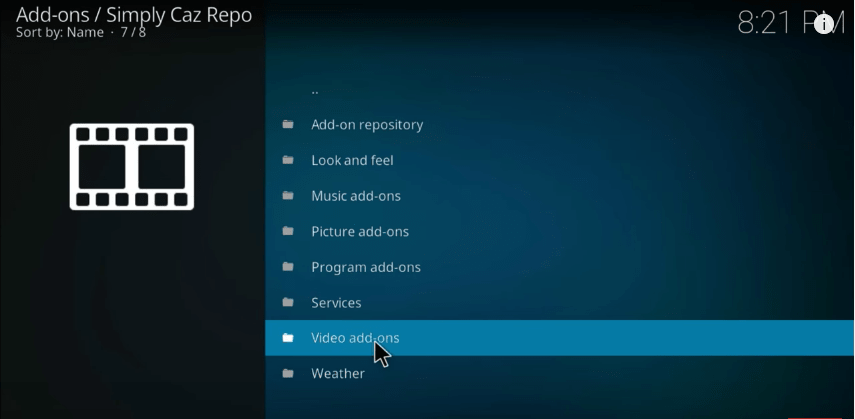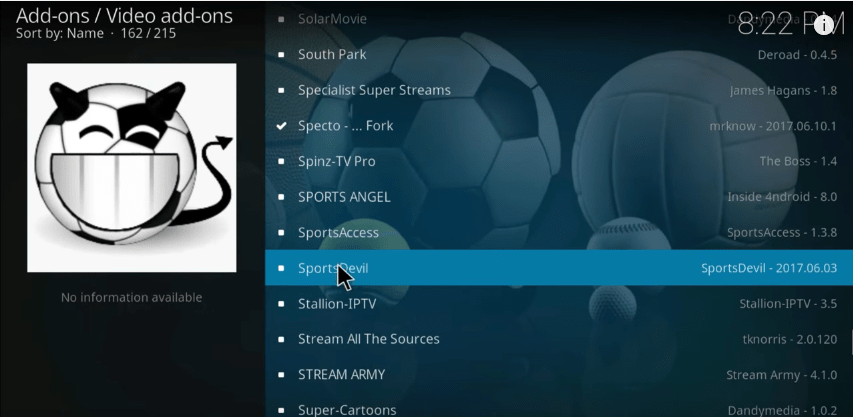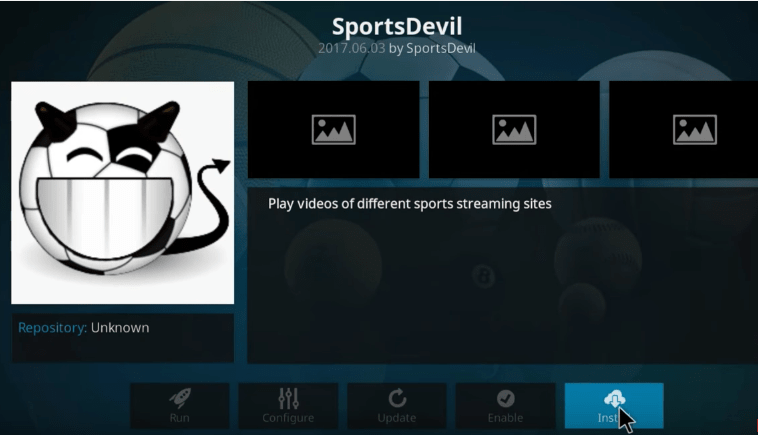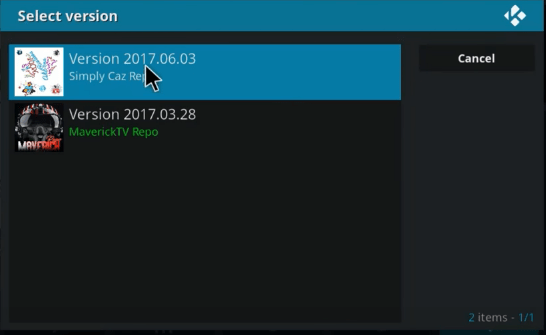Contents
SKY ATLANTIC ON KODI
Sky Atlantic is a Live Television channel and it belongs to Sky plc. It usually broadcasts in the countries like the United Kingdom and Ireland. In Germany, Italy and Austria Sky channels are broadcasting separate channels with the same name. Sky Atlantic channels are coming under the versions of Sky network. The Sky Network has a lot of divisions of channels like Sky1, Sky2, Sky Arts, Sky Cinema, Sky news, Sky Sports, etc. Have you ever thought “can I get sky atlantic on kodi?” Well the answer is absolutely yes! In this tutorial, we are going to share how to install and watch sky atlantic on kodi. We will explain two methods to watch sky atlantic on kodi. You can try any of the following 2 methods.
1. How to watch sky atlantic on kodi with UK turks addon?
Here, we are going to discuss how to install Sky Atlantic onKodi using UK turks addon. So, follow the below steps carefully and get precise information about installing Sky Atlantic Tv.
1. First, launch your Kodi application from the device.
2. Select gear symbol from the left top corner of the Home Page.
3. Select File Manager from the list of System settings.
4. Scroll down and double click on Add source.
5. Now, click on <None> to register the path address.
6. Type in the box like https://addoncloud.org/ukturk/install/ and click OK.
7. Now, give the name as Turkrepo (or) give name whatever you want and click OK.
8. Go back to your Home page and click Add-ons from the list.9. Select Add-on browser which is in the top left.
9. Select Add-on browser which is in the top left.
10. Then, select Install from zip file.
11. Scroll down and choose Turkrepo (or) click on the name which you gave before.
12. Now, select the zip file repository.ukturk-1.0.5.zip.
13. Then select Install from the repository to add your repository file.
14. Now, scroll down and choose the repository called UK Turk add-on.
15. Inside of the repository folder Clicks on UK Turk Playlist.
16. Then, click Install.
17. Now, your Add-ON starts installing on your Kodi application.
18. Now, go back to your home page and select UK Turk add-on by selecting Add-Ons->Video Add-on and select UK Turk Playlist.
19. Then select Live Tv from the list of categories.
20. Now, scroll down and click Sky Atlantic to watch this Live Tv.
These are the procedure to add the UK Turk Playlist on your Kodi application for the purpose to watch Sky Atlantic Live Tv.
2. How to watch sky atlantic on kodi with sportsdevil?
In the 2nd method to watch Sky Atlantic on kodi you have to connect Sports Devil for streaming this channel. Here, we are going to discuss how to install Sports Devil kodi addon with some simple steps. So, follow the below procedure to complete the installation process of Sports Devil.
1. Select the gear symbol from the top[ left of your home page.
2. Then, select System Settings.
3. Go to Add-Ons and check you’ve enabled the Unknown Sources if not please enable it.
4. Then, go back and select File Manager.
5. Now, scroll down and double click on Add Source.
6. Then, select <None> to enter the Path address.
7. Now, type your address as http://repo.cazwall.com/sc and type caz1 as name or else give a name as your wish and click OK.
8. Go back to your home page and select Add-Ons.
9. Now select add-on browser from the top.
10. Then select Install from zip file.
11. Choose caz1 or click on the name which you gave before.
12. Then select Repository folder(.Repository(click here)).
13. In that choose the zip file repository.simplycaz-1.0.1.zip
14. Now, your add-on is updating on your device.
15. Then, select Install from Repository.
16. Scroll down and choose Simply Caz Repo.
17. Then, select video add-ons from the list of categories.
18. Now, choose Sports Devil to finish your procedure.
19. Click Install.
20. After that choose the version of Simnply Caz to complete the installation.
These are the step-by-step process to install Sports Devil on kodi and watch sky atlantic on kodi.
CHANNELS SUPPORTED BY SKY ATLANTIC ON KODI:
SKY ATLANTIC HD
With the help of HD channel, you’ll be able to enjoy all the barnstorming, and your favorite TV show on this private channel in a crystal clear high definition. Sky customers who have the box of Sky can able to watch Sky Atlantic HD, along with a lot of some other HD channels, Sky Atlantic live tv is free for all customers of Sky TV.
SKY ATLANTIC PROGRAMMES
The Programmes of Sky Atlantic is much from US network HBO, and it consists of new and favorite TV also. These programs also have critically best, Huge successful and Winning shows which recognize by people all over the world.
SKY ATLANTIC HBO
As we said before programs on Sky Atlantic are from the HBO of US network, and this network helps to develop high-quality drama behind some of the most famous US Tv od recent years. While it is a US network, customers from the United Kingdom can also watch programs of HBO. The most watchable programs of HBO are Game Of Thrones, Boardwalk Empire, and True Detective; These are broadcasts exclusively in Sky Atlantic channel.
Do comment down below in the case of any issues while watching sky atlantic on kodi.