From the kodi users, it has been reported recently that trakt is not working on exodus and salts addons. Trakt keeps track of your history of the movies and Tv shows you watched and updates you with the latest episodes and movies. But, trakt.tv is not working for exodus and salts addon recently. This has arised because of the shut down of tvaddons and fusion addons. Trakt.tv also has the same issues. Trakt does not support illegal streaming of the copyrighted content. So it blocks the Exodus API (application programming interface) key from working. Fortunately, there is a way to workaround this problem. Let us see how to fix this issue.
How to fix trakt not working exodus issue?
1.On your browser, go to trakt.
2.Sign in with your trakt.tv account.
3.Head over to settings (by placing the cursor on your username on the top left corner)
4.When you reach settings page, you can find Your API apps on the top. Just click on it.
5.You can find a + New Application icon. Tap on it.
6.Enter a Name. Skip the description.
7.In Redirect URI, paste this urn:ietf:wg:oauth:2.0:oob.
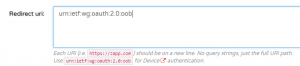
8.Skip Javascript(cors) origins.
9.Check the permissions /checkin and /scrobble boxes.
10.Click on Save App at the bottom.
11.Now it will produce your client API key and client Secret key number. Copy and paste them separately.
12.Now on your device, running Kodi, navigate to the following folder Kodi/addons/plugin.video.exodus/resources/lib/modules and open the trakt.py file in a text editor.
windows path: C:\Users\username\AppData\Roaming\Kodi\addons\plugin.video.exodus\resources\lib\modules
android path: Android/data/org.xbmc.kodi/files/.kodi/addons/plugin.video.exodus/resources/lib/modules
13.Copy and paste your client API and client Secret key into the following two lines and save the file.
V2API_KEY = ‘Your New API Key Here’ and
CLIENT_SECRET = ‘New Secret Key Here’ .
14.Now open your kodi. Go to exodus -> Trakt settings -> click on Username and reauthenticate trakt again.
That’s it. The trakt not working exodus issue has been solved.

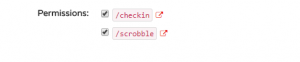
Every thing was fine until you mentioned a text editor. My TV doesn’t have a text editor.