Uktv Play is a newly released Kodi addons and it is popular in the UK and other countries. It is mostly used to watch many famous popular TV series and drama. If you are a UK resident then you have to try this addon. All the streaming are done anonymously. So you don’t have to worry about protecting your identity. To be on safer side, use VPN.
Now we will go through the installation procedure. The procedure is pretty simple and similar to other addons. This addon is hosted by noobs and nerds repository. At first, we will install the repo followed by the addon installation.
How to install UKTV Play Kodi addon?
1) Open Kodi and select the setting option from the top.
2) System settings screen will be opened. Select “file manager”.
3Double click on the Add source, To add the external link to the source file.
4) Select none in the add file source dialog box.
5) Enter the path for media locations as http://noobsandnerds.com/portal
6) Enter the name of the media source as noobs and nerds or whatever you want. Select OK.
7) Navigate back to home page of Kodi and select the addons option
8) Select the Package installer icon from the top.
9) Select the install from zip file option.
10) Select the name “noobs and nerds” or the name which you have given previously.
11) Select the option noobsandnerds.repo 2.0 zip
12) Wait for the addon enabled notification it may take some time to enable
13) Then select the option install from repository
14) Select noobs and nerds repository from the list of repository.
15) Then select the video addons
16) Select the uktv addon
17) On the information page, Select install and wait for some time to receive addon enabled notification.
UKTV Play Kodi addon review
So far we have discussed the installation procedure UKTV Play kodi addon but now, we are going to see how to use this addon after installing it on Kodi.
Most of the users are very much interested to watch live TV and it is the main reason they are using this addon. It stands to continue one of the most popular TV shows live or replay.
After opening the UKTV Play Kodi addon it will show up many addons.
Categories, a to z, search, Dave, really, yesterday and drama
Categories: The categories contain set of elements of TV series like comedy, documentary, drama, paranormal, real lives, science, and nature.A to z search: you can search any TV shows from a to z in any area.
Search :search the TV shows according to your needs
Dave: it contains super TV shows, project, documentaries, dramas hunters, mystery, comedy, game shows, killer series and American comedian series
Real: it is based upon only with real stories and real-life incidents, evil comedies drama killer series like born to kill cheaters, cold justice, and other real incidents.
Drama: some of the dramatic shows are captain beg causality birds of feather ashes to ashes bleak house Catherine series, in deep and Elizabeth.
That’s all about the installation and review of UKTV Play Kodi addon. Share your view about this addon over comments.






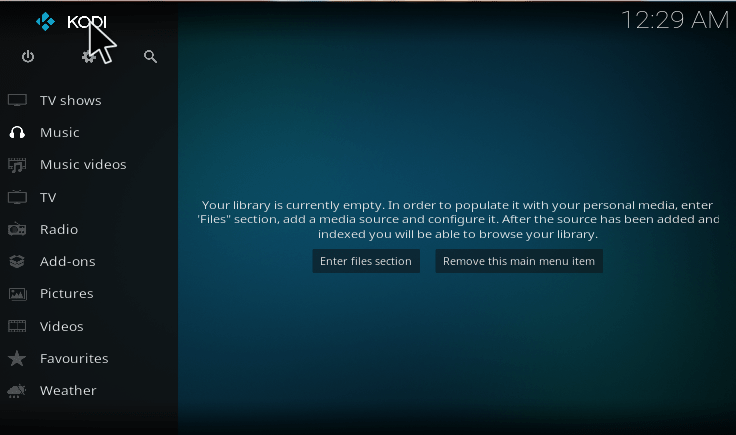
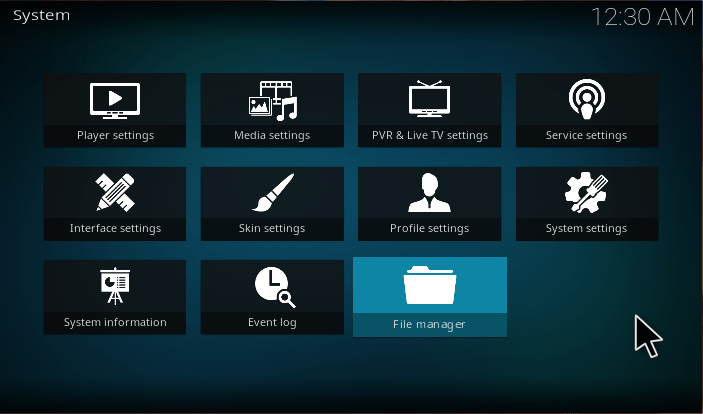
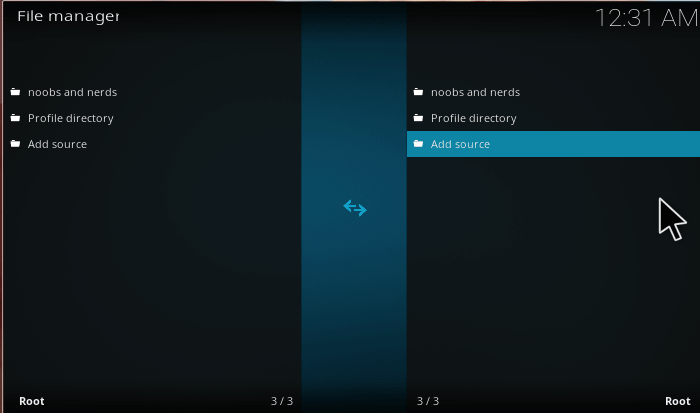
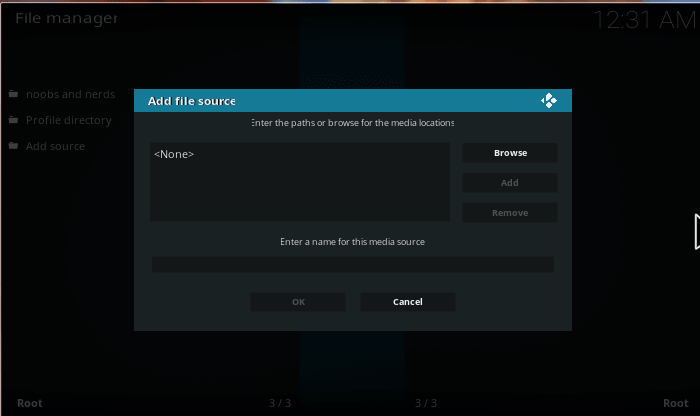
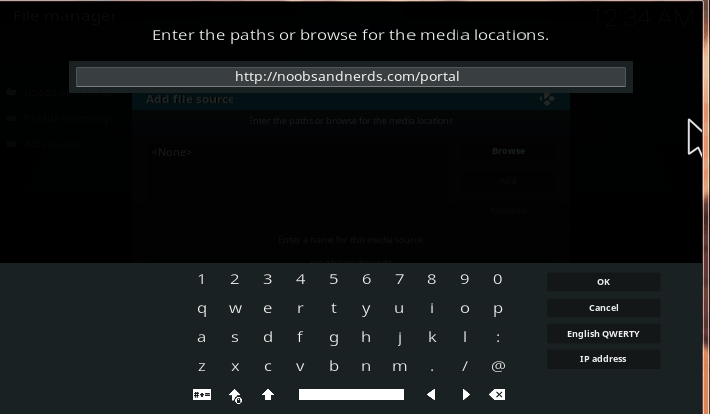
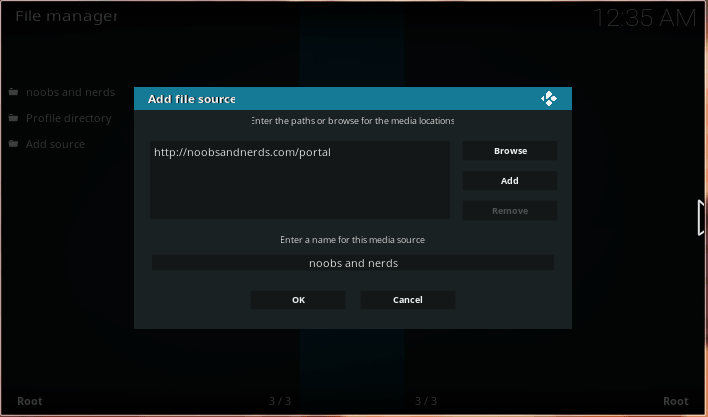
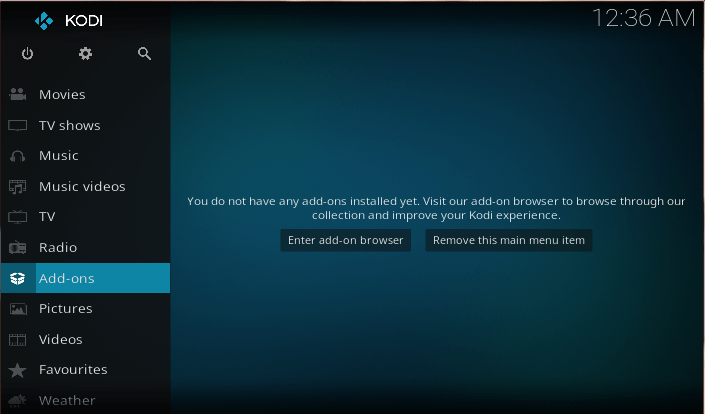
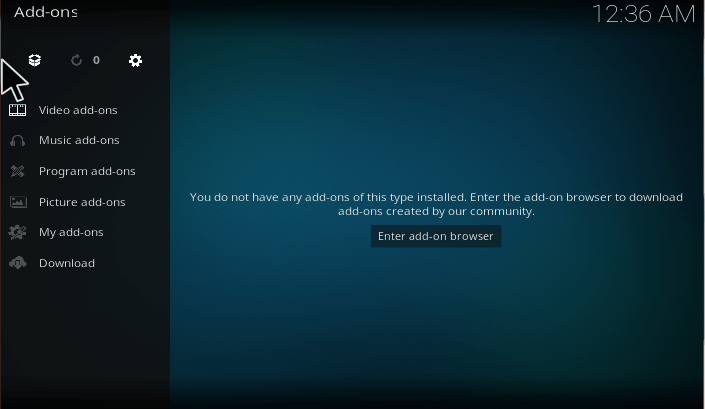
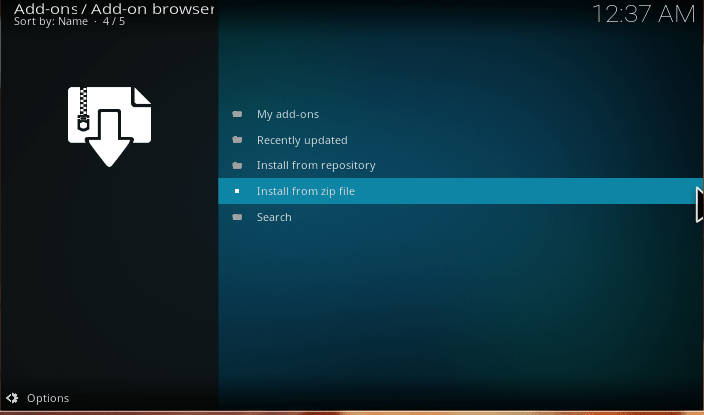
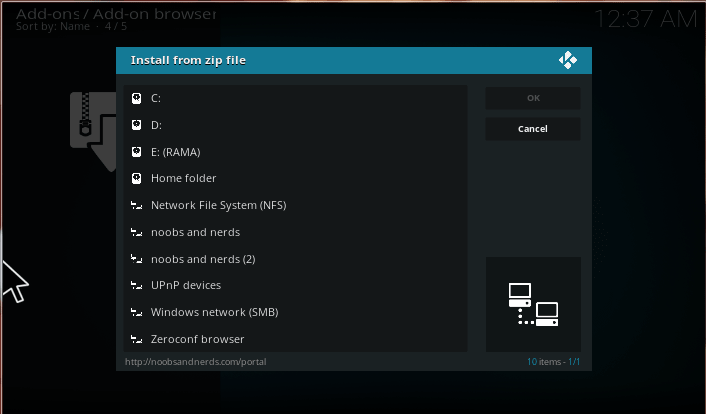
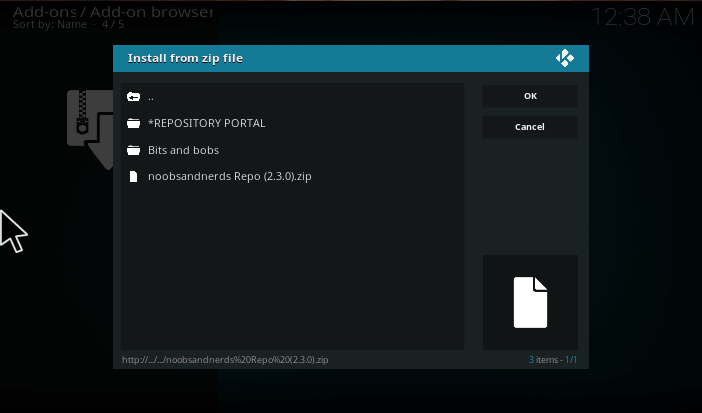
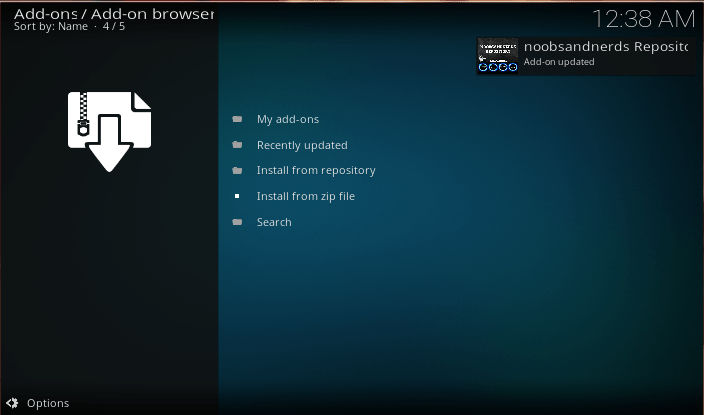
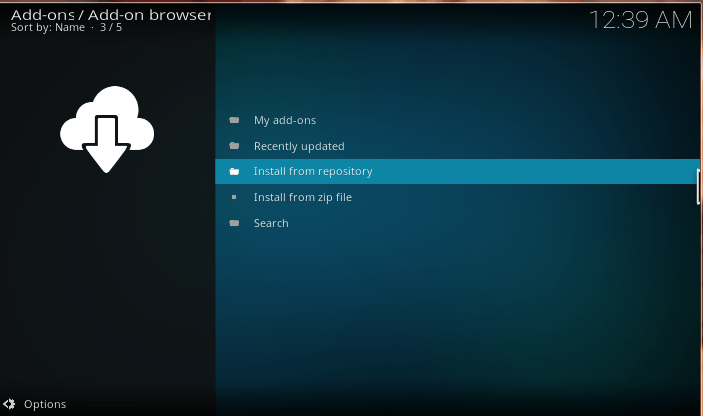
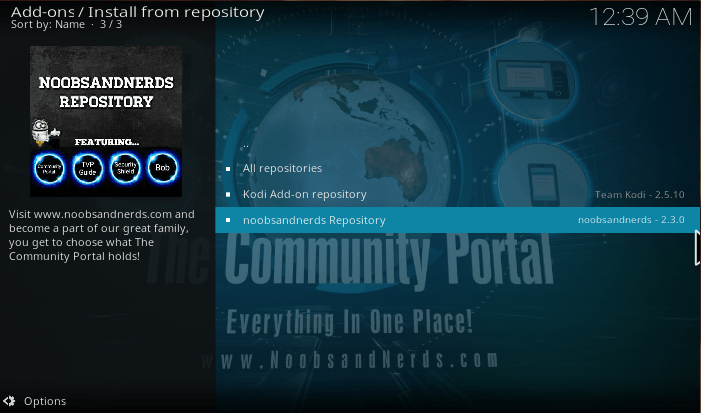
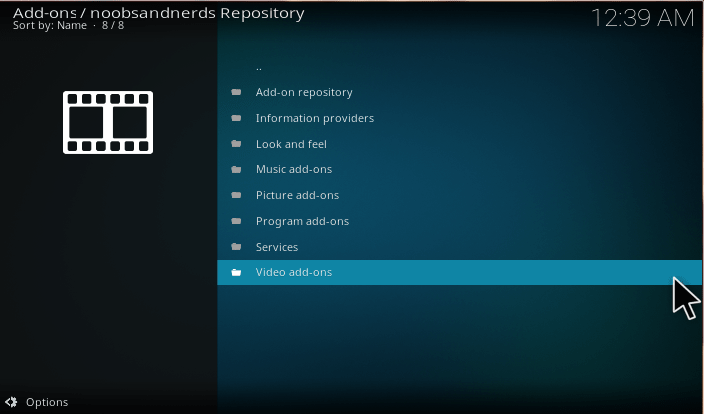
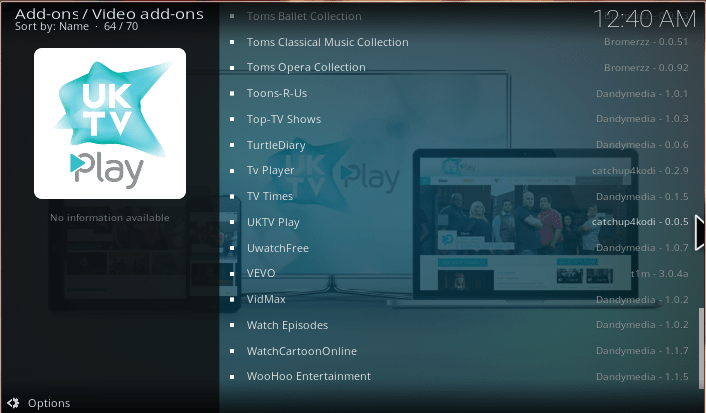
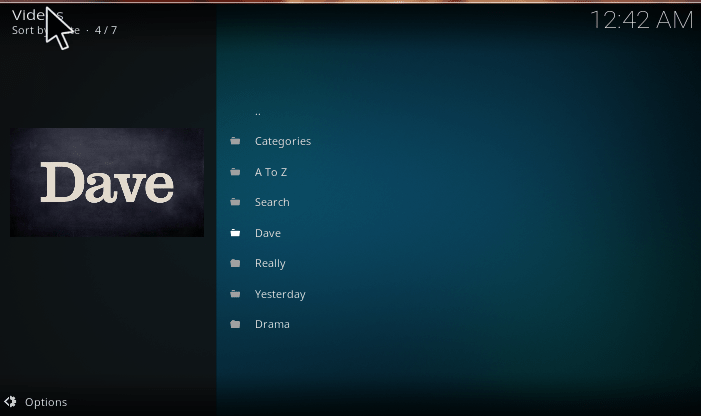
I have an interesting issue with the UKTV plug in on Kodi 17.4 running on a raspberry pi3 raspbian jessie.
An example of the problem is going to “Dave” and then “Taskmaster” and select an episode to play this results in a random Taskmaster episode being played but not the one requested. This occurs for other programs like “top gear” where lots of episodes are available.
Have you any ideas why this might be and what can be done about it.
Thanks for your help and great guide.