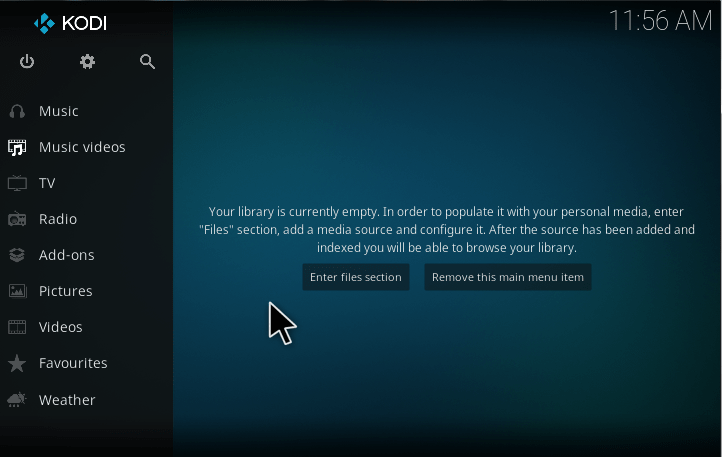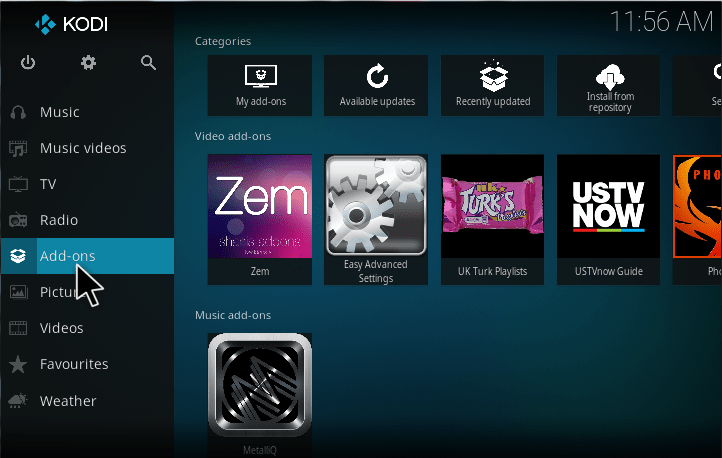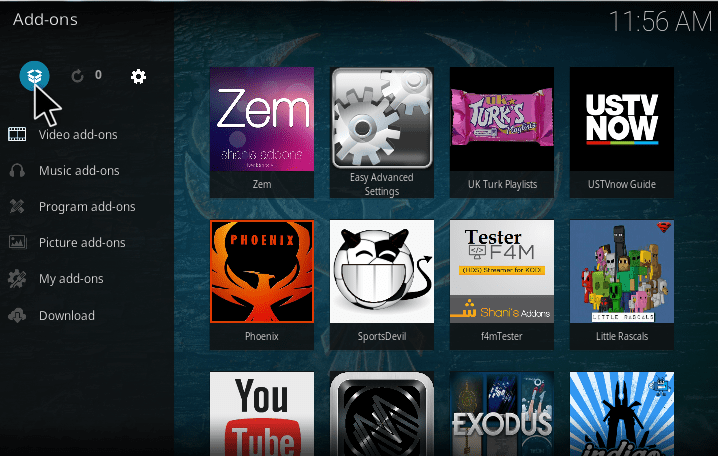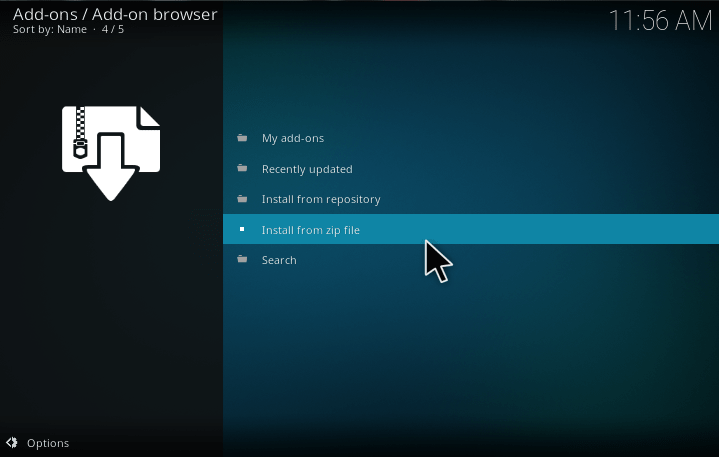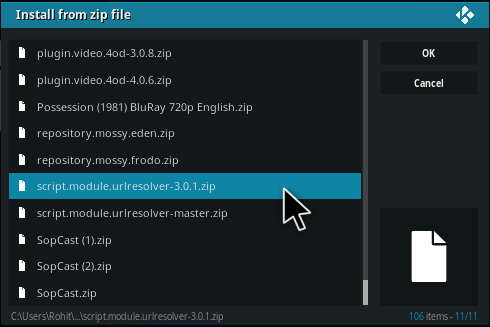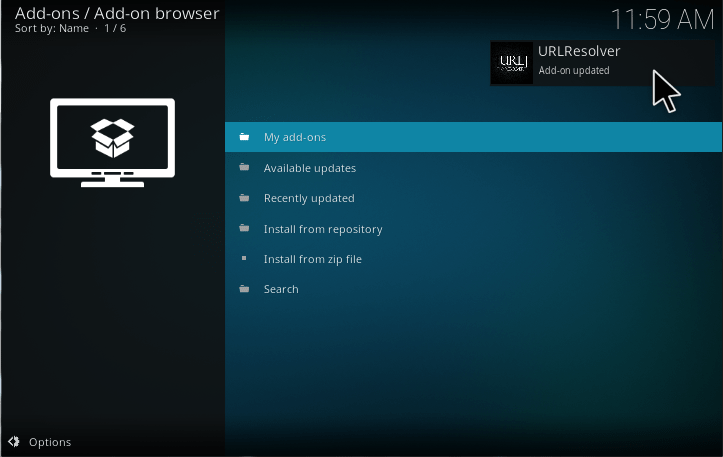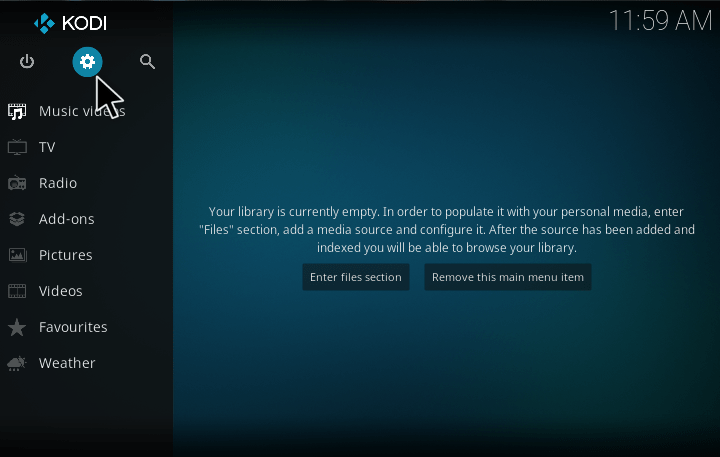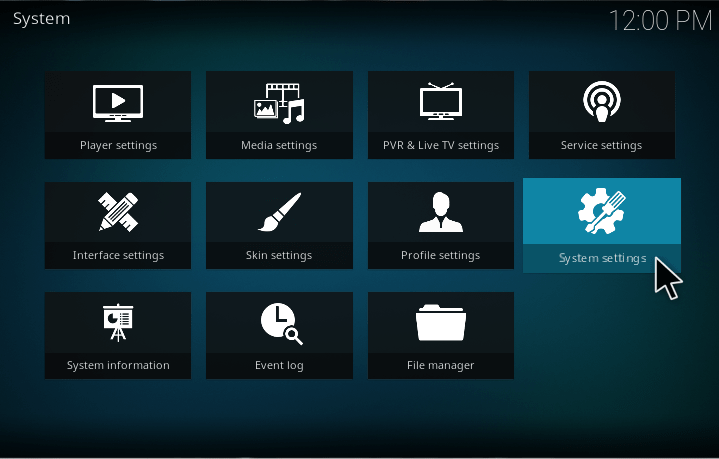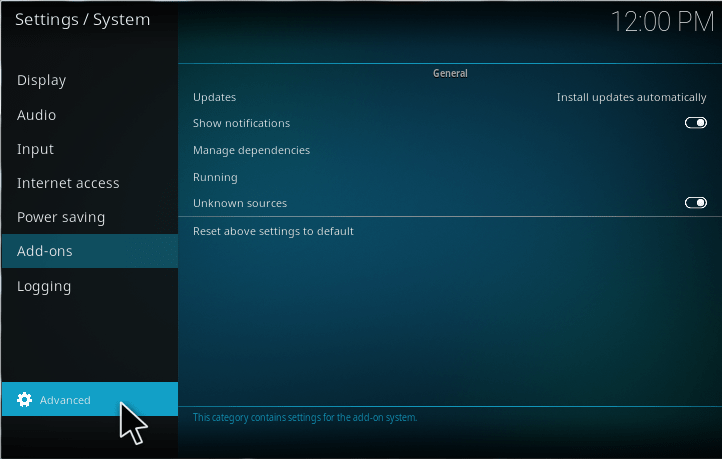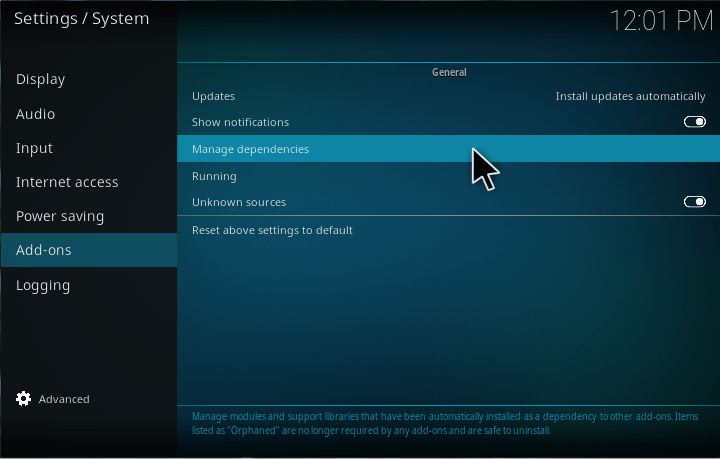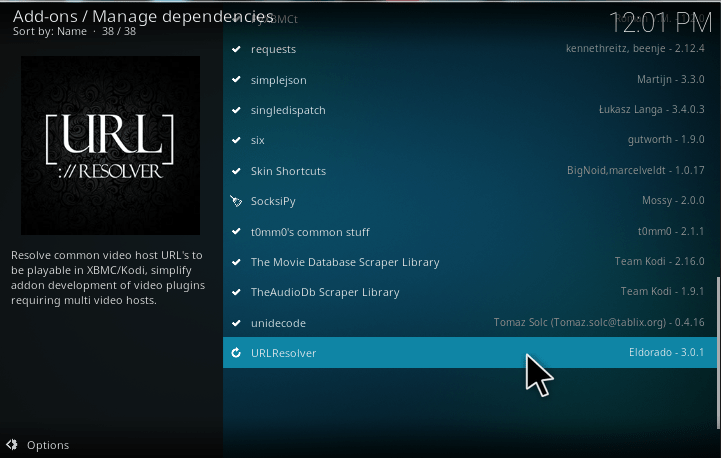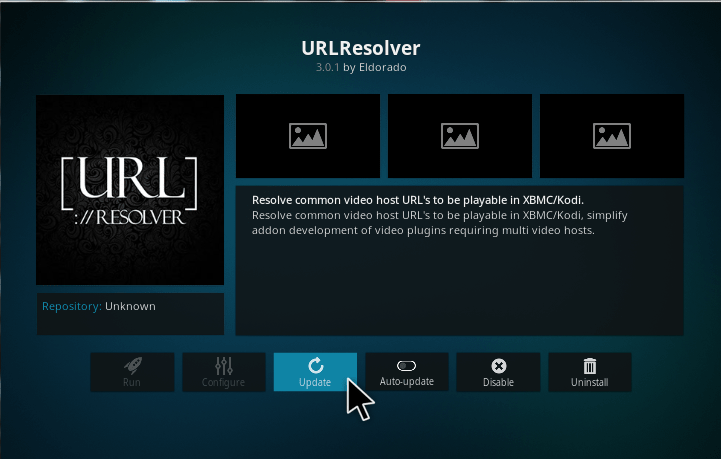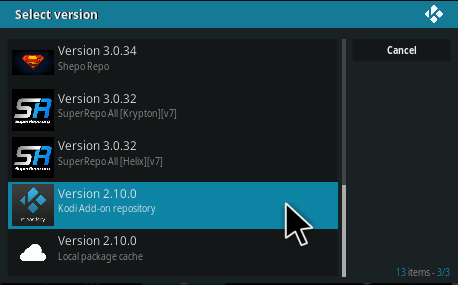KODI URL RESOLVER
Kodi URL Resolver is a comprehensive tool used by addons to play stored videos of the File Locker website like Gvideo, Clicknupload, Zshare, Dizilab, etc. In a URL Resolver, the addons send a command to play then the desired URL. Then the URL Resolver will process the coding and streams the video on the host. If the Kodi URL Resolver is not available, the developer of addon should need to write all resolvers by their own.
The URL Resolver does its job in the background of Kodi. T0mmo is the one who created the original version of URL Resolver for Kodi. But later it transfers to Eldorado of TV addons. Now it is running under TKnorris and Lambda. The URL Resolver was recently rewritten entirely by TKnorris to it make at resolving video. The URL Resolver install automatically with any addon, So try to have the latest Kodi URL Resolver on your device by following this tutorial.
HOW TO INSTALL AND UPDATE KODI URL RESOLVER?
Here, we are going to discuss how to download and update the URL Resolver in your Kodi application. So, follow the below steps carefully for installing kodi URL Resolver addon.
1. First, download this zip file on your device.
2. Then launch the kodi on your device.
3. Then, select Addons from the home page of your Kodi.
4. Now, select Package Installer Icon from the top left.
5. Then, select install from zip file.
6. After that choose the file which you have downloaded in step 1.
7. Now, your addon is installing on your device.
8. Then, go back to your homepage and select the gear symbol which is on the top left.
9. Now choose System Settings.
10. Then, select the Settings of System and change it as Advanced or Standard if it is in Basic.
11. Now, move up to Addons and select Manage dependencies.
12. Then, scroll down and select URL Resolver add-on.
13. Then, select Update to start your URL Resolver addon Update.
14. Then, choose the latest version to complete Updation process.
15. Finally, your URL Resolver addon starts updating on your device.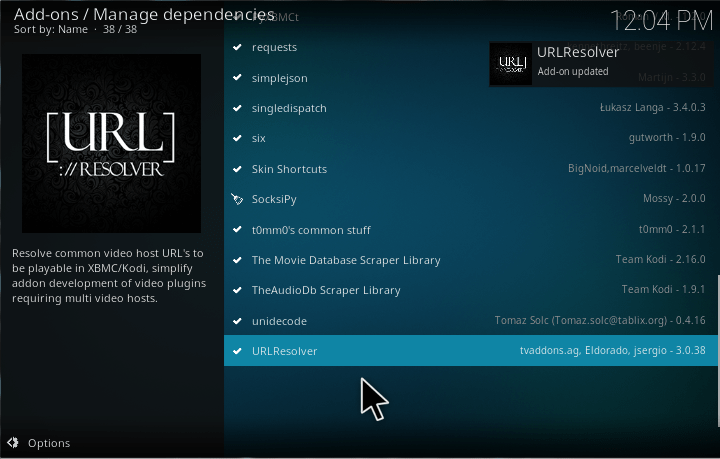
NEW UPDATES OF KODI URL RESOLVER:
- All URLs are checked and resolved frequently.
- It automatically removes every inoperative URLs.
- It adds five new resolvers regularly.
- Now it also supports Simply-Debrid.
- It adds a new method of verifying ReCaptcha.
These are the latest changes in the kodi URL Resolver. Do an update to the latest version of kodi URL resolver using the above tutorial and enjoy it!