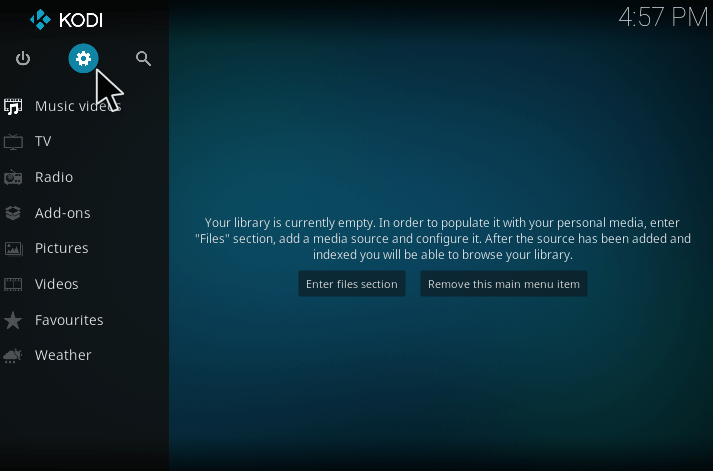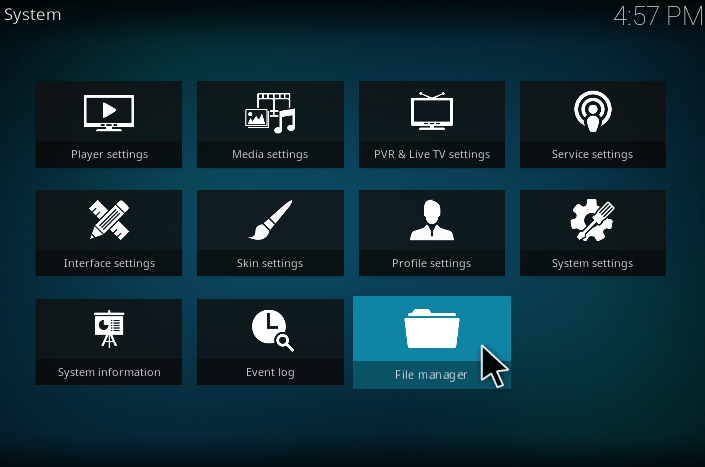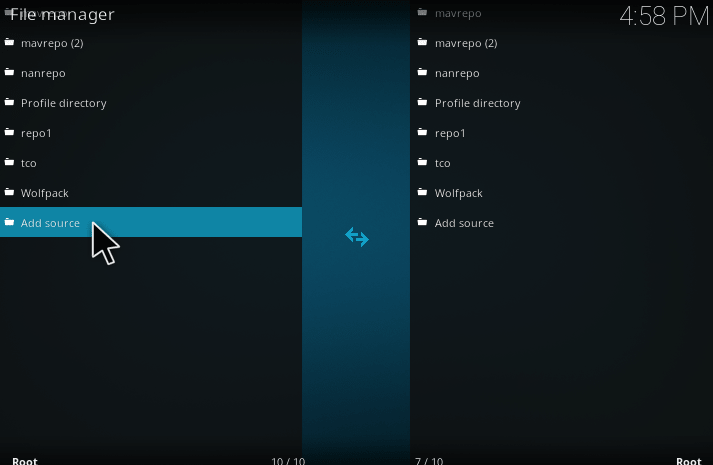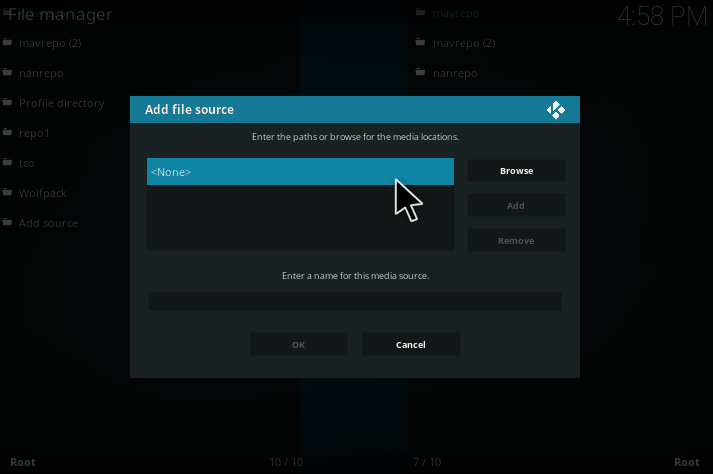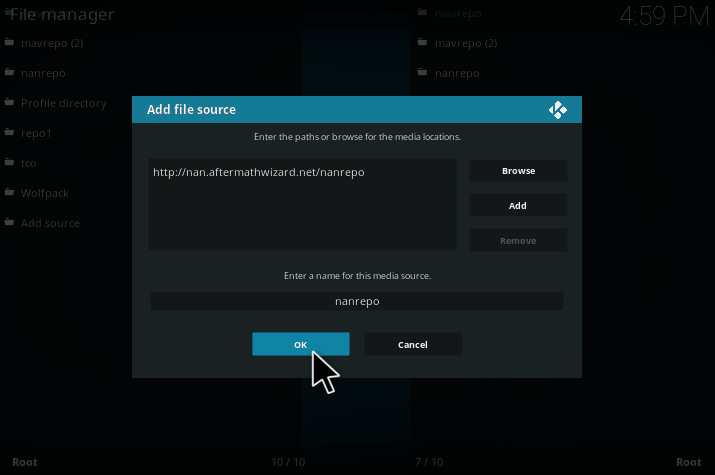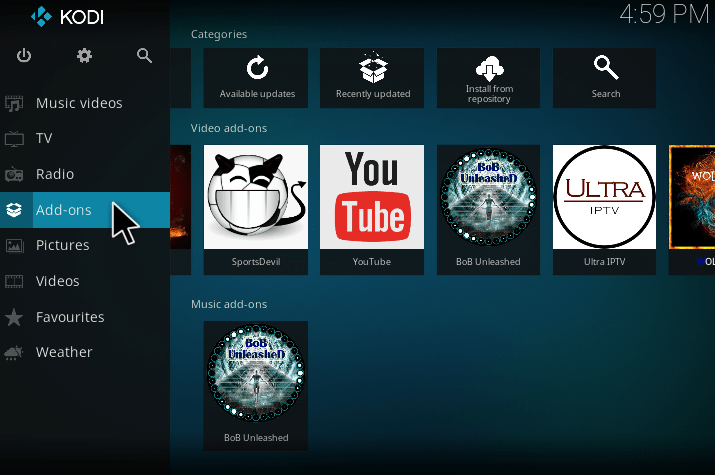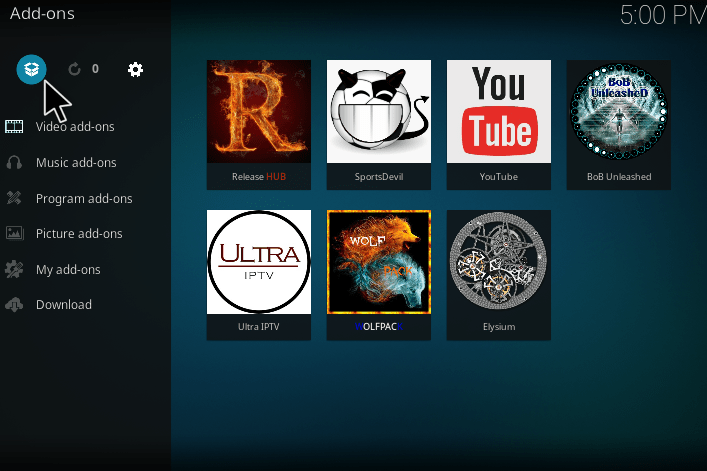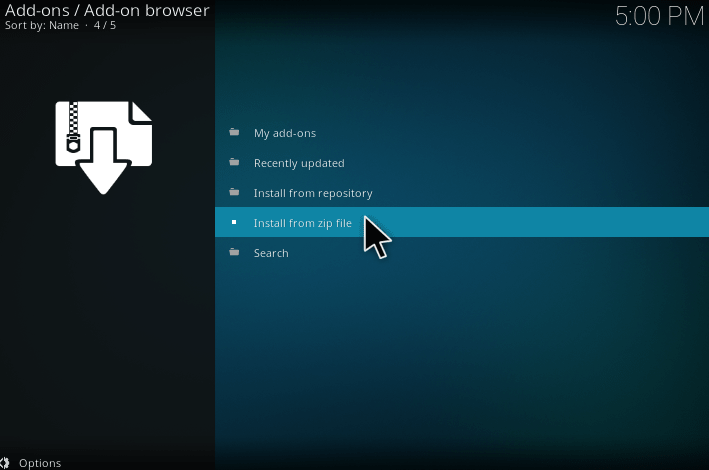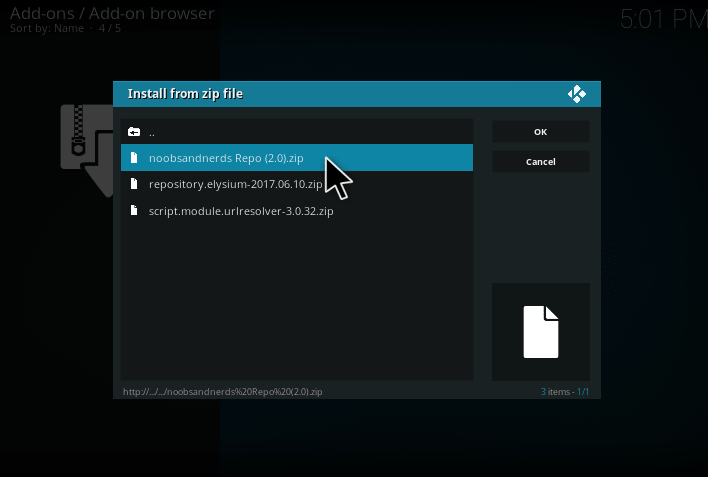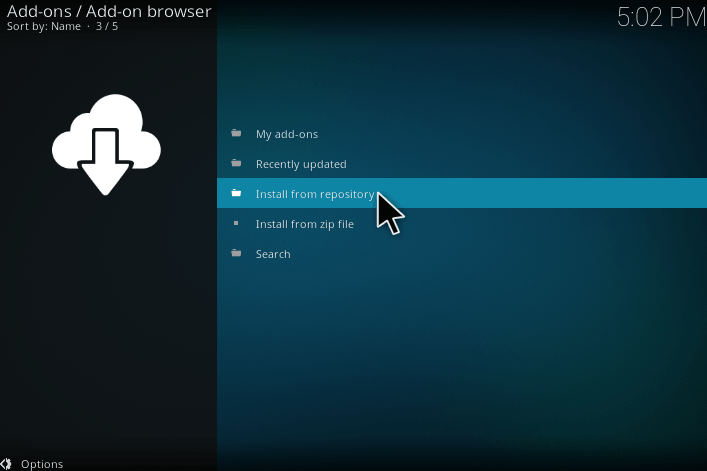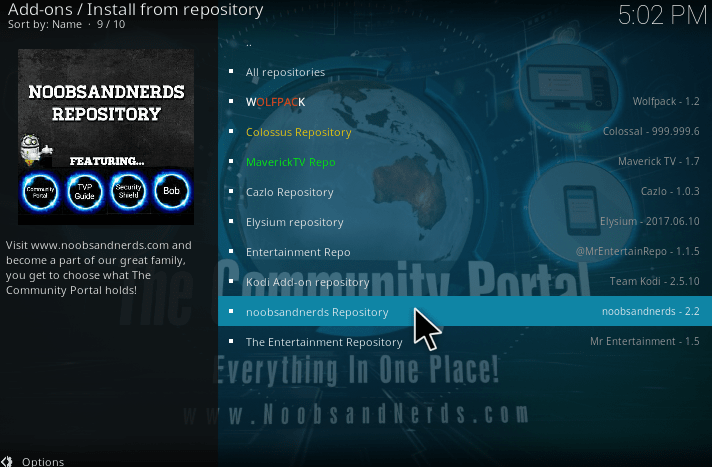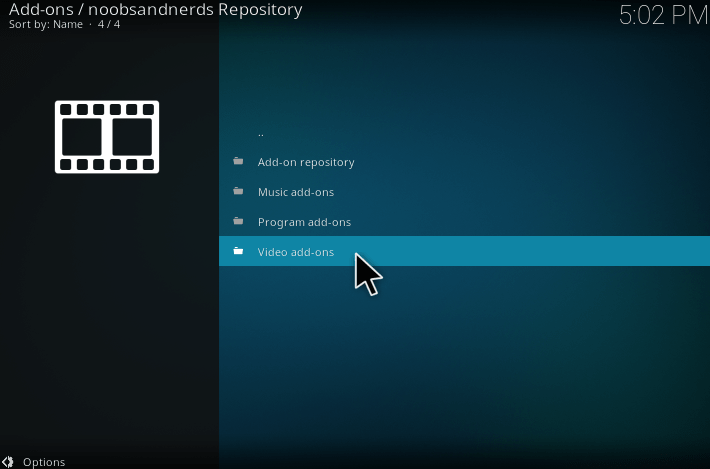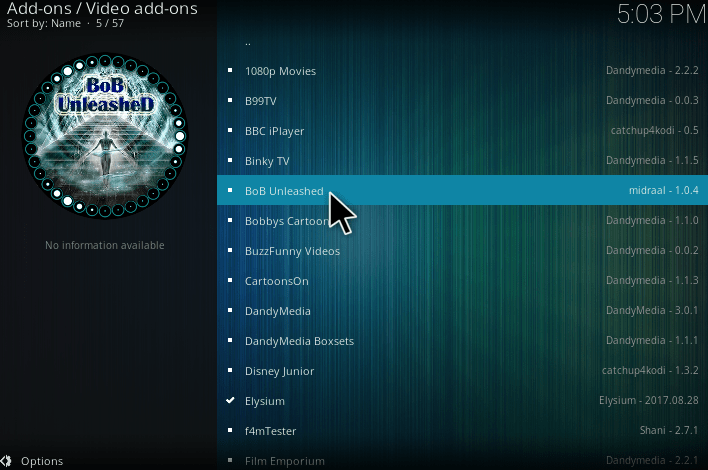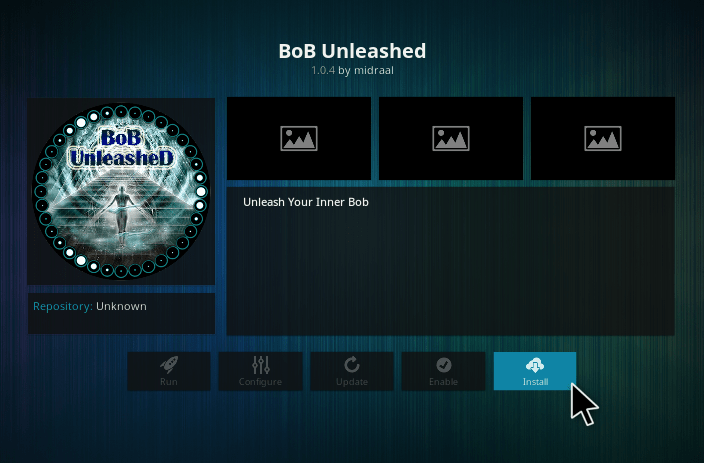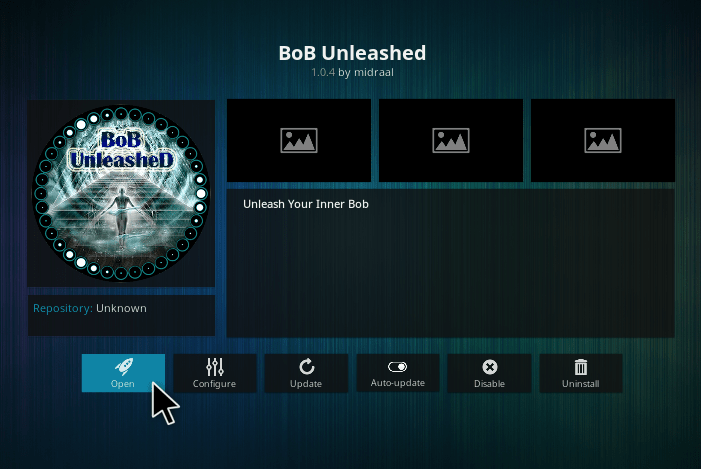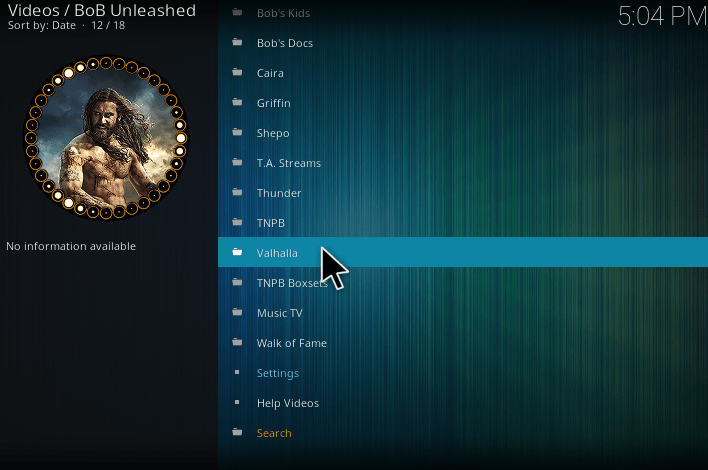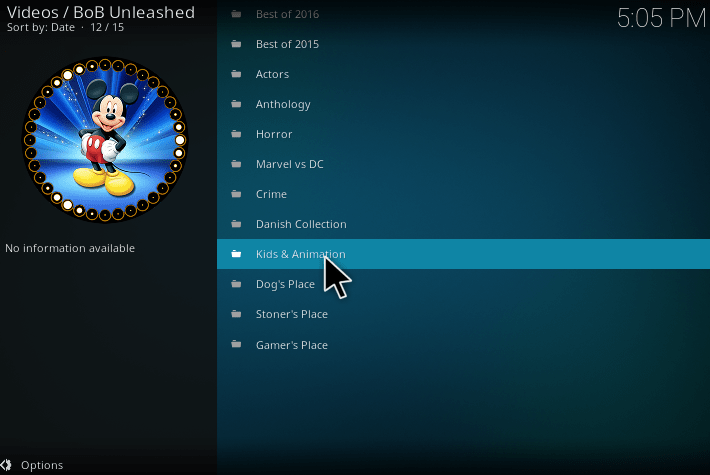Valhalla has a huge list of films for kids and adults. Initially, Valhalla kodi addon was a member of Phoenix addon. But it is closed due to some issues of Torrent Freak. Now the Valhalla is now back with the new name Bob Restricted addon. The Bob Kodi Addon is an excellent source for on-demand Tv shows and movies. If you are looking for cartoons and anime shows, then this Bob restricted addon is the best option. And also this addon provides some good comics to the users. If you want to install this addon, then kindly make sure that the Install from unknown Source option is enabled. Follow the instructions given below to Known the steps to install Bob unrestricted addon.
How to install Valhalla kodi addon?
Here, we are going to install Valhalla Kodi addon. So, follow the steps carefully.
1. After installing Kodi. Click setting option on the left corner of the screen.
2. A system window will be open. Some of the icons will be displayed. Click “file manager.”
3. A new screen will be free, it contains two sections. In that screen, Double-Click the add source button on the right part of the screen.
4. A popup menu will be opened namely Add file Source Menu. Select the word <none>
5. Then, a new section will be opened in that type URL” http://nan.aftermathwizard.net/nanrepo. “and choose the OK button. And enter the name as “ Nanrepo.”
6. Again go to the home screen, select the addons menu.
7. The addon window will be open, choose the zipper icon like the one shown in the below image.
8. After doing that we have to choose the option. Install from zip file
9. Now select the file “Noonsandnerds Repo.zip.”
10. After double-clicking on the zip file, you must choose the install from repository.
11. After clicking on the install repository, click Noobsanderds Repository
12. Now you will be able to see Video Add-ons. Just click that.
13. After clicking the addon repository, select “BoB Unleashed.”
14. Once you click that, it will take to the install page of “BoB Unleashed.” Now you need to select the install button at the bottom of the screen.
15. After installing that, wait for BoB Unleashed Addon enable notification.
16. After selecting the open button on the left bottom of the screen, It will take to the another screen where you can find many addons. Here scroll down and select Valhalla.
17. Once you install the Valhalla addon just open it.
On the Valhalla addon on Kodi. It contains many sections like
- Actor
- Horror
- Danish collection
- Kids and animation
- Crime
- Gamer’s Place
ACTOR:
Under this section include many actor’s movies collections like these.
- Arnold Schwarzenegger
- Ben Stiller
- Paul Walker
- Tom Cruise
- Will Smith
HORROR:
If you are horror movie lover, it will suit for you, Under this category we have,
- The Conjuring
- Final Destination
- Evil Dead
- The Exorcist
- Saw
KIDS AND ANIMATION:
This subsection is for Kids who love Cartoons. It provides some subcategories as follows,
- Barbie
- Balto
- Cars
- Despicable Me
- Finding Nemo
Now, you can enjoy watching your favorite Movies on Kodi using Bob Unleashed addon. It is one of the top rated kodi addons among other video addons. If you face any issues with Valhalla kodi addon let us know via comments.