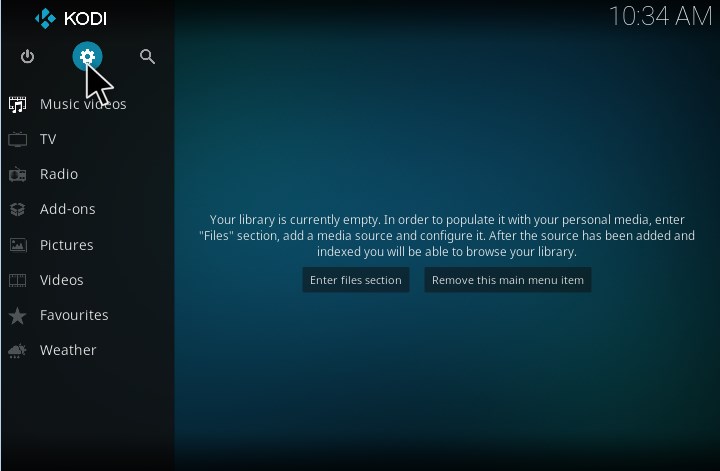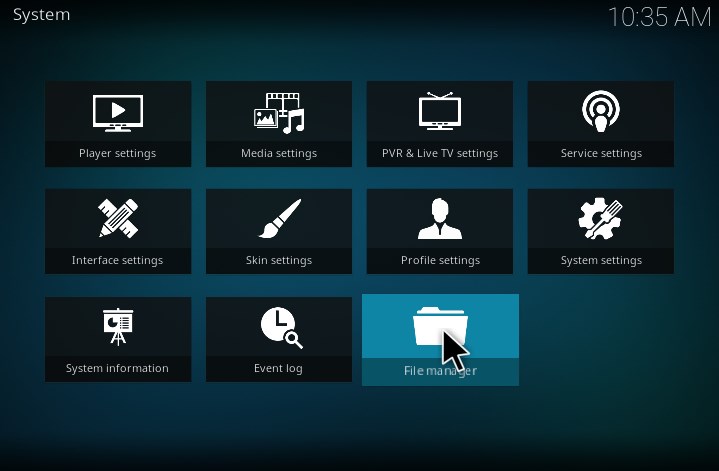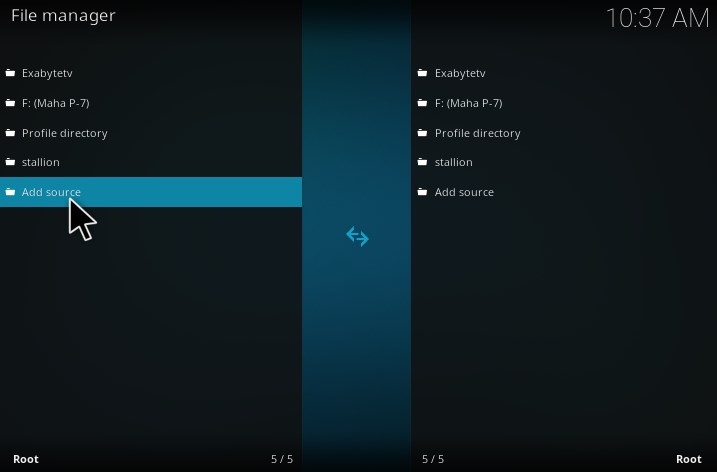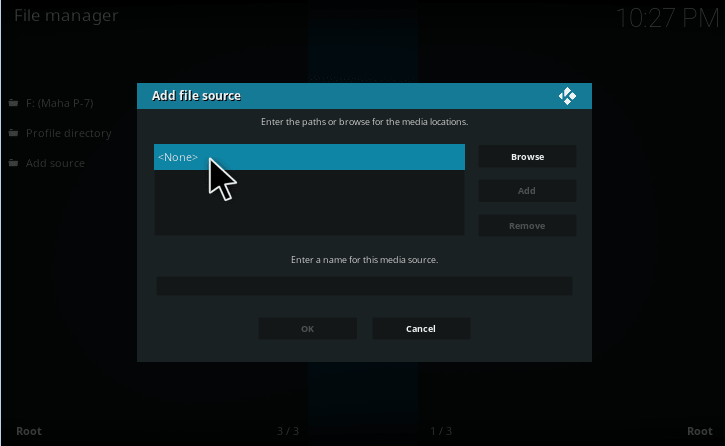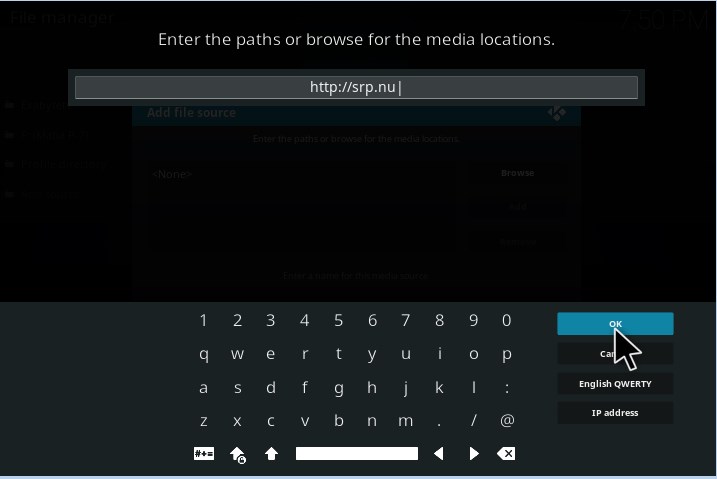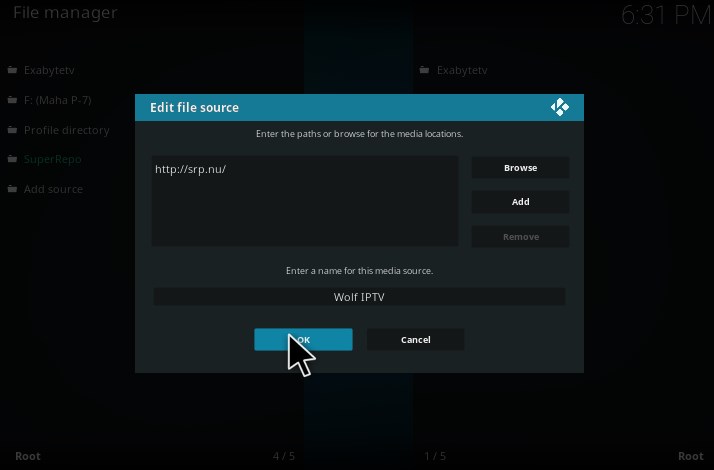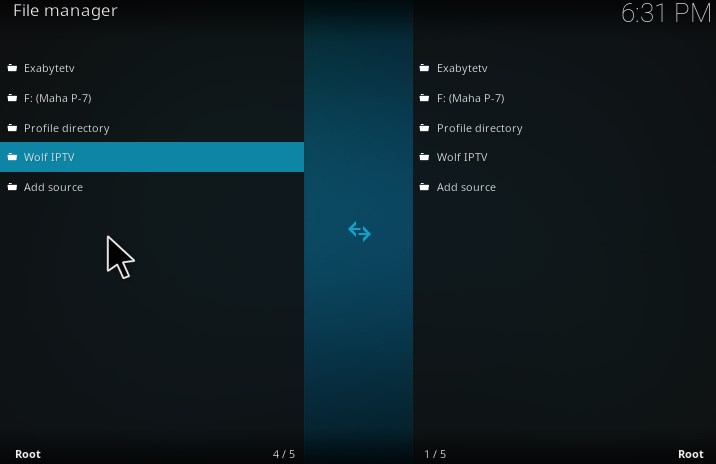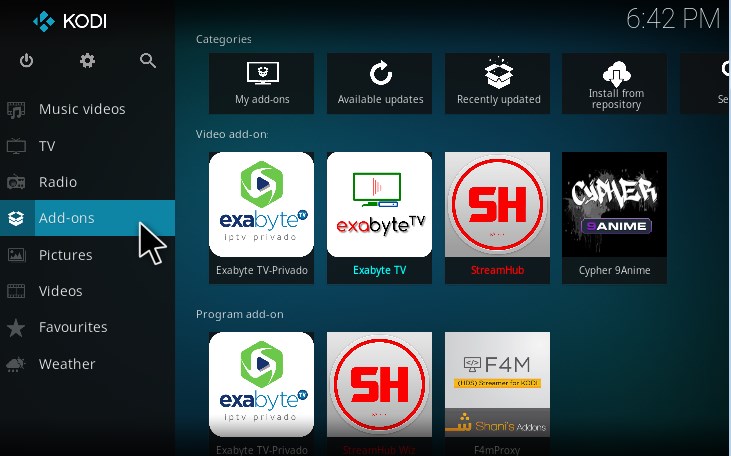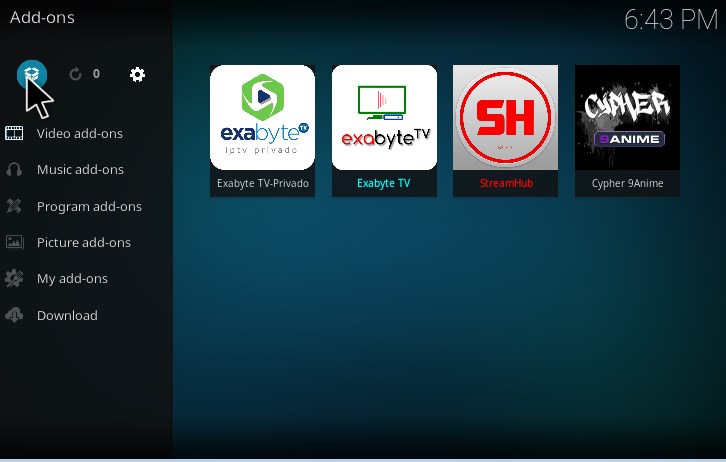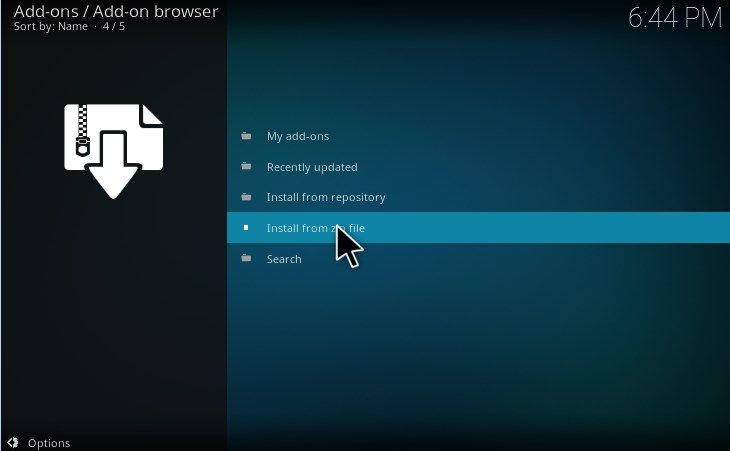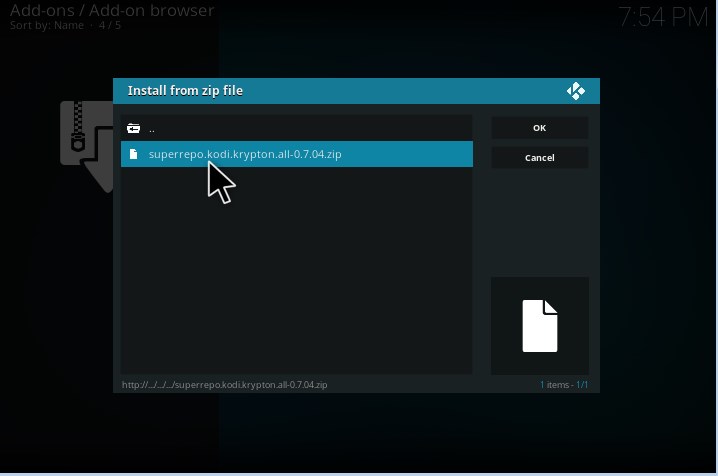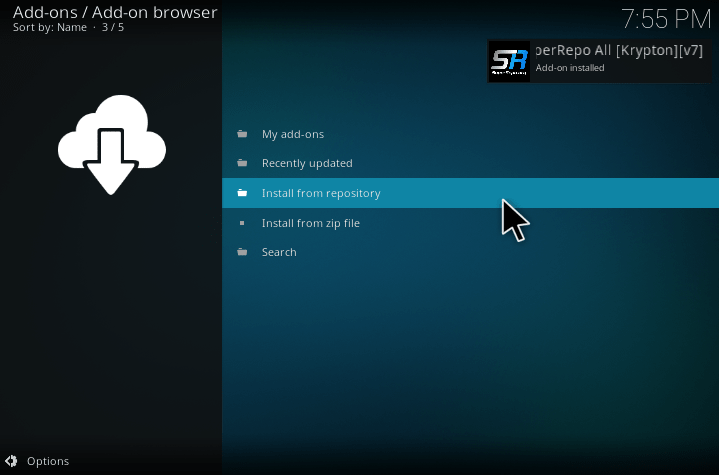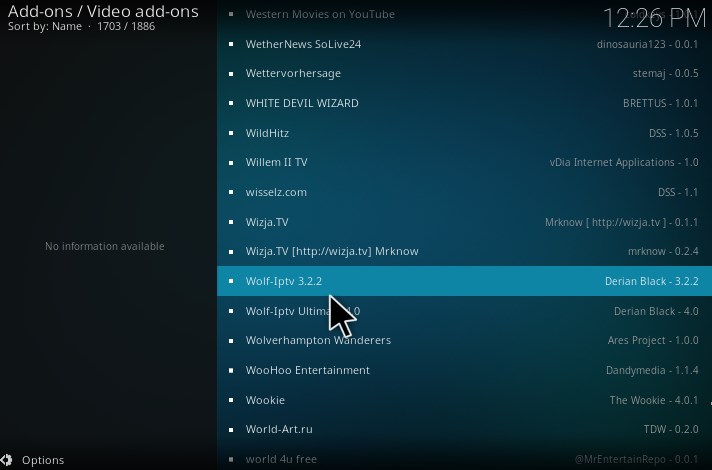Wolf IPTV kodi addon services are provided by the DYD Stream Private IPTV Service. Wolf IPTV is one of the latest video kodi addon. If you are the interested in Live IPTV, then you can try out this addon. With wolf IPTV you can watch some of the popular Live channels throughout the world. You can also watch live sports matches, sports channels, live TV and much more with the help of this add-on. Wolf IPTV is one of the third party unofficial addon.
Features of Wolf IPTV kodi addon
- This addon is majorly used by the US and UK people. But it is available for other countries as well.
- This addon is used to play the movies, TV Shows, video, cartoons, etc.
- The Wolf IPTV addon provides a detailed guide to use it.
- It provides wide categories of shows, music, sport.
In this tutorial, we will explain how to install wolf IPTV kodi addon on your device. Follow the steps provided carefully to complete the installation successfully.
How to install the Wolf IPTV Kodi addon
1.Once you have opened kodi on your device, select the settings icon at the top left.
2. A System window will be opened. Select the File Manager icon.
3. Select Add Source in the File Manager window.
4. In that pop-up window, select the <None>
5. A new section will be opened, in that type the superrepo source URL http://srp.nu/ and click the OK button.
6. Click on the “Enter a name for this media source” and enter the name as Wolf IPTV and click Ok.
7. A Wolf IPTV zip file will be started to download. Now find the Wolf IPTV folder in the File Manager and select it.
8. Again go to the home screen, select the Addons menu.
9. The addons window will be open, select the unzipper icon.
10. In the next window select Install from Zip file
11. Select the Wolf IPTV zip file → Krypton → All → Superrepo.Kodi.krypton.all-0.7.04.zip
12. Now the Superrepo.Kodi.krypton will be installed.
13. Then go to the home screen and select the Install from repository.
14. Select the Super Repo All [Krypton v7] → Video add-ons → Wolf IPTV
15. A new window will open, click the Install button.
The Wolf IPTV will start to download. After completion, a notificiation will display as “Wolf IPTV Addon installed.”
Now again go to home screen, click the addon, you will find Wolf IPTV kodi addon icon. Now open it and enjoy watching your favorite live tv programs.
That’s about the installation and usage of Wolf IPTV kodi addon. In case if you face any errors with the installation, let us know via comments.