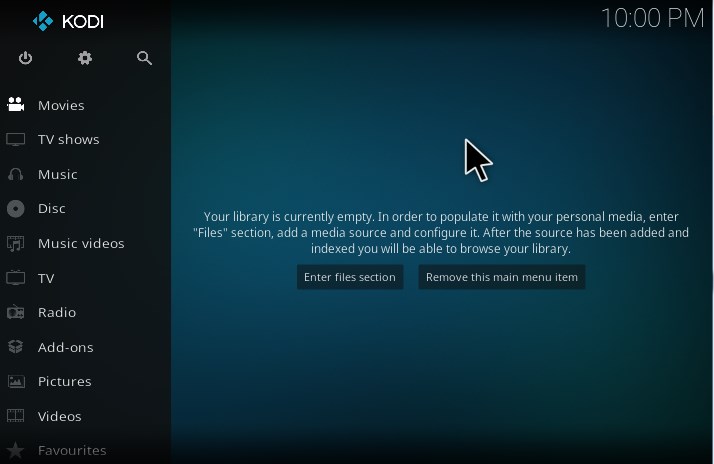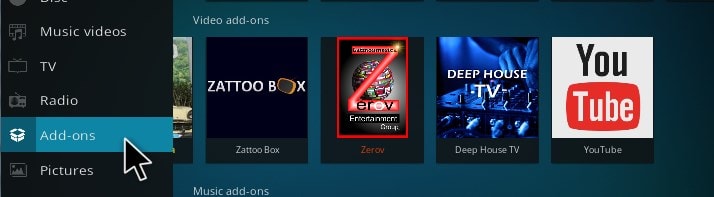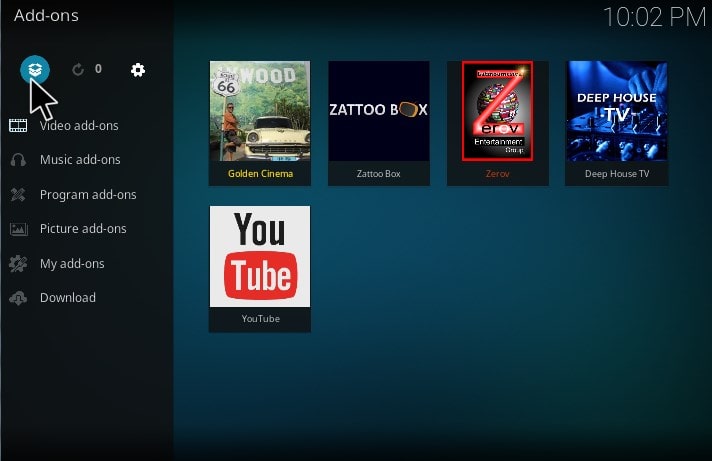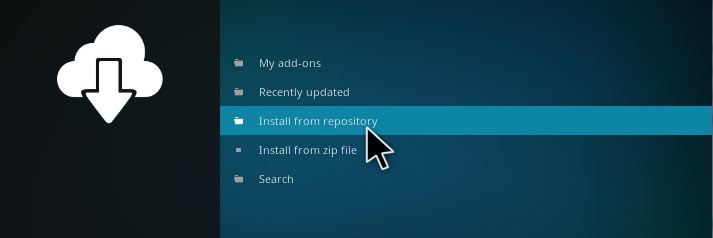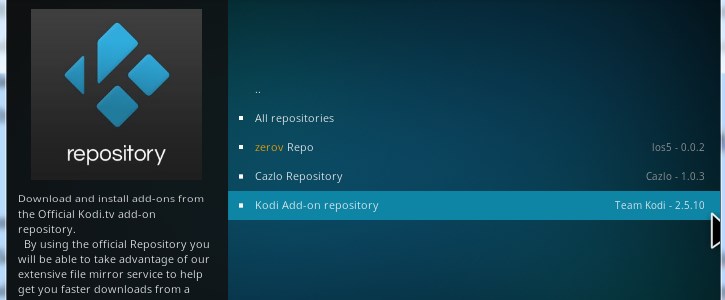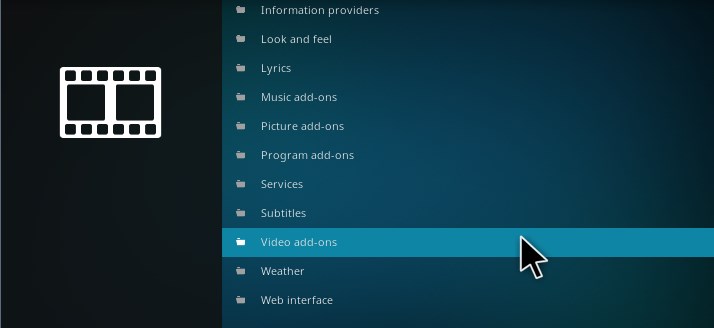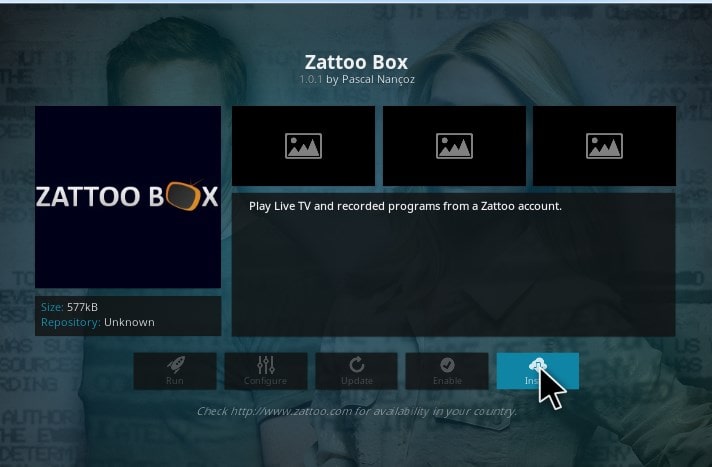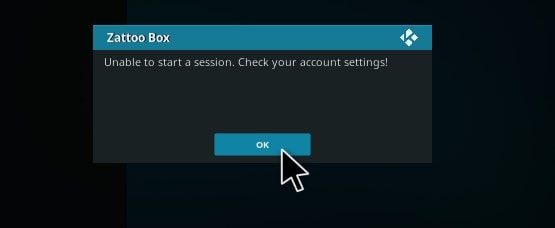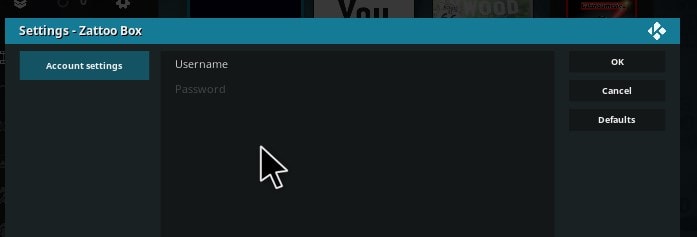Zattoo Box is an inbuilt kodi addon available by default. The appearance of the Zattoo Box Kodi addon is very simple and it is really easy to handle. Zattoo Box will let you play the Live TV from any available channels. So it is called as multi-screen Tv. Zattoo box Kodi addon is widely using by the people in the Germany, UK, Australia, and Switzerland. Now the Zattoo Box Kodi addon providing the live simulcasting service for German language Tv channels. Zattoo provides the services at free of cost as well as subscription based. Nowadays more developers are available for the Zattoo Box addon.
Zattoo is providing free streaming service. We should create a Zattoo account in order to login and watch Tv channels, and we can use the same account for login to the Zattoo box Kodi addon. Zattoo Box addon is available on the Kodi Official addon repository. So it is very easy to install. Now follow the below instructions to install the Zattoo Box Kodi addon
Steps for installing the Zattoo Box Kodi addon
1. First, Launch the Kodi. You can see the first screen or desktop of the Kodi.
2. At the Left side of the screen, Menu list will display such as TV Shows, radio, Music video, Pictures, Addon, Video, etc. In that, Choose the Addon menu
3. Addon Window will appear, click on the open box icon or Unzipper icon at the top.
4. You can watch the new screen with the following listed options like My add-ons, recently Updated, Install from repository, Install from Zip file, Search. From the above listed option, select the Install from repository
5. It will take you to another new screen, in that Select the Kodi Add-on repository.
6. A New screen will display in that select the video addon. Under Kodi repository, you can find a lot of addons. Some of them are Music addons, picture addons, program addons, video addons, look and feel, services, subtitles, web interfaces and so on.
7. All types of Video addon will display, in that you should select the Zattoo Box Addon which you can find by scrolling down to the bottom.
8. Then Zattoo Box addon information page will open. Here you can find the install button at the bottom of the screen. Just Click on it to start the installation procedure. Once you click, you can see the progress in the download. It will take a few seconds to download the required files and for the process of installation.
9. After finishing the process of installation, a message will display as “Zattoo box addon installed”
10. Click “Esc” Key for two times, and it will take you to the home screen of the Kodi. From that screen, you should select the Addon → Video addon → Zattoo Box
11. While opening, it gives a warning message as “Unable to start a session. Check your Account Setting!” and click Ok.
12. We should go to the Setting area (By right click on the Zattox Box addon icon). Kindly login with your username and password. Once you login, you can see options like Live Tv favorites, Live tv all channels and recording.
After Login to your Zattoo account, you can enjoy the live Tv streaming.
That’s all about the installation of Zattoo Box kodi addon. Do comment below in case of any clarifications.