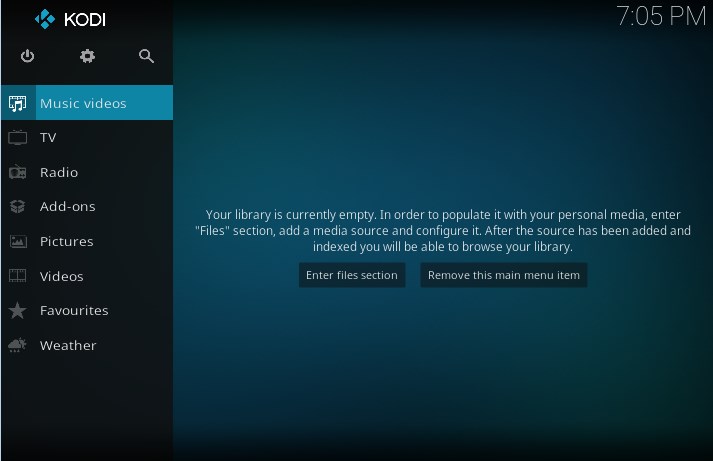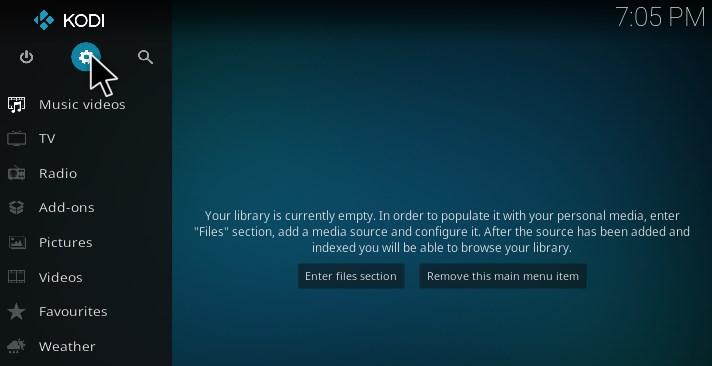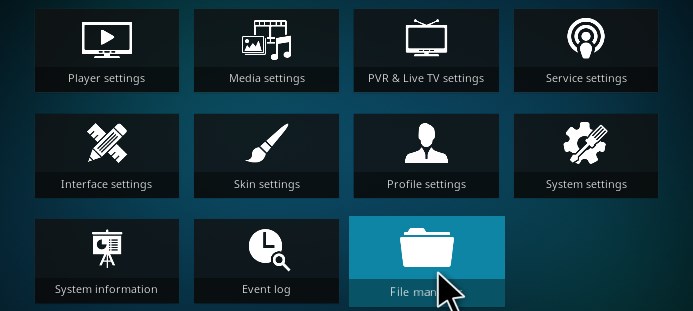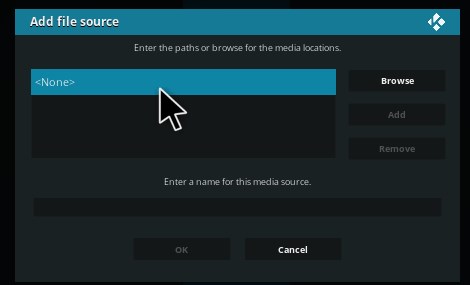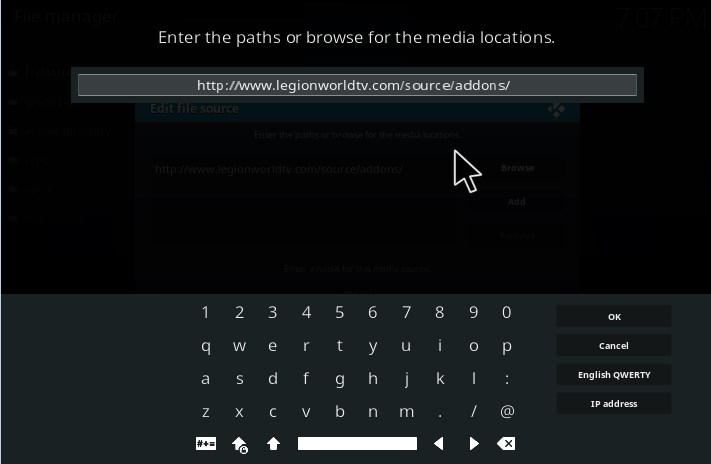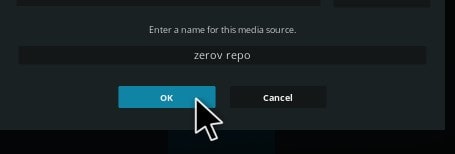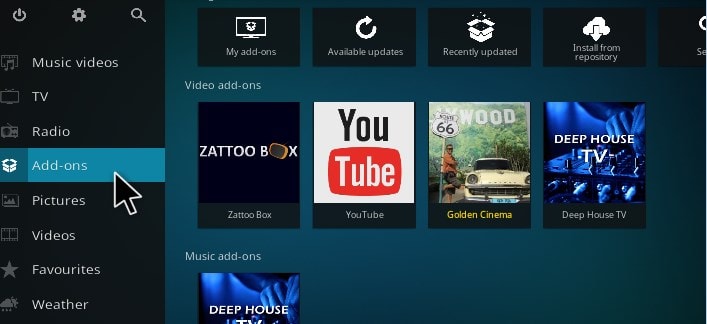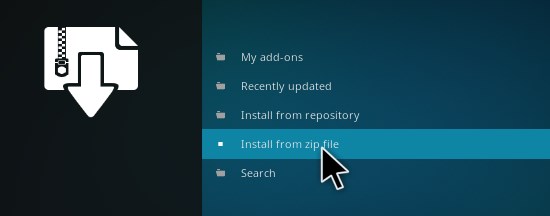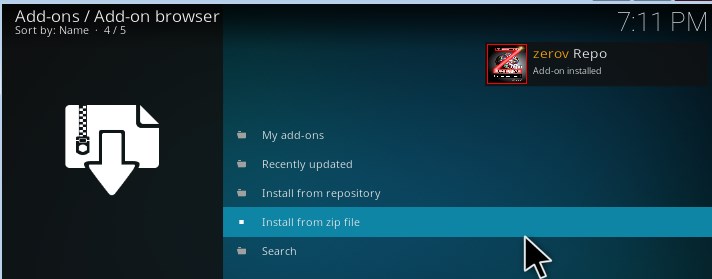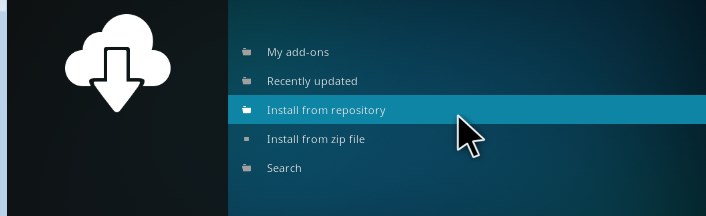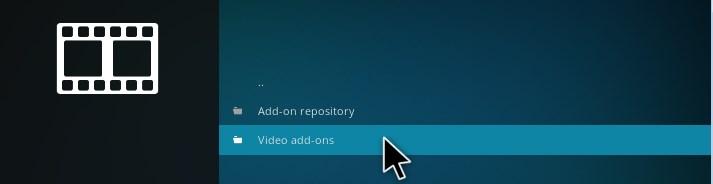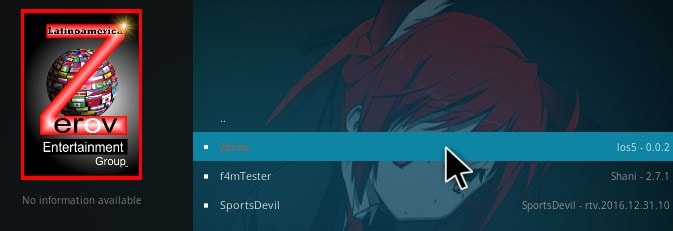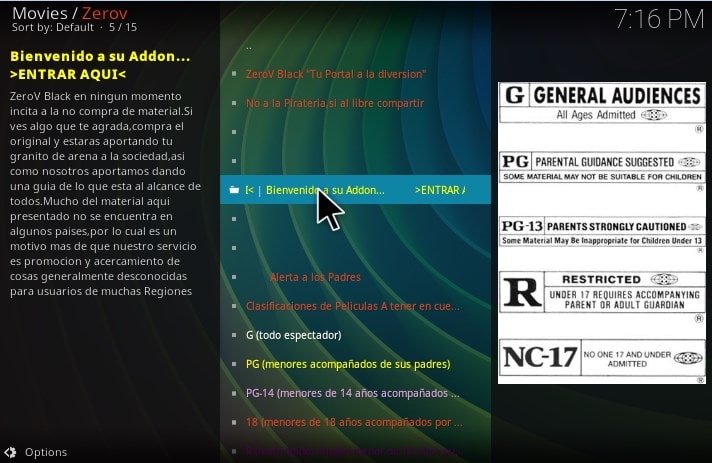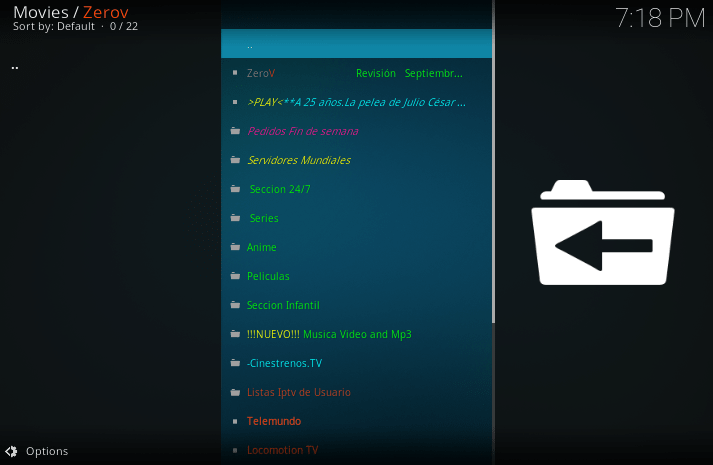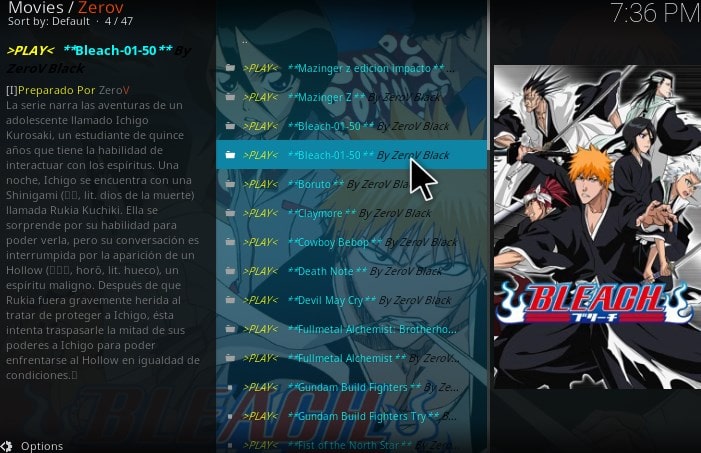Zerov Kodi addon is one of the best addons to watch your favorite programs. Most of the Content is available in the Latin Spanish Language. Zerov Kodi addon has movies & TV shows on the following categories such as Mexico, Peru and Puerto Rico and more.
Let us directly look at the steps to install Zerov kodi addon.
Step to install the Zerov Kodi addon
1. First of all, launch the Kodi.
2. In the home screen, select the setting Button at the top left corner of the desktop.
3. It will take you to the next screen. Here you can see the list of icons namely Player setting, Media setting, PVR & Live TV setting, service setting, Interface setting, Skin setting, profile setting, File manager, etc. Select the File Manager.
3. A new Screen will open up which contains two section. Double click on the Add source folder in the left side section. While clicking, a popup window will be opened namely Add file Source. Select the word <None>.
4. Again a popup window can be seen. In that section, just type Legion World Tv Repo URL http://Legionworldtv.com/source/addons/ and Click OK button.
5. In the same window, press on the “Enter a name for this media source,” and enter the name as “Zerov Repo” and select Ok button.
6. Now Zerov Repo addon file will start to download. Once the zip file is downloaded, you can find the Zerov Repo folder in the file manager window.
7. Go to the home screen of the Kodi. You can see the menu like TV Shows, Music, TV, Addon, Video, etc. Select the Addons menu.
8. Addon section will appear, in that, select the open box icon or Unzipper icon at the left top corner.
9. It will take you to the new screen with the following options like My add-ons, recently Updated, Install from repository, Install from Zip file, Search. From the above-listed option, select the Install from Zip file.
10. You can view popup window. In that region, select the Zip file “Zerov → Repo→ zerov.Repo-0.0.2.zip.” Now Zerov Repo addon will start to download. Within a second, Zerov Repo addon will be installed and notified with a message.
11. Go to the home screen of the Kodi. Select the Addon menu and then choose the Install from repository.
12. It will take you to another new screen, in that Select the Zerov Repo repository.
13. A New screen will display in that select the video addon. Under Zerov Repo repository, you can see the Addon repository and Video addon. Choose the Video addons.
14. Three types of Video addon will display, in that you should select the Zerov Addon
15. Zerov addon information page can be viewed. Here you can find the install button at the bottom of the screen and Click it. It will take a few seconds to download the required files and complete the process of installation.
16. After finishing the process of installation, a message will display as “Zerov addon installed” 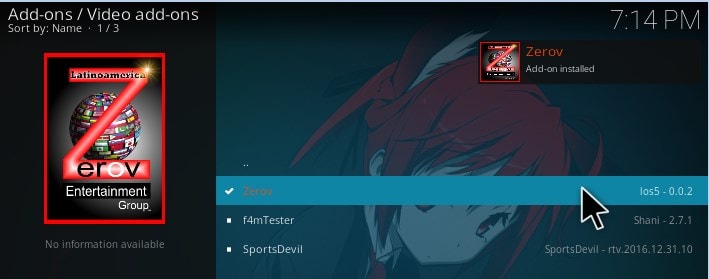
18. Once zerov kodi addon is opned choose “Bienvenido a su addon… >Entrar Aqui<”.
19. By selecting this option, you can view the following listed option such as Anime, Series, Section24/7, Locomotion Tv, Anime Tv, 100% Mexico and so on.
20. By selecting the Anime folder. you can see the cartoon/Animated video like Breach, Boruto, Devil May Cry and so on.
Now, Enjoy Zerov Kodi addon by watching the movies like cartoon, terror, etc…
Let us see some of the Features of Zerov Kodi addon.
Features of Zerov Kodi addon
- Anime: In this stream, you can see the cartoon/Animated video like Breach, Boruto, Devil May Cry and so on.
- Section24/7: In this category, you can see the movies like terror, cartoon section
- Locomotion Tv / Anime Tv: In this article, you can watch the Live Tv series.
- 100% Mexico / Peru and Puerto Rico: In this, we can stream the playlist
That’s all about the installation of Zerov Kodi addon. Do comment below in case of any clarifications.