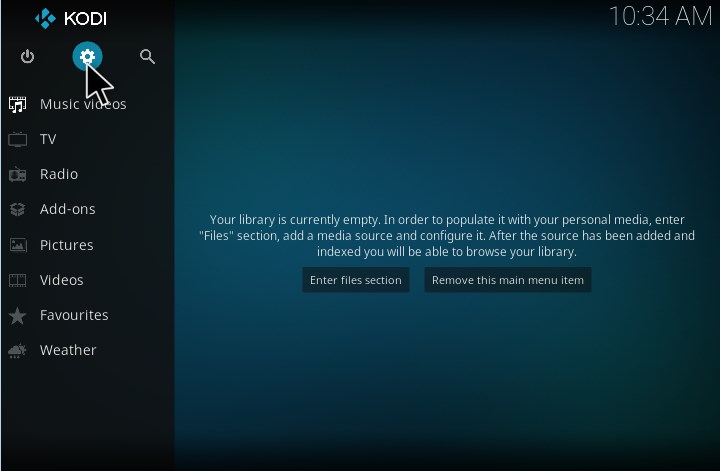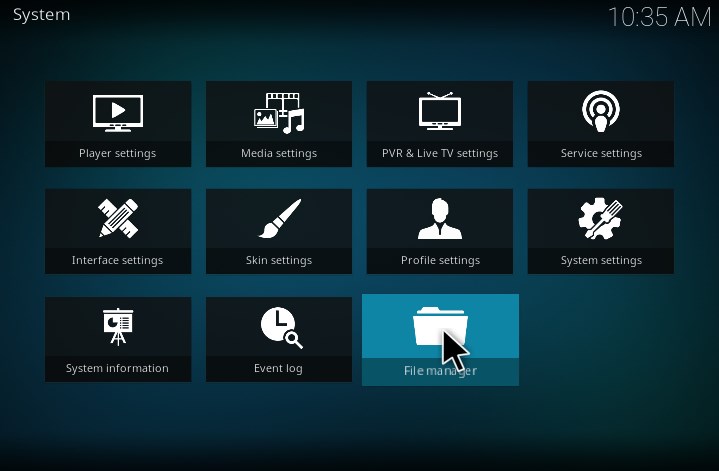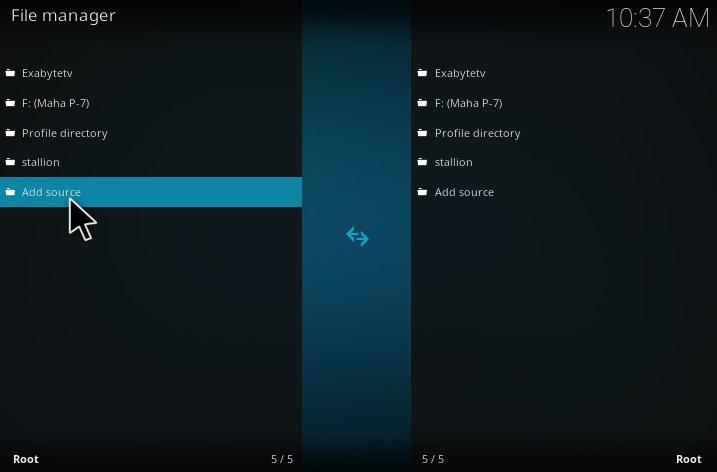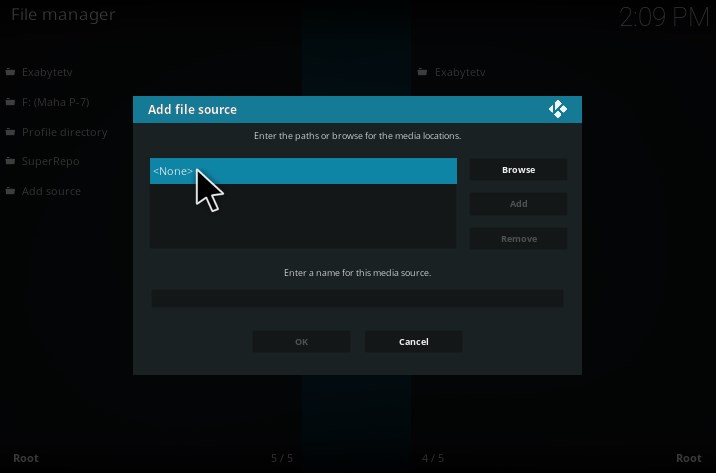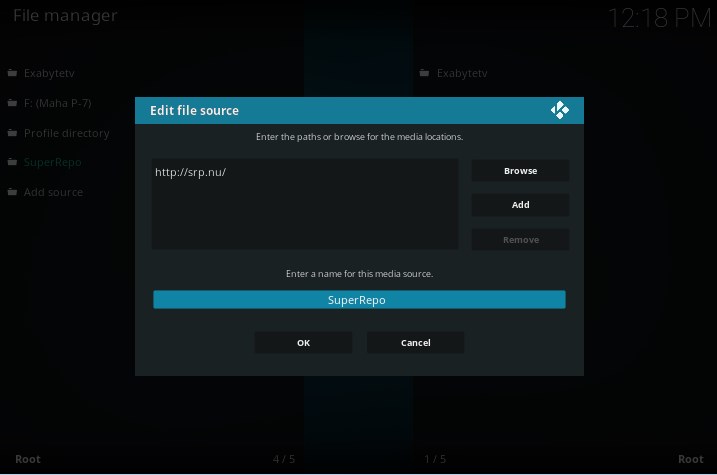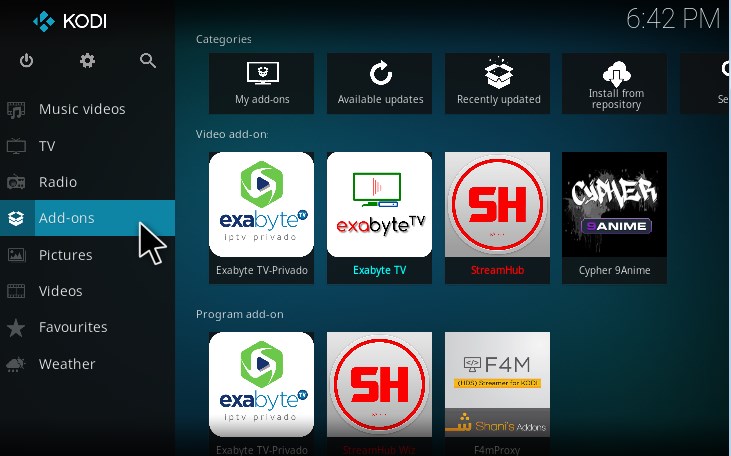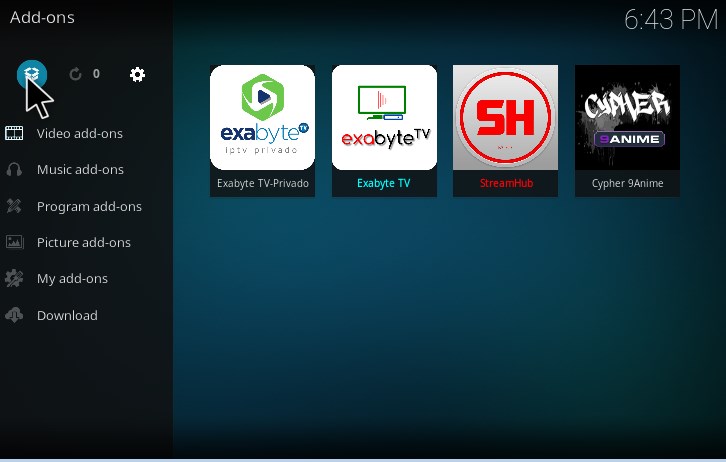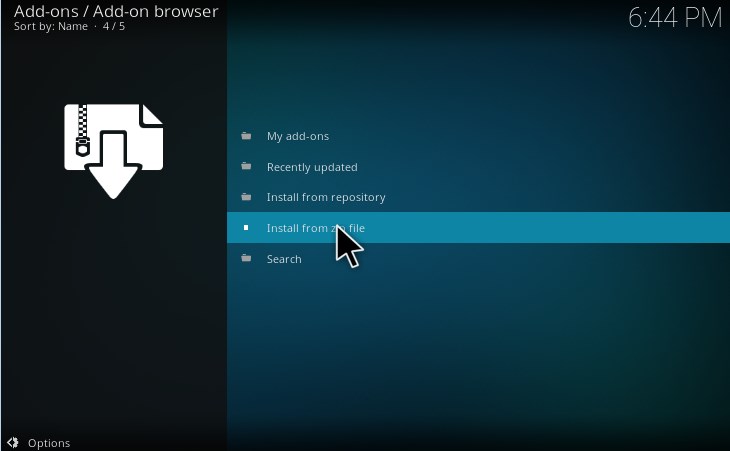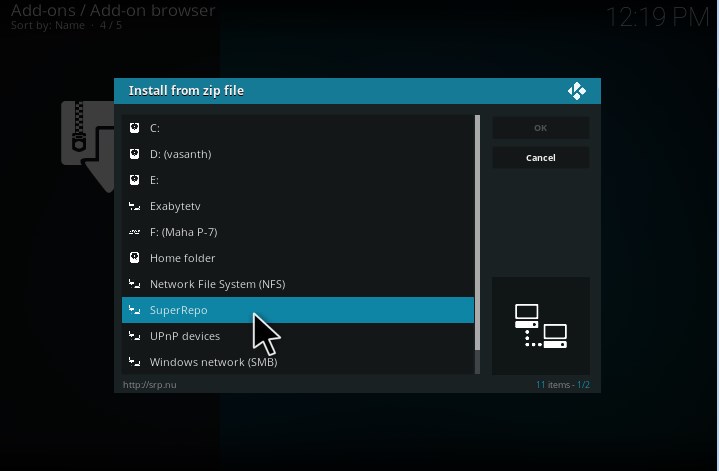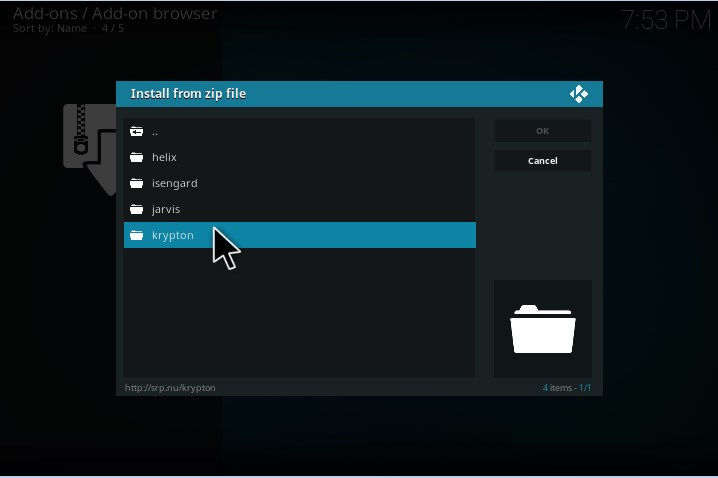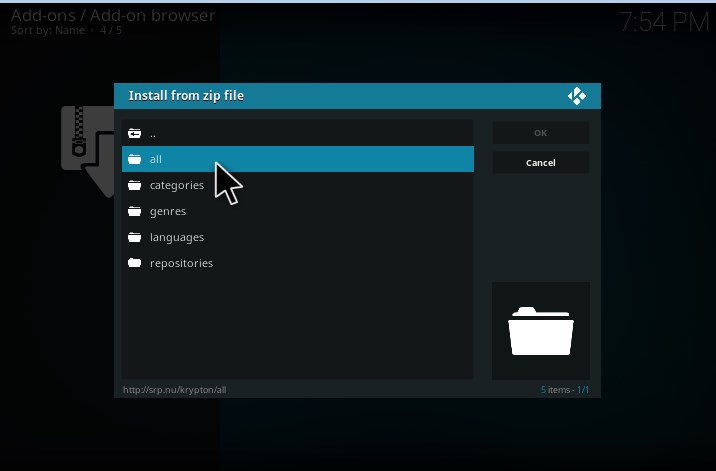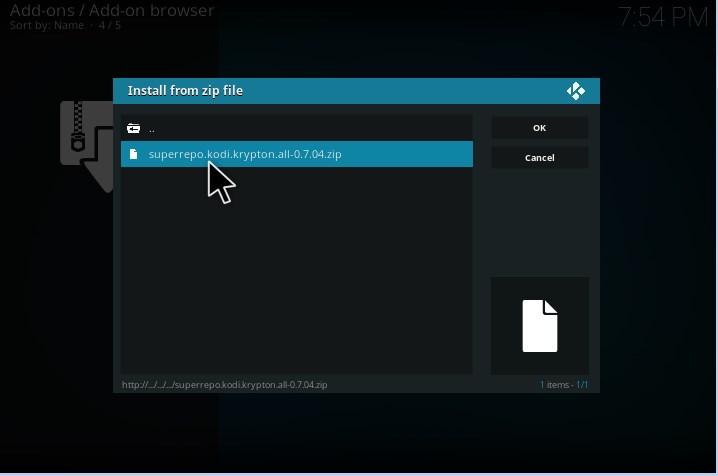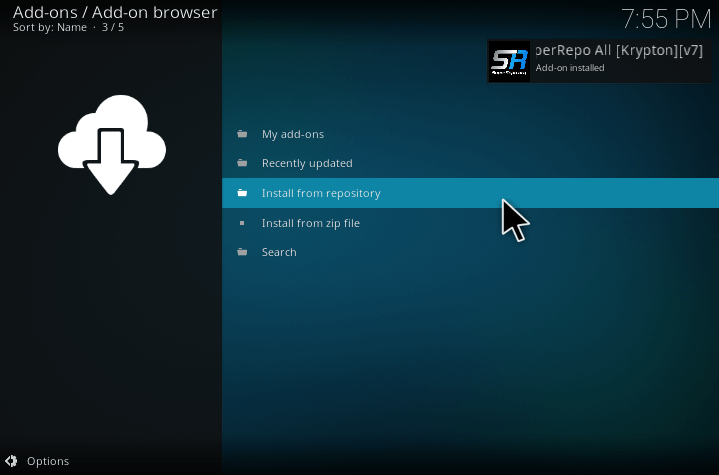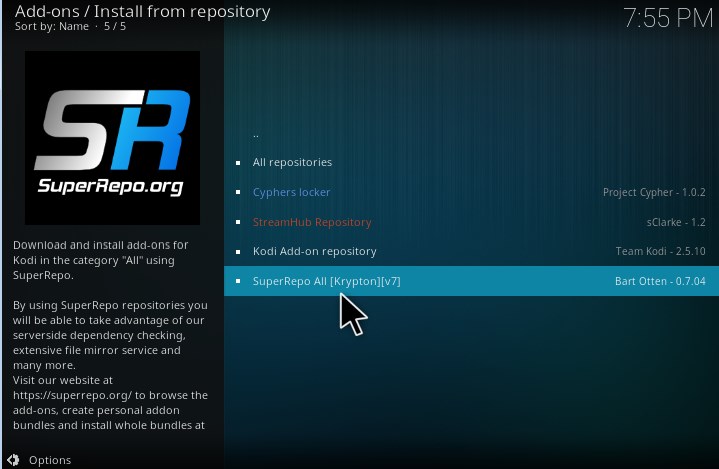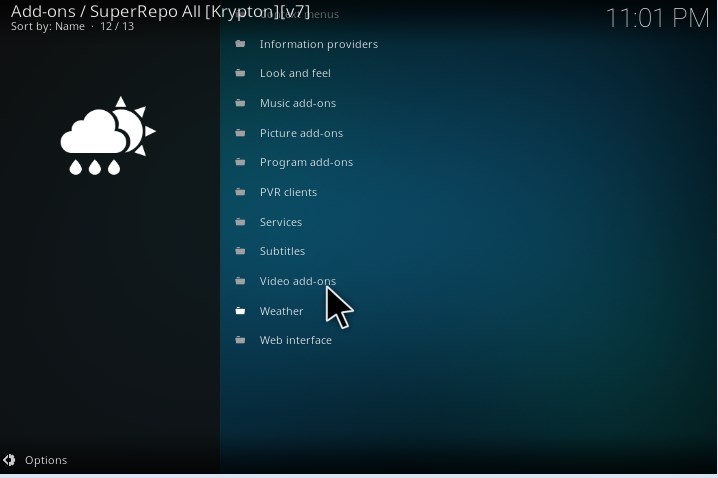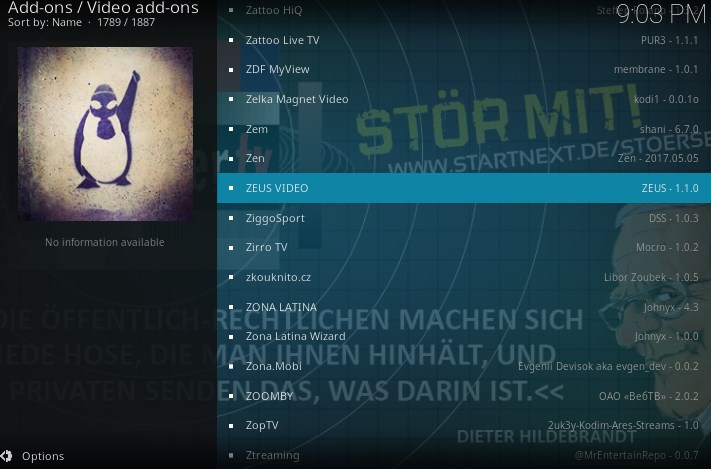Zeus Video kodi addon is one of the best kodi video addon you must install. If you are a lover of the TV shows, then choose Zeus Video Kodi addon to watch your favorite TV Shows. Zeus Kodi addon contains the Free Review TV, Movies, Video, All Sport, etc. Its also contain the Kids corner, especially for the children review. The Zeus video kodi addon is mainly used by the people in the US, UK and Canada for watching their regional TV Channels. If you, your family or friend need the Russian language TV, you can select the Russian channels in Zeus Video Kodi addon.
The Quality of the stream available in the Zeus video kodi addon is around 576p. The Zeus kodi addon is not a part of the official kodi repositories. It is available under superrepo. So we first need to install superrepo and then install the Zeus video kodi addon.
How to install Zeus Video Kodi Addon?
1.Open the Kodi window and then select the setting button at the top left corner.
2. System setting window will open. Many small icons will display in that window namely Player setting, Media setting, PVR & Live TV setting, service setting,File manager, etc. Here just select the File Manager icon.
3. The File Manager Window will display, Double Click the Add Source button.
4. Add source popup window will open and select the <None>
5. A popup window will open, in that you need to enter the Super Repo URL http://srp.nu/ without any mistake. Choose the OK button. Click on the “Enter a name for this media source”, type the name as Superrepo and clicks Ok button.
6. Again go to the home screen, select the Addons menu
7. Select the Unzipper Button from the Addon Window.
8. The Add-ons / Add-on Browser Window will be open,
9. Select the option Install from Zip file.
10. Select the Super Repo zip file
11. It will display a popup menu, Select the Krypton → All
12. Select the Superrepo.Kodi.krypton.all-0.7.04.zip file
13. Now the Superrepo.Kodi.krypton will be start to download and within a minute, it will display the message “Super Repo All [Krypton] [v7]” installed.
14. Then go to the home screen, select the Install from repository
15. Select the Super Repo All [Krypton] [v7] → Video addons → Zeus video
16.A new window will open, select the Zeus Video
17.A new window will open, select the Install button
18.Zeus video kodi addon will start to download. Within a second Zeus Video Kodi addon will be installed.
19. Now again go to home screen, click the addon, you will be able to visible the Zeus Video kodi addon icon.
20. Select the Zeus video icon, A new window will open.
Features of Zeus Video Kodi Addon
- With the help of Zeus Video Kodi addon, you can search or browse the content in different ways.
- HD TV & SD TV is available in Zeus Kodi addon
- A wide range of categories based on their age group is available.
- Zeus Kodi addon contains the Free Review TV, Movies, Video, All Sport, etc
That’s all about the installation of Zeus kodi addon. Do comment below in case of any clarifications.