The community portal for kodi is offered by noobs and nerds repository. Noobsandnerds tends to be the most used and popular kodi repository. Among the list of add-ons available at noobs and nerds repo, Community portal always holds a reputation. If you are movies lover, then community portal is a must have kodi addon. It has got a wide range of builds and add-ons with which you can watch movies on high quality with kodi. It also has a keyword search feature which will help you to find required addons/ builds quickly by entering the keywords. So without wasting your time let’s follow the steps to install noobsandnerds repo. Once we are done with the installation of this repo, we can check how to install community portal kodi addon.
How to install noobs and nerds repository on kodi?
1.Open the kodi app. As soon as you open the Kodi, you could see the desktop as given below. Just click on the settings button on the window.
2. Open the file manager.
3. Tap on add source.
4. Now the dialog box will open up, just click none and give ok.
5. Then a screen will show up, where you need to enter the noobsandnerds repo URL “http://nan.aftermathwizard.net/nanrepo/” without any mistakes.
6. Now choose a desired name for the file. Here I choose it as ‘noobs’. Then press ok.
7. Next go back to the main menu by pressing ESC key. Then click on add-ons in the menu.
8. Now on the top left corner, you can find an icon like unzipper, just click on it.
9. Then on the next screen press install from zip file to add the noobsandnerds source.
10. Under the zip from file box you can find various files, just hang on to noobs(whatever name you save the repository file, as shown in step 6).
11.Under that choose noobs and nerds Repo(2.0).zip. Then click ok.
12. Now a pop-up will appear in the top right corner, once the zip file is installed.
Thats about the installation of NoobsandNerds Repository. Let’s now explore some of the cool features of this awesome kodi addon.
How to install community portal kodi addon?
It follows the simple procedure as described below. One of the important addons of noobs and nerds repo is community portal. Let’s see how to install community portal on kodi shortly.
Open Noobs and nerds repo by clicking on install from repository. Here you have to select noobsandnerds Repository.
You would see three major addon categories likely music, video, and program. Within these categories, you can find some more add-ons. Since we want to install community portal, which is a program addon, click on program addons.
You can find community portal on the top immediately on next screen. double tap on it.
Now tap on Install button.
It will take a few seconds to download. Once it is downloaded you will get a notification. Now open it. Then you can find a list of various popular add-ons available within the community portal.
Once it is downloaded, a pop-up will appear acknowledging the installation of the add-on. Then open the add-on and start using. You can also find various builds in community portal. Similarly, you can access various music and programming site following the same procedure. You can see a large number of communities under community portal which you will surely find useful.
If you have faced any issues with the installation of community portal kodi addon, feel free to comment down below.






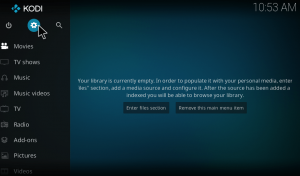
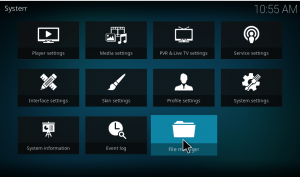
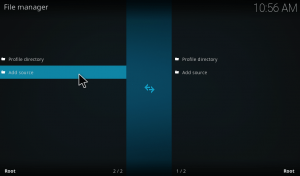
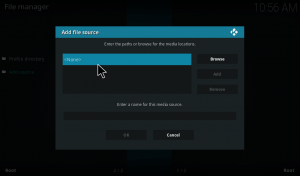
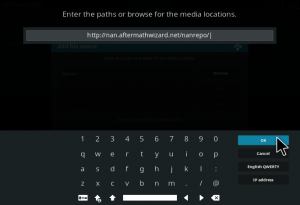
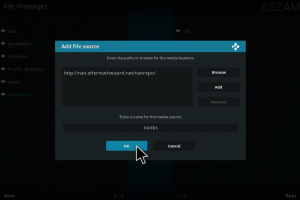
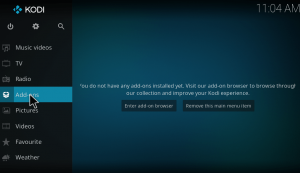
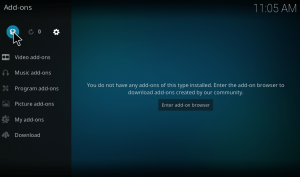
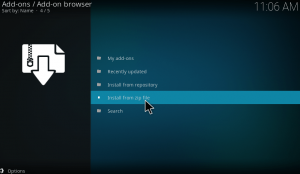
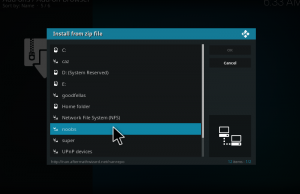
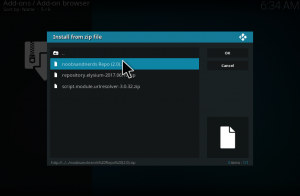
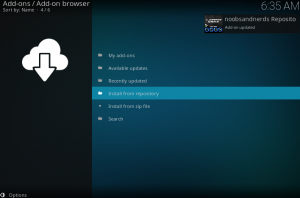


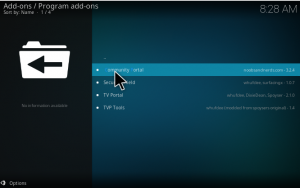

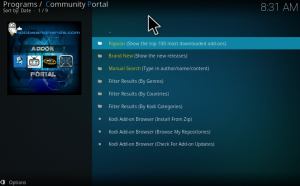
Hello, thanks for the information! I have installed the Community Portal, and registered to noobsandnerds.com to unlock more features. I have logged in and trying to access the addons under (popular 100) only to receive “No Content Found Message – Sorry no content can be found that matches you search criteria”. Please advise what to do know!
Thanks
Renee
I tried to get the community portal but it says it was deleted