In recent days, most of the people are enhancing themselves as sports freaks. They always use to watch sports channels without fail. It is a great thing that the people love the sports. Most of the time, they are watching the shows by installing the app. But one must be aware of that not all the apps will show live events of sports. Moreover watching sports on your TV with big size will add more value to it. Digitele sports addon is the best one to add on kodi to watch sports events.
Digitele Sports Kodi Addon Review
It is one the best kodi addon with which you can watch all the important events and live matches of your favorite sports. Those who are all expecting to watch the live streaming sports channels can use digitele sports kodi addon. For your information, it also supports the plexus where the sports devil repository was just installed through the zip file.
Features of digitele sports addon
You must need to know about the features of digitele sports addon. For this purpose, here we are sharing important features of digitele sports addon
- It is dependable, and it has great quality sports videos to watch.
- It is simple yet an interesting addon.
- People can search for their favorite sports videos.
- You can also watch the sports events and matches in different languages.
These are the important features that the user should be aware of an addon. Let us now see the installation steps to intsall digitele sports kodi addon.
How to install digitele sports on kodi?
Here we are sharing some of the main instructions to install this sports kodi addon. The users who are all seeking for a long time to install this addon can follow here.
1. First of all, download the latest version of sports devil addon and save it to your Android TV box or your kodi device.
2. To download => click here
3. Then open the kodi to move for the further steps.
4. Once you are back to the homepage of kodi, click the system option. So that it will get you to the next step of installation. Then select the option called addons.
5. Now this is the process where you have to add the zip file that you have already downloaded on your system.
6. We all know that the downloaded zip file will be stored in the C folder of your system. The user can check it out in that folder for the required file.
7. As we mentioned earlier, you have to choose the zip file, and that will add to an installation process. Once it is added, you are done with the installation of digitele sports kodi addon.
Bingo! the digitele sports kodi addon is now installaed completely. Now you are ready to watch all the sports videos and events on your Television.
If you face any issues with the installation process then drop them on comment. We will get back to you asap.








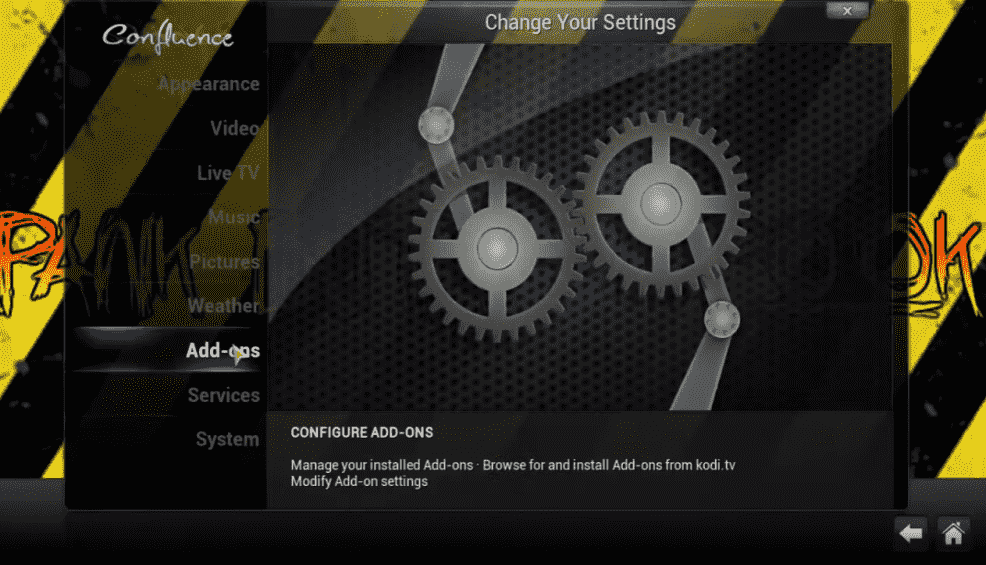

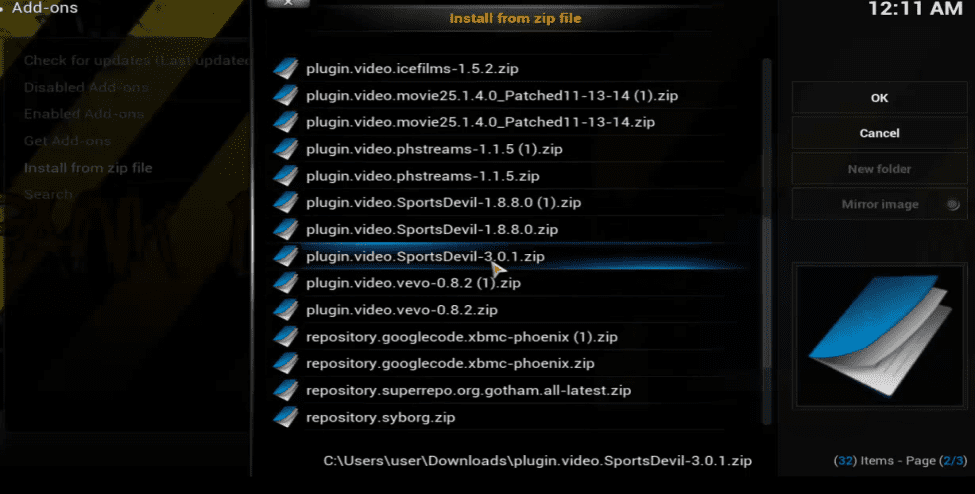
I am looking at this on my computer. How do I download this to the firestick? I need step by step instruction inorder to load this addon.
We have a separate post for installing kodi on firestick without pc. Do check this https://kodiforu.com/install-kodi-on-firestick-without-computer/