We all know that kodi has a huge user base across the world. It also supports wide range of devices running on different platforms. They also release new updated versions regularly. The current latest version of kodi is 17.3 (Krypton). The android boxes which were running jarvis version was asked to update to krypton. But unfortunately, krypton version only supports android boxes 5.0 and above. So many android boxes running at lower version has faced troubled to update to krypton. But don’t worry, we have got a good alternative for kodi called FTMC.
FTMC is developed is such a way that it supports all version of android TV Boxes and phones. The interface of FTMC will exactly resemble the same as Kodi Jarvis. So in this article we are going to explain the steps to install FTMC android app on android tv box. For easy demonstration I have used my android phone to explain the steps of installation. You can follow the same procedure for android box as well.
How to install FTMC apk on android box?
1.If you have kodi installed on your android box then do take a back up (if needed). Then move to the app settings and clear the data. Later uninstall the Kodi app.
2. Now download ftmc apk file here on your android box.
3. Once downloaded, tap on install to complete the installation. Let’s now take a look of how it works.
4. On opening the app you will find a starter screen like the one below.
4. Next the homescreen of ftmc will load up. It will look just like the official kodi app.
5. Let’s now see how to install an addon with ftmc. Click on the settings icon and select file manager.
6. Then select Add source option enter the file location of the addon.
7. Now a new window will load. There you just need to enter the path of the repository. There are a number of addons. Here I am going to explain the installation of ares wizard, which is one of the best kodi repositories.
8. Enter the following URL for installing ares wizard “http://repo.ares-project.com/magic“. Once done click on Ok.
9. Now get back to the home and select addons.
10. Then choose “Install from zip file”.
11. Then select “Magic” folder from the list.
12. It will take a few minutes to complete installation of the zip file. Then select “Install from repository” to complete the ares wizard addon installation.
13. Then choose the ares wizard folder to install.
14. Choose Program addons.
15. Now you will find the option to install Ares Wizard.
16. It’s done guys! We have successfully installed an addon with ftmc. Likewise you can explore all the features of kodi with ftmc kodi alternative.
Download ftmc apk for android
If you are facing any sort of issues with ftmc do let us know via comments.









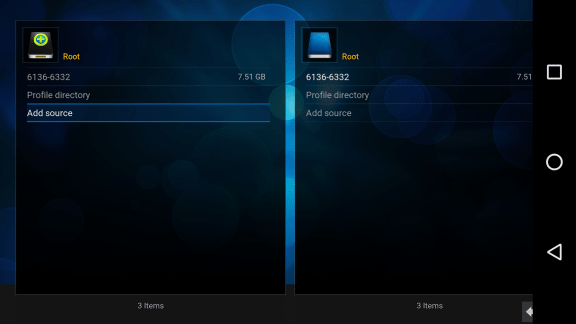
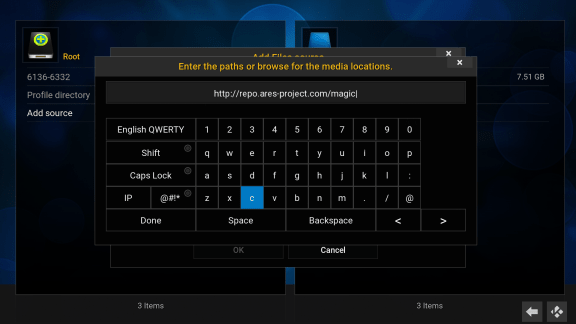

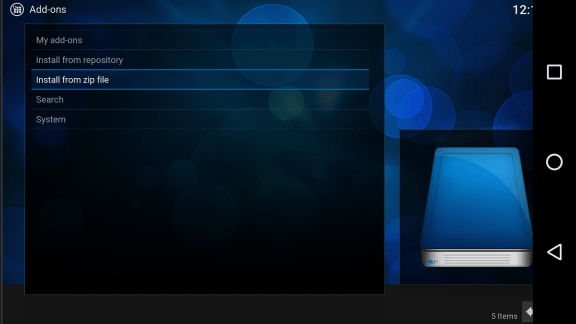
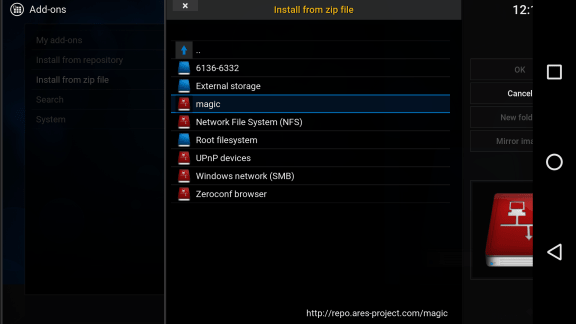
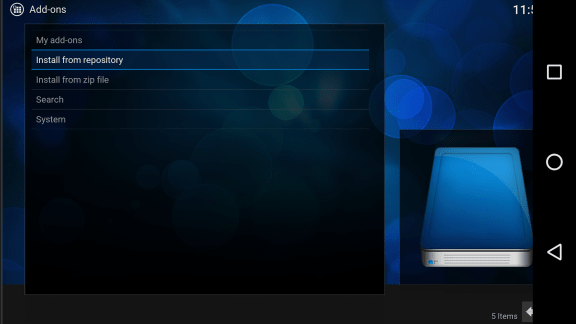
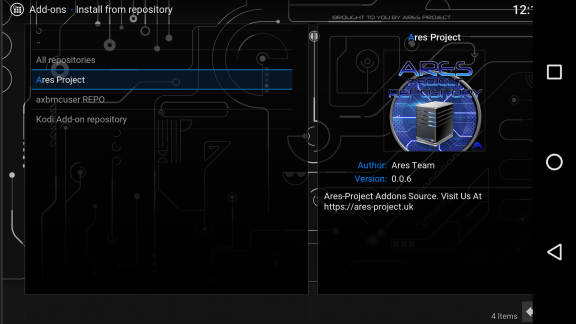
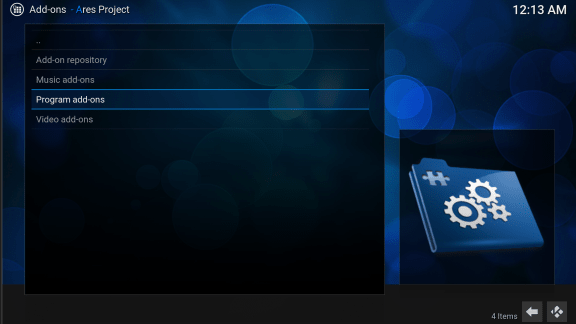
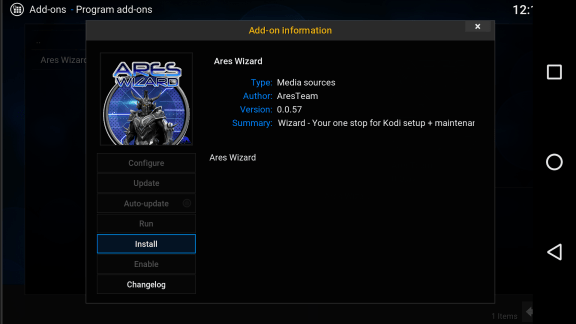

Why ftmc cannot downliad subtitle
did you download the subtitles from opensubtitles?
ares installation has dependencies error
I have installed FTMC but when I check system it reads 16.2 ..28is this the version of kodi 7.3 if not how to install v7.3 by the way I have kodi 16.1 uninstalled pls advise if I can use ares wizard
..
.