Sportsmania kodi addon is especially for the sports lovers. You can watch live sports on the go on your tv, mobile phone or laptop with the help of sportsmania kodi addon. Just a decent internet connection will be more than enough to stream sports on kodi. Sports Mania kodi addon is provided by Superrepo community because of its high demand. With this addon, one cannot miss favorite live action on any cost. If you are a cord cutter and a die hard fan of football, cricket or whatever, then this addon is a must for you. Here we will see about the installation of superrepo repository first and followed by the installation of Sportsmania kodi addon in detail.
Other kodi sports addons that you may like:
How to install SuperRepo on kodi?
1. Open kodi. Your home screen will look as the image below. Just click on the settings icon on home screen.
2.Open File Manager on the next screen. You can find file manager icon at the bottom of the screen.
3.Click on Add source to add the path to the required source file.
4.On the next screen, a dialog box will open up. Just double click on None.
5.Here you should add the path for the repository. Just type “http://srp.nu” as it is without any mistakes. If you make any mistakes, the link will not be added. Remember that you should not have used this name before.
6.Now give a desired name for the repository file. Here I choose it as ‘superrepo’.
7.Now go back to the home screen by pressing ESC key. Then tap on Addons on the Menu.
8.Now on the top left corner of the screen, you can find an icon like unzipper, just tap on it.
9.Click on Install from Zip file to install the required zip file.
10.Now choose the file ‘superrepo’.(Whatever name you gave in step 6).
11.Choose the version of kodi you are using. The latest version is Krypton. If you are using an old version choose appropriately.
12.Then choose all on the next screen and tap ok. All includes all the types of addon contained within the repository.
13.Choose superrepo.kodi.krypton.all-0.7.04.zip and tap ok.
Once the zip file is installed you will get a notification that super repository addon is installed and ready to use.
How to install Sportsmania kodi addon?
Super repo is a repository that contains a huge collection of kodi addons. It includes various video sites and online live streaming and browsing sites. Here I will show you how to install Sportsmania kodi addon using superrepo.
Click on install from the repository to see the available repository.
Here you can see the available repositories. We want to access superrepo, so just click on SuperRepo All[Krytpton][v7]
In the SuperRepo addon, you can find a variety of addon which you will find really useful. In order to access SportsManiakodi addon just tap on video addon.
When you get into video addons, you can see the list of available video addons in the repository. You can find a large number of useful and awesome addons in this repo. Look for sportsmania kodi addon and double click on it.
When you open the SportsMania kodi addon, you can find the installation button at the bottom of the screen. Tap on it to start the installation process. It will take few minutes to download the required files. Once it is installed you will get a notification that the addon is installed and ready to use.
Now open the addon by clicking on the open icon at the bottom. Once you open it, you will be asked to log in to your sportsmania account to proceed further. Enter your username and enter your password, then press ok to continue. If you don’t have an account you cannot use this addon.
When you complete the above steps, you can see the list of available sports channels that are available for streaming. You can see some of the popular sports channels like skysports, ESPN on the list. It also enables you to watch the sports channel in HD quality. The superrepo repository also provides another addon Sports Nation HD which will stream all the sports channels in HD quality. If you are not a member of sportsmania, you can create an account at https://sportsmania.rocks/. The addon is working smooth and does not require any additional addons. I hope the installation procedure is well explained.
If you still face trouble with the installation of sportsmania kodi sports addon, then do let us know in comments.






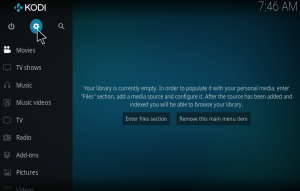
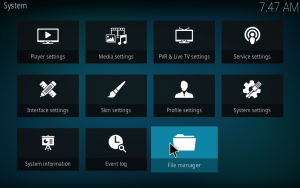
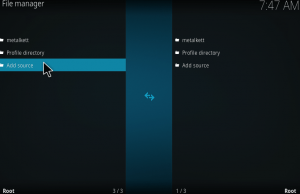
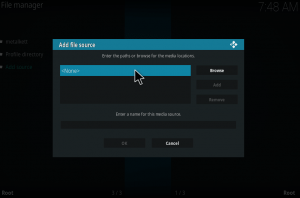
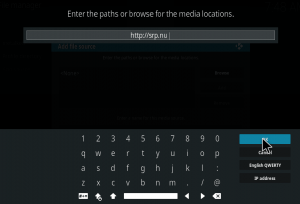
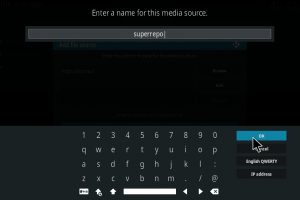
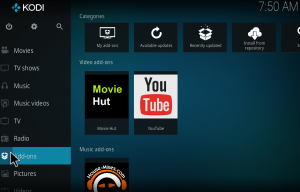
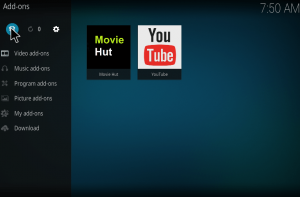
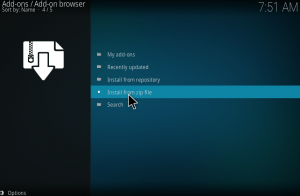
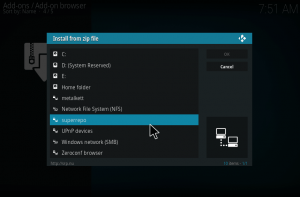
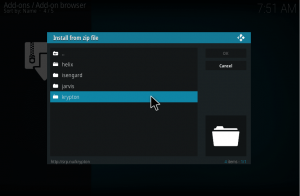
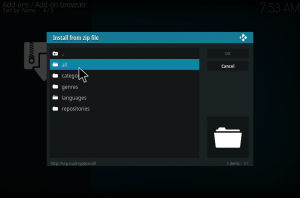
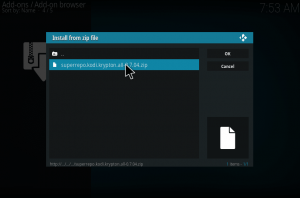
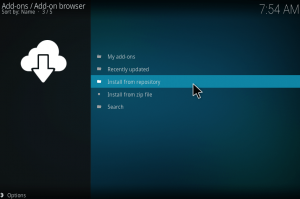


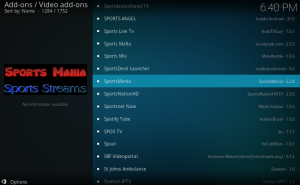

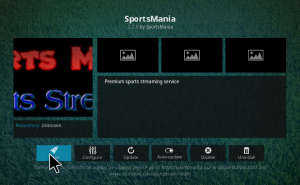
I have 2 Firesticks now. Every time I try to install sportsmania on my new one the message check the log for error comes up.
I don’t know how to check the logs.
Can you help me please?
John Davidson
Hi, I have an account with sports mania. I have recently upgraded to kodi krypton and followed your installation process. Everything installs ok but when I put in user name and password and then click open it says error check log. Do you know why this could be?