If you’re a fan of cars and car racing then you should definitely know about NASCAR. It’s one of the biggest car sports events of all time. Have you ever thought of watching NASCAR online on your device? With Kodi addons, you can now watch all seasons of NASCAR on your device. In this article, we are going to share two addons to watch NASCAR on kodi. They are Revved up addon and sports devil addon.
With NASCAR Revved Up kodi addon you can either watch Racing events Live or view the replays of games. The community of Kodi was waiting for some presumption on NASCAR, and this addon came out in a right time to satisfy their expectations. The NASCAR Revved Up kodi addon gives a great selection of high definition racing videos. This addon has a great user base because of its high-quality NASCAR racing videos.
Here are some of the categories of Revved Up kodi addon…
- Live Events
- Nascar Replays
- Tech Talk
- Spectacular Wrecks
- Sprint Cup Recap
- Xfinity Recap
These are the category of Nascar Revved Up Kodi addon where you can watch NASCAR on kodi. Let’s now see the steps to install this addon and watch NASCAR live on kodi.
How to watch NASCAR on kodi with Revved Up Addon?
Here, we are going to see how to watch the Nascar on kodi with Revved up addon. This method involves the installation of Noobsandnerds kodi repository. So if you already have this addon on your kodi then skip to step number 16.
1. Launch your Kodi application from the device.
2. Select the gear symbol which is on the left top of your homepage.
3. Then, select File Manager from System.
4. Now, double click on Add Source.
5. Then click on <None> to enter the path address.
6. Then, type http://nan.aftermathwizard.net in the box and Click OK.
7. After that give name as Nascar (or) type the name whatever you want to call and Click OK.
8. Then, press the “Esc” button and select Addons from your homepage.
9. Now, from the left top select the Package Installer Icon.
10. Then, select Install from zip file.
11. Then, scroll down and click on the name which you gave before.
12. Inside of that select the zip file noobsandnerds Repo(x.x).zip for the update.
13. Now, you can see the addon is updating on your Kodi.
14. Then, select Install from repository.
15. After that scroll down and select “Noobsandnerds Repository.”
16. Then, click on Video addons from inside of the repository.
17. Now, scroll down and select the addon Revved up.
18. Then, click Install.
19.Finally, choose the version to start the download.
20. Now, your addon starts installing on your Kodi application.
These are the steps to install Nascar Revved up to watch your favorite racing events through Live. So, if you want to watch the Nascar on kodi then follow the below steps.
21. Select the Revved Up addon from the Addons on the homepage.
22. Then, choose the category as per your wish.
23. Now you can watch different seasons of NASCAR on kodi.
These are the steps to watch the Nascar on kodi.
How to watch NASCAR on kodi using Sports Devil addon
This is the second method to watch NASCAR on kodi. I would suggest you to try this method only if the first one didn’t work out. Let’s install sports devil on kodi and later see how to watch NASCAR on kodi.
1. Select the gear symbol from the left top of your home screen.
2. Then, select File Manager.
3. After that, double click on Add Source.
4. Then, select <None> to add the path address of sports Devil.
5. Now, type http://repo.cazwall.com/sc and give the name as Caz1 or whatever you want to call. Then click OK.
6. Then, go back to your homepage and Select Addons.
7. Now, select Addon Browser Icon from the top.
8. After that select Install from zip file.
9. Then, click on the name which you gave before.
10. Inside of that, select “.Repository” folder.
11. Then, select the zip file repository.simplycaz-x.x.x.zip.
12. Now, you can see your addon starts installing on your device.
13. Then, select Install from repository.
14. Now, scroll down and select Simply caz Repo.
15. After that, select Video addons from the list of addon.
16. Now, scroll down and choose the Sports Devil to install.
17. Then, click Install.
18. Finally, select the version to complete the installation.
19. Then, select Video Addons from the Addons of your homepage.
20. Then, choose Sports Devil.
21. After that select Live Sports folder.
22. Now, scroll down and click on LS Hunter.tv
23. Then choose the Motor category.
24. Finally, choose the NASCAR to watch NASCAR Racing Events.
These are the steps to install and to watch Nascar on Kodi. Do leave a comment below if you face some trouble! Have a great day 🙂

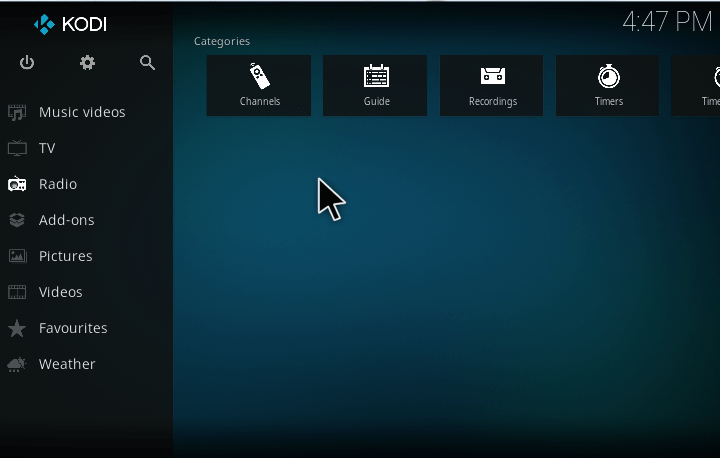
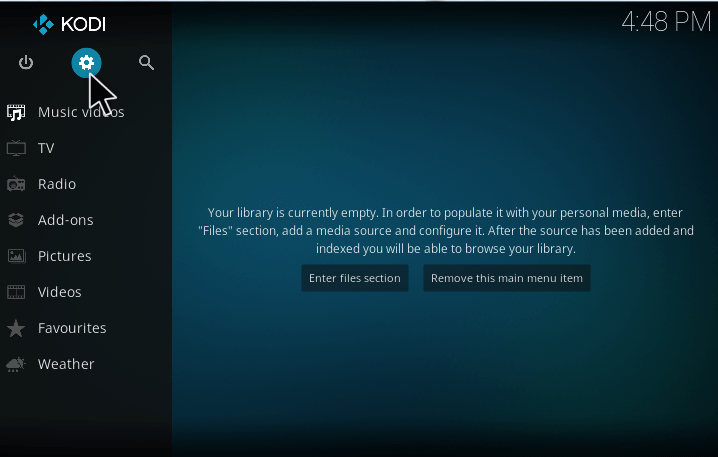
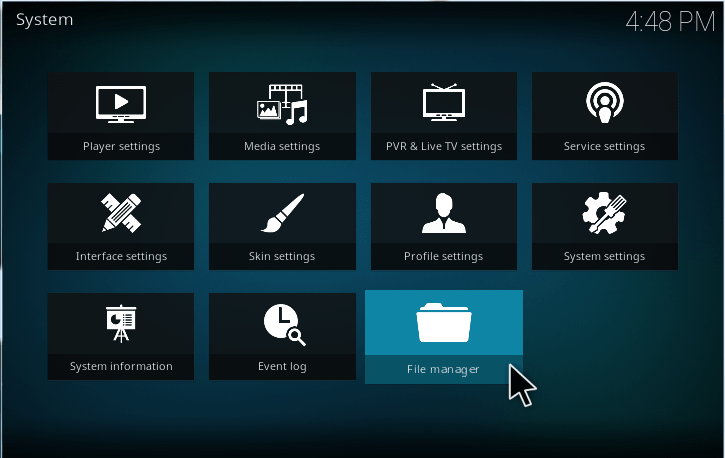
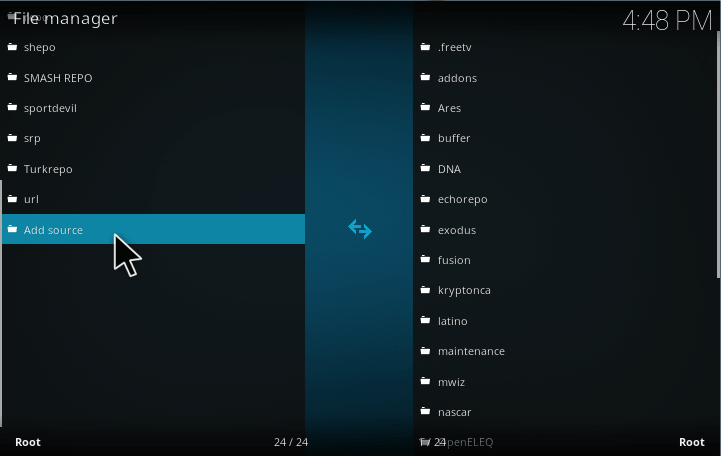
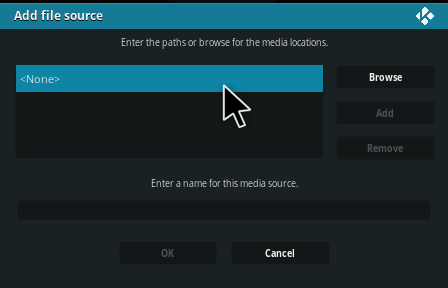
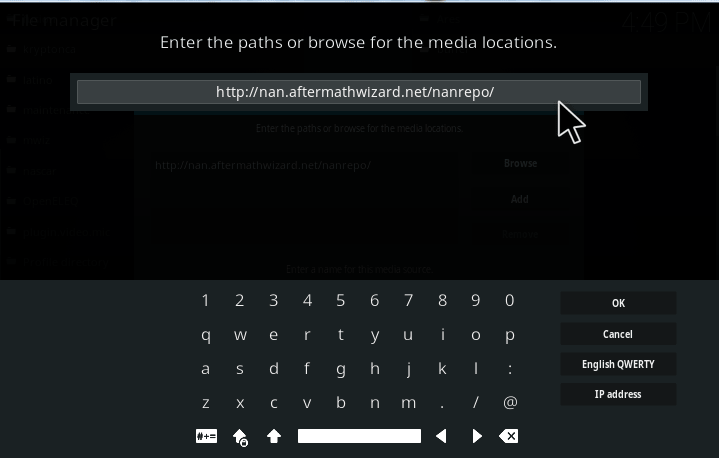
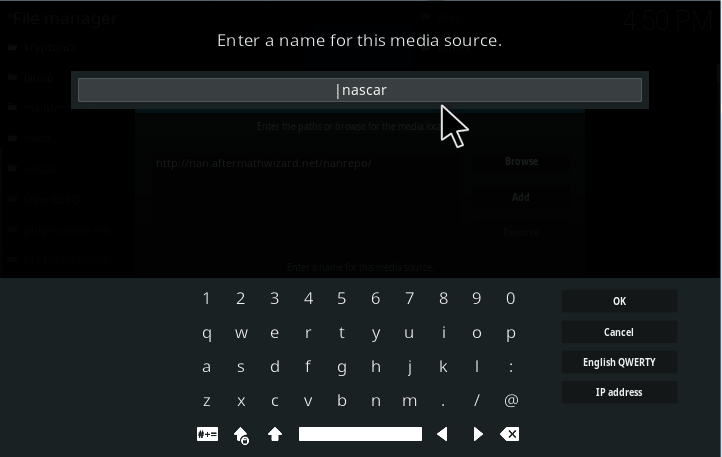
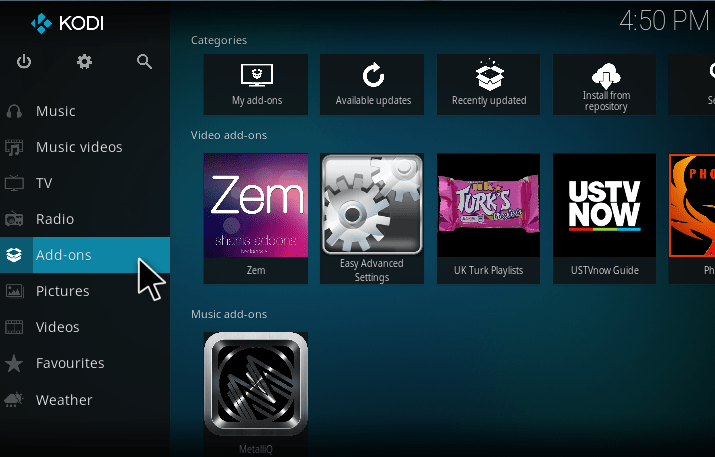
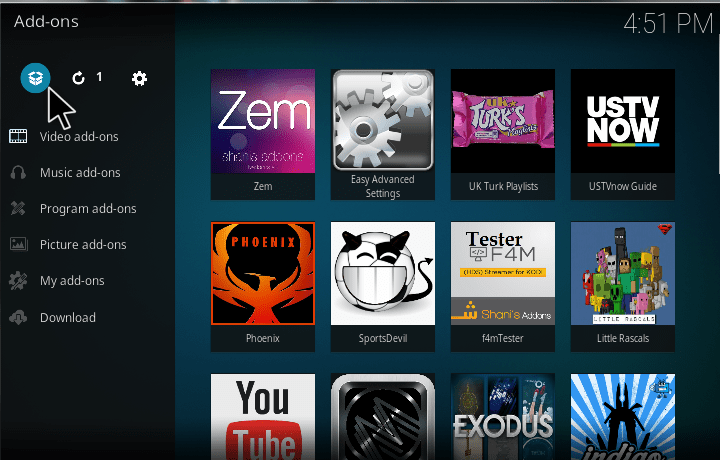
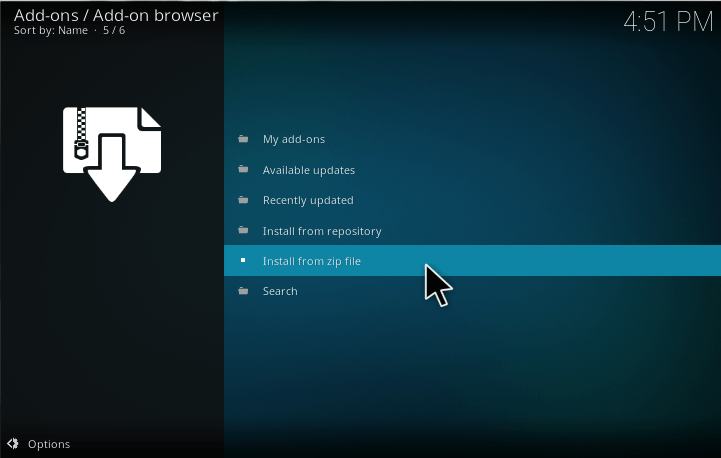
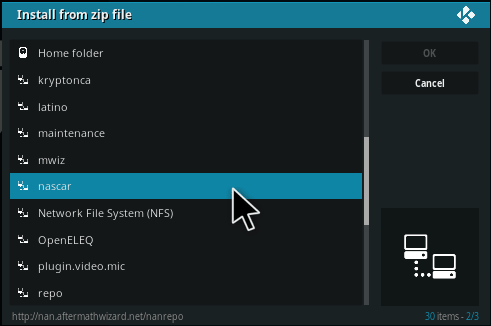
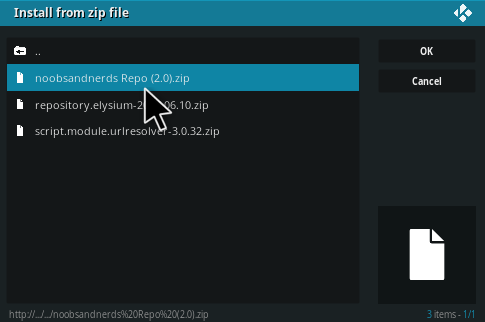
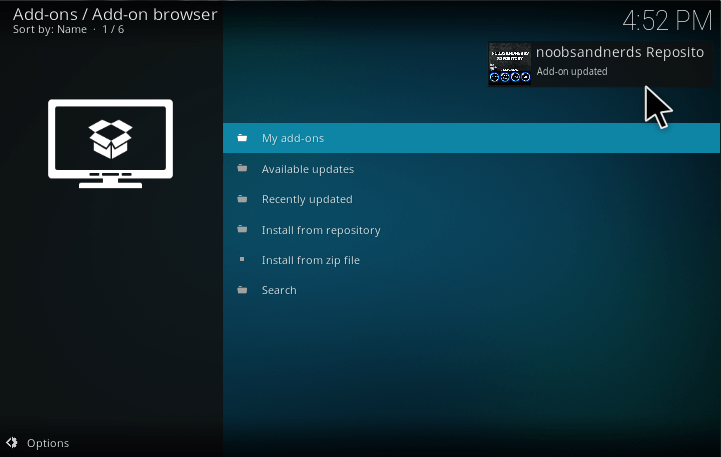
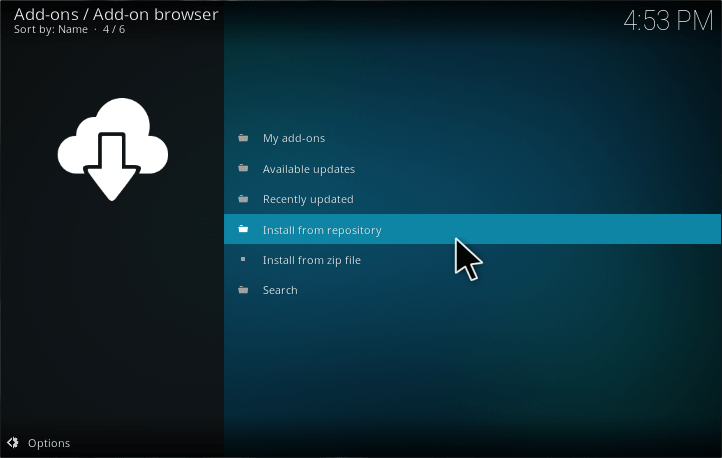
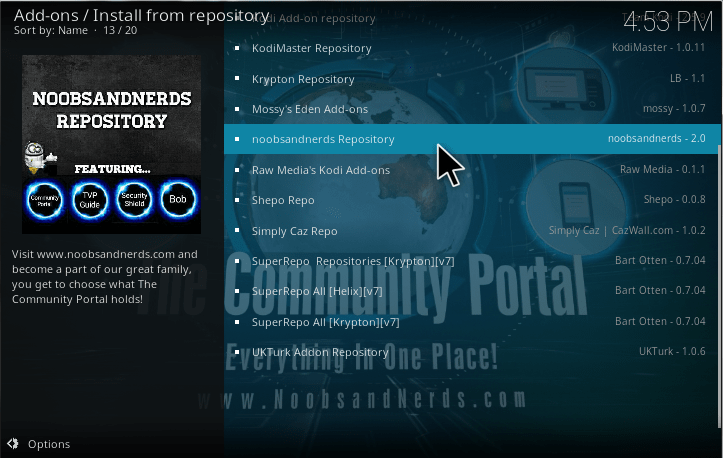
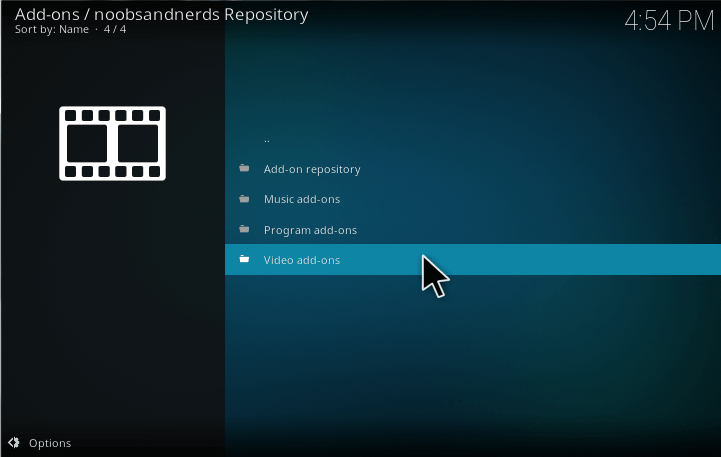
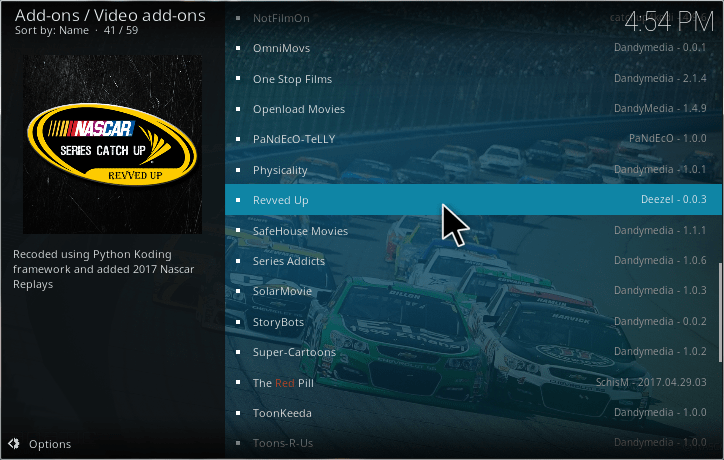
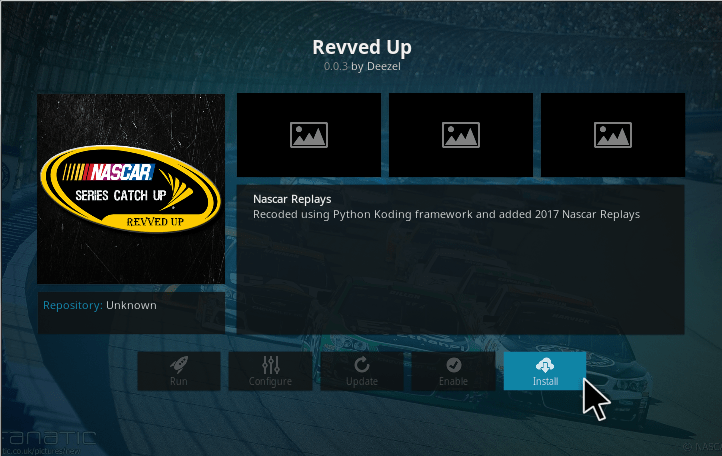
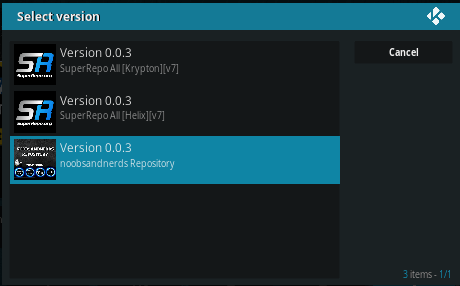
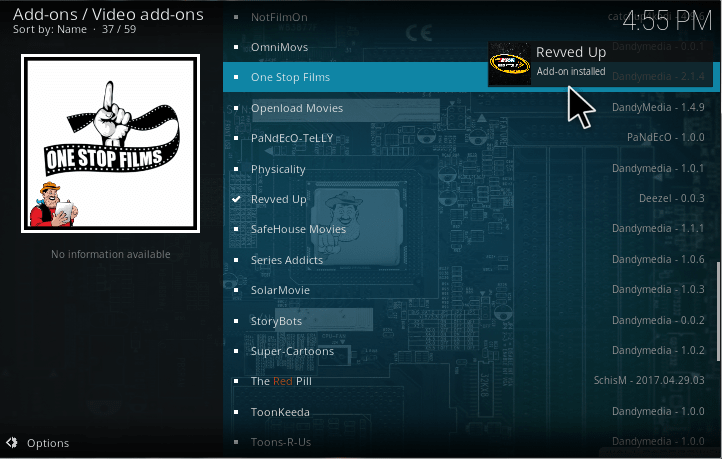
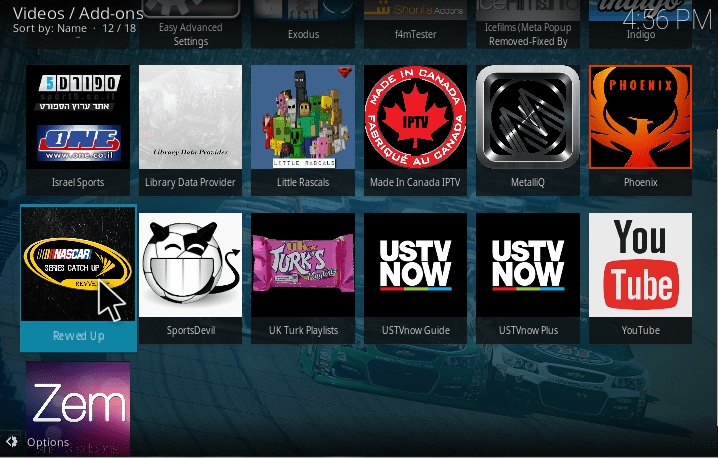
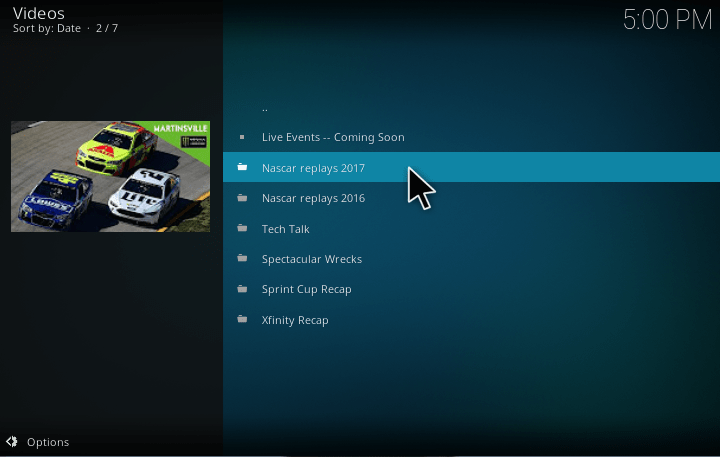
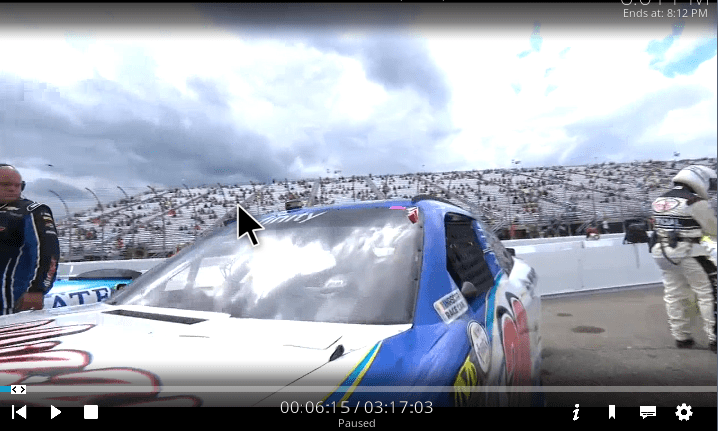
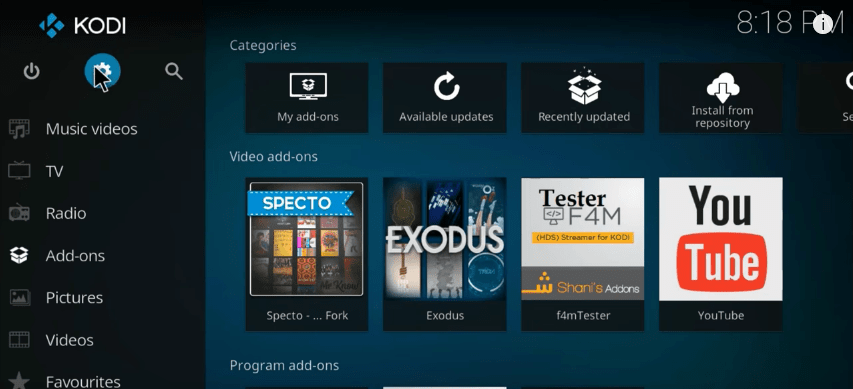
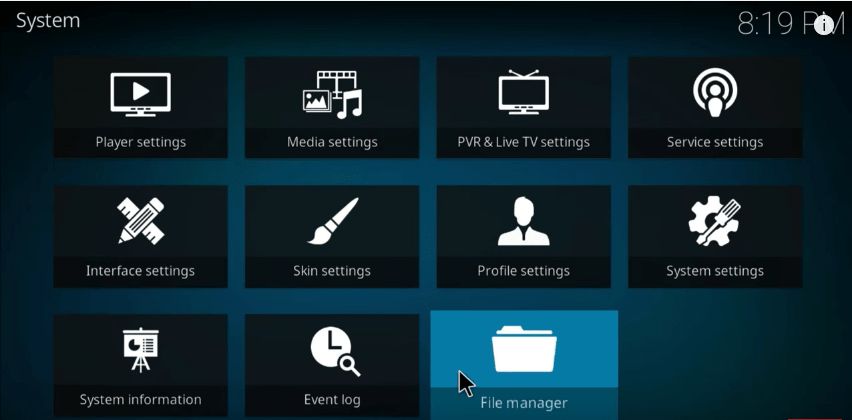
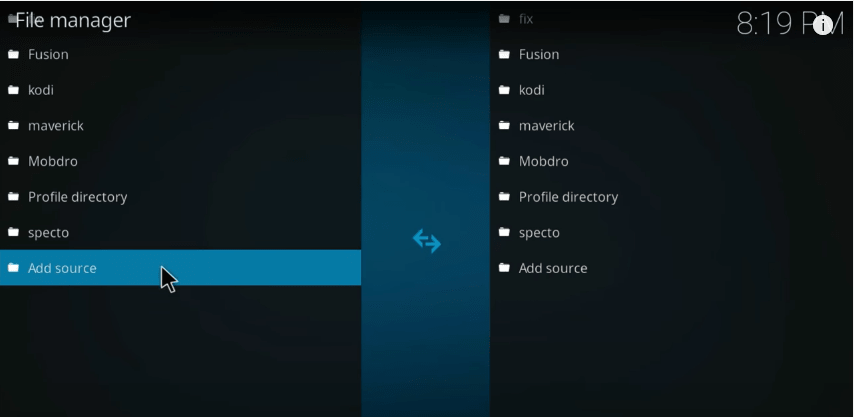
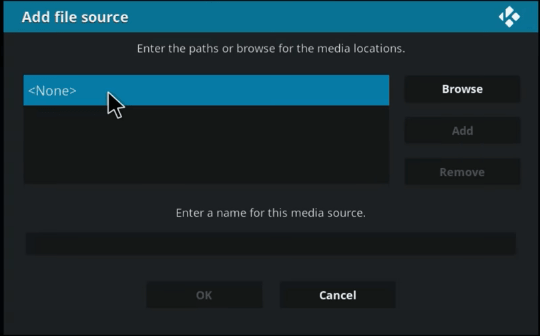
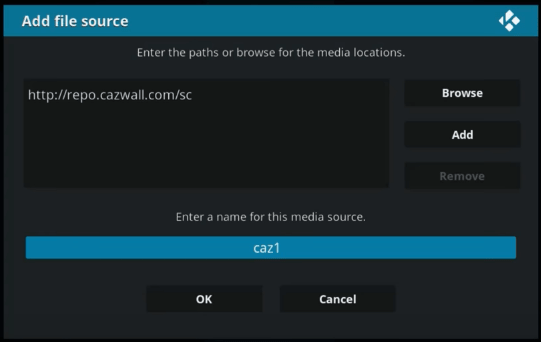
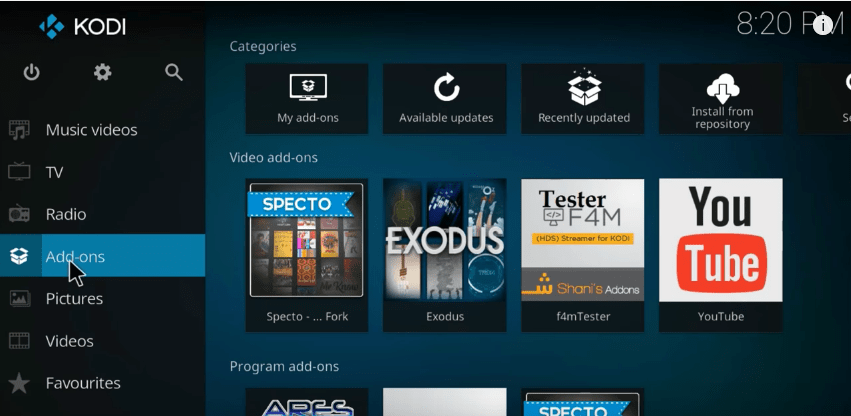
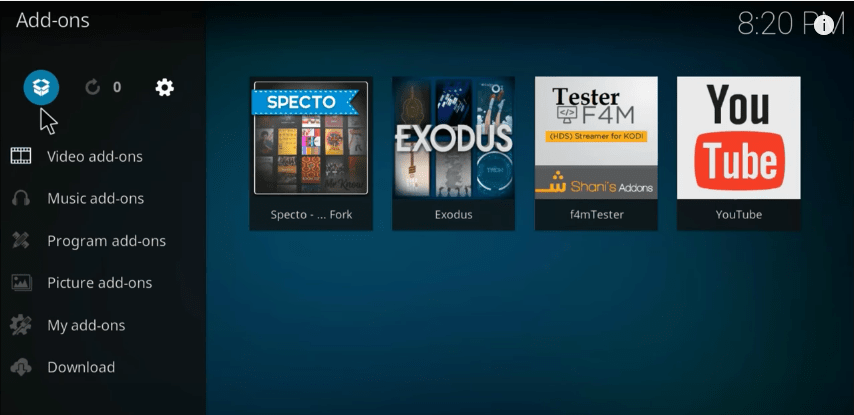
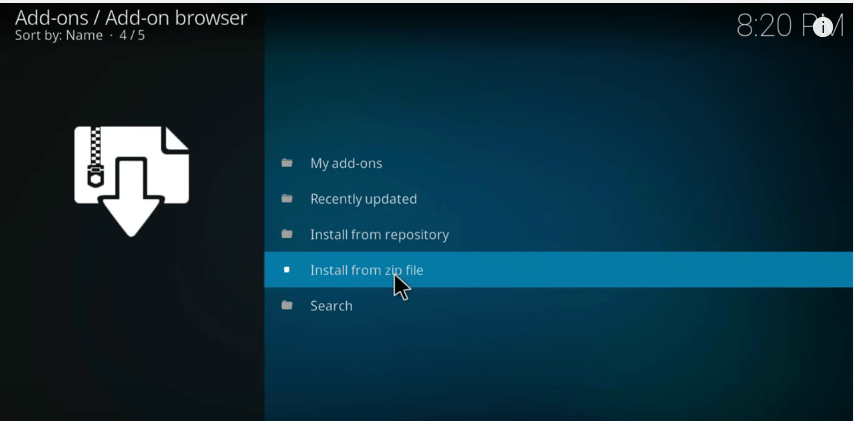
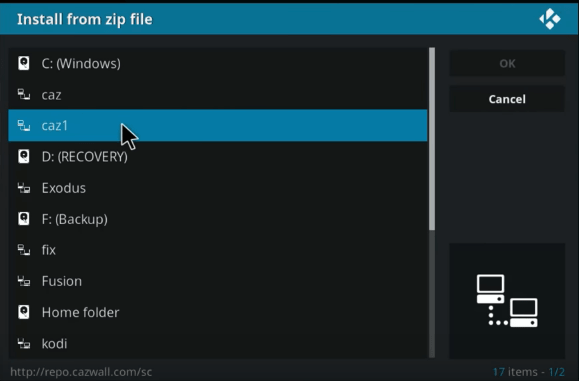
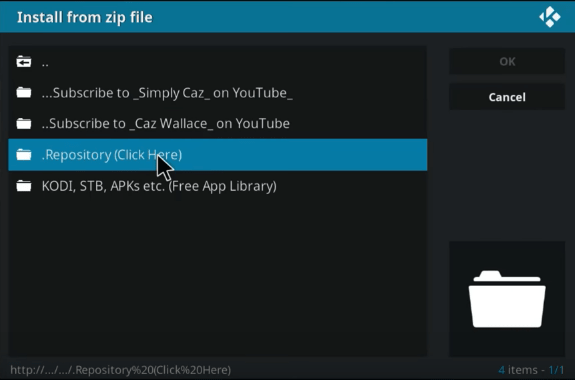
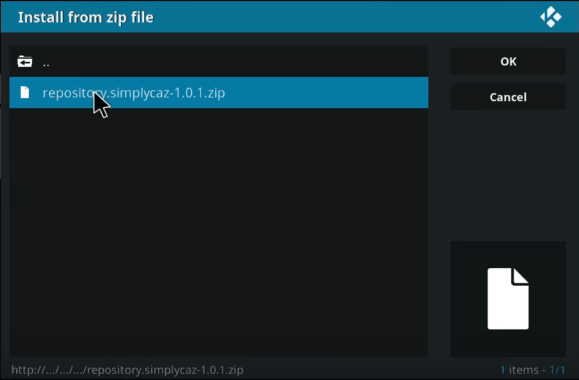
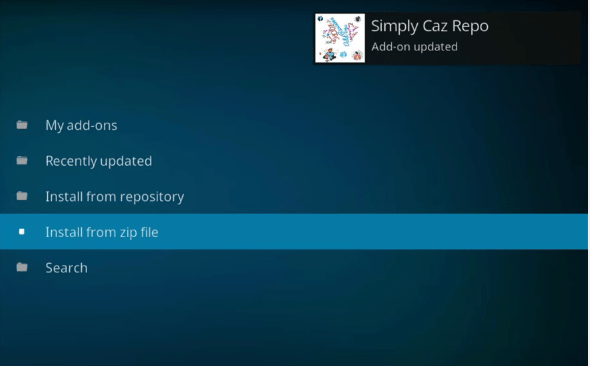
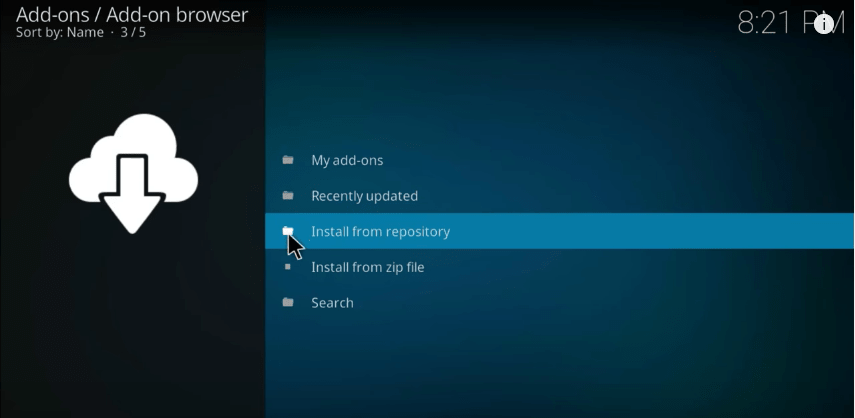
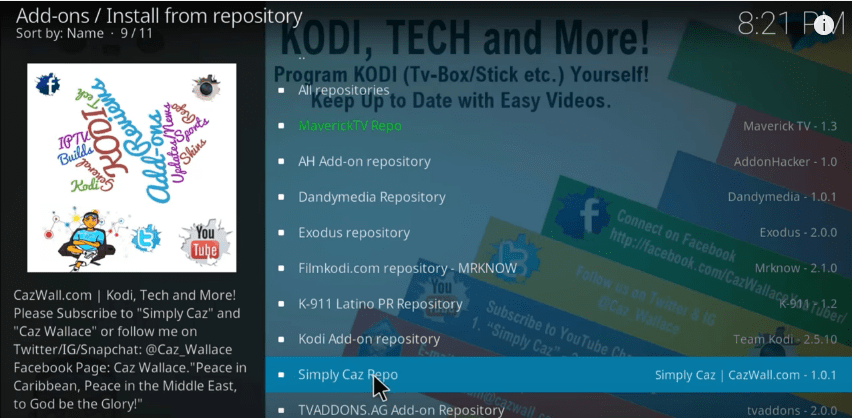
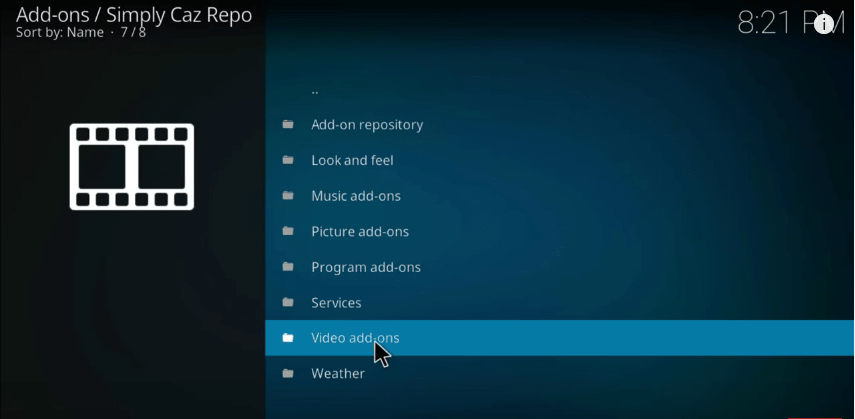
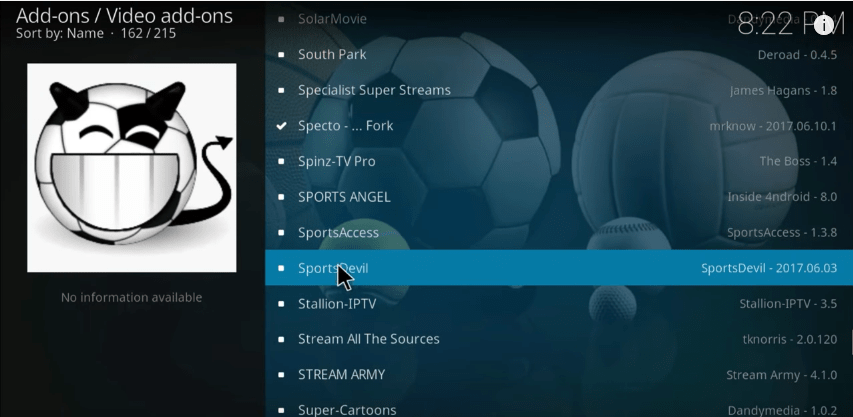
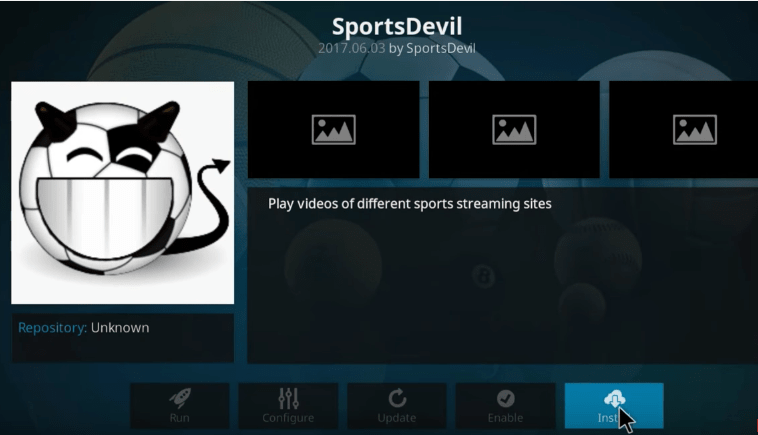
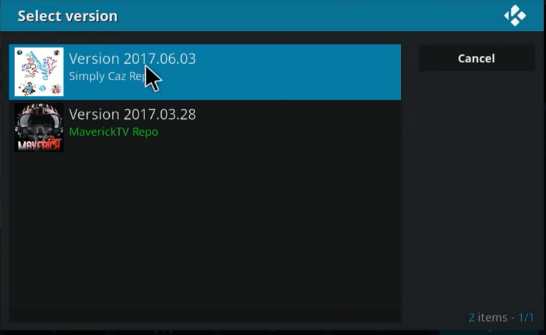
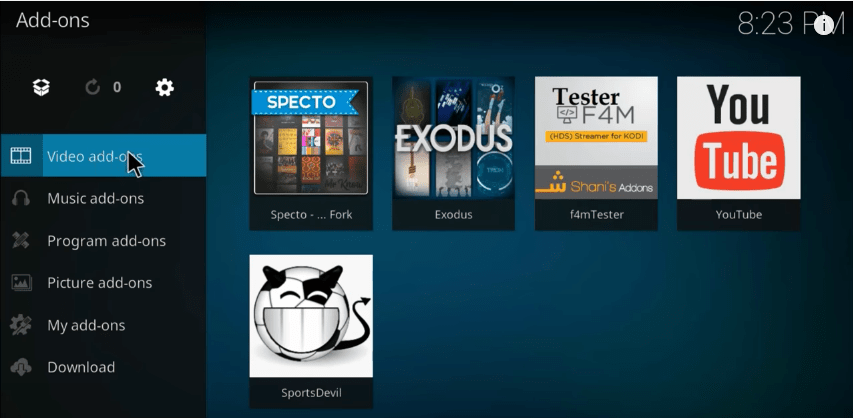
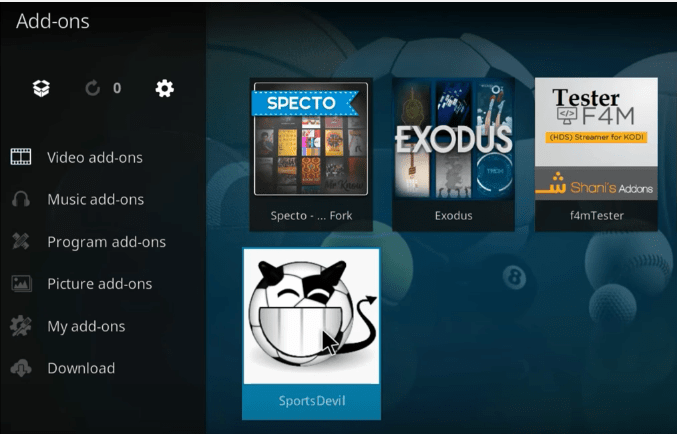
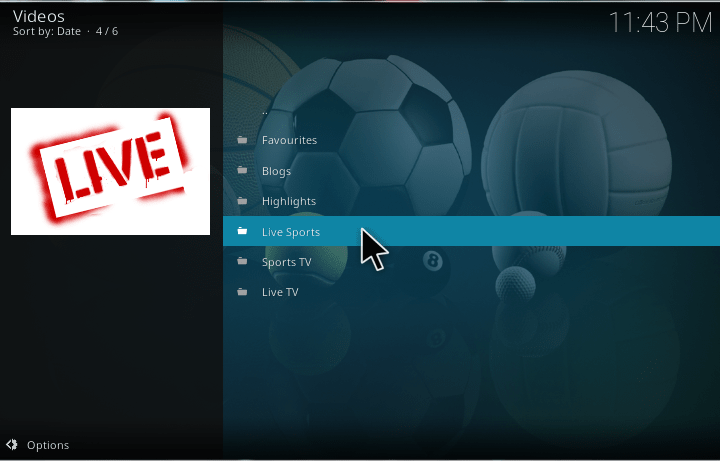
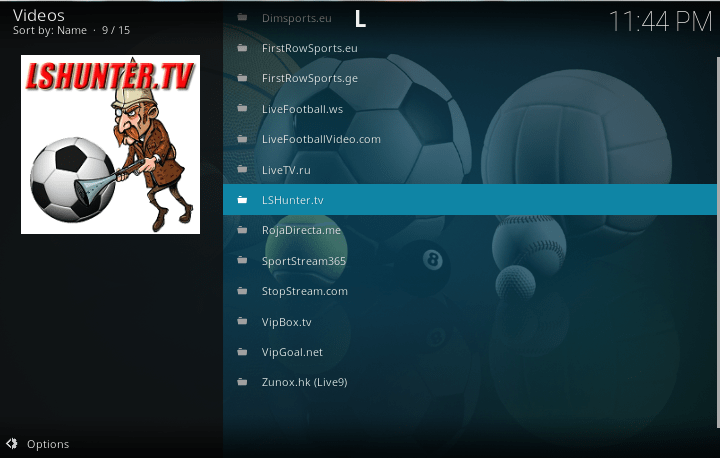
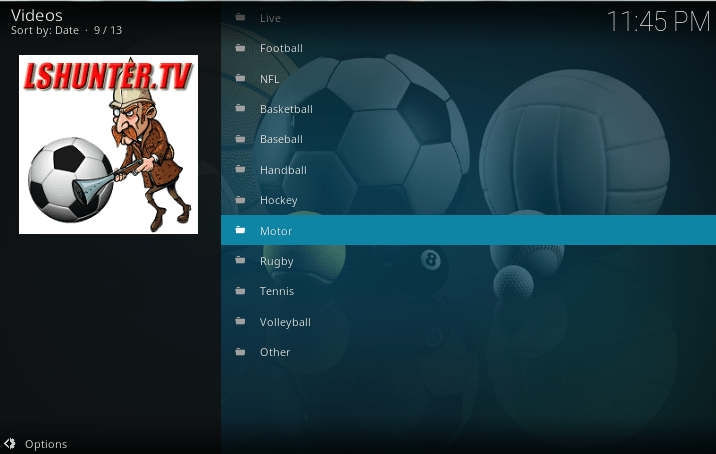
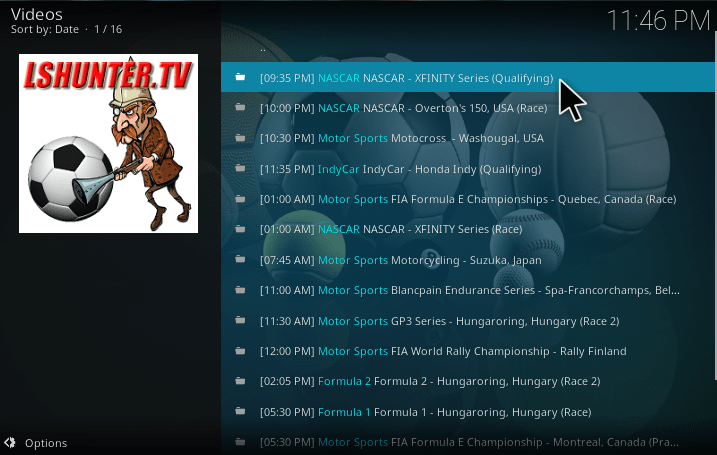
Followed instructions for sports devil get message no stream available