If you are looking for a great Kodi build for your device, then Nemesis build is the best option. Nemesis is one of the popular kodi build when compared with other builds. Nemesis is a simple good looking kodi build and it is developed by Matt Bleasby. This Kodi Nemesis build suites with PC, Android, Firestick or any other device of Kodi. With the help of this Nemesis build you can watch Live TV, Movies, Live Sports, and it also provides Cartoon channels for Kids. So, here we are going to see the steps to install Nemesis build on kodi and how to use it. Let’s get into the topic.
How to install Nemesis build on Kodi?
Here, we are going to discuss the steps to install Nemesis build on Kodi.
1. First, launch the Kodi from your device.
2. Then, select the gear symbol from the top of your homepage.
3. Now, select File Manager from the settings of Kodi.
4. Then, double click on Add Source to enter the addon URL.
5. Now, select None to add the path address of Nemesis build.
6. Then, type your URL “http://kodiuk.tv/repo” in the box without any mistake and click OK.
7. Now, give media name as “NEM” or whatever you want to call and click OK.
8. Then, go back to your homepage of Kodi and select Addons.
9. Now, select Package Installer Icon from the left top of your addon page.
10. Then, select Install from zip file from the repository page.
11. Now, scroll down and click on the name which you gave before.
12. Then, select the zip file “repository.kodiuktv-1.0.0.zip.”
13. Now, your zip file will download and install on Kodi. So, wait for the notification.
14. Then, select Install from Repository from the same repository page.
15. After that, scroll down and select Kodi UKTV repo from the list of repositories.
16. Then, select Program addons folder.
17. Now, select “KODIUKTV Community Portal.”
18. Then, select Install.
19. Then, choose the version of Kodi UKTV.
20. Now, Kodi Community Portal starts downloading on your device.
21. After that, go back to the addons page and select My Addons.
22. Then, select Program addons folder.
23. Now, scroll down and Kodi UKTV community Portal which you installed before.
24. Then, select Open.
25. After entering into the Community Portal select “(KODiUKTV) Builds.”
26. Then, select “Nemesis(v2.2).”
27. Now, select Standard Install to complete the installation process.
28. Then, click YES.
29. Finally, Nemesis builds starts downloading on Kodi.
30. After installing the Nemesis build then close and relaunch the Kodi to use the Nemesis Kodi build.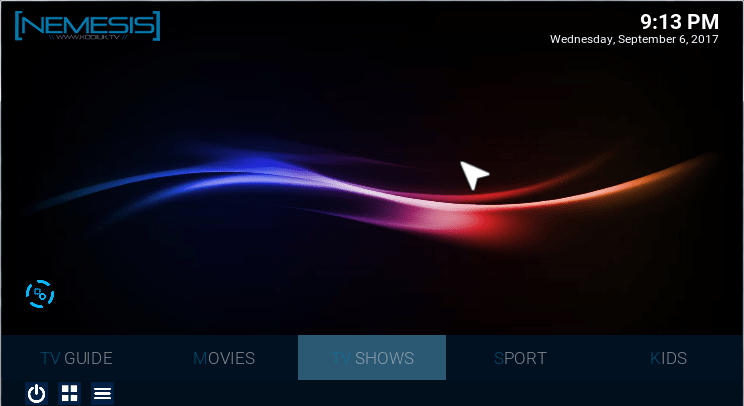
How to use Nemesis kodi build?
So far we discussed the steps to install Nemesis builds on Kodi. Now, we are going to see how to use Nemesis Kodi build.
If you open the Kodi after installing this Nemesis build then it will look like the one above. Now, let’s see explore the features of this build.
TV Guide:
Under this category, you can watch all the UK based channels Live. It also streams with the help of addons like UK Turk Playlists and Sports Devil. If you are a PC user then you have to install Acestream first.
List of some addons:
- Phoenix
- Zem Tv
- Pegasus
- Israel Live
- CCloud TV
Movies:
In this, you can watch your favorite movies whenever you want. Or else it has a lot of filters like Most Popular movies, Box office, Oscar winners, People watching, Languages, and you can Search whatever movie you want. And you can stream movies with some popular addons they are.
- Exodus
- SALTS
- Velocity
- Phoenix
- The Royal We
TV Shows:
Just like Movies category it also has a lot of filters. So, users can conveniently watch their favorite Tv Shows.
Sports:
Under this, you can watch your favorite Sports events live. If you missed watching the event on time then you have an option called Highlights. By using this category you can watch all the Sky Sports channels. This option streams with the support of Sports Devil addon.
Kids:
This subsection is for Kids who love Cartoons. It provides some categories like Animation Movies, Top Cartoons channels and TV Shows, Family Movies, and Super Cartoons.
These are the categories of Nemesis Kodi build. The main advantage of this addon is you can access all the above categories from your home page itself.
That’s about nemesis build.

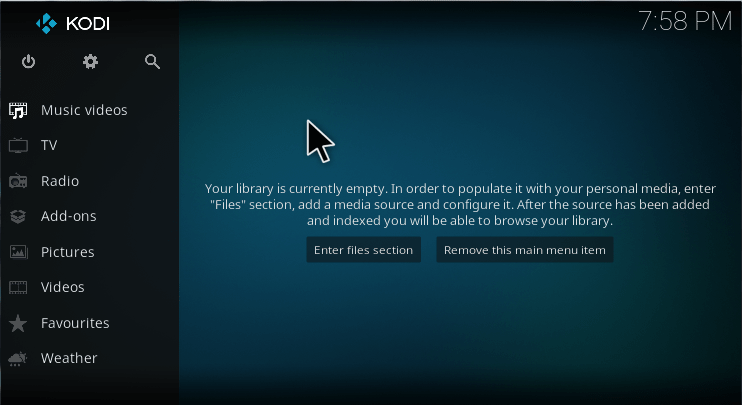
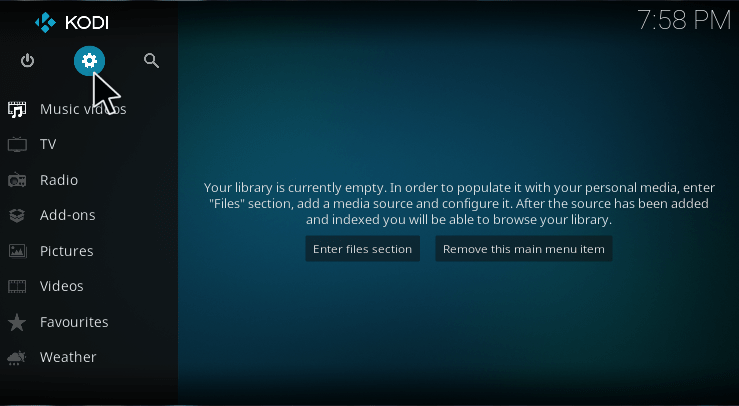
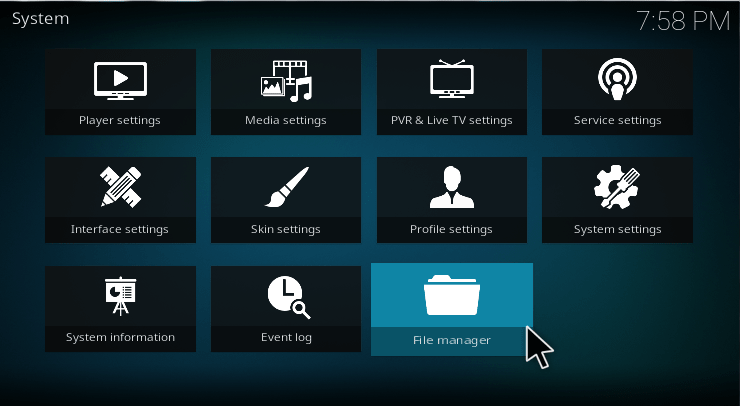
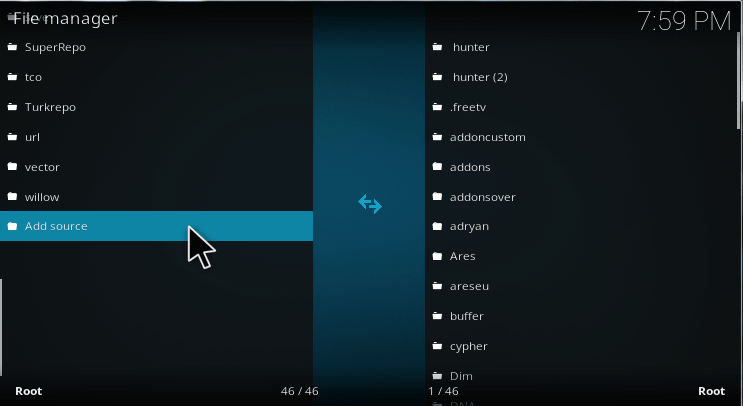
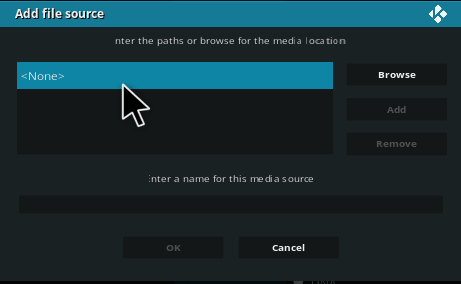
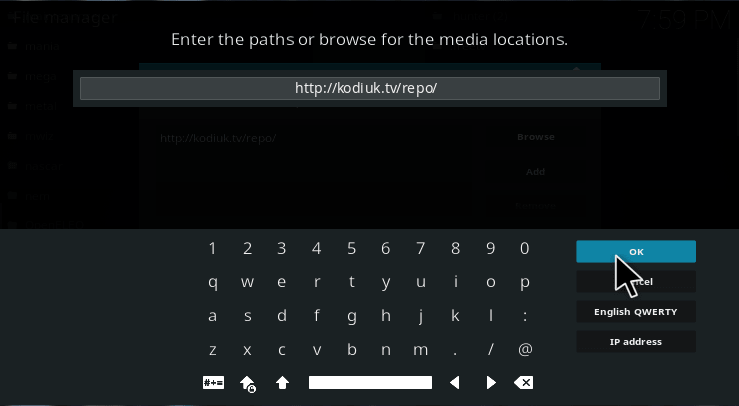
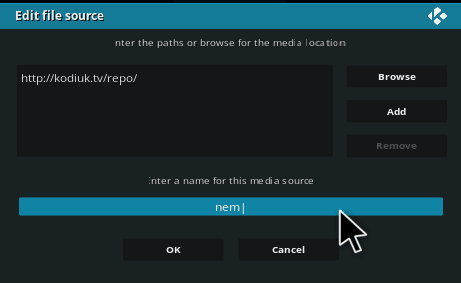
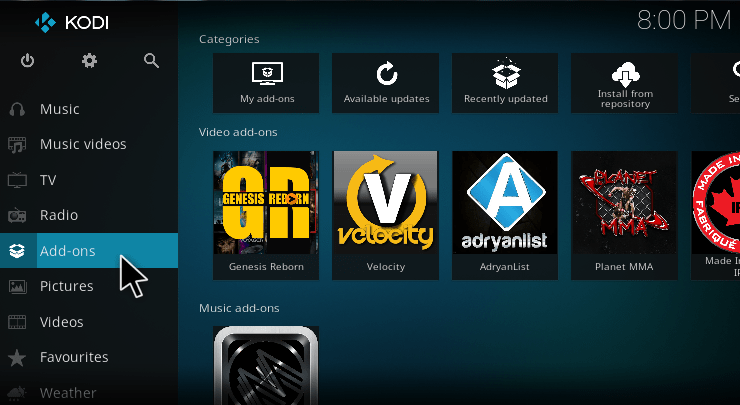
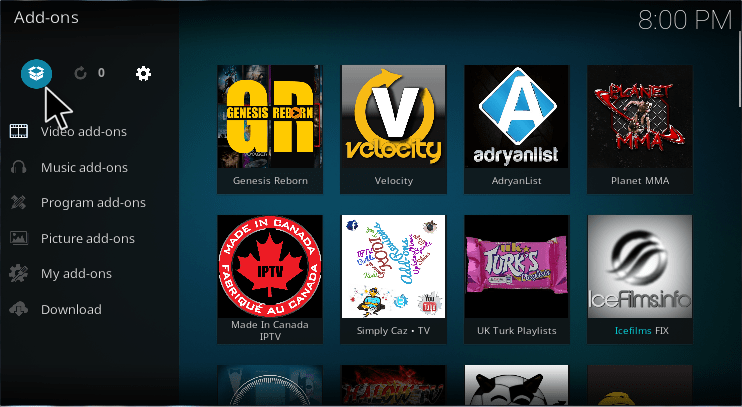
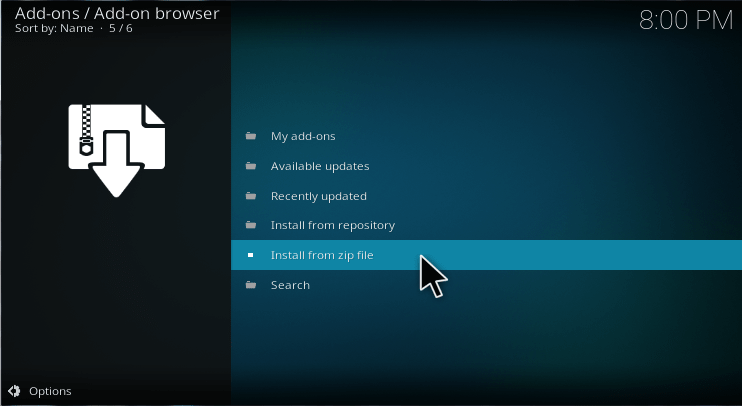
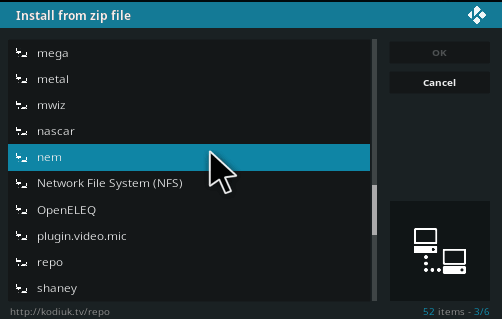
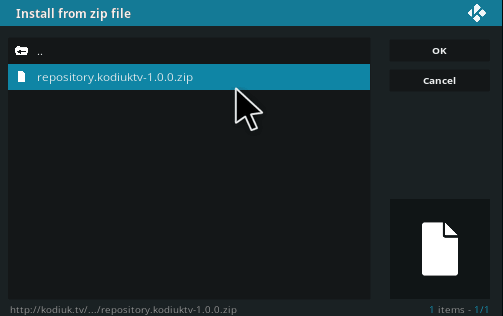
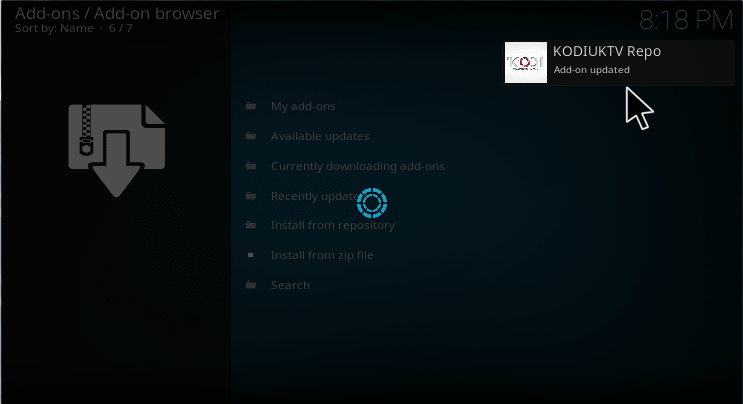
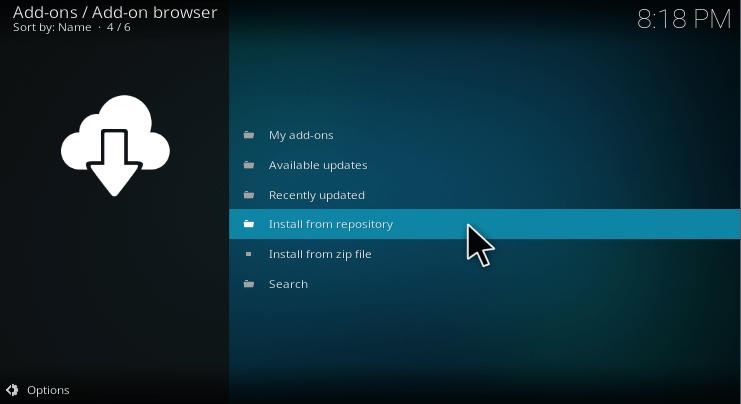
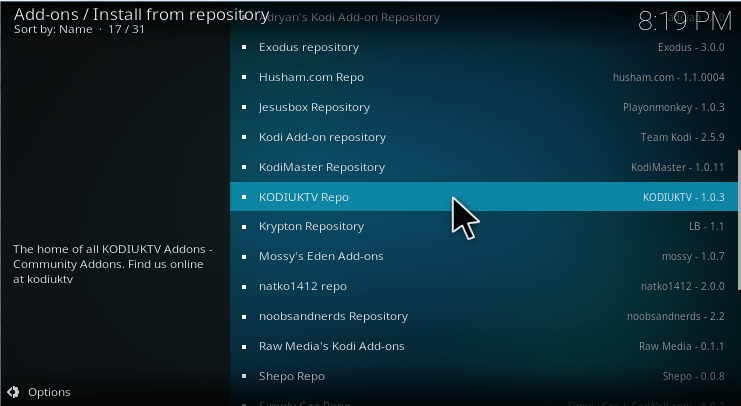
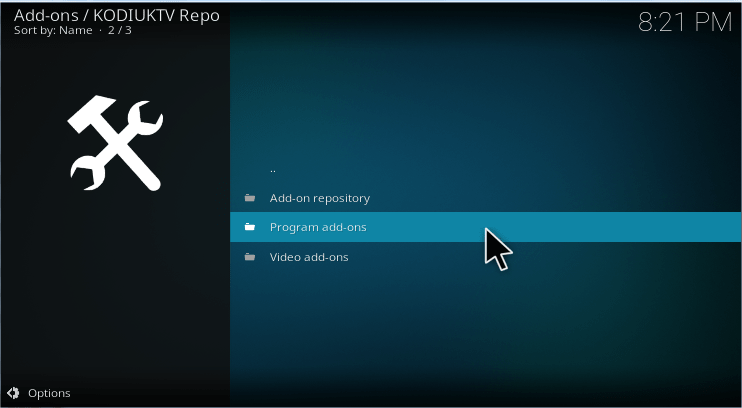
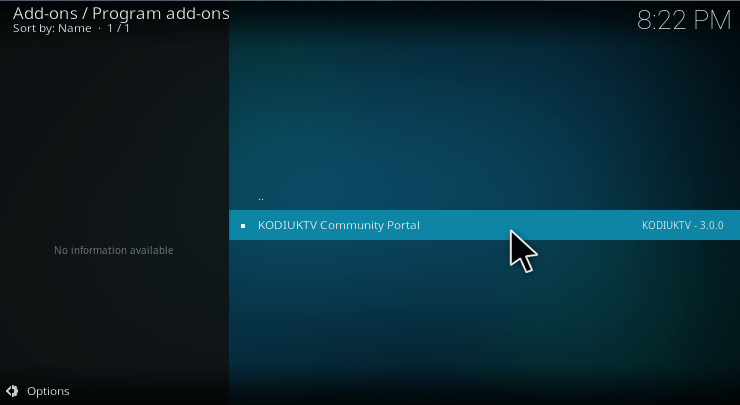

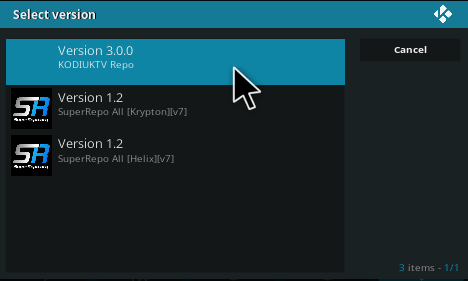
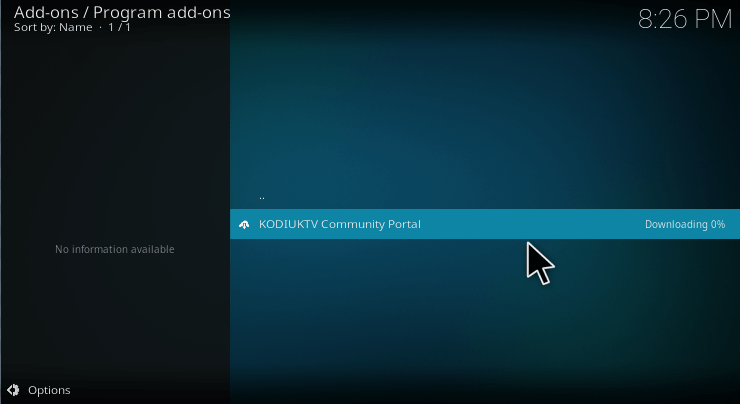
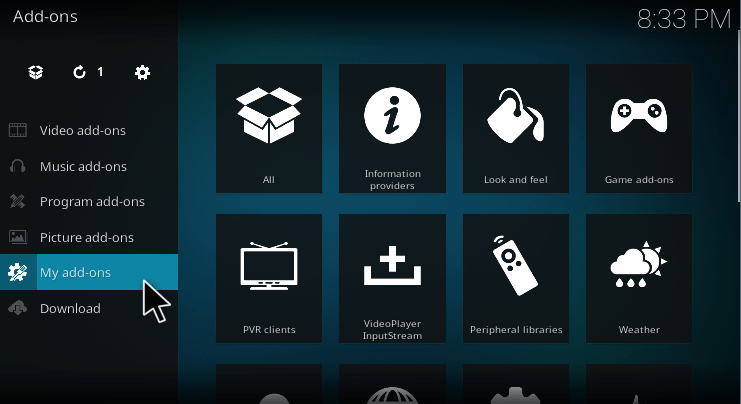
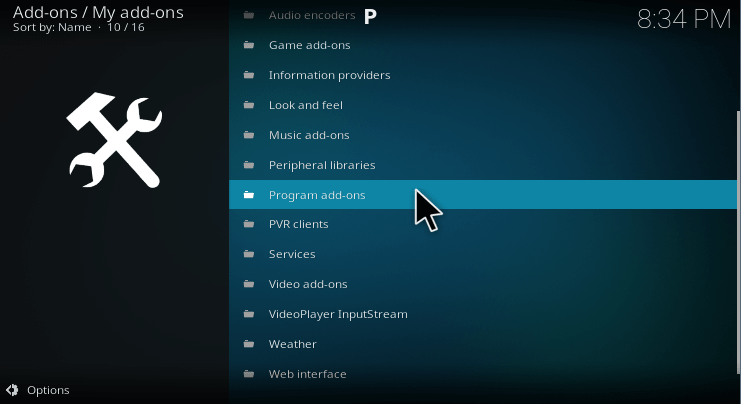
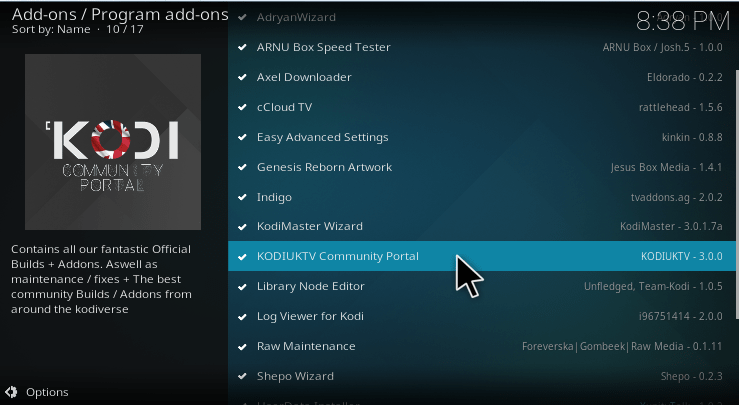
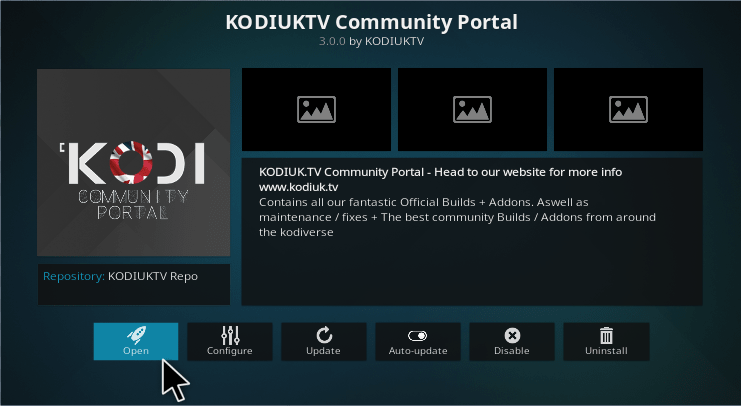
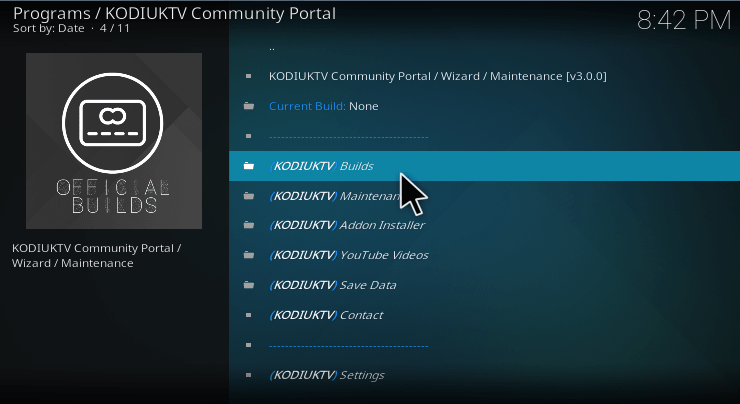
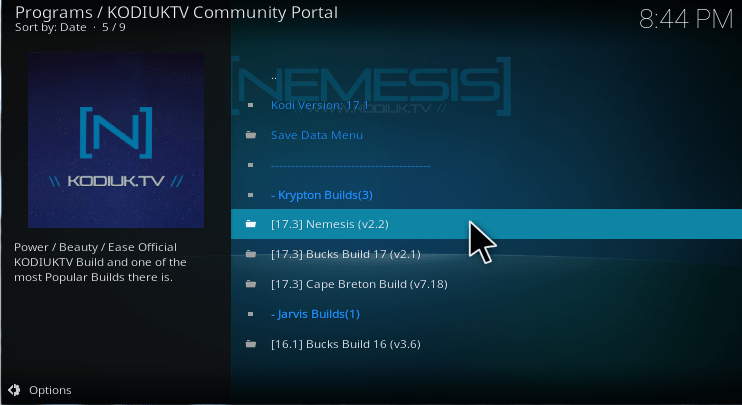
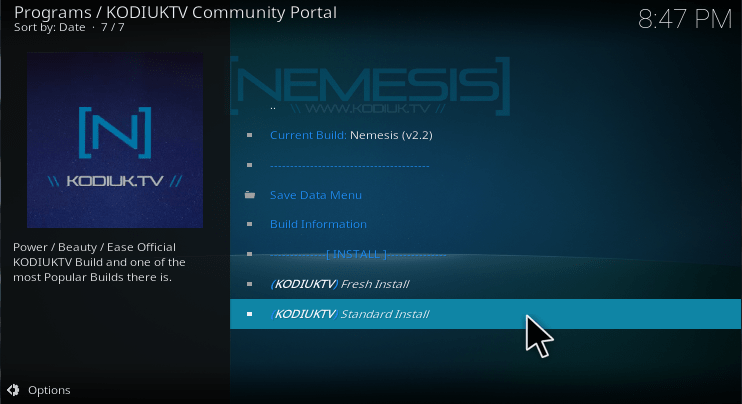
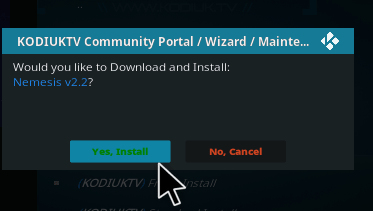
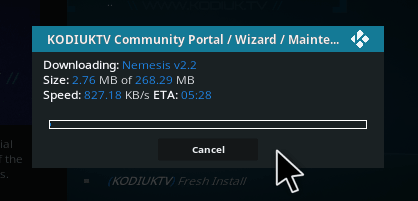
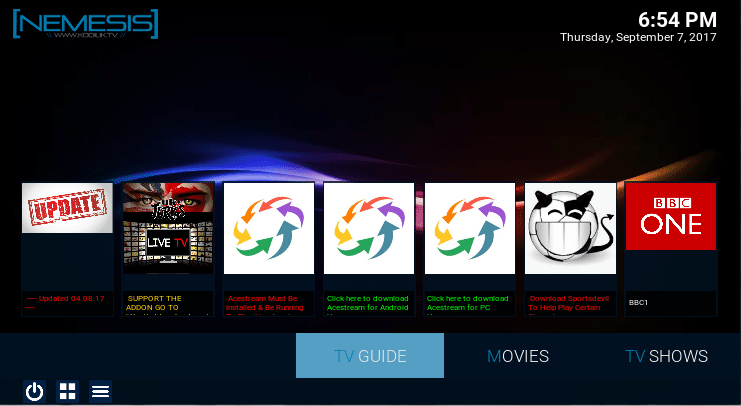
Can download evwerything but movies. This is a feature much needed as the rest almost all have it under options. I see there is a downloads and was able to download some, but for some reason it doesn’t even allow option for the movies!